Ricoh FW780 driver and firmware

Related Ricoh FW780 Manual Pages
Download the free PDF manual for Ricoh FW780 and other Ricoh manuals at ManualOwl.com
Operating Instructions - Page 7


...• When the machine will not be used for a long time, unplug the power cord. • If you use the machine in a confined space, make sure ...a personal burn. • Rolls of paper can be heavy, so you should be careful when loading one. • This machine has been tested for safety using this supplier's parts and consumables. We... is only to be installed by a qualified service personnel.
iii
Operating Instructions - Page 59


4. Maintaining Your Copier
Changing The Used Toner Bottle
When "E" is displayed, it is time to change the toner bottle. R WARNING:
• Do not incinerate used ... If the toner bottle overflows, toner particles could get inside the copier and
cause damage. When you install a new bottle, make sure it is perfectly set in its holder. ❒ Do not use used toner. This will damage the machine.
A Open...
Operating Instructions - Page 62
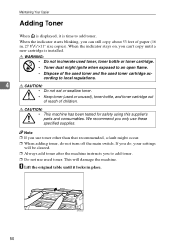
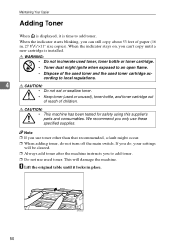
...displayed, it is time to add toner.
When the indicator starts blinking, you can still copy about 53 feet of paper (16 m, 27 81/2"×11" size copies). When the indicator stays on, you can't copy until a
new cartridge is installed...not turn off the main switch. If you do, your settings
will be cleared. ❒ Always add toner after the machine instructs you to add toner. ❒ Do not use used...
Operating Instructions - Page 63


... toner cartridge in a plastic bag and dispose of it according to lo-
cal regulations.
E Shake the new toner cartridge lightly 5 to 6 times to remove lumps.
F Install the new cartridge. Make sure that the white circle labeled 1 on the
cartridge faces up.
51
Operating Instructions - Page 66


...guides on the left and right of the roll paper holder when you load different sized paper rolls.
Important ❒ Always follow the instructions be-
low when adjusting the roll paper holder. Do not force the roll paper holder by pulling or sliding it strongly. This could damage the holder.
Setting... shown in the windows .
Standard paper sizes that can be used in this copier are shown below.
54
Operating Instructions - Page 68


Maintaining Your Copier
Loading A Roll Of Paper
When C is displayed, it is time to install a new roll of paper.
R CAUTION: • Rolls of paper can be heavy, so you should be careful when loading one.
• Be careful when replacing the roll paper or removing misfed paper by following the operating instructions properly. Otherwise, an injury...
Operating Instructions - Page 69


Loading A Roll Of Paper
C Raise the lever on the paper holder (A), and then pull out the roll holder
from the empty core(B).
D Set the paper holder to the roll core (A), and then lower the lever ...(B).
4
Note ❒ Insert the paper roll as far as it will go.
E Hold both sides of the paper roll and install it securely...
Operating Instructions - Page 87
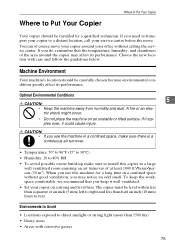
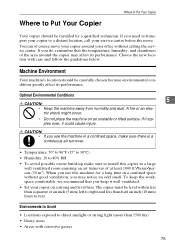
...installed by a qualified technician. If you need to transport your copier to a distant location, call your service center before the move. You can of course move your copier around your office without calling the service.... To keep the workspace comfortable, we recommend that you keep it well ventilated. • Set your copier on a strong and level base. The copier must be level within less than ...
Service Manual - Page 13


... disassembling or assembling parts of the copier and peripherals, make sure that the copier power cord is unplugged.
2. The wall outlet should be near the copier and easily ... components during this period.
HEALTH SAFETY CONDITIONS
1. Never operate the copier without the ozone filters installed. 2. Always replace the ozone filters with the specified ones at the specified
intervals. 3. Toner...
Service Manual - Page 378


...
38 Unit Service Call
condition. After it has been recovered, 1: SC condition the machine returns to its initial (power
on) condition.
39 Not Used
Roll Feeder
Sets up the installed roll feeder.
0: No
Identification
1: Roll Feeder Installed
When this value is changed, the
(1 roll)
settings in SP42 and SP45 are set to 2: Roll Feeder Installed
0. These SPs then update the...
Service Manual - Page 440


...
F S M
PARTS
Lower DC Harness
• SP MODE
New software (ROM A1635208) provides an additional SP Mode to adjust the Auto Off Timer. Replace page 4-11 of the Field Service Manual with the updated page provided with this package.
Mode No. 15
Function Auto off time can be selected
Settings
1~ 120 minutes (1 minute per step) Default : 30...
Service Manual - Page 445


... DC Harness
1 1 3/S 35
4
A1635206
A1635208
ROM (IC - AM27C010-120DC)
1 1 3/S 39
1
A1635200
A1635230
Main Board
1 1 3/S 35
7
12081392
Relay
0 1
35 119*
A1638637 * DENOTES NEW ITEM
Operating Instructions - Energy Star 0 1
43
6*
UNITS AFFECTED:
All FW740 copiers manufactured after Serial NumberA3845070122 will have the parts listed above installed during production.
PARTS
OTHER
Service Manual - Page 447


...8594;1 0
A1635636
A1635637 Separation Power Pack Harness 1 → 1 0
A1635200
A1635230 Main Control Board
1→1 0
REFERENCE
PAGE ITEM
25
9
23
38
37
26
15
1
17
9
27
28
35
14
35
7
40
*
UNITS AFFECTED:
All FW740 copiers manufactured after Serial Number A3845070122 will have the new style T & S Corona Casing, etc... installed during production.
ELECTRICAL
PAPER PATH...
Service Manual - Page 455


...copy intended as master of original for reproduction of additional bulletins.
TECHNICAL SERVICE BULLETIN
CUSTOMER SERVICE GROUP
BULLETIN NUMBER: FW740 - 013 APPLICABLE MODEL: FW740
01/16/97
SUBJECT: PARTS CATALOG UPDATES
GENERAL:
The following Parts Updates... parts CAN NOT be used in OLD machines.
3/S
Must be installed as a set on units manufactured prior to the S/N cut-in. On units ...
Service Manual - Page 456


...
0 → 1
27
43*
UNITS AFFECTED:
All FW740 copiers manufactured after Serial Number A3846060120 will have the new Pressure Roller Strippers installed during production.
• UPDATE NO. 2 - ORIGINAL FEED TABLE ASSEMBLY - As per field request, the Original Feed Table Assembly has been registered as a service part. 29
PART NUMBER A1636111 A1636113
* DENOTES NEW ITEM
DESCRIPTION...
Service Manual - Page 461


... SUFFIX No Suffix A
NEW SUFFIX A B
QTY 1 1
REFERENCE
PAGE ITEM
39
1
35
7
The Main Board ROM revision A (file name 740A1A.EXE) can be downloaded through the Ricoh Technical Services BBS.
NOTE: For more information about the Ricoh Technical Services BBS, order the Guide to Operation (P/N BBS00001) through normal NSPC channels.
INTERCHANGEABILITY CHART:
0 OLD and NEW parts can be used...
Service Manual - Page 464


... be downloaded through the Ricoh Technical Services FTP Site http://tsc.ricohcorp.com.
NOTE: Refer to Facts Line Bulletin # FL002 for more information about the FTP Internet Web Site.
UNITS AFFECTED:
All A251 and A252 machines manufactured after the Serial Numbers listed below will have the new firmware installed during production.
MODEL NAME Ricoh FW740 Ricoh FW750 Ricoh FW760
SERIAL NUMBER...
Service Manual - Page 465
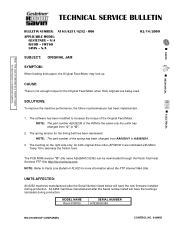
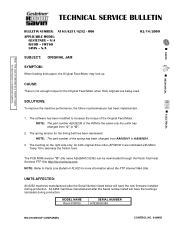
... friction load.
The PCB ROM revision "D" (file name A252MA1D.EXE) can be downloaded through the Ricoh Technical Services FTP Site http://tsc.ricohcorp.com.
NOTE: Refer to Facts Line Bulletin # FL002 for more information about the FTP Internet Web Site.
UNITS AFFECTED:
All A252 machines manufactured after the Serial Number listed below will have the new firmware installed during...
Service Manual - Page 471


... area. This addition effectively decreases the space between each pawl.
NOTE: When replacing with the modified parts for the first time, they must be installed together as a set.
The following part update is being issued for all A163/A251/A252 Parts Catalogs.
„ PARTS
Copyright 2003 RICOH Corporation. All rights reserved.
Page 1 of 2
Service Manual - Page 478


...RICOH - FW770/FW780 SAVIN - 7700W/7800W
SUBJECT: TONER HOPPER JOINT SHAFT
06/23/2003
GENERAL:
To ensure that the gear (AB017378) does not break when the toner cartridge is installed without being shaken, the Toner Hopper Joint Shaft has been changed as shown below. The following parts updates... cause joint operation problems due to excessive mechanical load and parts wear.
E - Ring
Shaft Holder...

