Nokia Lumia 928 driver and firmware

Related Nokia Lumia 928 Manual Pages
Download the free PDF manual for Nokia Lumia 928 and other Nokia manuals at ManualOwl.com
User Guide - Page 4


... 28 Add a new contact group 28 Link contacts 28 Copy contacts from a SIM card to your phone 28 Share your plans with your family and friends 28
Set up your social networking service accounts 29 Change your profile picture 29 See your friends' status updates 29 Post your status 29 Write on your friend's wall...
User Guide - Page 5


... location services 44
HERE Maps 45 Download and update maps 47 Check nearby events and places with Local Scout ..........47 HERE City Lens 47
Entertainment 49
Music + Videos 49 Play music, podcasts, and videos 49 About Nokia Music 50 Download music from Nokia Music 50 Listen to Mix radio 50 Shop at the Windows Phone Store 51 Memory and storage...
User Guide - Page 22


Nokia Lumia 928: Basics
fier.
On the start screen, swipe left and tap Settings > ease of access.
Update your phone
By default, updates are downloaded to your phone automatically, depending on your data settings. 1. To check for available updates, on the start screen, swipe left and
tap Settings > phone update > check for updates. 2. Tap the update, and then install. You can also turn o&#...
User Guide - Page 48


Nokia Lumia 928: Maps and Navigation
Tip:
world around...internet connection when traveling.
From the start screen, swipe left, and tap HERE Maps. To download and update maps, switch Wi-Fi networking on.
1. To download new maps to your phone, tap maps > download new maps.
> download
2. To update existing maps on your phone, tap update current maps.
Delete a map
Tap
> download maps > download...
User Guide - Page 51


... Windows phone, you can download songs on your phone and compatible computer.
From the start screen, swipe left, and tap Nokia Music. For more information, go to music.nokia.com. You may need a Nokia account to use some Nokia Music features. To create a Nokia account or edit your account details, on the start screen swipe left, and tap Settings > Nokia account. This service...
User Guide - Page 52


Nokia Lumia 928: Entertainment
Sync music and videos between your phone and PC
Do you have media on your PC that you want to listen to or watch on your phone? Use a USB cable to sync music and videos between your phone and PC.
If you are using a Mac or an older version of Windows, you may need to install Windows Phone App to connect...
User Guide - Page 53


..., tap install.
3. If you're not signed in to your Microsoft account, sign in now.
4. By default, purchases are added to your phone bill, if available. To pay with your credit card, on the Confirm purchase screen, tap Change payment method > Add a credit card.
5. Follow the instructions shown on the phone.
6. When the download is...
User Guide - Page 54


... details, see the user guidance of the installed app.
Memory and storage
Learn how to manage your photos, apps and other stuff on your phone.
Check and increase available memory on your phone
From the start screen, swipe left, and tap Settings > phone storage.
To check the details of your phone memory, tap phone.
If you're running out of space...
User Guide - Page 61


... and power key at the same time until the phone vibrates. The phone restarts.
• Update your phone software. • Reset your phone. This restores the factory settings, and erases all
your personal content, including apps you've purchased and downloaded. On the start screen, swipe left, and tap Settings > about > reset your phone. If your issue remains unsolved, contact Nokia for...
User Guide - Page 62


... contrary to law is prohibited.
The availability of Nokia services may vary by region.
Note:
Your phone automatically collects phone usage feedback to help improve Microsoft and partner products and services. To change the settings, from the start screen, swipe left, and
tap Settings > Feedback.
Network services and costs
Your device is approved for use on the CDMA 800, 1900...
User Guide - Page 66


Nokia Lumia 928: Safety and Warranty
operating properly. Do not store or carry flammable or explosive materials in the same compartment as the device, its parts, or accessories. Do not place your device or accessories in the air bag deployment area.
Potentially explosive environments
Switch off your device in any area with a potentially explosive atmosphere, for...
User Guide - Page 67


Nokia Lumia 928: Safety and Warranty
to operate the vehicle while driving and use a handsfree device whenever possible. Suspend calls in heavy traffic or hazardous weather. Get to know your cellular phone and its features and make any necessary information inputs prior to driving. Do not input data or engage in text messaging while driving. Cellular telephones should...
User Guide - Page 68


... expires (see section 2 above).
4. WHAT THIS WARRANTY DOES NOT COVER
Nokia does not provide this Warranty for the following:
• User guides;
• Any third party software, settings, content, data, or links installed or downloaded onto your Product at any time;
• Nokia and third party services or enabling clients (please read the terms and conditions that may...
User Guide - Page 69


Nokia Lumia 928: Safety and Warranty
ware. The warranty services available in a ...Service you may need to register and create a Nokia account with username and a password. You may need to provide us with certain personal and other information. Nokia may verify your email address before account can be used. Upon first use of your device and each time you update the Nokia device software...
User Guide - Page 70


... part of the Service, Nokia may provide you with certain software developed by Nokia or, its licensors ("Software"). Your use of Software may be subject to separate terms and conditions that you must accept before using the Software.
clusive, non-transferable right to install and use the Software on your computer and/or mobile device. You may not copy the Software, except to make...
User Guide - Page 74


... using the previous version of the Software or Service until you install the update. Nokia may disable any Content or Software contained in your Service account for any reason and remove any Content or Software and/or disable copies of any application on your device in order to protect the Service, application providers, wireless carriers over whose network you access the service or any other...
User Guide - Page 75


Nokia Lumia 928: Safety and Warranty
20. ...Nokia is the data controller or where we refer to the applicability of this Policy.
We may provide additional privacy information in connection with our products and services through service descriptions and other notices. Such information prevails over this Policy to the extent of any conflict. Third party services installed on your device...
User Guide - Page 80


... as this user guide contains any limitations on Nokia's representations, warranties, damages and liabilities, such limitations shall likewise limit any representations, warranties, damages and liabilities of Nokia's licensors.
The software in this device includes software licensed by Nokia from Microsoft Corporation or its affiliates. To access the Windows Phone software license terms, from...
User Guide - Page 83


... Reset your phone ...11, 60 Ringtones ...16, 17
S
Save battery ...10, 21 Scanning ...20 Screen brightness ...11 Search ...19 Search Key ...13 Send email ...35 Set an alarm ...54 Share your mobile data connection 41 SIM card ...8 SkyDrive ...53 Social networking ...29 Software version ...14 Sounds ...13
Special characters ...19 Start Key ...13 Start screen ...16 Status updates ...29...
User Guide 2 - Page 2
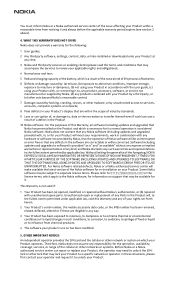
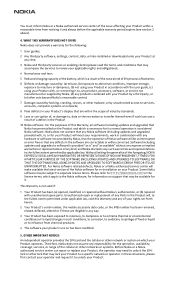
... PURPOSE OF THE SOFTWARE (INCLUDING UPDATES AND UPGRADES TO SOFTWARE), OR THAT THE SOFTWARE (INCLUDING UPDATES AND UPGRADES TO SOFTWARE) IS ERROR FREE OR ITS USE UNINTERRUPTED. For Nokia software related defects, Nokia or a Nokia authorized service center will make available the latest version of the Nokia software for re-installation on your Product. Some Nokia software may be subject to...

