Nokia Car Kit CK-100 driver and firmware

Related Nokia Car Kit CK-100 Manual Pages
Download the free PDF manual for Nokia Car Kit CK-100 and other Nokia manuals at ManualOwl.com
User Guide - Page 2


... A copy of the Declaration of Conformity can be found at http://www.nokia.com/phones/declaration_of_conformity/.
0434
© 2008 Nokia. All rights reserved.
Nokia, Nokia Connecting People, Navi and the Nokia Original ... by region. Please check with your Nokia dealer for details.
Export controls This device may contain commodities, technology or software subject to export laws and regulations from...
User Guide - Page 3


... 12 Reset 13
4. Troubleshooting 14
Connection issues 14 Audio issues 14 Other issues 16
5. Installation 17
Safety information 17 Integration with a car radio system .. 18
Use the ISO cable CA-135 19 Use the power cable PCU-4.......... 22 Install the car kit in a vehicle .......... 23 Hands-free unit HF-22 24 Input device CU-11 25 Microphone MP-2 25 Charging...
User Guide - Page 4


... your safety
Read these simple guidelines. Not following them may be dangerous or illegal. Read the complete user and installation guide for further information.
SWITCH ON SAFELY Do not switch the device on when wireless phone use is prohibited or when it may cause interference or danger. ROAD SAFETY COMES FIRST Obey all local laws...
User Guide - Page 5


... wireless technology.
Read this guide carefully before having the car kit professionally installed and using it. Also, read the user guide for the device that you connect to the car kit. It provides important safety and maintenance information.
Check www.nokia.com/support or your local Nokia website for the latest version of the user and installation guide, additional information, and downloads...
User Guide - Page 6


... started
■ Parts
The car kit contains the following parts:
2 3
1 8
6
7
4
5
1. Hands-free unit HF-22 2. Power cable PCU-4 (not included in all sales packages) 3. ISO cable CA-135 (not included in all sales packages) 4. Loudspeaker SP-3 (not included in all sales packages) 5. Input device CU-11 with NaviTM wheel 6. Charging cable CA-134 with a Nokia 2.0-mm plug 7. Microphone...
User Guide - Page 7


... the Navi wheel for about 2 seconds. Alternatively, turn on the ignition, start driving, and wait until the built-in motion sensor switches the car kit on automatically. After the car kit is switched on, it tries to make a Bluetooth connection to the mobile phone that was last used with it.
Switch off
If the ignition sense wire...
User Guide - Page 12


... and answer a waiting call, press the Navi wheel. To use this feature, call waiting (network service) must be activated in your phone.
■ Adjust volume
To adjust the volume when you are using the mobile phone or music device connected to the car kit, turn the Navi wheel to the left to decrease the volume or to the...
User Guide - Page 14


... instructed in the user guide of the music device.
■ Audio issues
The caller cannot hear my voice during a call. Ensure that the device is properly connected to the car kit through a Bluetooth connection.
The audio quality is not good or I cannot hear sound. • If the car kit is connected to the car radio, check that the car radio
volume is set...
User Guide - Page 15
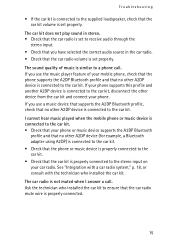
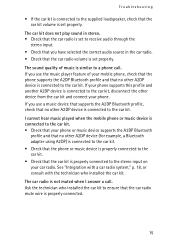
... set properly. The sound quality of music is similar to a phone call. If you use the music player feature of your mobile phone, check that the phone supports the A2DP Bluetooth profile and that no other A2DP device is connected to the car kit. If your phone supports this profile and another A2DP device is connected to the car kit, disconnect the other device from the car kit...
User Guide - Page 16


Troubleshooting
■ Other issues
The car kit does not switch on when I turn on the car ignition. Ask the technician who installed the car kit to ensure that the ignition sense wire is properly connected. The battery of the mobile phone does not charge when the device is connected to the car kit. Check that the mobile phone is connected to the car kit with the supplied charging cable.
16
User Guide - Page 17


... the car kit using the approved original Nokia parts supplied in the sales package. Faulty installation or service may be dangerous and may invalidate any warranty which may apply to the car kit.
End users should remember that the car kit comprises complex technical equipment that requires professional installation using special tools and expert know-how.
• Instructions given in this guide...
User Guide - Page 18


Installation
When mounting a mobile holder, ensure that the phone display is clearly visible for the user. • Your service technician or dealer may be able to provide you with information on alternatives for mounting the equipment suitably in your vehicle without requiring drilled holes. • Do not smoke when working on the car. Ensure that there is...
User Guide - Page 19


... car kit amplifier for calls and music In this setup, the car radio is muted when you make or receive a call or listen to music from a connected device that supports the A2DP Bluetooth profile. The built-in amplifier of the car kit is used for calls and music played on the A2DP device.
1. To connect the ISO cable to the car...
User Guide - Page 20


... hands-free unit. After you have connected the ISO cable, connect the external input device CU-11 and the microphone MP-2 to the respective connectors on the hands-free unit. To charge a compatible Nokia mobile phone through the car kit, connect one end of the supplied charging cable CA-134 to the hands-free unit and the other...
User Guide - Page 21


Installation
Use the car kit amplifier for calls and the car radio amplifier for music In this setup, the car radio is muted when you make or receive a call. The amplifier and equaliser of your car radio are used for music played on a connected device that supports the A2DP profile. The built-in amplifier of the car kit is used for calls...
User Guide - Page 22


... the hands-free unit. To charge a compatible Nokia mobile phone through the car kit, connect one end of the supplied charging cable CA-134 to the hands-free unit and the other end to the 2.0-mm (0.08 inch) charging connector of the phone.
Use the power cable PCU-4
In this setup, the car radio is muted when you make or receive...
User Guide - Page 23


... hands-free unit. To charge a compatible Nokia mobile phone through the car kit, connect one end of the charging cable CA-134 to the hands-free unit and the other end to the 2.0-mm (0.08 inch) charging connector of the mobile phone.
■ Install the car kit in a vehicle
This section describes how to install the car kit parts in a vehicle. The parts are...
User Guide - Page 24


... charging cable CA-134 (to charge a compatible Nokia phone)
3. Connector for microphone MP-2
4. Mini-USB connector
5. Stereo outputs (standard RCA connectors) for connection to a car radio with appropriate line-in ports. The outputs are active only when you listen to music from a device that supports the A2DP Bluetooth profile and that is connected to the car kit.
6. Connector for power cable PCU...
User Guide - Page 25
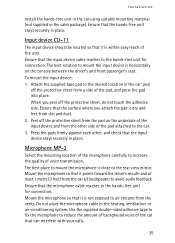
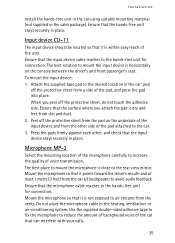
... microphone is close to the rear view mirror. Mount the microphone so that it points toward the driver's mouth and at least 1 metre (3 feet) from the car kit loudspeaker to avoid audio feedback. Ensure that the microphone cable reaches to the hands-free unit for connection. Mount the microphone so that it is not exposed...


