Nikon COOLPIX P900 driver and firmware
Related Nikon COOLPIX P900 Manual Pages
Download the free PDF manual for Nikon COOLPIX P900 and other Nikon manuals at ManualOwl.com
Product Manual - Page 1
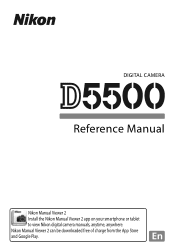
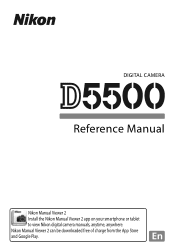
DIGITAL CAMERA
Reference Manual
Nikon Manual Viewer 2 Install the Nikon Manual Viewer 2 app on your smartphone or tablet to view Nikon digital camera manuals, anytime, anywhere. Nikon Manual Viewer 2 can be downloaded free of charge from the App Store and Google Play.
En
Product Manual - Page 22
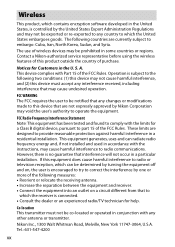
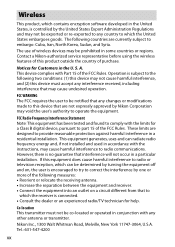
... States embargoes goods. The following countries are currently subject to embargo: Cuba, Iran, North Korea, Sudan, and Syria.
The use of wireless devices may be prohibited in some countries or regions. Contact a Nikon-authorized service representative before using the wireless features of this product outside the country of purchase.
Notices for Customers in the U. S. A. This...
Product Manual - Page 234
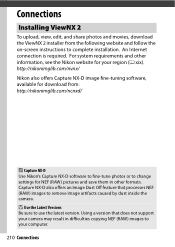
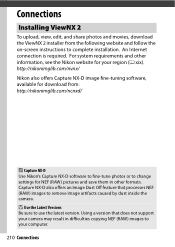
... to complete installation. An Internet connection is required. For system requirements and other information, see the Nikon website for your region (0 xix). http://nikonimglib.com/nvnx/ Nikon also offers Capture NX-D image fine-tuning software, available for download from: http://nikonimglib.com/ncnxd/
A Capture NX-D
Use Nikon's Capture NX-D software to fine-tune photos or to change settings for...
Product Manual - Page 248
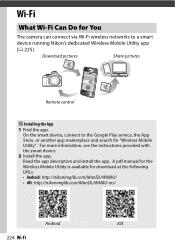
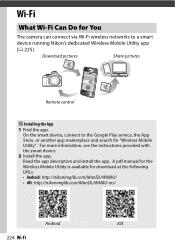
... Can Do for You
The camera can connect via Wi-Fi wireless networks to a smart
device running Nikon's dedicated Wireless Mobile Utility app
(0 225).
Download pictures
Share pictures
Remote control
A Installing the App
1 Find the app. On the smart device, connect to the Google Play service, the App Store, or another app marketplace and search for "Wireless Mobile Utility". For more information...
Product Manual - Page 249
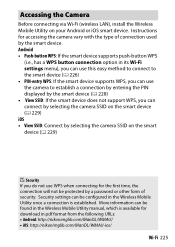
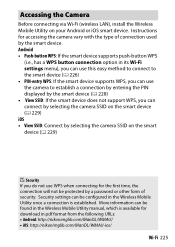
... connecting via Wi-Fi (wireless LAN), install the Wireless Mobile Utility on your Android or iOS smart device. Instructions for accessing the camera vary with the type of connection used by the smart device. Android • Push-button WPS: If the smart device supports push-button WPS
(i.e., has a WPS button connection option in its Wi-Fi settings menu), you can use this easy method to...
Product Manual - Page 309
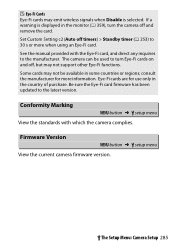
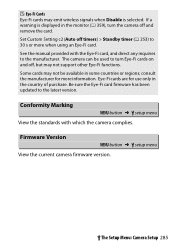
D Eye-Fi Cards
Eye-Fi cards may emit wireless signals when Disable is selected. If a warning is displayed in the monitor (0 359), turn the camera off and remove the card.
Set Custom Setting c2 (Auto off timers) > Standby timer (0 253) to 30 s or more when using an Eye-Fi card.
See the manual provided with the Eye-Fi card, and direct any...
Product Manual - Page 350


... for multi-area AF Red-eye reduction Camera flash mode selection Camera flash unit firmware update
z z z z--z z - --z---- z z z - z7 - - - z z z z--z- - --z--z z z8 z - z - - - z
1 Not available with spot metering. 2 Can also be selected with flash unit. 3 AA/A mode selection performed on flash unit using custom settings. "A" will be selected
when a non-CPU lens is used. 4 Can only be selected...
Product Manual - Page 356


...
Body cap Remote controls/ wireless remote controller
Camera Control Pro 2: Control the camera remotely from a computer to record movies and photographs and save photographs directly to the computer hard disk.
Note: Use the latest versions of Nikon software; see the websites listed on page xix for the latest information on supported operating systems. At default settings, Nikon Message Center...
Reference Manual - Page 107
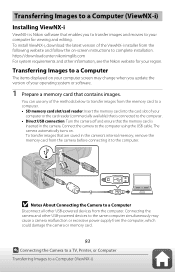
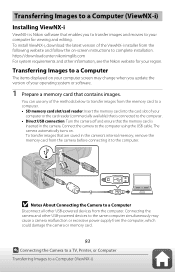
... the Camera to a Computer
Disconnect all other USB-powered devices from the computer. Connecting the camera and other USB-powered devices to the same computer simultaneously may cause a camera malfunction or excessive power supply from the computer, which could damage the camera or memory card.
93
Connecting the Camera to a TV, Printer, or Computer Transferring Images to a Computer (ViewNX...
Quick Start Guide for customers in the Americas - Page 2


...the camera to a TV, printer, or computer • Compatible accessories • Solutions when there is a problem or an error message is displayed
Connecting to a Smart Device
SnapBridge Connection Guide: Explains how to connect the camera with smart devices. You can download the latest version (PDF format) from our Download Center. See the "Reference Manual" for more information about setting the...
Quick Start Guide for customers in the Americas - Page 4


....
Software for Computers You can download software from our Download Center. • ViewNX-i: This software enables you to transfer images and movies to your
computer for viewing and editing.
App for Smart Devices • SnapBridge: When you establish a wireless connection, this app enables you to
upload images and movies to your smart device. See the included "SnapBridge Connection Guide" for...
Quick Start Guide for customers in Asia Oceania the Middle East and Africa - Page 2


...the camera to a TV, printer, or computer • Compatible accessories • Solutions when there is a problem or an error message is displayed
Connecting to a Smart Device
SnapBridge Connection Guide: Explains how to connect the camera with smart devices. You can download the latest version (PDF format) from our Download Center. See the "Reference Manual" for more information about setting the...
Quick Start Guide for customers in Asia Oceania the Middle East and Africa - Page 4
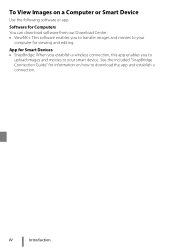
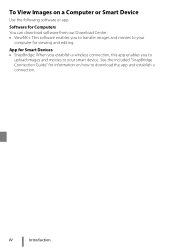
....
Software for Computers You can download software from our Download Center. • ViewNX-i: This software enables you to transfer images and movies to your
computer for viewing and editing.
App for Smart Devices • SnapBridge: When you establish a wireless connection, this app enables you to
upload images and movies to your smart device. See the included "SnapBridge Connection Guide" for...
Quick Start Guide for customers in Europe - Page 2


...the camera to a TV, printer, or computer • Compatible accessories • Solutions when there is a problem or an error message is displayed
Connecting to a Smart Device
SnapBridge Connection Guide: Explains how to connect the camera with smart devices. You can download the latest version (PDF format) from our Download Center. See the "Reference Manual" for more information about setting the...
Quick Start Guide for customers in Europe - Page 4
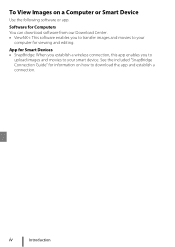
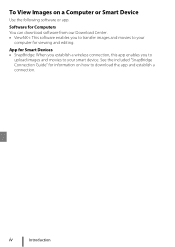
....
Software for Computers You can download software from our Download Center. • ViewNX-i: This software enables you to transfer images and movies to your
computer for viewing and editing.
App for Smart Devices • SnapBridge: When you establish a wireless connection, this app enables you to
upload images and movies to your smart device. See the included "SnapBridge Connection Guide" for...
Reference Manual - Page 5


D The Nikon Download Center Visit the Nikon download center to download firmware updates, ViewNX-i and other Nikon software, and manuals for Nikon products including cameras, NIKKOR lenses, and flash units. https://downloadcenter.nikonimglib.com/
Package Contents v
Reference Manual - Page 642
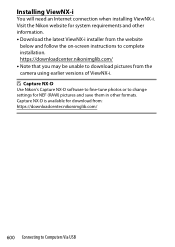
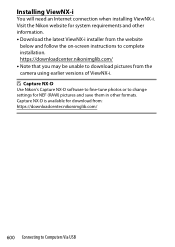
... the website
below and follow the on-screen instructions to complete installation. https://downloadcenter.nikonimglib.com/ • Note that you may be unable to download pictures from the camera using earlier versions of ViewNX-i. D Capture NX-D
Use Nikon's Capture NX-D software to fine-tune photos or to change settings for NEF (RAW) pictures and save them in other...
Reference Manual - Page 720
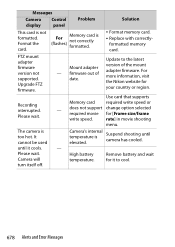
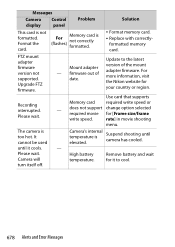
...8226; Replace with correctly-
formatted memory card.
FTZ mount adapter firmware version not supported. Upgrade FTZ firmware.
Update to the latest
-
Mount adapter firmware out of date.
version of the mount adapter firmware. For more information, visit the Nikon website for
your country or region.
Recording interrupted. Please wait.
Use card that supports
Memory card required write speed or...
Users Manual for customers in Europe - Page 5


...A pdf version of this manual is available from the Nikon Download Center, together with an English-language reference manual with detailed operating instructions, which can be viewed online in html. Visit the Nikon Download Center to download firmware updates, ViewNX-i, Capture NX-D, and other Nikon computer software, and manuals for other Nikon products including cameras, NIKKOR lenses, and flash...
Technical Guide RAW Video Recording Edition - Page 14
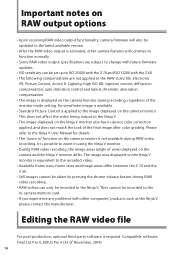
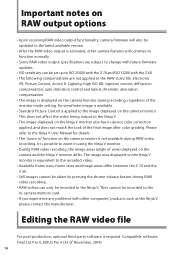
... image is displayed on the camera monitor during recording, regardless of the monitor mode setting. No viewfinder image is available. • Standard Picture Control is applied to the image displayed on the camera monitor. This does not affect the video being output to the Ninja V. • The image displayed on the Ninja V monitor also has in-device color correction...

