MSI KT4V - Motherboard - ATX driver and firmware
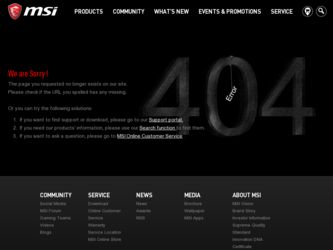
Related MSI KT4V Manual Pages
Download the free PDF manual for MSI KT4V and other MSI manuals at ManualOwl.com
User Guide - Page 3


... registered trademarks of International Business Machines Corporation. Microsoft is a registered trademark of Microsoft Corporation. Windows® 98/ 2000/NT/XP are registered trademarks of Microsoft Corporation. NVIDIA, the NVIDIA ... the Personal Computer Memory Card International Association.
Revision History
Revision V1.5
Revision History Update CPU spec. for KT4AV Series
Date May 2004
iii
User Guide - Page 4


... the MSI website for FAQ, technical guide, BIOS updates, driver updates, and other information: http://www.msi.com.tw/
Contact our technical staff at: support@msi.com.tw
Safety Instructions
1. Always read the safety instructions carefully. 2. Keep this User's Manual for future reference. 3. Keep this equipment away from humidity. 4. Lay this equipment on a reliable flat surface before setting it...
User Guide - Page 5


... Setup 2-1 Quick Components Guide 2-2 Central Processing Unit: CPU 2-3 CPU Core Speed Derivation Procedure 2-3 Thermal Issue for CPU 2-3 CPU Installation Procedures for Socket 462 2-4 Installing AMD Athlon CPU (Socket 462) Cooler Set 2-5 CPU Clock Frequency Selection through BIOS 2-6 Memory 2-7 Introduction to DDR SDRAM 2-7 DIMM Module Combination 2-8 Installing DDR Modules 2-8 Power...
User Guide - Page 7


... Features 3-6 Advanced BIOS Features 3-8 Advanced Chipset Features 3-13 Power Management Features 3-18 PNP/PCI Configurations 3-22 Integrated Peripherals 3-24 PC Health Status 3-27 Frequency/Voltage Control 3-28 Set Supervisor/User Password 3-30 Load High Performance/BIOS Setup Defaults 3-31 Appendix: Using 4- or 6-Channel Audio Function A-1 Installing the Audio Driver A-2 Using 4- or...
User Guide - Page 12


...for the latest BIOS/drivers version on the MSI Web site. To use the function, you need to install the "MSI Live Update 2" application. After the installation, the "MSI Live Monitor" ...BIOS/drivers version, or change the LAN settings right from the dialog box.
You can right-click the MSI Live Monitor icon listed below:
to perform the functions
z Auto Search - Searches for the BIOS/drivers version...
User Guide - Page 17


.... z Live VGA BIOS - Updates the VGA BIOS online. z Live VGA Driver - Updates the VGA driver online. z Live Utility - Updates the utilities online. If the product you purchased does not support any of the functions listed above, a "sorry" message is displayed. For more information on the update instructions, insert the companion CD and refer to the "Live Update Guide" under the "Manual" Tab. 1-10
User Guide - Page 38


...... The USB 2.0 technology is downward compatible with USB 1.1 spec. To use the USB 2.0 ports, you have to install the USB 2.0 driver, which is supplied by Microsoft for Windows® 2000 and XP. If you have any problems regarding the USB 2.0 driver, please visit the Microsoft Web site for more information. For details on the bluetooth settings, please refer to PC2PC Bluetooth Manual...
User Guide - Page 53


... disk > 512 MB un-
der Windows and DOS, or Disabled...disk data transfer rate
Floppy Drive A:/B: This item allows you to set the type of floppy drives installed. Available options: Not Installed, 1.2 MB 5¼, 720 KB 3½, 1.44 MB 3½ and 2.88 MB 3½.
Boot Sector Virus Protection The item is to set the Virus Warning feature for IDE Hard Disk boot sector protection. When Enabled, BIOS...
User Guide - Page 72


... want to use other controller cards to connect a modem. Settings: Auto, Disabled. OnChip USB Controller This setting is used to enable/disable the onboard USB ports. Setting options: Disabled, 2 USB Ports, 4 USB Ports, 6 USB Ports.
USB Legacy Support Set to All Device if you need to use any USB device in the operating system that does not support or have any USB driver installed, such as DOS and...
User Guide - Page 78


...Channel Audio Function
The motherboard is equipped with Realtek ALC650 chip, which provides support for 6-channel audio output, including 2 Front, 2 Rear, 1 Center and 1 Subwoofer channel. ALC650 allows the board to attach 4 or 6 speakers for better surround sound effect. The section will tell you how to install and use 4-/6-channel audio function on the board.
TOPICS
Installing the Audio Driver...
User Guide - Page 79


... on Windows® XP environment and could look slightly different if you install the drivers in different operating systems. 1. Insert the companion CD into the CD-ROM drive. The setup screen
will automatically appear. 2. Click Avance ALC650 Sound Drivers.
Click here
MSI Reminds You... The AC97 Audio Configuration software utility is under continuous update to enhance audio applications. Hence...
User Guide - Page 81


... 4- or 6-Channel Audio Function
After installing the audio driver, you are able to use the 4-/6-channel audio feature now. To enable 4- or 6-channel audio operation, first connect 4 or 6 speakers to the appropriate audio connectors, and then select 4- or 6channel audio setting in the software utility.
There are two ways to utilize the function and connect the speakers to your computer:
„...
User Guide - Page 82


... audio devices you wish to use for audio outputs. The instructions shown on the Speaker Configuration screen may vary depending on how you set the options of No. of Speaker and Default Phonejack. To ensure proper hardware installation, connect your speakers to the correct phonejacks in accordance with the setting in software utility. 6. Click OK to close this window...
User Guide - Page 87


... provide 4- or 6-channel analog audio output function if a proper setting is made in the software utility.
Read the following steps to have the Multi-Channel Audio Function properly set in the software utility, and have your speakers correctly connected to the Back Panel.
Configuration in the Software Utility 1. Click the audio icon from the window tray at the lower...
User Guide - Page 95


...-6712 ATX Mainboard
for yourself if upgrading to the new BIOS will be worth it. A word of advice, though, do not upgrade to the new BIOS, unless you really have to.
Q: How can I update my BIOS? A: For Award BIOS, refer to http://www.msi.com.tw/html/support/bios/
note/award.htm For AMI BIOS, refer to http://www.msi.com.tw/html/support/bios...
User Guide - Page 96


... your board according to the CPU type
3. For Optical product firmware, refer to http://www.msi.com.tw/program/support/driver/dvr/spt_dvr_list.php?part=4
Q: Where can I find MSI developed software such as Fuzzy Logic or PC Alert?
A: Refer to http://www.msi.com.tw/program/support/software/swr/ spt_swr_list.php
Q: Where can I find the manual? A: 1. For Desktop motherboard, refer to http://www.msi.com...
User Guide - Page 97


.../main.htm
Q: Should I update my BIOS, once a new BIOS is released? A: 1. For Desktop motherboard, refer to http://www.msi.com.tw/program/
support/driver/dvr/spt_dvr_list.php where the drivers are divided according to chipset, on-board LAN, on-board VGA, on-board audio, on-board IDE, on-board SCSI & etc.
2. For VGA card, refer to http://www.msi.com.tw/program/support/driver/ dvr/spt_dvr_list.php...
User Guide - Page 98


...For Optical product firmware, refer to http://www.msi.com.tw/pro-
gram/support/driver/dvr/spt_dvr_list.php?part=4 5. For MSI special product like bluetooth or TV tuner, refer to http://
www.msi.com.tw/program/support/driver/dvr/spt_dvr_list.php?part=5
Q: How can I know what CPU can my motherboard support? A: 1. For Server motherboard, refer to http://www.msi.com.tw/program/
support/cpu_support/cpu...
User Guide - Page 100


...find the source of the problem Disable all on-board device like audio, RAID or others apply & see if it is due to resource conflict Move the PCI card to different PCI slots Update the card BIOS or drivers Update the motherboard BIOS Q: What should I do if my MSI VGA card have compatibility issue with another brand of motherboard? A: Update the video driver Update the motherboard driver or BIOS
T-7
User Guide - Page 101


... device attached to the computer. Windows 98/98SE, Windows 2000 and Windows ME can fully support ACPI to allow users managing the system power flexibly.
AGP (Accelerated Graphics Port) A new, high-speed graphics interface that based on PCI construction and designed especially for the throughput demands of 3-D graphics. AGP provides a direct channel (32-bit wide bus) between the display controller...

