Logitech G700s driver and firmware
Related Logitech G700s Manual Pages
Download the free PDF manual for Logitech G700s and other Logitech manuals at ManualOwl.com
User Manual - Page 1


... Help Center
Activities...
Create a new profile Assign commands to G-keys/buttons Record a multi key macro Update my software
Want to know more?
Getting started Profiles tutorials Troubleshooting Logitech Support website
This Help Center provides information about Logitech gaming and audio devices. Please note that your device may not have some of the features covered in this Help Center. Refer...
User Manual - Page 8
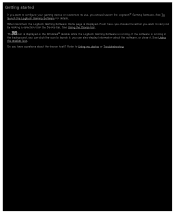
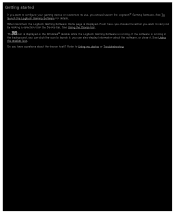
... is displayed in the Windows® taskbar while the Logitech Gaming Software is running. If the software is running in the background, you can click the icon to launch it; you can also display information about the software, or close it. See Using the taskbar icon.
Do you have questions about the device itself? Refer to Using my device or...
User Manual - Page 9
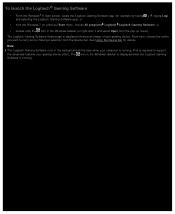
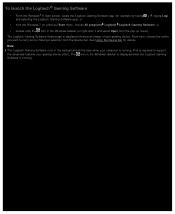
... to carry out by making a selection from the Device bar. See Using the Device bar for details.
Note: The Logitech Gaming Software runs in the background all the time while your computer is running. This is required to support the advanced features your gaming device offers. The icon in the Windows taskbar is displayed while the Logitech Gaming Software is running.
User Manual - Page 11
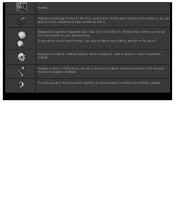
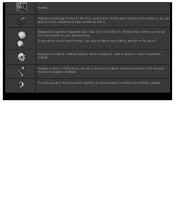
... take it to other computers and your profiles go with it.
Displays the Customize Backlight Color View (or for the G300, the Profiles View), where you can set the color scheme for your gaming device. If your device has on-board memory, you may be able to store lighting settings on the device.
Displays the Logitech Gaming Software Options dialog box, used...
User Manual - Page 14


... the following table as a guide:
Setting
Run the program when Windows starts
Explanation
Check this box if you want the Logitech Gaming Software to launch automatically when you start your computer, and run in the background.
Note: The Logitech Gaming Software must be running for the features available with your gaming device to work.
Record delays during quick macro creation...
User Manual - Page 19
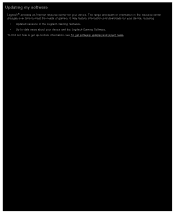
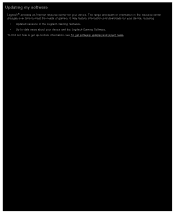
Updating my software
Logitech® provides an Internet resource center for your device. The range and depth of information in the resource center changes over time to meet the needs of gamers. It may feature information and downloads for your device, including:
Updated versions of the Logitech Gaming Software. Up-to-date news about your device and the Logitech Gaming Software. To find out how...
User Manual - Page 20
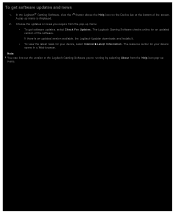
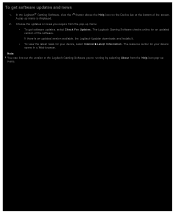
...from the pop-up menu:
To get software updates, select Check For Updates. The Logitech Gaming Software checks online for an updated version of the software.
If there is an updated version available, the Logitech Updater downloads and installs it.
To view the latest news for your device, select Internet Latest Information. The resource center for your device opens in a Web browser.
Note:
You can...
User Manual - Page 23
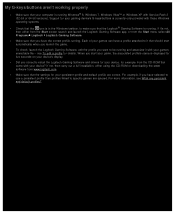
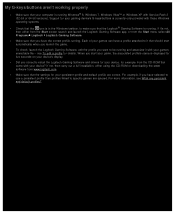
... profile's name is displayed for five seconds on your device's display.
Did you correctly install the Logitech Gaming Software and drivers for your device, for example from the CD-ROM that came with your device? If not, then carry out a full installation, either using the CD-ROM or downloading the latest software from www.logitech.com.
Make sure that the settings for your persistent profile...
User Manual - Page 29
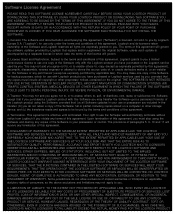
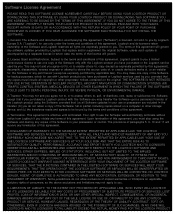
... if you purchased a Logitech product with this Software you may transfer the Software upon a permanent transfer of the Logitech product using the Software; provided that: (a) all Software updates in your use or possession are included in the transfer, (b) you do not retain a copy of the Software, full or partial, including copies stored on a computer or other storage device, and (c) the transferee...
User Manual - Page 49
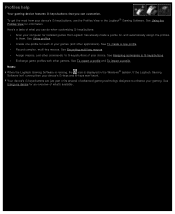
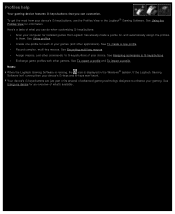
... you can customize.
To get the most from your device's G-keys/buttons, use the Profiles View in the Logitech® Gaming Software. See Using the Profiles View for information.
Here's a taste of what you can do when customizing G-keys/buttons:
Scan your computer for installed games that Logitech has already made a profile for, and automatically assign the...
User Manual - Page 51
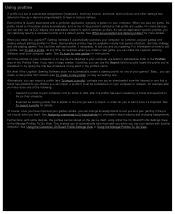
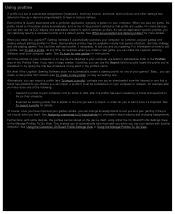
..., see To edit a profile. At any time, for example when you install a new game, you can make the Logitech Gaming Software scan your computer again. See To scan for new games for instructions.
All of the profiles on your computer or on any device attached to your computer are listed in alphabetical order in the Profiles area of the Profiles...
User Manual - Page 117
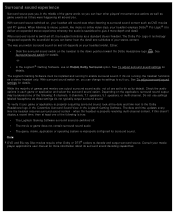
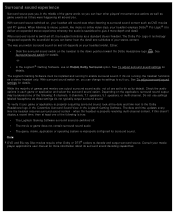
... Logitech Gaming Software must be installed and running to enable surround sound. If it's not running, the headset functions as a stereo headset only. With surround sound switch on, you can change its settings to suit you. See To adjust surround sound settings for details.
While the majority of games and movies can output surround sound audio...
User Manual - Page 128
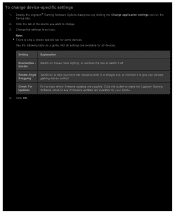
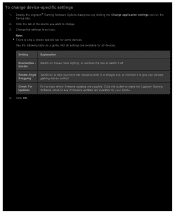
... device-specific settings
1. Display the Logitech® Gaming Software Options dialog box (by clicking the Change application settings icon on the Device bar).
2. Click the tab of the device you want to change. 3. Change the settings to suit you.
Note: There is only a device-specific tab for some devices. Use the following table as a guide. Not all settings are available for all devices.
Setting...
User Manual - Page 129
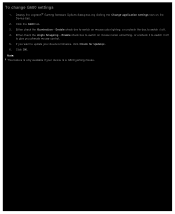
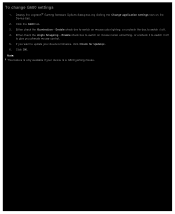
To change G600 settings
1. Display the Logitech® Gaming Software Options dialog box (by clicking the Change application settings icon on the Device bar).
2. Click the G600 tab. 3. Either check the Illumination ... to switch it off
to give you ultimate mouse control. 5. If you want to update your device's firmware, click Check for Updates. 6. Click OK.
Note: This feature is only available if your...
Gaming Software Guide - Page 17
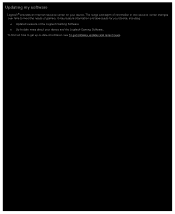
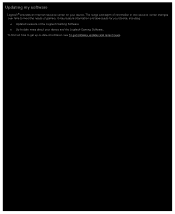
Updating my software
Logitech® provides an Internet resource center for your device. The range and depth of information in the resource center changes over time to meet the needs of gamers. It may feature information and downloads for your device, including:
Updated versions of the Logitech Gaming Software. Up-to-date news about your device and the Logitech Gaming Software. To find out how...
Gaming Software Guide - Page 18
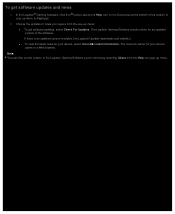
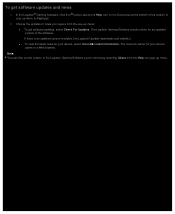
...-up menu is displayed.
2. Choose the updates or news you require from the pop-up menu:
To get software updates, select Check For Updates. The Logitech Gaming Software checks online for an updated version of the software.
If there is an updated version available, the Logitech Updater downloads and installs it.
To view the latest news for your device, select Internet Latest Information. The resource...
Gaming Software Guide - Page 21
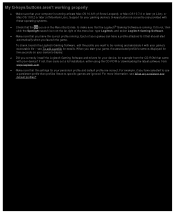
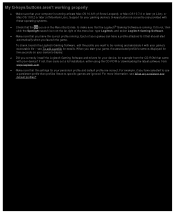
... profile's name is displayed for five seconds on your device's display.
Did you correctly install the Logitech Gaming Software and drivers for your device, for example from the CD-ROM that came with your device? If not, then carry out a full installation, either using the CD-ROM or downloading the latest software from www.logitech.com.
Make sure that the settings for your persistent profile...
Gaming Software Guide - Page 31
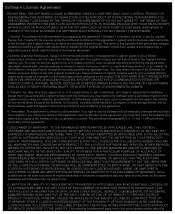
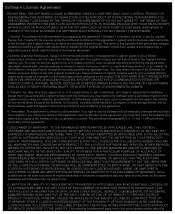
... if you purchased a Logitech product with this Software you may transfer the Software upon a permanent transfer of the Logitech product using the Software; provided that: (a) all Software updates in your use or possession are included in the transfer, (b) you do not retain a copy of the Software, full or partial, including copies stored on a computer or other storage device, and (c) the transferee...
Gaming Software Guide - Page 45
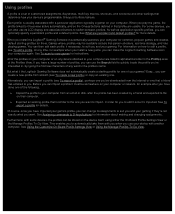
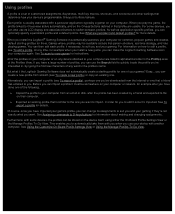
..., see To edit a profile. At any time, for example when you install a new game, you can make the Logitech Gaming Software scan your computer again. See To scan for new games for instructions.
All of the profiles on your computer or on any device attached to your computer are listed in alphabetical order in the Profiles area of the Profiles...
Gaming Software Guide - Page 106
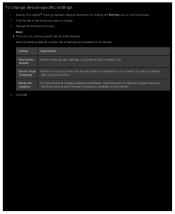
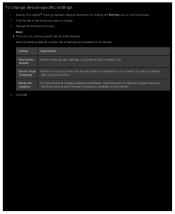
...change device-specific settings
1. Display the Logitech® Gaming Software Options dialog box (by clicking the Settings icon on the Device bar). 2. Click the tab of the device you want to change. 3. Change the settings to suit you.
Note: There is only a device-specific tab for some devices. Use the following table as a guide. Not all settings are available for all devices.
Setting
Explanation...

