Logitech CC3000e driver and firmware
Related Logitech CC3000e Manual Pages
Download the free PDF manual for Logitech CC3000e and other Logitech manuals at ManualOwl.com
Reference Guide - Page 1
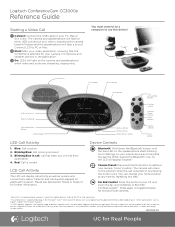
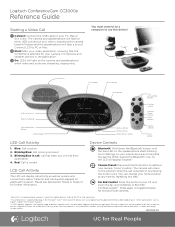
Logitech ConferenceCam CC3000e
Reference Guide
Starting a Video Call
You must connect to a computer to use this device!
1 Connect: Connect the USB cable to your PC, Mac or thin client. The camera and speakerphone will flash to show USB connection and, when completed, the camera head will rotate and the speakerphone will play a sound. Connect LCD to PC or Mac.
2 Start: Start your video ...
Software Client Guide - Page 1
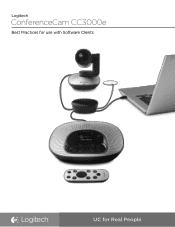
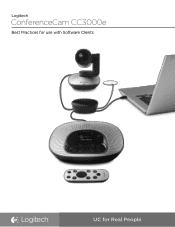
Logitech
ConferenceCam CC3000e
Best Practices for use with Software Clients
UC for Real People
Software Client Guide - Page 3
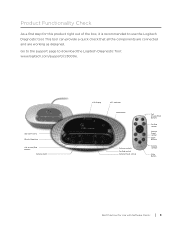
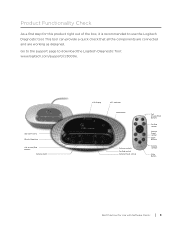
...as designed. Go to the support page to download the Logitech Diagnostic Tool: www.logitech.com/support/cc3000e.
LED Call Activity Bluetooth pairing
Call Answer/End buttons
Camera Zoom
LCD Display
NFC indicator
Mute button
Volume controls Far End control Camera Preset control
Call Answer/End buttons
Far End control
Camera Preset control Zoom buttons
Volume controls
Mute button
Best Practices...
Software Client Guide - Page 4
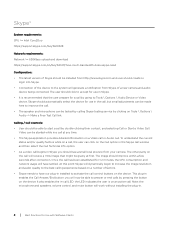
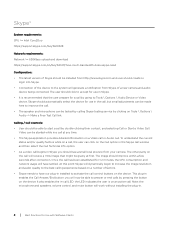
... and download https://support.skype.com/en/faq/FA1417/how-much-bandwidth-does-skype-need
Configuration: • The latest version of Skype should be installed from http://www.skype.com and user should create or
login into Skype. • Connection of the device to the system will generate a notification from Skype of a new camera and audio
device being...
Software Client Guide - Page 5
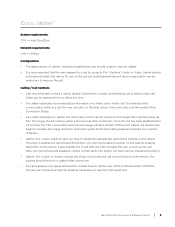
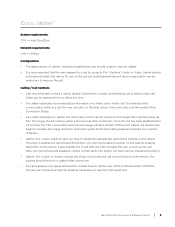
..., the CPU consumption and network usage will have settled. At this point Jabber will dynamically begin to increase the image resolution and audio quality to the best calling experience based on a number of factors. • Jabber v9.2 or later needs to have our plug-in installed to activate the Call Control buttons on the device. This plug...
Software Client Guide - Page 6


... to the menu bar and selecting Meeting \ Audio & Video Statistics. • WebEx doesn't support call controls; only local control for volume, mute, PTZ, and pairing. There will be limited display functionality from ConferenceCam CC3000e. • As a video call begins in WebEx, the other party on the call will receive a VGA image that might be grainy at first...
Software Client Guide - Page 7
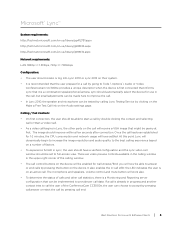
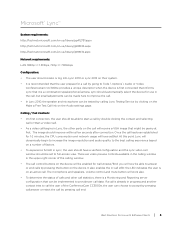
.../camera. Lync should automatically select the device for use in the call, but small adjustments can be made here to improve the call. • In Lync 2010, the speaker and microphone can be tested by calling Lync Testing Service by clicking on the Make a Free Test Call link on the Audio settings page.
Calling / Call Controls...
Software Client Guide - Page 8
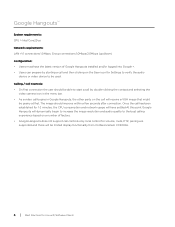
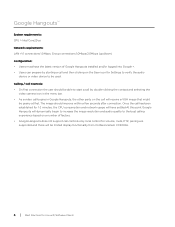
... Core2Duo Network requirements: LAN >1:1 connections 1.0Mbps; Group connections 1.0Mbps/2.0Mbps (up/down) Configuration: • Users must have the latest version of Google Hangouts installed and/or logged into Google +. • Users can prepare by starting a call and then clicking on the Gear icon for Settings to verify the audio
device or video device to be used. Calling / Call Controls...
Software Client Guide - Page 9


...8226; Users can prepare by connecting the devices to a PC. Calling / Call Controls: • Click on this link -> https://apprtc.appspot.com/ • On first connection the user will be presented with a full screen local video preview. • Copy and paste the new link at the ... in the email and is will be automatically connected
to a video call.
Best Practices for Use with Software Clients | 7
Software Client Guide - Page 10
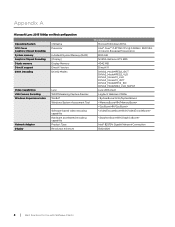
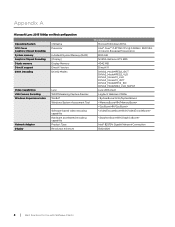
...CPU Cores Graphics Chipset Encoding System memory Graphics Chipset Encoding Disply memory DirectX support DXVA Decoding
OS Name Processor
Installed Physical Memory (RAM) [Display] Display Memory DirectX Version: DXVA2 Modes:
Video Capabilities USB Camera Encoding Windows Experience Index
Lync WDM Streaming Capture Devices: WinSAT Windows System Assessment Tool
Network Adapter Display
Software...
Software Client Guide - Page 11
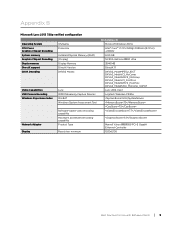
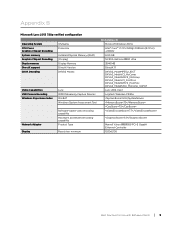
...CPU Cores Graphics Chipset Encoding System memory Graphics Chipset Encoding Disply memory DirectX support DXVA Decoding
OS Name Processor
Installed Physical Memory (RAM) [Display] Display Memory DirectX Version: DXVA2 Modes:
Video Capabilities USB Camera Encoding Windows Experience Index
Lync WDM Streaming Capture Devices: WinSAT Windows System Assessment Tool
Network Adapter Display
Software...
Software Client Guide - Page 12
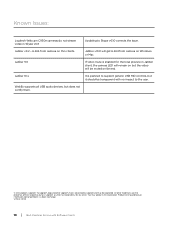
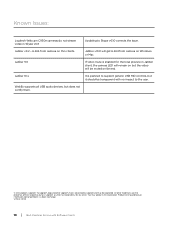
... camera on Windows or Mac.
Jabber 9.6
If video mute is enabled for the local preview in Jabber client, the camera LED will remain on but the video will be muted on far end.
Jabber 10.x
It is planned to support generic USB HID controls, but it should be transparent with no impact to the user.
WebEx supports all USB audio devices...
Features Guide - Page 2


... with remote control that docks in console when not in use.
Compatible with Mac and PC, including thin clients
Employees simply connect a laptop of their choice to conduct life-like meetings within their own familiar computing environment.
USB video/audio connectivity and Bluetooth® audio connectivity with NFC (Near Field Communication) pairing3
USB plug-and-play connectivity makes set-up...
Features Guide - Page 3


... in 3590g / 126.63 oz
INSIDE THE BOX
Speakerphone, Camera, Remote Control, Powered Hub, Wall/Table Mount, Two 16-foot cables for Speakerphone/Hub and Camera/ Hub Connection, USB cable for Hub/ PC connection, Adhesive solution for hub mounting, power adapter, Quick Start Guide
WARRANTY
2-year limited hardware
Learn more at: www.logitech.com/CC3000e | To order contact your reseller, or call us...
Features Guide - Page 4


... bring their PC, Mac or thin client to the meeting room, connect the ConferenceCam's USB cable to the laptop, and initiate a video-enabled conference call within the desktop video conferencing application of their choice.
Controlling the mechanics of the call is easy. All functions can be controlled from the base console or with remote control that docks in the...
Setup Guide - Page 5
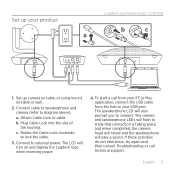
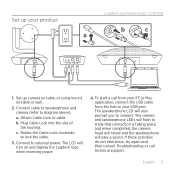
... clockwise to lock the cable.
3. Connect to external power. The LCD will turn on and display the Logitech logo when receiving power.
4. To start a call from your PC or Mac application, connect the USB cable from the hub to your USB port. The speakerphone LCD will also prompt you to connect. The camera and speakerphone LEDs will flash to show that connection...
Setup Guide - Page 7
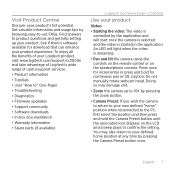
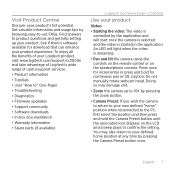
... To enjoy all the benefits of your Logitech product, visit www.logitech.com/support/cc3000e and take advantage of Logitech's wide range of useful support services:
• Product information
• Tutorials
• User "How to" One-Pager
• Troubleshooting
• Diagnostics
• Firmware upgrades
• Support community
• Software downloads
• In-box documentation
•...
Setup Guide - Page 8
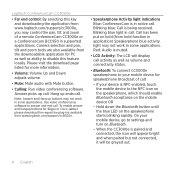
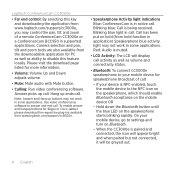
Logitech ConferenceCam CC3000e
• Far end control: By selecting this key and downloading the application from www.logitech.com/support/cc3000e, you may control the pan, tilt and zoom of a remote ConferenceCam CC3000e or a ConferenceCam BCC950 in supported applications. Camera selection and pan, tilt and zoom tools are also available from the downloadable application for PC as well as ability ...
Setup Guide - Page 9
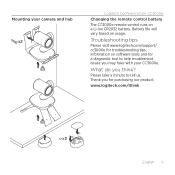
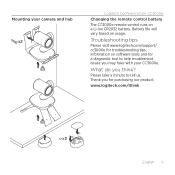
... and hub x2
Logitech ConferenceCam CC3000e
Changing the remote control battery The CC3000e remote control runs on a Li-ion CR2032 battery. Battery life will vary based on usage.
Troubleshooting tips
Please visit www.logitech.com/support/ cc3000e for troubleshooting tips, information on software tools and for a diagnostic tool to help troubleshoot issues you may have with your CC3000e.
What do you...

