LevelOne WAP-0008 driver and firmware
Related LevelOne WAP-0008 Manual Pages
Download the free PDF manual for LevelOne WAP-0008 and other LevelOne manuals at ManualOwl.com
Datasheet - Page 1
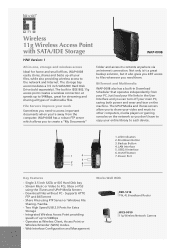
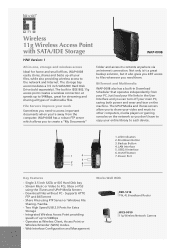
... to share your video and music to other computers, media players or gaming consoles on the network so you don't have to copy your entire library to each device.
1
4
5
2 3
6 7
1. LED Indicators 2. Shutdown Button 3. Backup Button 4. LAN Interface 5. USB2.0 Interface 6. On/Off Button 7. Power Port
Key Features
- Single 3.5 inch SATA or IDE Hard Disk bay - Stream Music or Video to PCs, Xbox...
Datasheet - Page 2
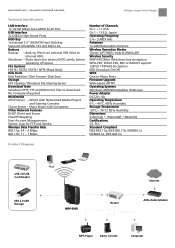
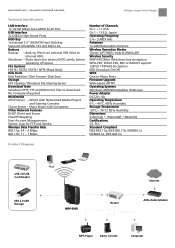
... Adapter DC12V / 4A Operating Temperature 0°C ~ 40°C / 85% Humidity Storage Temperature -20°C ~ 70°C / 85% Humidity Dimensions 215mm(L) * 150mm(W) * 48mm(H) Certifications CE, FCC Standard Compliant IEEE 802.11g, IEEE 802.11b, IEEE802.1x IEEE802.3x, IEEE 802.3u
Product Diagram
USB 2.0 USB Card Reader
USB 2.0 USB Storage
WAP-0008
Router
Internet ADSL/Cable Modem
MP3 Player...
Datasheet - Page 3


Order Information Package Content
WAP-0008: 11g Wireless Access Point w/ SATA/IDE Storage
WAP-0008 Antennas Power Adapter Desktop Stand RJ45 Ethernet LAN Cable Quick Installation Guide CD Manual
All mentioned brand names are registered trademarks and property of their owners. Technical specifications are subject to change without notice. © Copyright 2008 Digital Data Communications GmbH. ...
Manual - Page 2
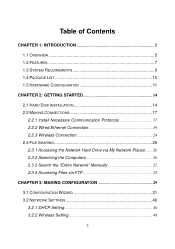
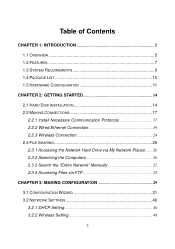
... 2: GETTING STARTED 14
2.1 HARD DISK INSTALLATION 14 2.2 MAKING CONNECTIONS 17
2.2.1 Install Necessary Communication Protocols 17 2.2.2 Wired Ethernet Connection 19 2.2.3 Wireless Connection 24 2.3 FILE SHARING 26 2.3.1 Accessing the Network Hard Drive via My Network Places....... 26 2.3.2 Searching the Computers 26 2.3.3 Search the "Entire Network" Manually 27 2.3.4 Accessing Files via...
Manual - Page 3


... FIRMWARE UPGRADE 94
CHAPTER 6: DOWNLOAD ASSISTANT 95
6.1 FTP 95 6.2 HTTP 98 6.3 EMAIL ALERT CONFIGURATION 100 6.4 DOWNLOAD STATUS 101
CHAPTER 7: MISC 102
7.1 TIME SETTING 102 7.2 LOGIN SETTING 103 7.3 SYSTEM LOG 104
CHAPTER 8: FAQ & TROUBLE SHOOTING 105
8.1 WHAT CAN I DO WHEN I HAVE SOME TROUBLE 105 8.2 HOW TO SETUP WIRELESS FUNCTION 108 8.3 HOW TO MAP NETWORK DRIVE IN WINDOWS 119...
Manual - Page 5
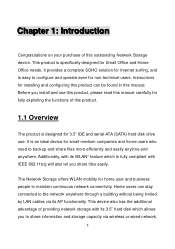
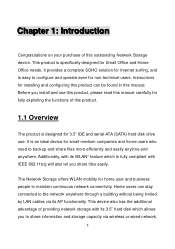
... for non-technical users. Instructions for installing and configuring this product can be found in this manual. Before you install and use this product, please read this manual carefully for fully exploiting the functions of this product.
1.1 Overview
The product is designed for 3.5" IDE and serial-ATA (SATA) hard disk drive use. It is an ideal device for small-medium companies...
Manual - Page 7
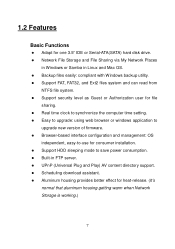
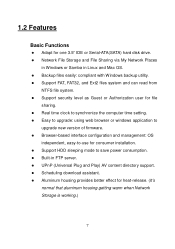
...
Basic Functions
Adapt for one 3.5" IDE or Serial-ATA(SATA) hard disk drive. Network File Storage and File Sharing via My Network Places
in Windows or Samba in Linux and Mac OS. Backup files easily: compliant with Windows backup utility. Support FAT, FAT32, and Ext2 files system and can read from
NTFS file system. Support security level as Guest...
Manual - Page 8
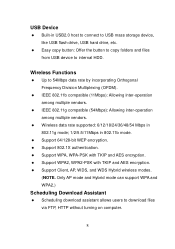
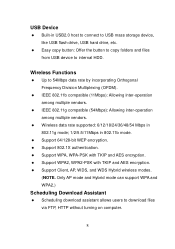
USB Device
Built-in USB2.0 host to connect to USB mass storage device, like USB flash drive, USB hard drive, etc.
Easy copy button: Offer the button to copy folders and files from USB device to internal HDD.
Wireless Functions
Up to 54Mbps data rate by incorporating Orthogonal Frequency Division Multiplexing (OFDM).
IEEE 802.11b compatible (11Mbps): Allowing ...
Manual - Page 9
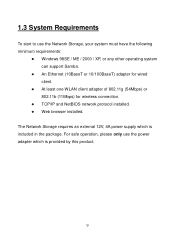
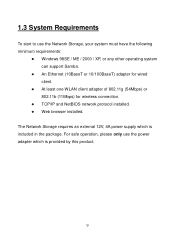
... any other operating system can support Samba.
An Ethernet (10BaseT or 10/100BaseT) adapter for wired client.
At least one WLAN client adapter of 802.11g (54Mbps) or 802.11b (11Mbps) for wireless connection.
TCP/IP and NetBIOS network protocol installed. Web browser installed. The Network Storage requires an external 12V, 4A power supply which is included...
Manual - Page 10
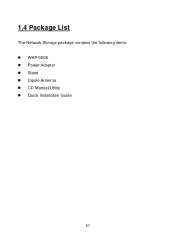
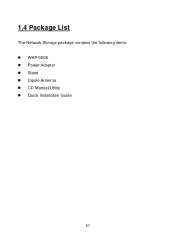
1.4 Package List
The Network Storage package contains the following items: WAP-0008 Power Adapter Stand Dipole Antenna CD Manual/Utility Quick Installation Guide
10
Manual - Page 14


Chapter 2: Getting Started
2.1 Hard Disk Installation
Follow the steps below to insert the 3.5" hard disk and assemble the device before using the Network Storage. WARNING: The Network Storage is not hot-swappable. Please make sure that it is turned off and not connected to the power outlet when performing the following assembly procedure. Step 1: Unfasten two screws at the rear...
Manual - Page 18
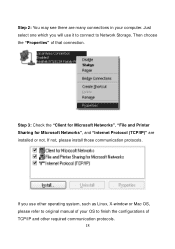
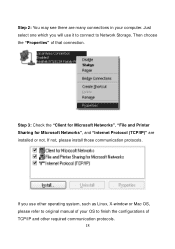
... connect to Network Storage. Then choose the "Properties" of that connection.
Step 3: Check the "Client for Microsoft Networks", "File and Printer Sharing for Microsoft Networks", and "Internet Protocol (TCP/IP)" are installed or not. If not, please install those communication protocols.
If you use other operating system, such as Linux, X-window or Mac OS, please refer to original manual of your...
Manual - Page 22
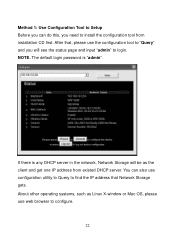
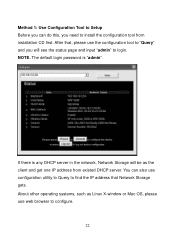
.... The default login password is "admin".
If there is any DHCP server in the network, Network Storage will be as the client and get one IP address from existed DHCP server. You can also use configuration utility to Query to find the IP address that Network Storage gets. About other operating systems, such as Linux X-window or Mac OS, please...
Manual - Page 94


5.4 Firmware Upgrade
This option enables you to upgrade new firmware, or restore backup configuration to this product.
94
Manual - Page 98
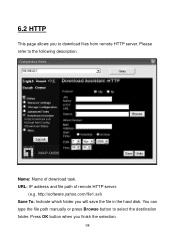
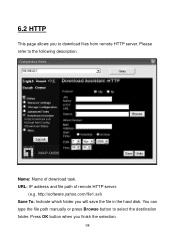
... refer to the following description.
Name: Name of download task. URL: IP address and file path of remote HTTP server.
(e.g. http://software.yahoo.com/file1.avi) Save To: Indicate which folder you will save the file in the hard disk. You can type the file path manually or press Browse button to select the destination folder...
Manual - Page 113
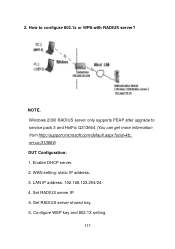
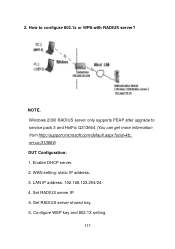
... RADIUS server?
NOTE. Windows 2000 RADIUS server only supports PEAP after upgrade to service pack 3 and HotFix Q313664 (You can get more information from http://support.microsoft.com/default.aspx?scid=kb; en-us;313664) DUT Configuration: 1. Enable DHCP server. 2. WAN setting: static IP address. 3. LAN IP address: 192.168.123.254/24. 4. Set RADIUS server IP. 5. Set RADIUS server shared...
Manual - Page 114
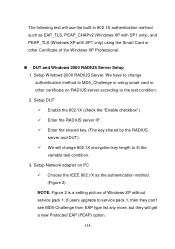
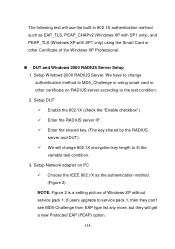
... will change 802.1X encryption key length to fit the variable test condition. 3. Setup Network adapter on PC Choose the IEEE 802.1X as the authentication method. (Figure 2) NOTE. Figure 2 is a setting picture of Windows XP without service pack 1. If users upgrade to service pack 1, then they can't see MD5-Challenge from EAP type list any more...
Manual - Page 116
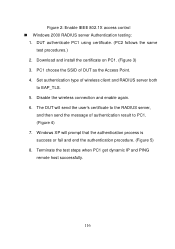
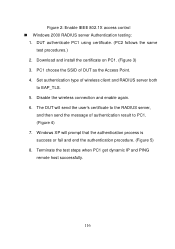
Figure 2: Enable IEEE 802.1X access control Windows 2000 RADIUS server Authentication testing:
1. DUT authenticate PC1 using certificate. (PC2 follows the same test procedures.)
2. Download and install the certificate on PC1. (Figure 3) 3. PC1 choose the SSID of DUT as the Access Point. 4. Set authentication type of wireless client and RADIUS server both
to EAP_TLS. 5. Disable the...
Manual - Page 121
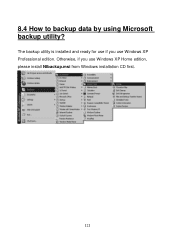
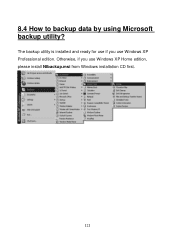
8.4 How to backup data by using Microsoft backup utility?
The backup utility is installed and ready for use if you use Windows XP Professional edition. Otherwise, if you use Windows XP Home edition, please install Ntbackup.msi from Windows installation CD first.
121
Manual - Page 128
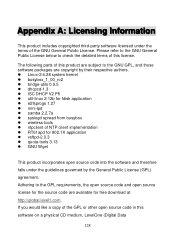
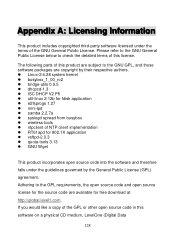
...e2fsprogs 1.27 mini-lpd samba 2.2.7a syslogd spread from busybox wireless tools ntpclient of NTP client implementation RT61apd for 802.1X application vsftpd-2.0.3 ...for free download at
http://global.level1.com.
If you would like a copy of the GPL or other open source code in this
software on a physical CD medium, LevelOne (Digital Data
...

