LevelOne USB-0301 driver and firmware

Related LevelOne USB-0301 Manual Pages
Download the free PDF manual for LevelOne USB-0301 and other LevelOne manuals at ManualOwl.com
Manual - Page 3
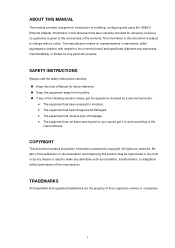
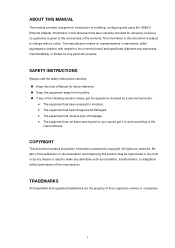
ABOUT THIS MANUAL
This manual provides a beginner's introduction to installing, configuring and using the USB2.0 Ethernet Adapter. Information in this document ...the safety instructions carefully: Keep this User's Manual for future reference Keep this equipment away from humidity If any of the following situation arises, get the equipment checked by a service technician:
...
Manual - Page 4


Table of Contents
1. Introduction ...3 Features ...3 System Requirements...4 Package Contents ...4
2. Installation ...5 On Windows Operating Systems 5 On Mac Operating Systems ...8
Verifying the Driver Installation 8 on Windows Operating Systems 8 on Mac Operating Systems...9
4. Specifications 10 5. Regulatory Compliance 11
FCC Statement...11 CE ...11 WEEE Information ...11
ii
Manual - Page 5


... easiest solution to enable your computer with network capability through an available USB 2.0 port without going through the hassles to install a network card. for desktops, notebook PC's, Ultra-Mobile PC's, docking stations ,digital-home appliances, and any embedded system using a standard USB port. The USB2.0 Ethernet adapter implements a 10/100Mbps Ethernet LAN function based on IEEE802.3, and...
Manual - Page 6


USB 2.0 Ethernet Adapter User's Manual
System Requirements
One available USB port Windows XP, Windows 7, Windows 8; Mac OS X 10.5 and later
Package Contents
Before installation, please check the items of the package. The package should contain the following items:
USB-0301 User Manual
4
Manual - Page 7


...the procedures below to install the driver
1. The installer program will run automatically when the adapter is connected, Please click on " Run Setup.EXE " to start the Driver install.
Notice : If the setup program didn't launch well , please check and change the autorun setting in your system by following steps : For Windows 8 os : A. Open "Settings Search" by pressing Windows + W hotkey (if on...
Manual - Page 8
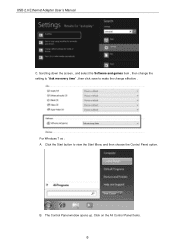
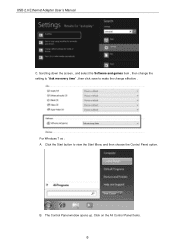
USB 2.0 Ethernet Adapter User's Manual
C. Scrolling down the screen , and select the Software and games item , then change the setting to "Ask me every time" , then click save to make the change effective .
For Windows 7 os : A. Click the Start button to view the Start Menu and then choose the Control Panel option.
B. The Control Panel window opens up. Click on the All Control Panel Items.
6
Manual - Page 9
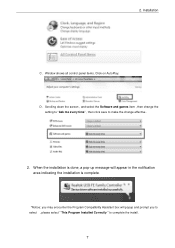
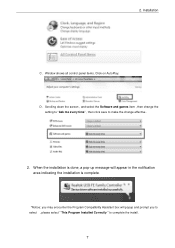
2. Installation
C. Window shows all control panel items. Click on AutoPlay. D. Scrolling down the screen , and select the Software and games item , then change the
setting to "Ask me every time" , then click save to make the change effective .
2. When the installation is done, a pop-up message will appear in the notification area indicating the installation is complete.
*Notice...
Manual - Page 10


... computer, the system will detect the new device and load the native driver and it's ready to use.
Now the installation is completed. You can connect the adapter to a network device by an Ethernet cable: 1. Connect an Ethernet cable to the Ethernet port on the adapter. 2. Connect the other end of the Ethernet cable to your network hub, switch or
router.
Verifying the Driver Installation
on Windows...
Manual - Page 11
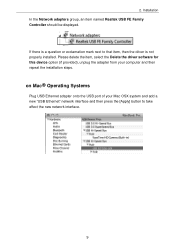
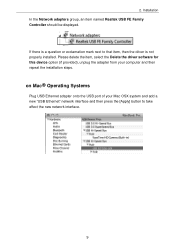
... Family Controller should be displayed.
If there is a question or exclamation mark next to that item, then the driver is not properly installed. Please delete the item, select the Delete the driver software for this device option (if provided), unplug the adapter from your computer and then repeat the installation steps.
on Mac Operating Systems
Plug USB Ethernet adapter onto the USB port...
Manual - Page 12
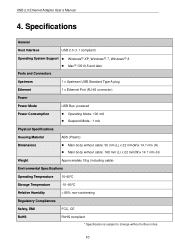
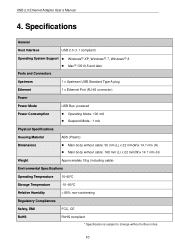
USB 2.0 Ethernet Adapter User's Manual
4. Specifications
General
Host Interface
USB 2.0 (1.1 compliant)
Operating System Support Windows XP, Windows 7, Windows 8 Mac OS10.5 and later.
Ports and Connectors
Upstream
1 x Upstream USB Standard Type A plug
Ethernet
1 x Ethernet Port (RJ-45 connector)
Power
Power Mode
USB Bus -powered
Power...
Quick Install Guide - Page 2
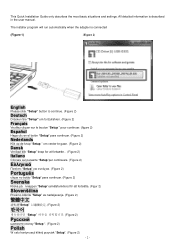
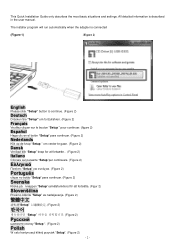
This Quick Installation Guide only describes the most basic situations and settings. All detailed information is described in the user manual.
The installer program will run automatically when the adapter is connected
(Figure 1)
(Figure 2)
English
Please click "Setup" button to continue. (Figure 2)
Deutsch
Drücken Sie "Setup" um fortzufahren. (Figure 2)
Français
Veuillez cliquer sur ...

