Lantronix M110 Series driver and firmware
Drivers and firmware downloads for this Lantronix item

Related Lantronix M110 Series Manual Pages
Download the free PDF manual for Lantronix M110 Series and other Lantronix manuals at ManualOwl.com
User Guide - Page 2


... our web site at www.lantronix.com/support/warranty/
Contacts
Lantronix, Inc.
7535 Irvine Center Drive, Suite 100
Irvine, CA 92618, USA
Toll Free: 800-526-8766
Phone: 949-453-3990
Fax:
949-453-3995
Technical Support Online: www.lantronix.com/support
Sales Offices For a current ... and specifications contained in this document are subject to change without notice.
M110 Series User Guide
2
User Guide - Page 3


... models
Mar., 2019
1.4
1.4 Compatible models, Power, Accessories and Basic AT Command summary
October 2019
A
Initial Lantronix document.
Added Lantronix document part number, Lantronix logo, branding, contact information, and links.
For the latest revision of this product document, please check our online documentation at www.lantronix.com/support/documentation.
M110 Series User Guide
3
User Guide - Page 4


... M110 Series Compatible Modems 6
3 Product Features ...7
3.1 Hardware ...7 3.2 Power ...7 3.3 Interfaces...8 3.4 Lantronix application software (mPack 8
4 Accessories...9
5 LED Status Indicator ...10
6 Hardware Installation...11
6.1 Inserting SIM card 11 6.2 Connecting cellular antenna 11 6.3 Connecting USB Type-C cable 12 6.4 Connecting RS-232 DB-9 serial cable 12 6.5 Powering the modem 12...
User Guide - Page 5


... in case of tampering.
Do not drop, hit, shake the modem or place in extreme vibration.
Do not pull the power supply cable. Attach or detach it by holding the connector after switching off the supply.
Install and connect the modem in accordance with this user manual. Failure to do so will void the warranty.
M110 Series User Guide
5
User Guide - Page 7


...
The M110 series cellular modem is designed for M2M applications operating in tough environmental condition, with the Lantronix mPack application software (refer to the M110 Commands Guide), which makes the modem suitable for industrial equipment such as electricity meters, PLC, lifts, vending machines, etc.
3.1 Hardware Casing: Dimensions: Weight: Temperature;
MCU Memory;
3.2 Power Power supply...
User Guide - Page 8


... • DOTA via user's HTTP server or D2Sphere • Configure via: Terminal program, SMS and Telnet
Refer to the M110 series user documentation, M110 Series mPACK Software Command Reference, for more information about working with the mPACK software. M110 series documentation is available at: https://www.lantronix.com/products/m110-series-modems/#tab-docs-downloads
M110 Series User Guide
8
User Guide - Page 11


6 Hardware Installation
6.1 Inserting SIM card:
Hardware Installation
(1) Eject the SIM tray by pushing the eject button inwards. (2) Pull the SIM tray out. Place the mini-SIM card on the tray with SIM chip facing up, then push the tray back in place carefully. 6.2 Connecting cellular antenna:
Screw (clockwise) the SMA antenna onto the SMA connector.
M110 Series User Guide
11
User Guide - Page 13


... Term) installed on computer for configuring the modem.
7.1 Communications test
• Connection between the terminal equipment and the modem can be made using two types of cables;
RS-232 DB-9 Serial cable or USB Type-C cable
• Configuration of the RS-232 port on the terminal equipment/program should initially be;
Baud-rate: Data bits: Parity: Stop Bits: Flow control:
115...
User Guide - Page 14
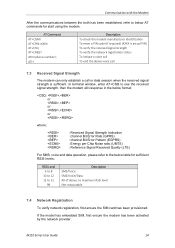
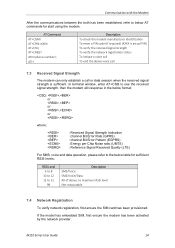
... 8 10 to 12 13 to 31 99
Description SMS/Voice SMS/Voice/Data All of above, to maximum RSSI level Not measurable
7.4 Network Registration
To verify network registration, first ensure the SIM card has been provisioned.
If the model has embedded SIM, first ensure the modem has been activated by the network provider.
M110 Series User Guide
14
Command Reference - Page 2


... policy, please go to our web site at https://www.lantronix.com/support/warranty.
Contacts
Lantronix Corporate Headquarters
7535 Irvine Center Drive Suite 100 Irvine, CA 92618, USA
Toll-free: 800-526-8766 Phone: 949-453-3990 Fax: 949-453-3995
Technical Support
Online: https://www.lantronix.com/support
Sales Offices
For a current list of our domestic...
Command Reference - Page 3


... Lantronix sales associate. https://www.lantronix.com/about-us/contact/.
Disclaimer & Revisions
All information contained herein is provided "AS IS". Lantronix undertakes no obligation to update the information in this publication. Lantronix ...USBDENB Added commands: AT#PASS, AT#
Added Lantronix part number, contact information, and branding
M110 Series Cellular Modem mPACK Command Reference
2
Command Reference - Page 5
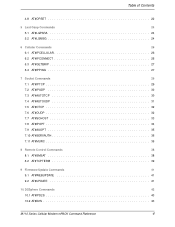
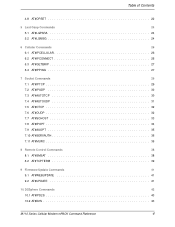
...#OUDP 32
7.7 AT#SCHOST 33
7.8 AT#IPOPT 34
7.9 AT#AUOPT 35
7.10 AT#SERVAUTH 36
7.11 AT#MURC 36
8 Remote Control Commands
38
8.1 AT#SMSAT 38
8.2 AT#TCPTERM 39
9 Firmware Update Commands
41
9.1 AT#WEBUPDATE 41
9.2 AT#UPDATE 41
10 D2Sphere Commands
43
10.1 AT#IPD2S 43
10.2 AT#D2S 43
M110 Series Cellular Modem mPACK Command Reference
4
Command Reference - Page 8


... antenna or power supply cable. Please attach or detach by holding the connector. - Connect the modem only according to the instruction manual. Failure to do it will void the warranty.
1.1 M110 series supported by mPACK
Please consult the sales representative of Lantronix for the most update information. ** Uplink / Downlink maximum data rates:
M110 Series Cellular Modem mPACK Command Reference...
Command Reference - Page 10


... serial device only pumping out data on serial port. In addition, a function of mPACK as listed below provides extra functionality and greatly improves the robustness of the wireless connected system.
- Automatic and self-recovery TCP/UDP socket connection - AT command driven TCP/UDP socket connection - Ping Service - Network Watchdog - Input/output and Analog triggered AT command - Remote...
Command Reference - Page 16
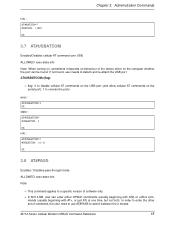
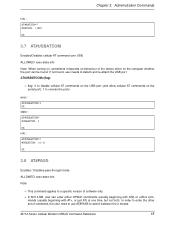
... depends on behaviour of the device driver on the computer whether the port can be found. If not found, user needs to detach and re-attach the USB port AT#USBATCOM=(flag)
- flag: 0 to disable cellular AT commands on the USB port (and allow cellular AT commands on the serial port); 1 to reverse the ports
exec : AT#USBATCOM=1 OK...
Command Reference - Page 42


...,"3.252.19.23" OK state : AT#WEBUPDATE? #WEBUPDATE: "/mpack/mpack_R0100.bin",80,"3.252.19.23"
OK info : AT#WEBUPDATE=? #WEBUPDATE: (120),(0-65535),(120)
OK
9.2 AT#UPDATE
Controls the update process ALLOWED: exec-state AT#UPDATE=(value)
- option
M110 Series Cellular Modem mPACK Command Reference
41
Command Reference - Page 43
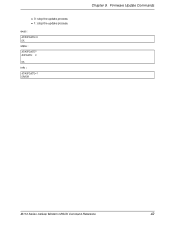
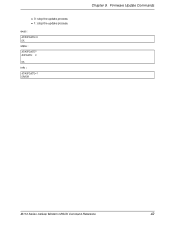
• 0: stop the update process • 1: stop the update process
exec : AT#UPDATE=0 OK state : AT#UPDATE? #UPDATE: 0
OK info : AT#UPDATE=? ERROR
Chapter 9. Firmware Update Commands
M110 Series Cellular Modem mPACK Command Reference
42
Product Brief A4 - Page 1


... transformer, thus allowing for 1.5 km-long cabling
Industrial Automation
D2Sphere™ device management services let you monitor, diagnose, control and update your Lantronix Mobility Solutions devices. Information such as signal strength, geographic location, battery state, temperature, device firmware and software versions can be remotely monitored, stored and presented to help you...
Product Brief - Page 1


...485 port on a 5-pin, 3.5 mm pitch, COMBICON connector.
* i.e with integrated transformer, thus allowing for 1.5 km-long cabling
D2Sphere™ device management services let you monitor, diagnose, control and update your Lantronix Mobility Solutions devices. Information such as signal strength, geographic location, battery state, temperature, device firmware and software versions can be remotely...
Lantronix Mobility Solutions Brochure - Page 2


...with its auto-TCP mode • Secure Network Connections - with network connectivity
watchdog • Cloud Connectivity - using D2Sphere™ device management
services
E Series - Cellular Routers
The E Series are cellular routers supporting LTE, Cat1, WAN, LAN, Wi-Fi, and serial connectivity, and is designed for Industrial Internet Of Things and enterprise applications, including industrial...
