LG N1A1DD1 driver and firmware
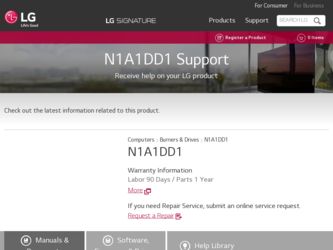
Related LG N1A1DD1 Manual Pages
Download the free PDF manual for LG N1A1DD1 and other LG manuals at ManualOwl.com
Owner's Manual - Page 2
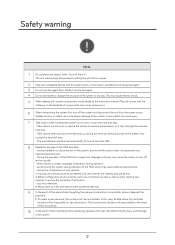
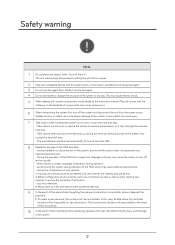
... the system ports, or the system and devices risk being damaged. 3 Do not use damaged disks. Product can be damaged. 4 Do not dismantle or change the structure of the system in any way. This may cause electric shock.
5 When dealing with system components, strictly abide by the instruction manual. Physical contact with the soldering on...
Owner's Manual - Page 4
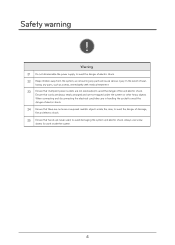
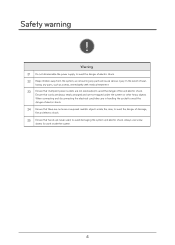
...injury. In the event of swal-
lowing any parts, such as screws, immediately seek medical treatment. 23 Ensure that multipoint power sockets are not overloaded, to avoid the danger of fire and electric shock.
Ensure that cords are always neatly arranged and are...25 Ensure that hands are never used, to avoid damaging the system and electric shock. Always use screw drivers for work inside the system.
4
Owner's Manual - Page 5
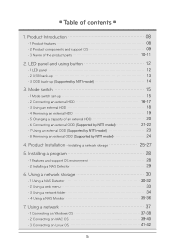
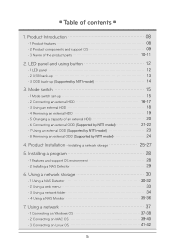
... external ODD (Supported by N1T1 model)
4. Product Installation - Installing a network storage 5. Installing a program
- 1 Features and support OS environment - 2 Installing a NAS Detector
6. Using a network storage
- 1 Using a NAS Detector - 2 Using a web menu - 3 Using a network folder - 4 Using a NAS Monitor
7. Using a network
- 1 Connecting on Windows OS - 2 Connecting on MAC OS - 3 Connecting...
Owner's Manual - Page 7
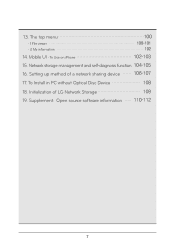
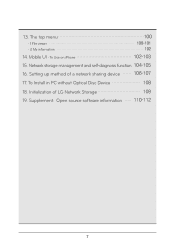
13. The top menu
- 1 File viewer - 2 My information
14. Mobile UI - To Use on iPhone
100
100-101 102
102-103
15. Network storage management and self-diagnosis function 104-105
16. Setting up method of a network sharing device
106-107
17. To Install in PC without Optical Disc Device
108
18. Initialization of LG Network Storage
109
19. Supplement: Open source software information 110-112
7
Owner's Manual - Page 9
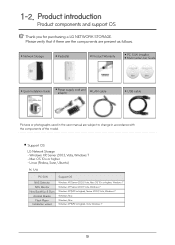
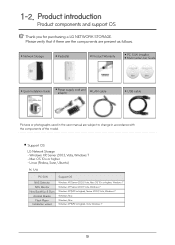
... are present as follows.
Network Storage
Pedestal
Product Warranty
PC S/W Installer Multimedia User Guide
Quick Installation Guide
Power supply cord and adaptor
LAN cable
USB cable
Pictures or photographs used in the user manual are subject to change in accordance with the components of the model.
Support OS
LG Network Storage - Windows XP, Server 2003, Vista, Windows 7 - Mac OS 10.x or...
Owner's Manual - Page 17


...of an external HDD is initialized to NTFS. In Macintosh only NTFS reading is supported therefore you need to install a separate utility to write NTFS. If you format with FAT32, a problem might...operating systems.
A Windows : It is recognized as "LG-NAS" on my computer, and it can also be checked on [disc drive] of an control panel.
B Linux : An external HDD icon appears on desktop, and you can...
Owner's Manual - Page 27


... the change.
Please change the IP of NAS using a NAS Detector. NAS Detector -> Change Network Info -> Click on 'apply change' after changing (6-1. Refer to Using Network Storage Using NAS Detector)
Click OK after entering password.
Enter the password, 'admin'
※ When you connect Network Storage directly with PC using a LAN cable, wire internet of the PC is not connected
27
Owner's Manual - Page 28
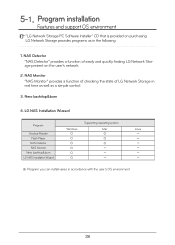
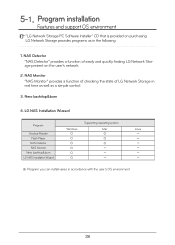
... Monitor" provides a function of checking the state of LG Network Storage in real time as well as a simple control.
3. Nero backitup&burn
4. LG NAS Installation Wizzard
Program
Acrobat Reader Flash Player NAS Detector NAS Monitor
Nero backitup&burn LG NAS Installation Wizard
Windows
Supporting operating system Mac
Linux
※ Program you can install varies in accordance with the user's OS...
Owner's Manual - Page 29


5-2. Program installation NAS Detector installation
The name of Network Storage is 'LG Network Storage' on web UI.
1. Insert "LG Network Storage PC Software Installer" CD that is provided with the system into an optical drive (CD/DVD drive) of the user's PC.
Cautions
※ You should not put in'Network Storage'.
2. A pop-up as below appears due to automatic operation.
A Install 'NAS Detector' ...
Owner's Manual - Page 37


... network Connecting in Windows OS
File share service is the most important function of LG Network Storage. In this chapter, a method to use LG Network Storage as a network drive for different OS such as Windows, Mac, Linux is explained. 1. PC applied program use
After installing the NAS detector program of LG Network Storage PC Software Installer disc, run the program and click on "Open Network...
Owner's Manual - Page 56


... checking the internet connection of the PC, download the DVD drive firmware installed in LG Network Storage from the product site linked. - product site http://www.lg.com
B Select DVD drive firmware you downloaded from the product site.
Install a selected DVD drive firmware.
When the upgrade is completed, it gives you a notice regarding version of the DVD drive firmware installed.
※ It...
Owner's Manual - Page 88
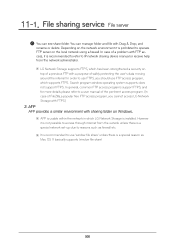
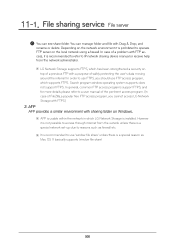
... on Windows.
※ AFP is usable within the network in which LG Network Storage is installed. However it is not possible to access through internet from the outside unless there is a special network set-up due to reasons such as firewall etc.
※ It is recommended to use 'window file share' unless there is a special reason as Mac OS X basically supports 'window file...
Owner's Manual - Page 90
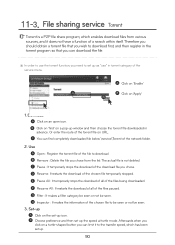
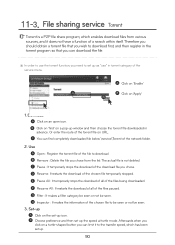
... order to use the torrent function, you need to set up as "use" in torrent category of the service menu.
Click on 'Enable'
Click on 'Apply'
1. Download
Click on an open icon. Click on 'find' on a pop-up window and then choose the torrent file downloaded in advance. Or enter the route of the torrent...
Owner's Manual - Page 91


...service Network printer
It is a function to use USB printer as a network printer by connecting to LG Network Storage.
'File share service'-> Click on ' network printer'' use' Click on 'apply'
1. Windows users
After you set up the network printer as "enable" on web menu, and connect to share folder of LG Network Storage, then the printer icon appears. Proceed installation process of Windows printer...
Owner's Manual - Page 93


... sharing service Network printer
Click on '+' button on the left botton.
On a pop-up window : Click on Windows on the top. When 'workgroup' appear, choose workgroup -> Host name of LG Network Storage in use -> printer to be used in order.
F Choose 'choose driver to be used..' from 'printer in use' on the bottom. -> Choose the pertinent printer model -> Click on 'Add'.
Printer appears...
Owner's Manual - Page 95


12-1. Multimedia service DLNA
3. Viewing multimedia using DLNA. When using DLNA by using a PC loaded Microsoft Windows7
Choose Control Panel> Hardware and Sound> Add a new device. Once LG Network Storage is found, click on Next, and perform a device recognition. Operate Windows Media Center or Windows Media Player. Enjoy the multimedia information saved in LG Network Storage by choosing LG Media ...
Owner's Manual - Page 97


... LG Network Storage ii. Set up initialization and install a driver in accordance with the user manual of the digital photo frame. iii. Search LG Network Storage within the network using a search function of the digital photo frame. iv. Set up LG Network Storage network from the digital photo frame. v. You can enjoy the photographs from the digital photo frame.
※ As for supporting photograph...
Owner's Manual - Page 101


... the folder.
- Public link enter a link expiration date. (days) you can set up a password. (option) click on create button use a created link that is copied
※ An address of the open link creates IP address of LG Network Storage, which has been set up as a basis. When LG Network Storage is accessible from the outside, open link becomes accessible from the outside...
Owner's Manual - Page 108
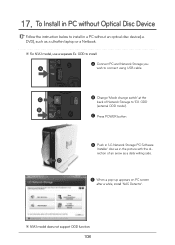
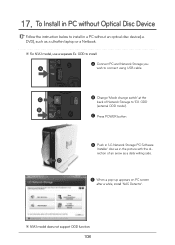
... a PC without an optical disc device(i.e. DVD), such as a ultrathin laptop or a Netbook.
※ For N1A1 model, use a separate Ex. ODD to install. A Connect PC and Network Storage you wish to connect using USB cable.
B Change 'Mode change switch' at the back of Network Storage to 'EX. ODD (external ODD mode)'. Press POWER button.
Push in 'LG Network Storage PC Software Installer' disc as in the...
Owner's Manual - Page 109
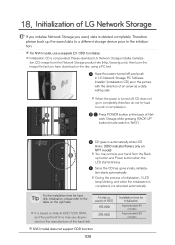
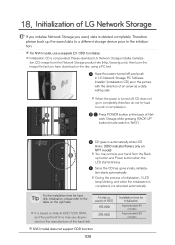
... to initialize. ※Initialization CD is not provided. Please download LG Network Storage Installer (initializa-
tion CD) image from the Network Storage product site (http://www.lg.com), then burn the image file (iso) you have download on the disc using a PC tool.
A Have the power turned off, and push in 'LG Network Storage PC Software Installer' (initialization CD) as in the picture with the...

