LG 43LF5100 driver and firmware
Related LG 43LF5100 Manual Pages
Download the free PDF manual for LG 43LF5100 and other LG manuals at ManualOwl.com
Owners Manual - English - Page 10
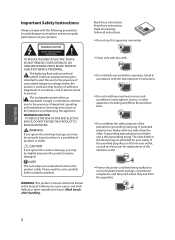
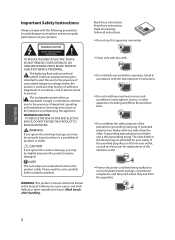
... Safety Instructions
Always comply with the following precautions to avoid dangerous situations and ensure peak performance of your product.
WARNING/CAUTION
RISK OF ELECTRIC SHOCK DO NOT OPEN
TO REDUCE THE RISK OF ELECTRIC SHOCK DO NOT REMOVE COVER (OR BACK). NO USER SERVICEABLE PARTS INSIDE. REFER TO QUALIFIED SERVICE PERSONNEL.
The lightning flash...
Owners Manual - English - Page 11
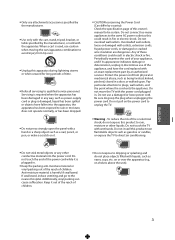
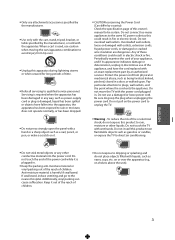
...have the cord replaced with an exact replacement part by an authorized servicer. Protect the power cord from physical or mechanical abuse, such as being twisted, ...TV with wet hands. Do not install this product near flammable objects such as gasoline or candles, or expose the TV to direct air conditioning.
••Do not stick metal objects or any other conductive material into the power...
Owners Manual - English - Page 12
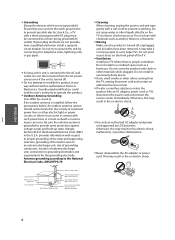
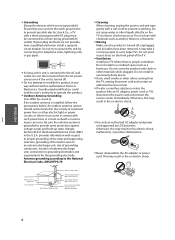
... water or another substance enters the product (like an AC adapter, power cord, or TV), disconnect the power cord and contact the service center immediately. Otherwise, this may result in fire or electric shock.
••Use only an authorized AC adapter and power cord approved by LG Electronics. Otherwise, this may result in fire, electric shock, malfunction...
Owners Manual - English - Page 13


..., make sure not
to install the TV by hanging the power and signal cables on the back of the TV. ••Do not allow an impact shock, any objects to fall into the product, and do not drop anything onto the screen. ••DISCONNECTING THE DEVICE FROM THE MAIN POWER The power plug is the disconnecting...
Owners Manual - English - Page 14


... any interference, including interference that may cause undesired operation of the device.
IC Radiation Exposure Statement
(For Canada) [For having wireless function (WLAN, Bluetooth,...)]
This equipment complies with IC radiation exposure limits set forth for an uncontrolled environment. This equipment should be installed and operated with minimum distance 20 cm (7.8 inches) between the radiator...
Owners Manual - English - Page 15


... that supports USB 2.0 if the USB cable or USB flash drive does not fit into your TV's USB port. ••Use a certified cable with the HDMI logo attached. If you do not use a certified HDMI cable, the screen may not display or a connection error may occur. ••Recommended HDMI cable types -- High-Speed HDMI®/™ cable -- High-Speed HDMI®/™ cable with Ethernet...
Owners Manual - English - Page 16
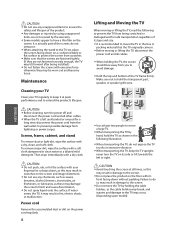
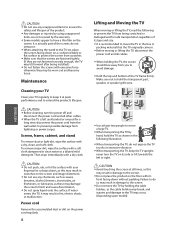
.... ••When attaching the stand to the TV set, place the screen facing down on a cushioned table... not fastened securely enough, the TV may tilt forward after being installed.) ••Do not fasten...TV in the box or
packing material that the TV originally came in. ••Before moving or lifting the TV, disconnect the
power cord and all cables.
••When holding the TV...
Owners Manual - English - Page 18
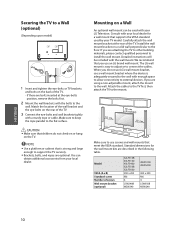
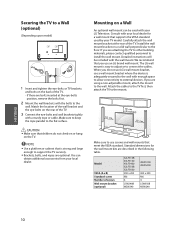
....
Mounting on a Wall
An optional wall mount can be used with your LG Television. Consult with your local dealer for a wall mount that supports the VESA standard used by your TV model. Carefully attach the wall mount bracket at the rear of the TV. Install the wall mount bracket on a solid wall perpendicular to the floor...
Owners Manual - English - Page 19
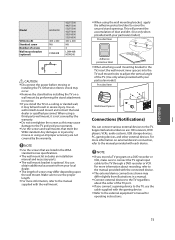
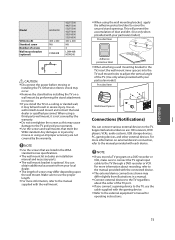
... devices to the TV. Supported external devices are: HD receivers, DVD players, VCRs, audio systems, USB storage devices, PC, gaming devices, and other external devices. For more information on external device's connection, refer to the manual provided with each device.
NOTE ••If you record a TV program on a DVD recorder or
VCR, make sure to connect the TV signal input cable to the TV...
Owners Manual - English - Page 20


... Supported Codec: MPEG, Dolby
Digital.
Other Connections
Connect your TV to external devices. For the best picture and audio quality, connect the external device and the TV with the HDMI cable.
Remote Control
(Image shown may differ from your TV.) The descriptions in this manual are based on the buttons on the remote control. Please read this manual carefully and use the TV correctly. To install...
Owners Manual - English - Page 21
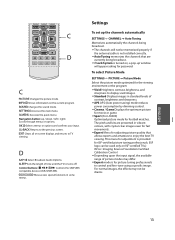
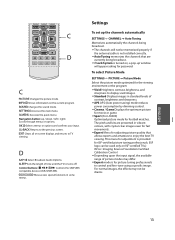
... to the previous screen. Clears all on-screen displays and returns to TV viewing.
D
/ Select Broadcast Audio Options.
Sets the length of time until the TV to turns off.
Control buttons Controls the SIMPLINK compatible devices (USB, SIMPLINK).
menus.
These access special functions in some
Settings
To set up the channels automatically
SETTINGS ➾ CHANNEL ➙ Auto Tuning
Memorizes...
Owners Manual - English - Page 23
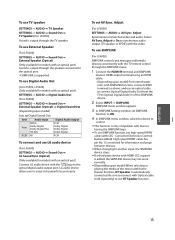
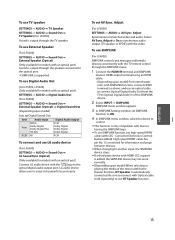
...
units with SIMPLINK function, connect HDMI terminals as above, and use an optical cable to connect Optical Digital Audio Out from the TV to Optical Digital Audio In of the SIMPLINK device.
2 Select INPUT ➾ SIMPLINK.
SIMPLINK menu window appears.
3 In SIMPLINK Setting window, set SIMPLINK
function to ON.
4 In SIMPLINK menu window, select the device to
control. ••This function is...
Owners Manual - English - Page 24
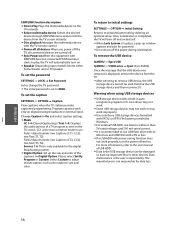
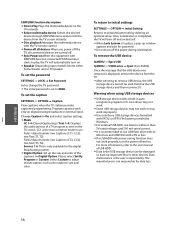
... the TV remote control. ••Power off all devices When you power off the TV, all connected devices are turned off. ••Sync Power on When the equipment with SIMPLINK function connected HDMI terminal starts to play, the TV will automatically turn on. ••Speaker [Depending upon model] Selects either home theater unit or TV speaker.
To set the password
SETTINGS ➾...
Owners Manual - English - Page 26


... power control settings. The power supply may be interrupted. -- Check if the Off Time / Sleep Timer feature is activated in the TIME settings. -- If there is no signal while the TV is on, the TV will turn off automatically after 15 minutes of inactivity.
External Control Device Setup
(Except for LF51 series)
To obtain the external control device setup information, please visit www.lg...
Owners Manual - English - Page 27


...;C (32 °F to 104 °F)
••Operating Humidity Less than 80 %
••Storage Temperature -20 °C to 60 °C (-4 °F to 140 °F)
••Storage Humidity Less than 85 %
HDMI (PC) supported mode
(Use HDMI IN 1 for PC mode)
Resolution
640 x 350 720 x 400 640 x 480 800 x 600 1024 x 768 1360 x 768 1152...
Owners Manual - English - Page 29
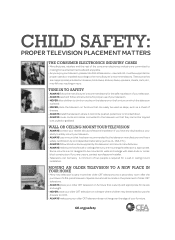
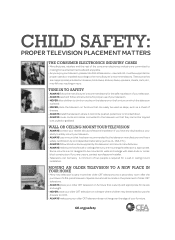
... enjoy your television, please note that all televisions - new and old- must be supported on proper stands or installed according to the manufacturer's recommendations. Televisions that are ...cables connected to the television so that they cannot be tripped over, pulled or grabbed.
WALL OR CEILING MOUNT YOUR TELEVISION
• ALWAYS contact your retailer about professional installation...

