LG 32LN530B driver and firmware
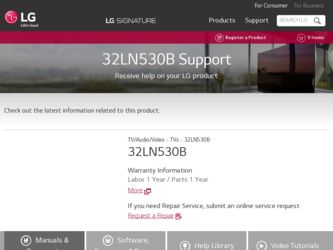
Related LG 32LN530B Manual Pages
Download the free PDF manual for LG 32LN530B and other LG manuals at ManualOwl.com
Owners Manual - Page 7


... to an antenna or cable 17 Connecting to a HD receiver, DVD Player or VCR 17 - HDMI Connection 18 - Connecting to a mobile phone 19 - Component Connection 20 - Composite Connection 21 Connecting a PC 21 - HDMI Connection 22 Connecting to an Audio System 22 - Digital Optical Audio Connection 23 Connecting a USB Device
24 REMOTE CONTROL 26 WATCHING TV
26 Turning the TV on for the first time...
Owners Manual - Page 34


...SERVICEABLE PARTS INSIDE. REFER TO QUALIFIED SERVICE PERSONNEL.
Read these instructions. Keep these instructions. Heed all warnings. Follow all instructions.
yyDo not use this apparatus near water.
The lightning flash...dry cloth.
yyDo not block any ventilation openings. Install in accordance with the manufacturer's instructions.
yyDo not install near any heat sources such as radiators, heat ...
Owners Manual - Page 36


... vases, cups, etc. on or over the apparatus (e.g. on shelves above the unit).
yyGrounding
Power Supply
(Except for devices whShiBocrrteh-ackiarecruriet not grounded.)
Ensure that you connect the earth ground
wire to prevent possible electricPowsehr Soucppkly Short-circuit
(i.e. a TV with a three-prBorenakger grounded AC
plug must be connected to a three-prong
grounded AC...
Owners Manual - Page 37


... from the TV, unplug the power cord and contact an authorized service center.
yyKeep the product away from direct sunlight. yyNever touch this apparatus or antenna during
a thunder or lightning storm. yyWhen mounting a TV on the wall, make sure
not to install the TV by hanging the power and signal cables on the back of the TV. yyDo not...
Owners Manual - Page 39


... ratio of the TV is set to 4:3 for a long period of time, image burn may occur on the letterboxed area of the screen.
yyAvoid displaying a fixed image on the TV screen for a ...device. Any changes or modifications in construction of this device which are not expressly approved by the party responsible for compliance could void the user's authority to operate the equipment.
NOTE TO CABLE/TV INSTALLER...
Owners Manual - Page 40


8 LICENSES / OPEN SOURCE SOFTWARE NOTICE
LICENSES
Supported licenses may differ by model. For more information about licenses, visit 'www.lg.com'. Manufactured under license from Dolby Laboratories. "Dolby" and the double-D symbol are trademarks of Dolby Laboratories.
HDMI, the HDMI logo and High-Definition Multimedia Interface are trademarks or registered trademarks of HDMI Licensing LLC.
OPEN ...
Owners Manual - Page 41


... CONTENTS
2 IMPORTANT SAFETY INSTRUCTIONS
8 LICENSES
8 OPEN SOURCE SOFTWARE NOTICE
9 TABLE OF CONTENTS
11 INSTALLATION PROCEDURE
11 ASSEMBLING AND PREPARING
11 Unpacking 13 Parts and buttons 14 Lifting and moving the TV 15 Setting up the TV 15 - Attaching the stand 16 - Mounting on a table 18 - Tidying cables 18 - Mounting on a wall
20 REMOTE CONTROL
22 WATCHING TV
22 Turning the...
Owners Manual - Page 43


... contents of this manual may be changed without prior notice due to
upgrade of product functions. yyFor an optimal connection, HDMI cables and USB devices should have bezels less than 10 mm (0.39
inches) thick and 18 mm (0.7 inches) width. yyUse an extension cable that supports USB 2.0 if the USB cable or USB memory stick does not fit
into your TV's USB port.
B
B
A
A
*A 10 mm (0.39...
Owners Manual - Page 47


... following instructions to attach the stand.
CAUTION yyWhen attaching the stand to the TV set, place the screen facing down on a cushioned table or flat
surface to protect the screen from scratches. yyMake sure that the screws are fastened tightly. (If they are not fastened securely enough, the TV
may tilt forward after being installed...
Owners Manual - Page 48


... the stand.
ENGLISH
2 Connect the power cord to a wall outlet.
CAUTION yyDo not place the TV near or on sources
of heat, as this may result in fire or other damage.
WARNING yyTo prevent TV from falling over, the TV
should be securely attached to the floor/ wall per installation instructions. Tipping, shaking, or rocking the...
Owners Manual - Page 49


...TV. For more information of installation and using, refer to the manual provided with the Kensington security system or visit http://www.kensington. com.
Connect the Kensington security system cable between the TV and a table.
Securing the TV...not climb on or
hang on the TV.
NOTE yyUse a platform or cabinet that is strong and
large enough to support the TV securely. yyBrackets, bolts and ropes are ...
Owners Manual - Page 50


... PREPARING
Tidying cables
1 Gather and bind the cables with the cable
holder.
Mounting on a wall
An optional wall mount can be used with your LG Television. Consult with your local dealer for a wall mount that supports the VESA standard used by your TV model. Carefully attach the wall mount bracket at the rear of the TV. Install the wall...
Owners Manual - Page 51


... 4 LSW430B
ASSEMBLING AND PREPARING 19
CAUTION yyDisconnect the power before moving or
installing the TV. Otherwise electric shock may occur. yyIf you install the TV on a ceiling or slanted wall, it may fall...are listed in the VESA
standard screw specifications. yyThe wall mount kit includes an installation
manual and necessary parts. yyThe wall mount bracket is optional. You can
obtain additional...
Owners Manual - Page 52


...installation actions in reverse.
CAUTION yyDo not mix old and new batteries, as this may damage the remote control.
This remote uses infrared light. When in use, it should be pointed in the direction of the TV's remote sensor.
FLASHBK AUDIO
(POWER) Turns the TV on or off.
TV Returns to the last TV....
AUDIO Digital signal: Changes the audio language. Analog signal: Changes the sound setting.
MUTE...
Owners Manual - Page 59


...
79
$9
&RPSRQHQW
+'0,
+'0,
᰿([LW
Input source Description
TV
Watch TV over the air, cable, and
digital cable broadcast.
AV
Watch video from a VCR or other
external devices.
Component Watch video from a DVD or other external devices, or through a digital set-top box.
HDMI
Watches video from a HTS or other high definition devices.
The disconnected input sources will be gray...
Owners Manual - Page 61


ENTERTAINMENT 29
USB IN
ENTERTAINMENT
Connecting USB storage devices
Connect USB storage devices such as a USB flash drive or external hard drive to the TV and use multimedia features. (See "Browsing files" on p. 30) Connect a USB flash drive or USB memory card reader to the TV as shown in the following illustration.
To disconnect a USB storage device, make sure to end the connection properly to...
Owners Manual - Page 63


ENTERTAINMENT 31
ENGLISH
Viewing Photos
You can view image files saved on a USB storage device. The displays on the screen may differ based on the model.
1 Press SETTINGS to access the main menus. 2 Press the Navigation buttons to scroll to USB
and press OK.
3 Press the Navigation buttons to scroll to Photo
List and press OK.
4 Select...
Owners Manual - Page 64


...USB
storage device.
5 Press the Navigation buttons to scroll to a
folder/file you want and press OK.
6 Play music by using the following menus/
buttons.
MUSIC LIST
DriveA
Page 1/1
ꔑNo Marked Title
USB Device Free Space 4 GB
Duration
Set video.
Allows you to change Video presets. (See "PICTURE Settings" on p. 35)
Set audio... music file.
Play with Displays photos during playback. Photo
...
Owners Manual - Page 65


... value changed in Photo List and
Music List are changed likewise in Photo List and Music List.
Set Audio.
Allows you to change Audio presets. (See "AUDIO Settings" on p. 38)
NOTE yyThe TV will not play copy protected files. yyIf the TV is not in use for some time
during playback, the information box as a screensaver will appear...
Owners Manual - Page 106


...all service-related questions or comments to www.lgusa.com/support or call
1.800.243.0000
CMF01 LG Electronics
First-Class postage required. Post Office will not deliver without proper postage .
• LG ElectroniCs
...downloads and firmware • More efficient warranty service • Exclusive information on new products and innovations • Special offers and promotions
Welcome to the LG...

