LG 24MP58VQ-P driver and firmware
Related LG 24MP58VQ-P Manual Pages
Download the free PDF manual for LG 24MP58VQ-P and other LG manuals at ManualOwl.com
Owners Manual - Page 2


... power cable is faulty in any way, please contact the manufacturer or the nearest authorized repair service provider for a replacement.
The power supply cord is used as the main disconnection device. Ensure that the socket-outlet is easily accessible after installation.
Operate the display only from a power source indicated in the specifications of this manual or listed on the display...
Owners Manual - Page 3


...Installation
Do not allow anything to rest upon or roll over the power cord, and do not place the display where the power cord is subject to damage.
Do not use this display near water such as near a bathtub, washbowl, kitchen sink, laundry tub, in a wet basement, or near a swimming pool.
Displays... or fire. Contact an authorized the service center for repair.
Avoid high temperatures and humidity.
2
Owners Manual - Page 8


Connecting the Display
Before setting up the monitor, ensure that the power to the monitor, the computer system, and other attached devices is turned off.
Positioning your display
-After installation, adjust the angle as shown below.
1. Adjust the position of the panel in various ways for maximum comfort.
Tilt Range : -5˚~15˚
-5
15
Do ...
Owners Manual - Page 9


Connecting the Display
W1943TS/W2043TE/W2243TE
Connecting with the PC
1. Before setting up the monitor, ensure that the power to the monitor, the computer
system, and other attached devices is turned off.
2. Connect signal input cable 1 and power cord 2 in order, then tighten the screw
of the signal cable. A Connect D-sub(Analog signal) Cable B Connect DVI-D(Digital signal) Cable
NOTE This is a ...
Owners Manual - Page 10


Connecting the Display
W1943SS/W2043SE/W2243SE
Connecting with the PC
1. Before setting up the monitor, ensure that the power to the monitor, the computer
system, and other attached devices is turned off.
2. Connect signal input cable 1 and power cord 2 in order, then tighten the screw
of the signal cable. A Connect D-sub(Analog signal) Cable
NOTE This is a simplified representation of...
Owners Manual - Page 20


...) Selection and Adjustment
Main menu
Sub menu
Description
SETUP
W1943SS/W2043SE/W2243SE
LANGUAGE
OSD POSITION
WHITE BALANCE
W1943TS/W2043TE/W2243TE
To choose the language in which the control names are displayed.
To adjust position of the OSD window on the screen.
If the output of the video card is different the required specifications, the color...
Owners Manual - Page 23


... (true color) at Control Panel - Settings.
G The screen blinks.
• Check if the screen is set to interlace mode and if yes, change it to the recommend resolution.
Do you see an "Unrecognized monitor, Plug&Play (VESA DDC) monitor found" message?
G Have you installed the display driver?
• Be sure to install the display driver from the display driver CD (or diskette...
Owners Manual - Page 30
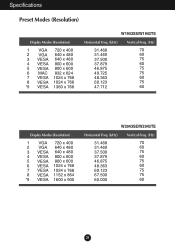
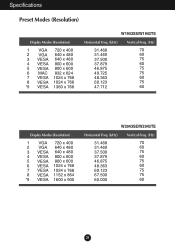
Specifications
Preset Modes (Resolution)
Display Modes (Resolution)
1 VGA 720 x 400 2 VGA 640 x 480 3 VESA 640 x 480 4 VESA 800 x 600 5 VESA 800 x 600 6 MAC 832 x 624 7 VESA 1024 x 768 8 VESA 1024 x 768 *9 VESA 1360 x 768
W1943SS/W1943TS
Horizontal Freq. (kHz)
31.468 31.469 37.500 37.879 46....
Owners Manual - Page 32


Installing the Wall mount plate
This monitor satisfies the specifications of the Wall mount plate or the interchange device.
1. Place the monitor face down on the soft cloth.
2. Turn the Stand Base Lock through 90˚ to separate the Stand Base from the Stand
...
Owners Manual - Page 33


... wall mount type and is connectable with Wall mount plate. Please refer to the installation guide for more details, which is provided when Wall mount plate is purchased. LG recommends that wall mounting be performed by a qualified professional installer.
Kensington Security Slot Connected to a locking cable that can be purchased separately at most computer stores.
32

