Konica Minolta bizhub PRO C754e driver and firmware
Drivers and firmware downloads for this Konica Minolta item

Related Konica Minolta bizhub PRO C754e Manual Pages
Download the free PDF manual for Konica Minolta bizhub PRO C754e and other Konica Minolta manuals at ManualOwl.com
FD-9 Auto Scan Spectrophotometer User Guide - Page 20


... USB Type A plug of the USB Cable into the USB port of the computer.
3 Connect the AC adapter and switch on the FD-9 and computer. • When you are prompted to install the USB driver, specify the USB driver included with the software or on the Measurement Utility Software FD-S2w disk. • When using the included Measurement Utility Software FD-S2w, refer to the FD-S2w Installation Guide...
FD-9 Auto Scan Spectrophotometer User Guide - Page 26


... gateway (See p. 20.)
SAVE DATA
The serial number of the instrument. Not changeable.
The version of the FD-9 firmware. Not changeable.
The MAC address of the FD-9's network interface board. Not changeable.
The network name assigned to the FD-9. It can be set or changed from within the software. For details, refer to the software instruction manual.
English Japanese Chinese (Simplified) •...
bizhub C754e/C654e Security Operations User Guide - Page 2


... by Overwrite All Data Function 1-14
Fax functions...1-14
USB keyboard...1-14
Different types of boxes...1-15
Hardware and software used in the machine 1-15
Firmware integrity verification function 1-15
IPsec setting ...1-16
CS Remote Care function ...1-16
Terminating a Session and Logging out 1-16
Authentication error during external server authentication 1-16
2 Administrator...
bizhub C754e/C654e Security Operations User Guide - Page 8


... SSD board agree with those described in the Service Manual. If there is a mismatch in the Firmware version number, explain to the administrator of the machine that upgrading of the Firmware is necessary and perform upgrading of the Firmware.
Set CE Authentication to [ON] and set the CE Password.
Make the service settings necessary for the Enhanced Security Mode.
3. After this machine is installed...
bizhub C754e/C654e Security Operations User Guide - Page 12


... from birthdays, employee identification numbers, and the like for the passwords set for the User Authentication, Secure Print, and User Box.
User information control server control requirements
For the user information control server connected to the LAN within the office, in which this machine is installed, the server administrator is required to apply patches and register only...
bizhub C754e/C654e Security Operations User Guide - Page 17


...," call the PageScope Web Connection window to the screen.
2 Click "Certificate Error" to display the certificate. Then, click "Install Certificate" to install the certificate.
3 Display the physical stores. Then, deploy the certificate, which has earlier been exported, in "Local
Computer" of "Trusted Root Certification Authorities" to thereby import the certificate.
bizhub C754e/C654e
1-13
bizhub C754e/C654e Security Operations User Guide - Page 19


....
Hardware/software FAX Kit Printer Driver
PageScope Data Administrator External authentication server DNS server
Version, etc.
FK-511
KONICA MINOLTA C754 Series • PCL Ver. 3.1.2.0 or later • PS Ver. 3.1.2.0 or later • XPS Ver. 3.1.2.0 or later
Ver. 4.1.22000.14131 or later
Active directory mounted on Windows Server 2008 R2 Standard Service Pack 1
Windows Server 2003...
bizhub C754e/C654e Security Operations User Guide - Page 20


... between the machine and the CS Remote Care center computer via a telephone/fax line, a network, or E-mail.
When the Enhanced Security Mode is set to [ON], the following functions are no longer usable: instructing to rewrite the firmware, sending and receiving account counter information, rewriting settings of the machine, and the Counter Remote Control function.
Terminating a Session and Logging...
bizhub C754e/C654e Security Operations User Guide - Page 88


... stored in boxes in the copy, scan, or box mode from the control panel
• Jobs stored in boxes via the printer driver, and print jobs
• Jobs stored in boxes from USB • Jobs stored in boxes after fax reception • Jobs output from boxes
Log relating to authentication
• Administrator Settings • Successful or failed administrator...
bizhub C754e/C654e Security Operations User Guide - Page 163


... Data Administrator.
2 Select this machine from Device List and click [Authentication Settings/Address Settings] or [Adminis-
trator settings].
% Select [Authentication Settings/Address Settings] to edit or register the authentication or destination function of the machine, and select [Administrator settings] to edit or register the network function of the machine.
bizhub C754e/C654e
4-2
AU-211P User Guide - Page 3


... 3.5 Scan to E-mail (S/MIME) Using PKI Card 40 3.5.1 Overview 40 3.5.2 Related Settings 41 3.5.3 Encrypting an E-Mail and Adding a Digital Signature 43 3.6 PDF Encryption and Signature Addition Using PKI Card 44 3.6.1 Overview 44 3.6.2 Encrypting a PDF Document 45 3.6.3 Adding a Signature to a PDF Document 46 3.7 PKI Card Print 47 3.7.1 Overview 47 3.7.2 Installing the Printer Driver 48...
AU-211P User Guide - Page 28


... signature using the digital certificate registered in the PKI card when distributing scanned data as a PDF document. This function prevents illegal access to or fabrication of a PDF document. The optional Upgrade Kit UK-204 and... the PKI card. The print data is encrypted when it is sent from the printer driver and can only be printed when authentication at the MFP using the PKI card is successful;...
AU-211P User Guide - Page 49


...
Installing the Printer Driver To use PKI Card Print, install a printer driver compatible with this system in the computer.
Required System Environment
The printer drivers are available in the following environment.
Type PCL driver
Page description language
PCL6
Supported Operating System
Windows XP Home Edition (SP1 or later) Windows XP Professional (SP1 or later) Windows XP Professional x64...
AU-211P User Guide - Page 50


... Unit
3
Type PS driver
Page description language
PostScript 3 Emulation
Supported Operating System
Windows XP Home Edition (SP1 or later) Windows XP Professional (SP1 or later) Windows XP Professional x64 Edition Windows Vista Home Basic * Windows Vista Home Premium * Windows Vista Business * Windows Vista Enterprise * Windows Vista Ultimate * Windows 7 Home Basic Windows 7 Home Premium...
AU-211P User Guide - Page 51


... Administrator authority is required to install the printer driver on your computer.
1 Start the installer.
2 Check the contents of the license agreement, and click [AGREE].
- If you disagree, you will not be able to install the driver.
3 Install the printer driver by following the instructions displayed on the
pages.
2
Note • The printer driver installation method varies depending on how...
AU-211P User Guide - Page 53


... The following explains how to handle PKI Card Print. Sending print data (Printer driver setting) Use the following steps to configure the printer driver setting when encrypting print data using the PKI card and sending it to the MFP.
1 Click [Print] in the menu of the application software. 2 Select the desired printer . 3 Click [Properties] or [Preferences]. 4 Click the [Basic] tab...
bizhub C654e/C754e PKI Security Operations User Guide - Page 6


....
Check that the Firmware version (MFP Controller, CheckSum) indicated in the Service Manual matches the values shown in the Firmware Version screen. If there is a mismatch in the Firmware version number, explain to the administrator of the machine that upgrading of the Firmware is necessary and perform upgrading of the Firmware.
Set the CE Password.
Make the service settings necessary for the...
bizhub C654e/C754e PKI Security Operations User Guide - Page 10


...) and Personal
Identity Verification (PIV). - The type of IC card reader supported by the machine is AU-211P. Be sure to use the IC card reader
provided by the Service Representative. For details, contact your Service Representative.
The service representative is to install the IC card reader to the USB port on the rear right side of the machine. The administrator of the...
bizhub C654e/C754e PKI Security Operations User Guide - Page 11
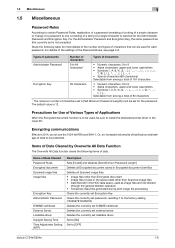
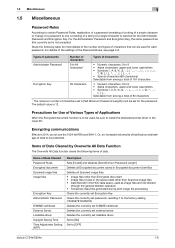
... of 83 characters
*: The minimum number of characters set in [Set Minimum Password Length] must be set for the password. The default value is 12.
Precautions for Use of Various Types of Applications
When the Encrypted document function is to be used, be sure to install the dedicated printer driver in the client PC.
Encrypting communications
Effective 2014...
bizhub C654e/C754e PKI Security Operations User Guide - Page 39


...HDD. The function also resets all passwords saved in the memory area on the MFP board and the SSD board to factory settings, preventing data from leaking. For ...deletes the loadable driver installed in the machine, which calls for setting made by the Service Engineer. For details, contact your Service Representative.
0 For the procedure to call the HDD Settings screen on the display, see steps...
