Intel SRCS16 - RAID Controller driver and firmware
Drivers and firmware downloads for this Intel item


Related Intel SRCS16 Manual Pages
Download the free PDF manual for Intel SRCS16 and other Intel manuals at ManualOwl.com
Hardware User Guide - Page 6
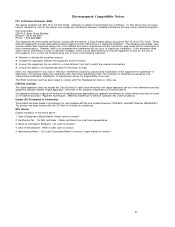
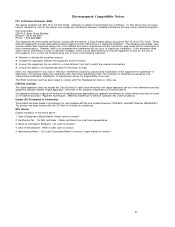
... attachment of connecting cables and equipment other than those specified by Intel. The correction of interferences casued by such unauhtorized modification, substitution, or attachement will be the responsibility of the user. This RAID Controller Card has been tested to comply with FCC Standards for home or office use. ICES-003 (Canada) This digital apparatus does not...
Hardware User Guide - Page 8


... the Intel® RAID Controller SRCS16. It contains complete installation instructions and specifications.
For information about how to configure the SRCS16 controller, create arrays, and for an overview of the software drivers and utilities, see the Intel RAID Software User's Guide.
Audience
This document assumes that you have some familiarity with RAID controllers and related support devices...
Hardware User Guide - Page 10
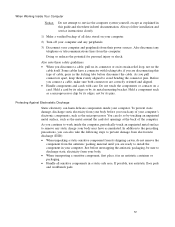
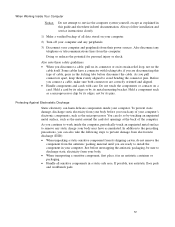
...Notice:
Do not attempt to service the computer system yourself, except as explained in this guide and elsewhere in Intel documentation. Always follow installation and service instructions closely.
1) Make a verified backup of all data stored on your computer.
2) Turn off your computer and any peripherals.
3) Disconnect your computer and peripherals from their power sources. Also disconnect any...
Hardware User Guide - Page 11


...Overview
1.1 Overview 14 1.2 Features 14 1.3 Hardware 15
1.3.1 RAID Controller Configurations 15 1.3.2 Configuration on Disk 16 1.3.3 Drive Roaming 16
Chapter 2 Hardware Installation
2.1 Requirements 17 2.2 Installation 17 2.3 After You Have Installed the RAID Controller 20
Chapter 3 Intel® RAID Controller SRCS16 Technical Reference
3.1 Overview 21 3.2 Decoding the Audible Alarm 23...
Hardware User Guide - Page 12


Figures
1.1 Intel® RAID Controller SRCS16 Components 16 2.1 Installing the Battery Backup Unit 18 2.2 Inserting the Intel® RAID Controller SRCS16 in a PCI Slot 19 3.1 Intel® RAID Controller SRCS16 Block Diagram 21 3.2 RAID Controller SRCS16 Board Layout 22
12
Hardware User Guide - Page 14


....
You can install the RAID Controller SRCS16 on a PCI bus and use it to connect Serial ATA drives to the host computer over a Serial ATA bus.
The RAID Controller SRCS16 is an ideal RAID solution for internal storage on workgroup, departmental, and enterprise systems. SATA RAID controllers offer a cost-effective way to implement RAID in a server.
The RAID Controller SRCS16 supports all major...
Hardware User Guide - Page 15


... storage enclosure processor (SEP). This feature allows you to use RAID capabilities provided by the RAID Controller SRCS16 adapters in an enclosure containing your hard drives.
1.3 Hardware
You can install the Intel® RAID Controller SRCS16 in a computer with a motherboard that has 3.3V, 64-bit PCI slots. The following subsections describe the hardware configuration and configuration-on-disk...
Hardware User Guide - Page 17


... Intel® RAID Controller SRCS16 and operating system driver • A host computer with an available 32- or 64-bit, 3.3 V PCI expansion slot • The Resource CD • The necessary internal SATA cables • SATA hard disk drives and cables Intel strongly recommends using an uninterruptible power supply (UPS).
2.2 Installation
This section provides detailed instructions for installing...
Hardware User Guide - Page 18


... the RAID card, lining up the connectors. See letter B in the figure below. c. Press the battery backup unit onto the RAID card. d. Turn over the RAID card / battery backup unit assembly. e. Use the three screws included with the battery backup unit to secure the battery backup unit to the RAID card.
Figure 2.1 Installing the Battery Backup Unit
A
B
C
TP00747
Installation
18
Hardware User Guide - Page 19


...-bit PCI slots
6) Screw the bracket to the computer frame. 7) Configure the Serial ATA devices and install them in the host system computer case.
See the documentation for the Serial ATA device for any pre-installation configuration requirements. 8) Connect the Serial ATA cables between the RAID Controller SRCS16 and the Serial ATA devices. Chapter 3, "Intel® RAID Controller SRCS16 Technical...
Hardware User Guide - Page 20
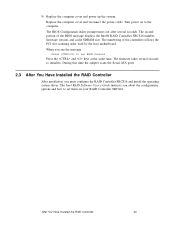
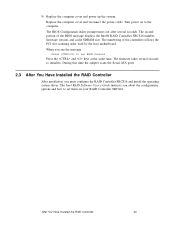
.... The firmware takes several seconds to initialize. During this time the adapter scans the Serial ATA ports.
2.3 After You Have Installed the RAID Controller
After installation, you must configure the RAID Controller SRCS16 and install the operating system driver. The Intel RAID Software User's Guide instructs you about the configuration options and how to set them on your RAID Controller SRCS16...
Hardware User Guide - Page 22
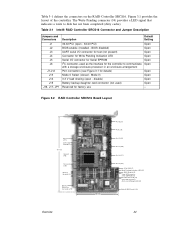
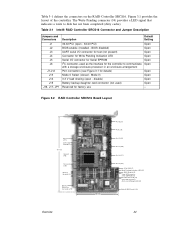
... 3.2 RAID Controller SRCS16 Board Layout
Reserved [J17] 3.3V Load Sharing [J14] 167 mm Speaker [U6]
Reserved [J16]
Memory Modules (5)
Battery Connector (not used) [J15]
Overview
56 mm
Port 0 [J7]
Port1 [J8]
Port 2 [J9]
Port 3 [J10]
Port 4 [J11]
Port 5 [J12] 32-bit PCI [J1]
Write Pending Indication LED [J4] BIOS Enable [J2]
Serial I/O Connector, Serial EEPROM [J5]
UART Serial I/O [J3] Serial I2C...
Hardware User Guide - Page 23


... SRCS16 Specifications
Specification
Description
Processor (PCI Controller) Intel GC80302 64-bit RISC processor @ 66 MHz
Operating Voltage
3.3 V, 5 V (universal)
Card Size
Half-length PCI Adapter card size (6.875" X 4.2")
Array Interface to Host
PCI Rev 2.2
PCI Bus Data Transfer Rate Up to 528 Mbytes/s at 64-bit/66 MHz
Serial Port
3-pin RS232C-compatible connector (not present)
SATA...
Hardware User Guide - Page 24


...; Relative humidity range: 20% to 80% noncondensing
3.3.4
Safety Characteristics
The RAID Controller SRCS16 meets or exceeds the requirements of UL flammability rating 94 V0. Each board is marked with the supplier's name or trademark, type, and UL flammability rating. Because these boards are installed in a PCI bus slot, all voltages are below the SELV 42.4 V limit.
Technical Specifications...
Hardware User Guide - Page 25


... system driver that supports both Fibre Channel and SCSI devices now.
The computer system in which a RAID controller is installed. It uses the RAID controller to transfer information to and from devices attached to the SCSI bus.
A circuit board or integrated circuit that provides a device connection to the computer system.
The part of a computer's memory which is directly accessible by the CPU...
Hardware User Guide - Page 26


... devices directly to computer memory. The PCI Local Bus allows transparent upgrades from 32-bit data path at 33 MHz to 64-bit data path at 33 MHz, and from 32-bit data path at 66 MHz to 64-bit data path at 66 MHz.
A piece of hardware (such as a video monitor, disk drive, printer, or CD-ROM) used with a computer...
