Intel DX79SR driver and firmware

Related Intel DX79SR Manual Pages
Download the free PDF manual for Intel DX79SR and other Intel manuals at ManualOwl.com
Product Specification - Page 1
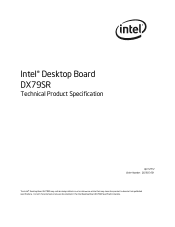
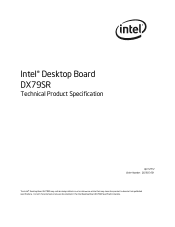
Intel® Desktop Board DX79SR
Technical Product Specification
April 2012 Order Number: G62925-001 The Intel® Desktop Board DX79SR may contain design defects or errors known as errata that may cause the product to deviate from published specifications. Current characterized errata are documented in the Intel Desktop Board DX79SR Specification Update.
Product Specification - Page 2
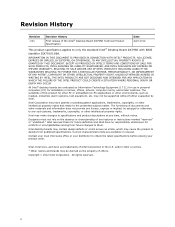
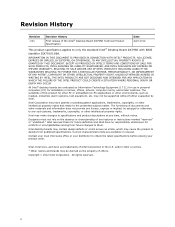
... History
Revision -001
Revision History
First release of the Intel® Desktop Board DX79SR Technical Product Specification
Date April 2012
This product specification applies to only the standard Intel® Desktop Board DX79SR with BIOS
identifier SIX7910J.86A.
INFORMATION IN THIS DOCUMENT IS PROVIDED IN CONNECTION WITH INTEL® PRODUCTS. NO LICENSE, EXPRESS OR IMPLIED, BY ESTOPPEL...
Product Specification - Page 3


... label on the component side of the board. 2. The X79 PCH used on this AA revision consists of the following component:
Device
82X79 PCH
Stepping
C1
S-Spec Numbers
SLJN7
Errata
Current characterized errata, if any, are documented in a separate Specification Update. See http://developer.intel.com/products/desktop/motherboard/index.htm for the latest documentation.
iii
Product Specification - Page 7


...Support 16 1.4 Processor 16
1.4.1 PCI Express x16 Graphics 17 1.5 System Memory 17
1.5.1 Memory Configurations 19 1.6 Intel® X79 Express Chipset 21
1.6.1 USB 21 1.6.2 SATA Interfaces 22 1.7 Real-Time Clock Subsystem 23 1.8 Legacy I/O Controller 23 1.8.1 Consumer Infrared (CIR 23 1.9 Audio Subsystem 24 1.9.1 Audio Subsystem Software 24 1.9.2 Audio Subsystem Components 24 1.10 LAN...
Product Specification - Page 8


... 67 3.2 BIOS Flash Memory Organization 68 3.3 Resource Configuration 68
3.3.1 PCI Autoconfiguration 68 3.4 System Management BIOS (SMBIOS 69 3.5 Legacy USB Support 69 3.6 BIOS Updates 70
3.6.1 Language Support 70 3.6.2 Custom Splash Screen 71 3.7 BIOS Recovery 71 3.8 Boot Options 72 3.8.1 Optical Drive Boot 72 3.8.2 Network Boot 72 3.8.3 Booting Without Attached Devices 72...
Product Specification - Page 16
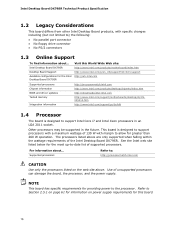
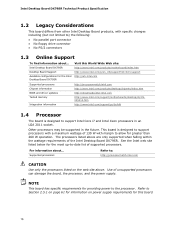
... information about...
Intel Desktop Board DX79SR Desktop Board Support Available configurations for the Intel Desktop Board DX79SR
Visit this World Wide Web site:
http://www.intel.com/products/motherboard/index.htm http://www.intel.com/p/en_US/support?iid=hdr+support http://ark.intel.com
Supported processors Chipset information BIOS and driver updates Tested memory
Integration information
http...
Product Specification - Page 17
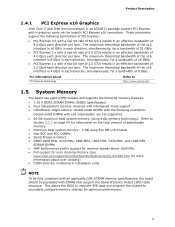
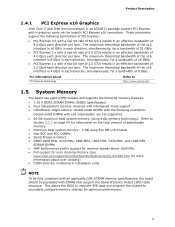
... clocking) • DIMM slots are numbered in installation order
NOTE
To be fully compliant with all applicable DDR SDRAM memory specifications, the board should be populated with DIMMs that support the Serial Presence Detect (SPD) data structure. This allows the BIOS to read the SPD data and program the chipset to accurately configure memory settings for optimum performance.
17
Product Specification - Page 18


Intel Desktop Board DX79SR Technical Product Specification
CAUTION
1.5 V is the recommended and default setting for DDR3 memory voltage. The other memory voltage settings in the BIOS Setup program are provided for performance tuning purposes only. Altering the memory voltage may (i) reduce system stability and the useful life of the system, memory, and processor; (ii) cause the processor and ...
Product Specification - Page 22


Intel Desktop Board DX79SR Technical Product Specification
1.6.2 SATA Interfaces
The board provides eight SATA connectors which support one device per connector:
• Two internal SATA 6.0 Gb/s connectors through the PCH (blue) • Two internal SATA 6.0 Gb/s connectors through a Marvell 88SE9128 controller
(gray) • Four internal SATA 3.0 Gb/s connectors through the PCH (black)
The ...
Product Specification - Page 24


Intel Desktop Board DX79SR Technical Product Specification
1.9 Audio Subsystem
The board supports the Intel High Definition Audio subsystem based on the Realtek ALC892 audio codec. The audio subsystem supports the following features:
• Advanced jack sense for the back panel audio jacks that enables the audio codec to recognize the device that is connected to an audio port. The back panel ...
Product Specification - Page 26


... LAN controller • Conventional PCI bus power management
⎯ ACPI technology support ⎯ LAN wake capabilities (only the Intel 82579L Gigabit Ethernet Controller
supports PXE) • LAN subsystem software
For information about
LAN software and drivers
Refer to
http://downloadcenter.intel.com
1.10.1 Intel® 82579L and Intel® 82574L Gigabit Ethernet Controllers
The Intel...
Product Specification - Page 27
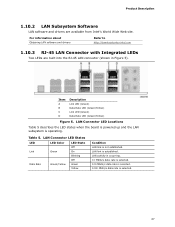
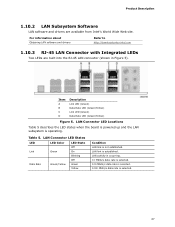
Product Description
1.10.2 LAN Subsystem Software
LAN software and drivers are available from Intel's World Wide Web site.
For information about
Obtaining LAN software and drivers
Refer to
http://downloadcenter.intel.com
1.10.3 RJ-45 LAN Connector with Integrated LEDs
Two LEDs are built into the RJ-45 LAN connector (shown in Figure 5).
Item
A B C D
Description
Link LED (Green) Data Rate LED ...
Product Specification - Page 28


Intel Desktop Board DX79SR Technical Product Specification
1.11 Bluetooth*/WiFi Module
The Bluetooth*/WiFi module is supplemental hardware that is included (see Figure 6).
Figure 6. Bluetooth/WiFi Module
1.11.1 Bluetooth Technology
The Bluetooth/WiFi Module enables the user to connect with a variety of Bluetooth enabled devices. Driver support is provided by Microsoft operating systems like ...
Product Specification - Page 29


...11.2 WiFi 802.11 Wireless
The Bluetooth/WiFi Module enables the user to connect with a variety of WiFi enabled networks, access points and allows peer to peer connections. Driver support is provided by Microsoft operating systems like Microsoft Vista and Microsoft Windows 7 with additional support provided by the supplied WiFi driver included on the Driver DVD and online.
• Ralink WiFi 802...
Product Specification - Page 32


... Play functions of a computer. The use of ACPI with this board requires an operating system that provides full ACPI support. ACPI features include:
• Plug and Play (including bus and device enumeration) • Power management control of individual devices, add-in boards (some add-in
boards may require an ACPI-aware driver), video displays, and hard disk drives • Methods for achieving...
Product Specification - Page 34


Intel Desktop Board DX79SR Technical Product Specification
1.13.1.2 Wake-up Devices and Events
Table 8 lists the devices or specific events that can wake the computer from specific states.
Table 8. Wake-up Devices and Events
Devices/events can wake up the computer... Power switch RTC alarm LAN
...from this state S3, S4, S5 (Note 1) S3, S4, S5 (Note 1) S3, S4, S5 (Note 1)
...from this...
Product Specification - Page 69


...Legacy USB Support
Legacy USB support enables USB devices to be used even when the operating system's USB drivers are not yet available. Legacy USB support is used to access the BIOS Setup program, and to install an operating system that supports USB. By default, Legacy USB support is set to Enabled. Legacy USB support operates as follows: 1. When you apply power to the computer, legacy support is...
Product Specification - Page 70


Intel Desktop Board DX79SR Technical Product Specification
To install an operating system that supports USB, verify that Legacy USB support in the BIOS Setup program is set to Enabled and follow the operating system's installation instructions.
3.6 BIOS Updates
The BIOS can be updated using either of the following utilities, which are available on the Intel World Wide Web site: • Intel®...
Product Specification - Page 71
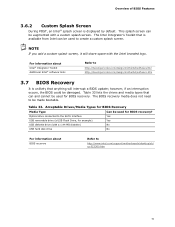
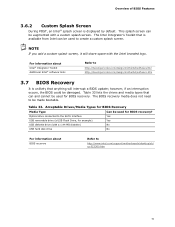
...
Table 33. Acceptable Drives/Media Types for BIOS Recovery
Media Type
Can be used for BIOS recovery?
Optical drive connected to the SATA interface
Yes
USB removable drive (a USB Flash Drive, for example)
Yes
USB diskette drive (with a 1.44 MB diskette)
No
USB hard disk drive
No
For information about
BIOS recovery
Refer to
http://www.intel.com/support/motherboards/desktop/sb/ cs-023360...
Product Specification - Page 79
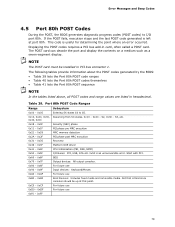
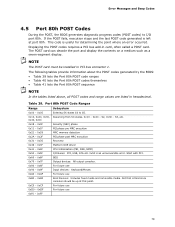
.... This code is useful for determining the point where an error occurred.
Displaying the POST codes requires a PCI bus add-in card, often called a POST card. The POST card can decode the port and display the contents on a medium such as a seven-segment display.
NOTE
The POST card must be installed in PCI bus connector 1.
The following tables provide information about the POST codes...

