Intel DP43TF - Desktop Board Classic Series Motherboard driver and firmware
Drivers and firmware downloads for this Intel item

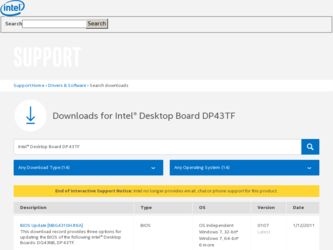
Related Intel DP43TF Manual Pages
Download the free PDF manual for Intel DP43TF and other Intel manuals at ManualOwl.com
Product Guide - Page 2
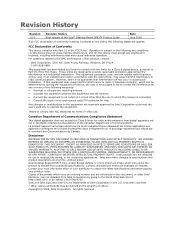
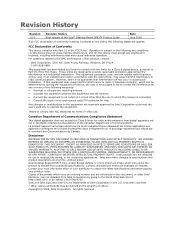
Revision History
Revision -001
Revision History First release of the Intel® Desktop Board DP43TF Product Guide
Date June 2008
If an FCC declaration of conformity marking is present on the board, the following statement applies:
FCC Declaration of Conformity
This device complies with Part 15 of the FCC Rules. Operation is subject to the following two conditions...
Product Guide - Page 3
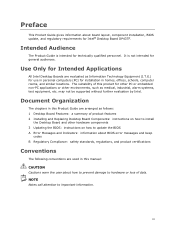
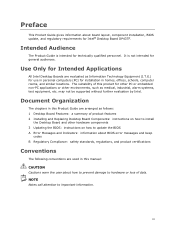
...not be supported without further evaluation by Intel.
Document Organization
The chapters in this Product Guide are arranged as follows: 1 Desktop Board Features: a summary of product features 2 Installing and Replacing Desktop Board Components: instructions on how to install
the Desktop Board and other hardware components 3 Updating the BIOS: instructions on how to update the BIOS A Error Messages...
Product Guide - Page 5


...
Desktop Board Components 11 Processor ...13 Main Memory...13 Intel® P43 Express Chipset 14 Graphics Support 14 Audio Subsystem 15 Legacy Input/Output (I/O) Controller 15 LAN Subsystem 16
LAN Subsystem Software 16 LAN Status Indicators 16 Hi-Speed USB 2.0 Support 17 Enhanced IDE Interface 17 Serial ATA...17 Expandability...17 BIOS ...18 Serial ATA Auto Configuration 18 PCI and PCI...
Product Guide - Page 6
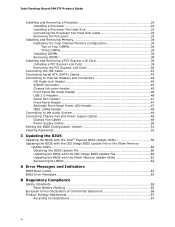
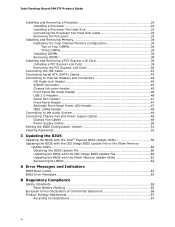
...USB 2.0 Headers 46 Serial Port Header 47 Front Panel Header 47 Alternate Front Panel Power LED Header 47 IEEE 1394a Header 48 Connecting to the Audio System 48 Connecting Chassis Fan and Power Supply Cables 49 Chassis Fan Cables 49 Power Supply Cables 50 Setting the BIOS Configuration Jumper 51 Clearing Passwords 52
3 Updating the BIOS
Updating the BIOS with the Intel® Express BIOS...
Product Guide - Page 7


.... Removing a PCI Express x16 Card 40 20. Connecting the IDE Cable 42 21. Connecting a Serial ATA Cable 43 22. Internal Headers and Connectors 44 23. Back Panel Audio Connectors 48 24. Location of the Chassis Fan Headers 49 25. Connecting Power Supply Cables 50 26. Location of the BIOS Configuration Jumper Block 51 27. Removing the Battery 58 28. Intel Desktop Board DP43TF China...
Product Guide - Page 10


Intel Desktop Board DP43TF Product Guide
Table 1. Feature Summary (continued)
BIOS
• Intel® Platform Innovation Framework for EFI
• 32 Mbit symmetrical flash memory device
• Support for SMBIOS • Intel® Rapid BIOS Boot • Intel® Express BIOS Update
Power Management • Support for Advanced Configuration and Power Interface (ACPI)
• ...
Product Guide - Page 13
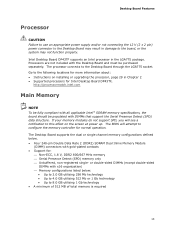
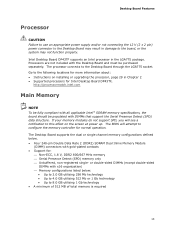
... for more information about: • Instructions on installing or upgrading the processor, page 29 in Chapter 2 • Supported processors for Intel Desktop Board DP43TF,
http://processormatch.intel.com
Main Memory
NOTE To be fully compliant with all applicable Intel ® SDRAM memory specifications, the board should be populated with DIMMs that support the Serial Presence Detect (SPD) data...
Product Guide - Page 14


... MCH component provides interfaces to the processor, memory, PCI Express, and the DMI interconnect. The ICH10 is a centralized controller for the board's I/O paths. For more information on the Intel P43 Express Chipset go to http://developer.intel.com/products/chipsets/
Graphics Support
The board supports an add-in PCI Express discrete graphics card via the PCI Express 2.0 x16 connector as follows...
Product Guide - Page 15


Desktop Board Features
Audio Subsystem
The onboard audio subsystem consists of the following: • Intel ICH10 I/O controller hub • RealTek ALC888VC audio codec • Intel High Definition Audio front panel audio header • Intel High Definition Audio Link header • Onboard 3-pin S/PDIF output connector
The audio subsystem supports the following features: • A signal-to-...
Product Guide - Page 16


... between ICH10 and the LAN controller • PCI Express power management For information about LAN software and drivers go to http://support.intel.com/support/motherboards/desktop
LAN Subsystem Software
For LAN software and drivers, refer to the Intel Desktop Board DP43TF link on Intel's World Wide Web site at http://support.intel.com/support/motherboards/desktop.
LAN Status Indicators
Two LEDs...
Product Guide - Page 17


... and drivers that fully support USB 2.0 transfer rates. Disabling Hi-Speed USB in the BIOS reverts all USB 2.0 ports to USB 1.1 operation. This may be required to accommodate operating systems that do not support USB 2.0.
Enhanced IDE Interface
The board's IDE interface handles the exchange of information between the processor and peripheral devices such as hard disk drives and CD-ROM drives. The...
Product Guide - Page 18
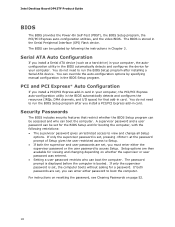
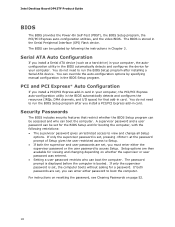
Intel Desktop Board DP43TF Product Guide
BIOS
The BIOS provides the Power-On Self-Test (POST), the BIOS Setup program, the PCI/PCI Express auto-configuration utilities, and the video BIOS. The BIOS is stored in the Serial Peripheral Interface (SPI) Flash device. The BIOS can be updated by following the instructions in Chapter 3.
Serial ATA Auto Configuration
If you install a Serial ATA device (...
Product Guide - Page 19


...Thermal, and Voltage Monitoring and Control
The board's fan speed, thermal, and voltage monitoring and control features include the following: • Monitoring of power supply voltages to detect levels above and below acceptable
values • Intel Quiet System Technology fan speed control, delivering acoustically-optimized
thermal management
NOTE Memory must be installed in the Channel A, DIMM...
Product Guide - Page 20


Intel Desktop Board DP43TF Product Guide
Power Management Features
Power management is implemented at several levels, including: • Software support through the Advanced Configuration and Power Interface (ACPI) • Hardware support:
⎯ Power connectors ⎯ Fan headers ⎯ LAN wake capabilities ⎯ Instantly Available PC technology (Suspend to RAM) ⎯ +5 V standby ...
Product Guide - Page 48


Intel Desktop Board DP43TF Product Guide
IEEE 1394a ...Audio System
After installing the IDT audio driver from the Intel Express Installer DVD-ROM, the multi-channel audio feature can be enabled. Figure 23 shows the back panel audio connectors.
Item Description
A
Line In
B
Line Out
C
Mic In
Figure 23. Back Panel Audio Connectors
NOTE
The back panel line out connector is designed to power...
Product Guide - Page 52


Intel Desktop Board DP43TF Product Guide
Table 14. Jumper Settings for the BIOS Setup Program Modes
Jumper Setting Mode Normal (default) (1-2)
Description
The BIOS uses the current configuration and passwords for booting.
Configure (2-3)
After the Power-On Self-Test (POST) runs, the BIOS displays the Maintenance Menu. Use this menu to clear passwords.
Recovery (None)
The BIOS recovers data ...
Product Guide - Page 59
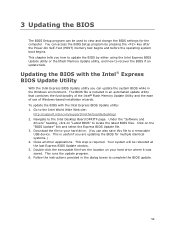
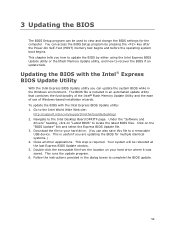
... Intel® Flash Memory Update Utility and the ease of use of Windows-based installation wizards. To update the BIOS with the Intel Express BIOS Update utility: 1. Go to the Intel World Wide Web site:
http://support.intel.com/support/motherboards/desktop/ 2. Navigate to the Intel Desktop Board DP43TF page. Under the "Software and
drivers" heading, click on "Latest BIOS" to locate the latest BIOS...
Product Guide - Page 60
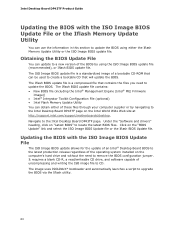
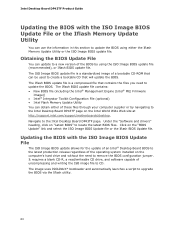
...8226; Intel Flash Memory Update Utility You can obtain either of these files through your computer supplier or by navigating to the Intel Desktop Board DP43TF page on the Intel World Wide Web site at http://support.intel.com/support/motherboards/desktop. Navigate to the Intel Desktop Board DP43TF page. Under the "Software and drivers" heading, click on "Latest BIOS" to locate the latest BIOS files...
Product Guide - Page 61
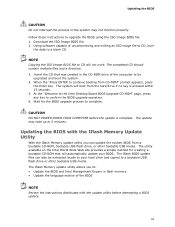
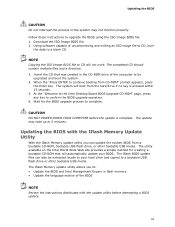
... to the Intel Desktop Board BIOS Upgrade CD-ROM" page, press any key to confirm the BIOS upgrade operation. 6. Wait for the BIOS upgrade process to complete.
CAUTION DO NOT POWER DOWN YOUR COMPUTER before the update is complete. The update may take up to 5 minutes.
Updating the BIOS with the Iflash Memory Update Utility
With the Iflash Memory update utility you can update the system BIOS from...
Product Guide - Page 63
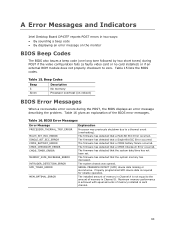
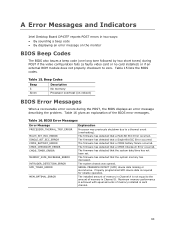
A Error Messages and Indicators
Intel Desktop Board DP43TF reports POST errors in two ways: • By sounding a beep code • By displaying an error message on the monitor
BIOS Beep Codes
The BIOS also issues a beep code (one long tone followed by two short tones) during POST if the video configuration fails (a faulty video card or no card installed) or if an external ROM module...
