Intel DH61HO driver and firmware

Related Intel DH61HO Manual Pages
Download the free PDF manual for Intel DH61HO and other Intel manuals at ManualOwl.com
Technical Product Specification - Page 1


Intel® Desktop Board DH61HO
Technical Product Specification
June 2012 Part Number: G63529-003
The Intel® Desktop Board DH61HO may contain design defects or errors known as errata that may cause the product to deviate from published specifications. Current characterized errata are documented in the Intel Desktop Board DH61HO Specification Update.
Technical Product Specification - Page 2
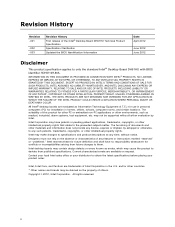
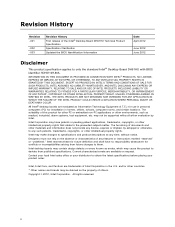
...
-002 -003
Revision History First release of the Intel® Desktop Board DH61HO Technical Product Specification
Specification Clarification Updated the BIOS Identification Information
Date April 2012
June 2012 June 2012
Disclaimer
This product specification applies to only the standard Intel® Desktop Board DH61HO with BIOS identifier HOH6110H.86A. INFORMATION IN THIS DOCUMENT IS PROVIDED...
Technical Product Specification - Page 3


... the component side of the board. 2. The H61 processor used on this AA revision consists of the following component:
Device 82H61 82H61
Stepping B2 B3
S-Spec Numbers SLH83 SLJ4B
Specification Changes or Clarifications
Table 1 indicates the Specification Changes or Specification Clarifications that apply to the Intel® Desktop Board DH61HO.
Table 1. Specification Changes or Clarifications...
Technical Product Specification - Page 7


...1.1.2 Board Layout 13 1.1.3 Block Diagram 15
1.2 Online Support 16 1.3 Processor 16 1.4 Intel® H61 Express Chipset 17 1.5 System Memory 17
1.5.1 Memory Configurations 18 1.6 Graphics Subsystem 19
1.6.1 Integrated Graphics 19 1.7 USB 20 1.8 SATA Interfaces 20 1.9 Legacy I/O Controller 20
1.9.1 Serial Port 21 1.10 Audio Subsystem 21
1.10.1 Audio Subsystem Software 21 1.10.2 Audio...
Technical Product Specification - Page 8


... Legacy USB Support 57 3.4 BIOS Updates 58
3.4.1 Language Support 58 3.4.2 Custom Splash Screen 59 3.5 BIOS Recovery 59 3.6 Boot Options 60 3.6.1 Optical Drive Boot 60 3.6.2 Network Boot 60 3.6.3 Booting Without Attached Devices 60 3.6.4 Changing the Default Boot Device During POST 60
4 Error Messages and Beep Codes
4.1 Speaker 61 4.2 BIOS Beep Codes 61 4.3 Front-panel Power LED Blink...
Technical Product Specification - Page 16


... information about... Intel Desktop Board DH61HO Desktop Board Support Available configurations for the Intel Desktop Board DH61HO
Visit this World Wide Web site: http://www.intel.com/products/motherboard/index.htm http://www.intel.com/p/en_US/support?iid=hdr+support http://ark.intel.com
Supported processors Chipset information BIOS and driver updates Tested memory
Integration information
http...
Technical Product Specification - Page 17


... to the processor and the USB, SATA, audio, network, display, and PCI Express. The PCH is a centralized controller for the board's I/O paths.
For information about The Intel H61 Express chipset Resources used by the chipset
Refer to http://www.intel.com/products/desktop/chipsets/index.htm Chapter 2
1.5 System Memory
The board has two DIMM sockets and supports the following memory features...
Technical Product Specification - Page 18


Intel Desktop Board DH61HO Technical Product Specification
Table 4 lists the supported DIMM configurations.
Table 4. Supported Memory Configurations
DIMM Capacity
Configuration (Note) SDRAM Density
SDRAM Organization Front-side/Back-side
Number of SDRAM Devices
512 MB
SS
1 Gbit
64 M x16/empty
4
1024 MB
SS
1 Gbit
128 M x8/empty
8
1024 MB
SS
2 Gbit
128 M x16/empty
4
2048 MB
DS...
Technical Product Specification - Page 20


...The Legacy I/O Controller provides the following features: • One serial port header • PS/2-style keyboard/mouse interfaces on the back panel • Serial IRQ interface compatible with serialized IRQ support for PCI bus systems • Intelligent power management, including a programmable wake-up event interface • PCI bus power management support
The BIOS Setup program provides...
Technical Product Specification - Page 21
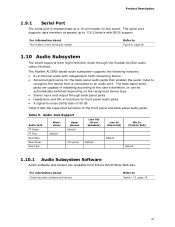
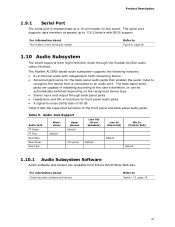
Product Description
1.9.1 Serial Port
The serial port is implemented as a 10-pin header on the board. The serial port supports data transfers at speeds up to 115.2 kbits/s with BIOS support.
For information about The location of the serial port header
Refer to Figure 9, page 39
1.10 Audio Subsystem
The board supports Intel High Definition Audio through the Realtek ALC662 audio codec interface....
Technical Product Specification - Page 22


Intel Desktop Board DH61HO Technical Product Specification
1.10.2 Audio Headers and Connectors
The board contains audio connectors and headers on both the back panel and the component side of the board. The component-side audio header is a yellow 2 x 5-pin header that provides headphone and mic in signals for front panel audio connectors.
For information about The locations of the front panel...
Technical Product Specification - Page 23


... between the PCH and the LAN controller • Power management
ACPI technology support LAN wake capabilities • LAN subsystem software
For information about LAN software and drivers
Refer to http://downloadcenter.intel.com
1.11.1 Realtek RTL8111E Gigabit Ethernet Controller
The Realtek RTL811E Gigabit Ethernet Controller supports the following features:
• 10...
Technical Product Specification - Page 28


... Play functions of a computer. The use of ACPI with this board requires an operating system that provides full ACPI support. ACPI features include:
• Plug and Play (including bus and device enumeration) • Power management control of individual devices, add-in boards (some add-in
boards may require an ACPI-aware driver), video displays, and hard disk drives • Methods for achieving...
Technical Product Specification - Page 30


Intel Desktop Board DH61HO Technical Product Specification
1.15.1.2 Wake-up Devices and Events
Table 9 lists the devices or specific events that can wake the computer from specific states.
Table 9. Wake-up Devices and Events
These devices/events can wake up the computer... Power switch RTC alarm LAN USB WAKE# signal Serial port PS/2 Notes: • S4 implies operating system support only. •...
Technical Product Specification - Page 55


...
3.1 Introduction
The board uses an Intel BIOS that is stored in a 32 Mbit (8.192 KB) Serial Peripheral Interface Flash Memory (SPI Flash) device which can be updated using a set of utilities. The SPI Flash contains the BIOS Setup program, POST, LAN EEPROM information, Plug and Play support, and other firmware. The BIOS displays a message during POST identifying the type of BIOS and a revision...
Technical Product Specification - Page 57


...Legacy USB Support
Legacy USB support enables USB devices to be used even when the operating system's USB drivers are not yet available. Legacy USB support is used to access the BIOS Setup program, and to install an operating system that supports USB. By default, Legacy USB support is set to Enabled. Legacy USB support operates as follows: 1. When you apply power to the computer, legacy support is...
Technical Product Specification - Page 58


... Desktop Board DH61HO Technical Product Specification
3.4 BIOS Updates
The BIOS can be updated using either of the following utilities, which are available on the Intel World Wide Web site: • Intel® Express BIOS Update utility, which enables automated updating while in the
Windows environment. Using this utility, the BIOS can be updated from a file on a hard disk, a USB drive (a flash...
Technical Product Specification - Page 59


... BIOS recovery?
Optical drive connected to the SATA interface
Yes
USB removable drive (a USB Flash Drive, for example)
Yes
USB diskette drive (with a 1.44 MB diskette)
No
USB hard disk drive
No
Legacy diskette drive (with a 1.44 MB diskette) connected to the No legacy diskette drive interface
For information about BIOS recovery
Refer to
http://www.intel.com/support/motherboards/desktop...
Technical Product Specification - Page 61


... a recoverable error occurs during POST, the BIOS causes the board's piezoelectric speaker to beep an error message describing the problem (see Table 31).
Table 31. BIOS Beep Codes
Type
Pattern
F2 Setup/F10 Boot Menu One 0.5 second beep when BIOS is ready to
Prompt
accept keyboard input
BIOS update in progress None
Video error (no add-in graphics card installed)
On-off...
Technical Product Specification - Page 62


Intel Desktop Board DH61HO Technical Product Specification
4.3 Front-panel Power LED Blink Codes
Whenever a recoverable error occurs during POST, the BIOS causes the board's front panel power LED to blink an error message describing the problem (see Table 32).
Table 32. Front-panel Power LED Blink Codes
Type
Pattern
F2 Setup/F10 Boot Menu None Prompt
BIOS update in progress
Off when the ...

