Intel D845GVFN driver and firmware
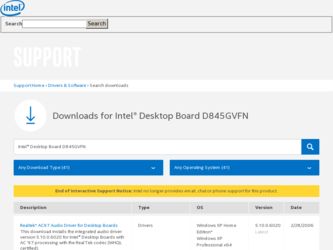
Related Intel D845GVFN Manual Pages
Download the free PDF manual for Intel D845GVFN and other Intel manuals at ManualOwl.com
Product Specification - Page 14


... about... Intel Desktop Board D845GVFN under "Desktop Board Products" or "Desktop Board Support" Available configurations for the Desktop Board D845GVFN Processor data sheets ICH4 addressing Custom splash screens Audio software and utilities LAN software and drivers
Visit this World Wide Web site: http://www.intel.com/design/motherbd
http://support.intel.com/support/motherboards/desktop http...
Product Specification - Page 21


... (AHA) bus
• Intel 82801DB I/O Controller Hub (ICH4) with AHA bus • Firmware Hub (FWH)
The GMCH is a centralized controller for the system bus, the memory bus, the AGP bus, and the Accelerated Hub Architecture interface. The ICH4 is a centralized controller for the board's I/O paths. The FWH provides the nonvolatile storage of the BIOS.
For information about The Intel 845GV chipset...
Product Specification - Page 25


... 64 MB) for maximum 2-D/3-D graphics performance.
DVMT uses a portion of system physical memory (as set in the BIOS Setup program) for compatibility with legacy applications. An example of this would be when using VGA graphics under DOS. Once loaded, the operating system and graphics drivers allocate the buffers needed for performing graphics functions.
NOTE
The use of...
Product Specification - Page 30


...11 LAN Subsystem (Optional)
The Network Interface Controller subsystem consists of the ICH4 (with integrated LAN Media Access Controller) and a physical layer interface device. Features of the LAN subsystem include: • PCI Bus Master interface • CSMA/CD Protocol Engine • Serial CSMA/CD unit interface that supports the 82562ET (10/100 Mbit/sec Ethernet) • PCI Power Management...
Product Specification - Page 31


... link is established. The computer is communicating with another computer on the LAN.
1.11.3 LAN Subsystem Software
LAN software and drivers are available from Intel's World Wide Web site.
For information about Obtaining LAN software and drivers
Refer to Section 1.3, page 14
1.12 Hardware Management Subsystem (Optional)
The hardware management features enable the boards to be compatible with...
Product Specification - Page 32


... Play functions of a computer. The use of ACPI with this board requires an operating system that provides full ACPI support. ACPI features include: • Plug and Play (including bus and device enumeration) • Power management control of individual devices, add-in boards (some add-in boards may
require an ACPI-aware driver), video displays, and hard disk drives • Methods for achieving...
Product Specification - Page 35


... of standby current required depends on the wake devices supported and manufacturing options. The Desktop Board D845GVFN provides several power management hardware features, including: • Power connector • Fan connectors • LAN wake capabilities • Instantly Available PC technology • Resume on Ring • Wake from USB • Wake from PS/2 keyboard • PME# signal...
Product Specification - Page 37


... can damage the power supply. LAN wake capabilities enable remote wake-up of the computer through a network. The LAN subsystem PCI bus network adapter monitors network traffic at the Media Independent Interface. Upon detecting a Magic Packet* frame, the LAN subsystem asserts a wake-up signal that powers up the computer. Depending on the LAN implementation, the board supports LAN wake capabilities...
Product Specification - Page 67


...71 3.8 Fast Booting Systems with Intel® Rapid BIOS Boot 73 3.9 BIOS Security Features 74
3.1 Introduction
The board uses an Intel/AMI BIOS that is stored in the Firmware Hub (FWH) and can be updated using a disk-based program. The FWH contains the BIOS Setup program, POST, the PCI autoconfiguration utility, and Plug and Play support.
The BIOS displays a message during POST identifying the...
Product Specification - Page 69


... BIOS Features
3.3.2 PCI IDE Support
If you select Auto in the BIOS Setup program, the BIOS automatically sets up the two PCI IDE connectors with independent I/O channel support. The IDE interface supports hard drives up to ATA-66/100 and recognizes any ATAPI compliant devices, including CD-ROM drives, tape drives, and Ultra DMA drives (see Section 1.5 for the supported version of ATAPI). The BIOS...
Product Specification - Page 70


... that supports USB, verify that Legacy USB support in the BIOS Setup program is set to Enabled and follow the operating system's installation instructions.
3.6 BIOS Updates
The BIOS can be updated using either of the following utilities, which are available on the Intel World Wide Web site: • Intel® Express BIOS Update utility, which enables automated updating while in the Windows...
Product Specification - Page 71


... system will attempt to boot from the next defined drive.
For information about The El Torito specification
Refer to Section 1.5, page 15
3.7.2 Network Boot
The network can be selected as a boot device. This selection allows booting from the onboard LAN or a network add-in card with a remote boot ROM installed.
Pressing the key during POST automatically forces boot from the...
D845GVFN Desktop Board Specification Update - Page 6
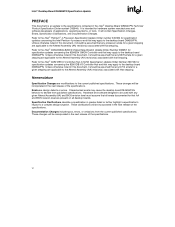
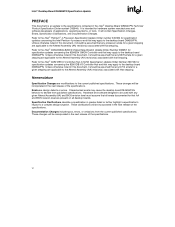
..., it should be assumed that any processor errata for a given stepping are applicable to the Altered Assembly (AA) revision(s) associated with that stepping. Refer to the Intel ® 845G/845GL/845GV Chipset Specification Update (Order Number 298657) for specification updates concerning the 82845GV GMCH Controller and that may apply to the desktop board D845GVFN. Unless otherwise noted in this...
D845GVFN Desktop Board Specification Update - Page 10
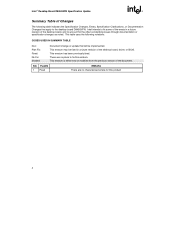
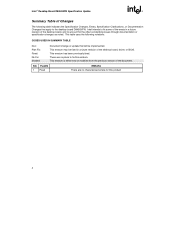
... following notations:
CODES USED IN SUMMARY TABLE
Doc: Plan Fix: Fixed: No Fix: Shaded:
Document change or update that will be implemented. This erratum may be fixed in a future revision of the desktop board, driver, or BIOS. This erratum has been previously fixed. There are no plans to fix this erratum. This erratum is either...
English Product Guide - Page 3
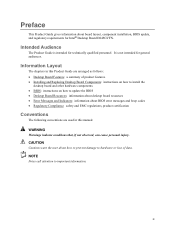
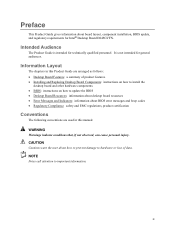
... this Product Guide are arranged as follows: • Desktop Board Features: a summary of product features • Installing and Replacing Desktop Board Components: instructions on how to install the
desktop board and other hardware components • BIOS: instructions on how to update the BIOS • Desktop Board Resources: information about desktop board resources • Error Messages and...
English Product Guide - Page 5
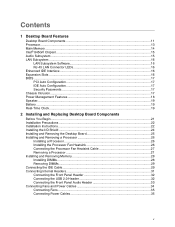
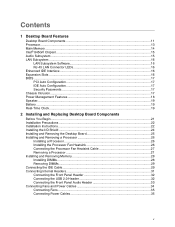
...
1 Desktop Board Features
Desktop Board Components 11 Processor...13 Main Memory ...14 Intel® 845GV Chipset ...15 Audio Subsystem ...15 LAN Subsystem ...16
LAN Subsystem Software 16 RJ-45 LAN Connector LEDs 16 Enhanced IDE Interface ...16 Expansion Slots ...16 BIOS ...17 PCI Auto Configuration 17 IDE Auto Configuration 17 Security Passwords...17 Chassis Intrusion...17 Power Management...
English Product Guide - Page 6
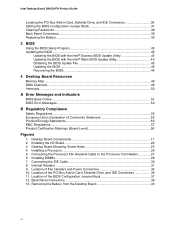
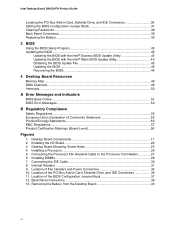
Intel Desktop Board D845GVFN Product Guide
Locating the PCI Bus Add-in Card, Diskette Drive, and IDE Connectors 36 Setting the BIOS Configuration Jumper Block 37 Clearing Passwords ...38 Back Panel Connectors...39 Replacing the Battery...40
3 BIOS
Using the BIOS Setup Program 45 Updating the BIOS ...45
Updating the BIOS with the Intel® Express BIOS Update Utility 45 Updating the BIOS with...
English Product Guide - Page 10


Intel Desktop Board D845GVFN Product Guide
✏ NOTE
For information about this Intel desktop board, including the Technical Product Specification (TPS), BIOS updates, and device drivers, go to the Intel World Wide Web site at: http://support.intel.com/support/motherboards/desktop/
Supported Operating Systems
The desktop board supports the following operating systems: • Microsoft Windows*...
English Product Guide - Page 17


... Board Features
BIOS
The BIOS provides the Power-On Self-Test (POST), the BIOS Setup program, the PCI and IDE auto-configuration utilities, and the video BIOS. The BIOS is stored in the firmware hub. The BIOS can be updated by following the instructions in Chapter 3 on page 45.
PCI Auto Configuration If you install a PCI add-in card in your computer, the PCI auto-configuration utility in the BIOS...
English Product Guide - Page 45


... Memory Update Utility and the ease-of use of Windows-based installation wizards. To update the BIOS with the Intel Express BIOS Update utility: 1. Go to the Intel World Wide Web site: http://support.intel.com/support/motherboards/desktop/ 2. Navigate to the D845GVFN page, click "[view] Latest BIOS updates", and select the Express BIOS Update utility file. 3. Download the file to your hard drive...

