HP dx7208 - Microtower PC driver and firmware

Related HP dx7208 Manual Pages
Download the free PDF manual for HP dx7208 and other HP manuals at ManualOwl.com
End User License Agreement - Page 1
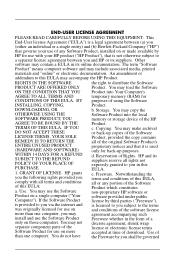
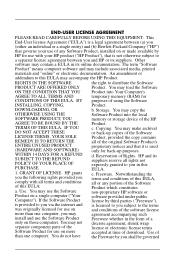
... the HP Product.
RIGHTS IN THE SOFTWARE
the right to distribute the Software
PRODUCT ARE OFFERED ONLY Product. You may load the Software
ON THE CONDITION THAT YOU Product into Your Computer's
AGREE TO ALL TERMS AND
temporary memory (RAM) for
CONDITIONS OF THIS EULA. BY purposes of using the Software
INSTALLING, COPYING,
Product.
DOWNLOADING, OR
b. Storage. You may copy the
OTHERWISE...
End User License Agreement - Page 2


entirely by the terms and conditions of such license.
f. Recovery Solution. Any software recovery solution provided with/for your HP Product, whether in the form of a hard disk drive-based solution, an external media-based recovery solution (e.g. floppy disk, CD or DVD) or an equivalent solution delivered in any other form, may only be used for restoring the hard...
End User License Agreement - Page 3


...extent necessary to provide such services.
9. DISCLAIMER OF WARRANTIES. TO THE MAXIMUM EXTENT PERMITTED BY APPLICABLE LAW, HP AND ITS SUPPLIERS PROVIDE THE SOFTWARE PRODUCT "AS IS" ...FAR 12.211 and 12.212, Commercial Computer Software, Computer Software Documentation, and Technical Data for Commercial Items are licensed to the U.S. Government under HP's standard commercial license.
12. COMPLIANCE ...
Safety and Regulatory Information Desktops, Thin Clients, and Personal Workstations - Page 14


... line, ensure that the installation of this HP equipment does not disable your alarm equipment. If you have questions about what will disable alarm equipment, consult your telephone company or a qualified installer.
The Telephone Consumer Protection Act of 1991 makes it unlawful for any person to use a computer or other electronic device, including a fax machine, to send...
Downgrading Microsoft Windows Vista OS Business on HP Business Desktop FAQs - Page 1


..., the customer receives Microsoft® Windows® XP Professional 32-bit preinstalled on the HP Business DT and a Microsoft Windows XP Professional 32-bit OS image on the PC recovery partition, a Windows Vista® Business Edition COA (and license), a Windows Vista Logo on the Business PC, and both Windows Vista Business and Windows XP Pro recovery kits in the product carton...
Downgrading Microsoft Windows Vista OS Business on HP Business Desktop FAQs - Page 2


... the upgrade?
A: With the Vista Factory downgrade, the Vista recovery DVD comes in the factory carton and includes the required bits. With the Field downgrade, the customer MUST make a Vista Recovery DVD before applying the Windows XP downgrade.
Q: Which version of Windows XP is loaded on a system ordered with the Downgrade option?
A: Windows XP Professional (32 bit) Service Pack...
Downgrading Microsoft Windows Vista OS Business on HP Business Desktop FAQs - Page 3


... OS. Be aware, however that this install will remove the Windows XP Professional software from the Business PC.
Q: How do customers reinstall the original software after downgrading to a previous version?
A: Use HP Backup and Recovery Manager to create recovery media for the factory-installed image. If you purchased a Vista machine, use this media to recover back to Vista. If you purchase...
Installing Microsoft Windows Vista on Selected HP Products - Page 1


... of Tested Systems ...2 Install Guide...3
Operating System Requirements for Upgrade 3 Minimum Requirements ...3 Recommended ...3
Recommended Install Order ...3 Check and Upgrade BIOS...3 Update Drivers and Utilities ...4 Check for Application Compatibility 4
Additional Information...4 A Note on Aero Glass ...4 A Note on User Access Control (UAC 4 A Note on Remote Desktop Protocol (RDP 4 A Note...
Installing Microsoft Windows Vista on Selected HP Products - Page 2


... system and service pack which best suits their computing environment. This white paper discusses installing Microsoft Windows Vista on selected HP products. The document provides basic instructions for the installation process. The information contained in this white paper is current as of the date of publication. It is recommended that you refer to http://www.hp.com/support for...
Installing Microsoft Windows Vista on Selected HP Products - Page 3


...131; A graphics processor with support for DirectX 9, an available WDDM driver, 128 MB of
graphics memory, Pixel Shader 2.0, and 32 bits per pixel ƒ 15 GB free space on Hard Drive (40 GB hard drive recommended) ƒ DVD-ROM drive (internal or external) ƒ Audio output capability ƒ Internet access capability
Recommended Install Order
1. Check and Upgrade BIOS 2. Update Drivers and...
Installing Microsoft Windows Vista on Selected HP Products - Page 4


... Softpaqs, from the Hewlett Packard Web site at http://www.hp.com/support. SoftPaqs provide a distribution method for driver and ROM updates and product software enhancements.
Driver Softpaqs should be downloaded and backed up prior to beginning a Vista upgrade or install.
Check for Application Compatibility Run the "Windows Vista Upgrade Advisor RC" provided by Microsoft:
http://www.microsoft.com...
Installing Microsoft Windows Vista on Selected HP Products - Page 5
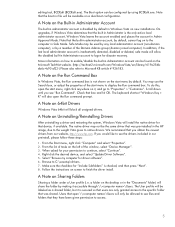
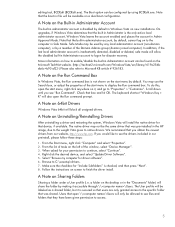
..., and select "Update Driver Software". 5. Select "Browse my computer for driver software". 6. Browse to C:\swsetup\drivers. 7. Make sure the checkbox for "Include Subfolders" is checked, and then press "Next". 8. Follow the instructions on screen to finish the driver install.
A Note on Sharing Folders
Sharing a folder under a User profile (i.e. a folder on the desktop or in the "Documents" folder...
Installing Microsoft Windows Vista on Selected HP Products - Page 6
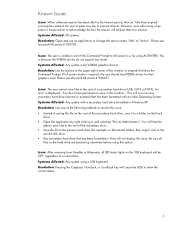
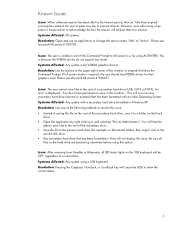
... the Command Prompt. If full screen mode is required, the user should load XDDM drivers for their graphics card. Please see Microsoft KB article # 926657
Issue: The user cannot save files to the root of a secondary hard drive (USB, SATA or PATA). An error is displayed, "You don't have permission to save in this location." This will occur...
Installing Microsoft Windows Vista on Selected HP Products - Page 7


... using the wrong display string in Device Manager. This can be safely ignored, or you can use the steps in the second option below to load the driver with the correct string. On systems that are not using the HP preinstall image, you have two options: ƒ If installing via an unattend.XML file, set the LayeredDriver...
RAM Allocation with Microsoft Windows XP and HP Commercial Desktops - Page 3


... explains why even with 4 GB of memory, available RAM is less than 4 GB. PCI memory address space is used to transfer data by the BIOS, I/O cards, networking, PCI hubs, bus bridges, PCI Express, and graphics cards. It starts at the top of memory at 4 GB and takes memory addressing to lower address ranges. PCI Express alone takes up 256 MB of address space, and each component also requires...
Runtime Power Management v1.0 - Page 2


... per second depending on the CPU load. When full processor performance is not needed, the processor slows its frequency, resulting in significant power savings, which results in cooler and quieter performance. While Cool'n'Quiet technology is new to desktop processors, a similar technology from AMD has been used in mobile processors for several years. This mobile processor technology is known as...
Runtime Power Management v1.0 - Page 4
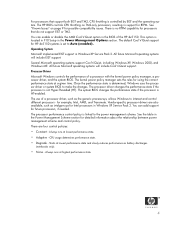
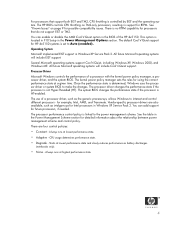
... processors that do not support EIST or TM2. You can enable or disable the AMD Cool'n'Quiet option in the BIOS of the HP dx5150. This option is located in F10 Setup in the Power Management Options section. The default Cool'n'Quiet support for HP dx5150 systems is set to Auto (enabled). Operating System Microsoft implemented EIST support in Windows XP Service...
Runtime Power Management v1.0 - Page 7


... window displays current processor speed on computers installed with an EIST-capable processor and Windows XP Service Pack 2 that are using an adaptive power scheme. The following images illustrate a drop in processor speed for an Intel Pentium 4 system (3.4 GHz) under throttled conditions with EIST both enabled and disabled.
Maximum Processor Speed You can check the maximum speed setting...
Runtime Power Management v1.0 - Page 8


... displays current processor speed on computers installed with a Cool'n'Quiet-capable processor and Windows XP Service Pack 2 that are using an adaptive power scheme. The following images illustrate a drop in processor speed for an AMD Athlon 64 3800+ system (2.4-GHz) under throttled conditions with Cool'n'Quiet enabled and disabled.
How will EIST and Cool'n'Quiet impact HP Customers?
HP tests...
Runtime Power Management v1.0 - Page 11


... not require full processor capability.
Q: If I have a system that supports this - can I turn it off in the BIOS without disrupting the system configuration or the software image?
A: Yes, you can turn off EIST/Cool'n'Quiet support in the BIOS at any time with no software impact. Doing so simply means you will not conserve power.
Q: If after the...

