HP dx2308 - Microtower PC driver and firmware

Related HP dx2308 Manual Pages
Download the free PDF manual for HP dx2308 and other HP manuals at ManualOwl.com
End User License Agreement - Page 1
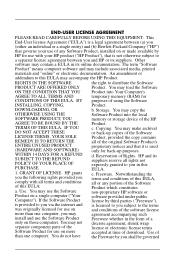
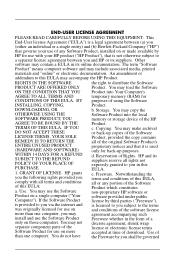
... the HP Product.
RIGHTS IN THE SOFTWARE
the right to distribute the Software
PRODUCT ARE OFFERED ONLY Product. You may load the Software
ON THE CONDITION THAT YOU Product into Your Computer's
AGREE TO ALL TERMS AND
temporary memory (RAM) for
CONDITIONS OF THIS EULA. BY purposes of using the Software
INSTALLING, COPYING,
Product.
DOWNLOADING, OR
b. Storage. You may copy the
OTHERWISE...
End User License Agreement - Page 2


entirely by the terms and conditions of such license.
f. Recovery Solution. Any software recovery solution provided with/for your HP Product, whether in the form of a hard disk drive-based solution, an external media-based recovery solution (e.g. floppy disk, CD or DVD) or an equivalent solution delivered in any other form, may only be used for restoring the hard...
Safety and Regulatory Information Desktops, Thin Clients, and Personal Workstations - Page 14


... line, ensure that the installation of this HP equipment does not disable your alarm equipment. If you have questions about what will disable alarm equipment, consult your telephone company or a qualified installer.
The Telephone Consumer Protection Act of 1991 makes it unlawful for any person to use a computer or other electronic device, including a fax machine, to send...
Downgrading Microsoft Windows Vista OS Business on HP Business Desktop FAQs - Page 1


..., the customer receives Microsoft® Windows® XP Professional 32-bit preinstalled on the HP Business DT and a Microsoft Windows XP Professional 32-bit OS image on the PC recovery partition, a Windows Vista® Business Edition COA (and license), a Windows Vista Logo on the Business PC, and both Windows Vista Business and Windows XP Pro recovery kits in the product carton...
Downgrading Microsoft Windows Vista OS Business on HP Business Desktop FAQs - Page 3


... OS. Be aware, however that this install will remove the Windows XP Professional software from the Business PC.
Q: How do customers reinstall the original software after downgrading to a previous version?
A: Use HP Backup and Recovery Manager to create recovery media for the factory-installed image. If you purchased a Vista machine, use this media to recover back to Vista. If you purchase...
HP Compaq dx2300 and dx2308 Business PC Service Reference Guide, 1st Edition - Page 5


... System Installing or Upgrading Device Drivers 1 HP Backup and Recovery Manager 2
2 Computer Setup (F10) Utility Computer Setup (F10) Utilities 3 Using Computer Setup (F10) Utilities 3 Computer Setup-System Information 4 Computer Setup-Main 6 Computer Setup-Advanced 7 Computer Setup-Boot 9 Computer Setup-PC Health 10 Computer Setup-Actions 10 Recovering the Configuration Settings 10...
HP Compaq dx2300 and dx2308 Business PC Service Reference Guide, 1st Edition - Page 9


... box to locate the i386 folder. This action points the operating system to the appropriate drivers.
Obtain the latest support software, including support software for the operating system from http://www.hp.com/support. Select your country and language, select Download drivers and software, enter the model number of the computer, and press Enter.
ENWW
Installing or Upgrading Device Drivers 1
HP Compaq dx2300 and dx2308 Business PC Service Reference Guide, 1st Edition - Page 10


... Select Create factory software recovery CDs or DVDs to recover the system.
3. Follow the instructions in the wizard.
The HP Backup and Recovery Manager provides two basic recovery methods. The first, recovery of files and folders, operates in Windows. The second, PC Recovery, requires a reboot to the Recovery Partition or from the Recovery Disc Set. To reboot to the Recovery Partition, press F11...
HP Compaq dx2300 and dx2308 Business PC Service Reference Guide, 1st Edition - Page 18


....
Recovering the Configuration Settings
Recovering the configuration settings established in the Computer Setup (F10) Utility requires that you first back up the settings before a recovery is needed.
The CMOS Save/Load utility can be found at http://www.hp.com under the Software & Driver Downloads for your specific model. Download the firmware files into a folder on a removable storage device...
HP Compaq dx2300 and dx2308 Business PC Service Reference Guide, 1st Edition - Page 25


... the information from the storage device used to save it.
NOTE: To exit HP Insight Diagnostics, click Exit Diagnostics button in the bottom left corner of the screen then remove the Documentation and Diagnostics CD from the optical drive.
Downloading the Latest Version of HP Insight Diagnostics
1. Go to http://www.hp.com. 2. Click the Software & Driver Downloads link. 3. Enter your product...
HP Compaq dx2300 and dx2308 Business PC Service Reference Guide, 1st Edition - Page 28


...; Formatting a hard drive
● Deploying a software image on one or more new PCs
● Remotely updating the system BIOS in flash ROM
● Configuring the system BIOS settings
To initiate Remote System Installation, press F12 when the F12 = Network Service Boot message appears in the lower-right corner of the HP logo screen when the computer is booting up. Follow the instructions on the...
HP Compaq dx2300 and dx2308 Business PC Service Reference Guide, 1st Edition - Page 29


...System Software Manager allows the system administrator to set the setup password on one or more PCs simultaneously. For more information, visit http://www.hp.com/go/ssm.
Boot Block Emergency Recovery Mode
Boot Block Emergency Recovery Mode permits system recovery in the unlikely event of a ROM flash failure. For example, if a power failure were to occur during a BIOS upgrade, the ROM flash would...
HP Compaq dx2300 and dx2308 Business PC Service Reference Guide, 1st Edition - Page 30


...and installing the latest support software easier. You can download the software from http://www.hp.com/support.
The Web site contains the latest device drivers, utilities, and flashable ROM images needed to run the latest Microsoft Windows operating system on the HP computer.
Security
DriveLock
DriveLock is an industry-standard security feature that prevents unauthorized access to the data on ATA...
HP Compaq dx2300 and dx2308 Business PC Service Reference Guide, 1st Edition - Page 31


... would be rendered unusable and require replacement. Likewise, by not setting a master password, system administrators may find themselves locked out of a hard drive and unable to perform routine checks for unauthorized software, other asset control functions, and support.
For users with less stringent security requirements, HP does not recommend enabling DriveLock. Users in this category include...
HP Compaq dx2300 and dx2308 Business PC Service Reference Guide, 1st Edition - Page 61


... the removal procedure. No guide screws are required for drives installed in the hard drive bays (bays 4 and 5).
NOTE: If you replaced the primary hard drive, the Restore Plus!CD may be used to restore the operating system, software drivers, and/or any software applications that were preinstalled on the computer. Follow the instructions in the guide included with the CD...
HP Compaq dx2300 and dx2308 Business PC Service Reference Guide, 1st Edition - Page 91


... start on power loss is set in Computer Setup. If it does not restart, press the power button to start the computer.
● Reconfigure your computer after installing a non-plug and play expansion board or other option.
● Be sure that all the needed device drivers have been installed. For example, if you are using a printer, you need a driver for that model printer.
● Remove...
HP Compaq dx2300 and dx2308 Business PC Service Reference Guide, 1st Edition - Page 93


... switch on rear of computer chassis (some
Select the proper AC voltage using the selector switch.
models) not switched to correct line voltage (115V or 230V).
A defective PCI card has been installed.
Remove any expansion board that was just installed.
Drive data or power supply cables may not be properly connected.
Reseat drive data and power supply cables.
The unit temperature was...
HP Compaq dx2300 and dx2308 Business PC Service Reference Guide, 1st Edition - Page 95


... not correct.
Check the cable connection from the monitor to the computer and to the electrical outlet.
You may have a screen blanking utility installed or energy saver Press any key or click the mouse button and, if set, type your
features are enabled.
password.
Computer is in standby mode.
Press the power button to resume from standby...
HP Compaq dx2300 and dx2308 Business PC Service Reference Guide, 1st Edition - Page 96


... settings for the board and choose a basic configuration that does not cause a resource conflict. You can also use Computer Setup to reconfigure or disable devices to resolve the resource conflict.
USB ports on the computer are disabled in Computer Setup. Enter Computer Setup (F10) and enable the USB ports.
Computer will not start.
Cause
Solution
Wrong memory modules were used in the upgrade...
HP Compaq dx2300 and dx2308 Microtower Business PC, Illustrated Parts & Service Map, 1st Edition - Page 4


... Drive 7 Parallel Port (LPT 1)
IRQ System Function 8 Real-Time Clock 9 Unused 10 Unused, available for PCI 11 Unused, available for PCI 12 Mouse 13 Coprocessor 14 Primary ATA (IDE) Controller 15 Secondary ATA (IDE) Controller
Failsafe Boot Block ROM
The computer comes with a reprogrammable flash system ROM (read only memory). To upgrade the ROM, download the latest ROM BIOS image from the HP...

