HP dc7608 - Convertible Minitower PC driver and firmware

Related HP dc7608 Manual Pages
Download the free PDF manual for HP dc7608 and other HP manuals at ManualOwl.com
Installing Microsoft Windows Vista on Selected HP Products - Page 1


... of Tested Systems ...2 Install Guide...3
Operating System Requirements for Upgrade 3 Minimum Requirements ...3 Recommended ...3
Recommended Install Order ...3 Check and Upgrade BIOS...3 Update Drivers and Utilities ...4 Check for Application Compatibility 4
Additional Information...4 A Note on Aero Glass ...4 A Note on User Access Control (UAC 4 A Note on Remote Desktop Protocol (RDP 4 A Note...
Installing Microsoft Windows Vista on Selected HP Products - Page 3


...; If installing from optical media, DVD-ROM Optical Drive.
Recommended ƒ 1 GHz processor ƒ 1 GB of system memory ƒ A graphics processor with support for DirectX 9, an available WDDM driver, 128 MB of
graphics memory, Pixel Shader 2.0, and 32 bits per pixel ƒ 15 GB free space on Hard Drive (40 GB hard drive recommended) ƒ DVD-ROM drive (internal or external) ƒ Audio...
Installing Microsoft Windows Vista on Selected HP Products - Page 4


... Softpaqs, from the Hewlett Packard Web site at http://www.hp.com/support. SoftPaqs provide a distribution method for driver and ROM updates and product software enhancements.
Driver Softpaqs should be downloaded and backed up prior to beginning a Vista upgrade or install.
Check for Application Compatibility Run the "Windows Vista Upgrade Advisor RC" provided by Microsoft:
http://www.microsoft.com...
Installing Microsoft Windows Vista on Selected HP Products - Page 5
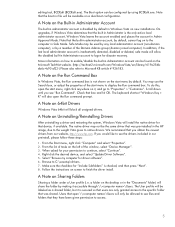
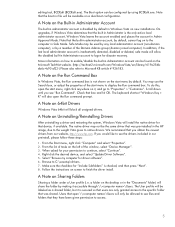
...click the desired device, and select "Update Driver Software". 5. Select "Browse my computer for driver software". 6. Browse to C:\swsetup\drivers. 7. Make sure the checkbox for "Include Subfolders" is checked, and then press "Next". 8. Follow the instructions on screen to finish the driver install.
A Note on Sharing Folders
Sharing a folder under a User profile (i.e. a folder on the desktop or in...
Installing Microsoft Windows Vista on Selected HP Products - Page 7


... using the wrong display string in Device Manager. This can be safely ignored, or you can use the steps in the second option below to load the driver with the correct string. On systems that are not using the HP preinstall image, you have two options: ƒ If installing via an unattend.XML file, set the LayeredDriver...
HP Compaq Business Desktop dc7700 Software Overview September 2006 - Page 3


... with a choice of Microsoft Windows XP Professional with Service Pack 2 or Windows XP Home Edition Service Pack 2 preinstalled. Below is a table highlighting software components added to the dc7700 compared to previous generation products and can be used by IT Professionals as a guide to note driver changes within the Windows XP operating system.
1 Pre-installed support is defined as follows...
HP Compaq Business Desktop dc7700 Software Overview September 2006 - Page 5


... Pro only) 1.00 A (XP Pro only) (integrated into SP2) (integrated into SP2)
WinXP ICH5 Intelide.sys Fix
Q885222 Performance of 1394 devices may decrease after installing Windows XP SP2 3 mode floppy driver for Windows 2000/XP Q886199 - Fix for RDC Audio redirect failure Q888111 - Updated UAA audio package for XP SP2 Q889673 DEP enabled XP2 system may fail resuming...
HP Compaq Business Desktop dc7700 Software Overview September 2006 - Page 6


... Applications Adobe Acrobat Reader
Application Installer Help Support Center HP Backup & Recovery Manager HP ProtectTools Embedded Security Module 1.2 HP BIOS Configuration Manager for ProtectTools Credential Manager for HP ProtectTools HP ProtectTools Security Manager Intervideo WinDVD Software Roxio CinePlayer PDF Complete (select models only) Safety and Comfort Guide - Desktop ZIM SMS Mail...
HP Compaq Business Desktop dc7700 Software Overview September 2006 - Page 7
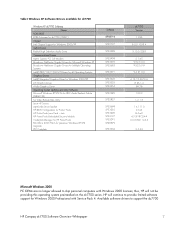
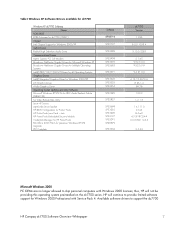
Table 2 Windows XP Software Drivers available for dc7700
Windows XP dc7700 Softpaqs Name
ROM BIOS ROM Firmware for dc7700 (786E1) Chipset Intel Chipset Support for Windows 2000/XP Audio Drivers Realtek High Definition Audio Driver Communications Drivers Agere Systems PCI Soft Modem Broadcom NetXtreme Gigabit Drivers for Microsoft Windows XP Broadcom NetXtreme Gigabit Drivers for Multiple Operating...
HP Compaq Business Desktop dc7700 Software Overview September 2006 - Page 8


... and Device Driver Support for HP Business Desktop Computers, part number 372899-001.
ROM BIOS Information
Key features of the dc7700 BIOS include:
Deployment and manageability - HP BIOS provides several technologies that help integrate the HP Business desktop computer into the enterprise such as PXE, remote configuration, remote control, and F10 Setup support for 12 languages.
Stability - HP BIOS...
HP Compaq Business Desktop dc7700 Software Overview September 2006 - Page 10


..., from the HP Download Facility or from the Web site at http://h18000.www1.hp.com/support/files/ or ftp://ftp.compaq.com/pub/Softpaq/. Softpaqs provide a distribution method for driver and ROM updates and product software enhancements.
HP Restore Plus! CD HP Restore Plus! CDs are provided with each HP Compaq desktop system as ISO files located in a recovery partition on the...
HP Compaq Business Desktop dc7700 Software Overview September 2006 - Page 11


... (5981-4665EN), or visit the HP Web site at
www.hp.com/go/easydeploy.
Video
HP dc7700 PCs feature the Intel Graphics Media Accelerator X3000. Intel software drivers enable all functionality of the video hardware. Driver support is complemented by a display utility that provides easy access to video settings through the Windows Control Panel.
Audio
The dc7700 incorporates the UAA (Universal...
HP Compaq Business Desktop dc7700 Software Overview September 2006 - Page 12


... product
General Software Image Contents
HP Compaq Business Desktops come standard with a factory-installed software image. The image consists of a number of separate software components including the operating system (such as Microsoft Windows XP Professional Edition), drivers for the specific hardware devices included with your system (such as graphics, network interface cards, modems, etc.) and...
HP Compaq Business Desktop dc7700 Software Overview September 2006 - Page 13


... (MUI) Pack (for Eastern European and Thai regions) • Standalone Service Packs
Hardware/OEM specific drivers and files • Graphics • Network Interface Card • Audio • Modem • Wireless LAN • HP Monitor INF • Chipset INF • HP SLP files for Windows XP - Allows a user to immediately use Windows XP without having to activate the operating system with...
HP Compaq Business Desktop dc7700 Software Overview September 2006 - Page 15


... Branded XP Help and Support Module
The HP dc7700 series desktop ships with an HP modified Windows XP Help and Support module. This module includes many new customer support enhancement as well as a revised new look.
Feature Overview
• My HP Computer: Access general information about your HP PC in addition to installed hardware and software.
HP Compaq dc7700 Software Overview Whitepaper
15
HP Compaq Business Desktop dc7700 Software Overview September 2006 - Page 16


... and driver downloads (Internet connection required).
• HP Support Tools: Web link to HP Instant Support chat service (Internet connection required).
• Contact HP for Support: Access to HP Customer Support phone numbers and Web link to HP Instant Support chat service (Internet connection required for HP Instant Support chat service).
Figure 1 - Windows XP Help and Support - HP Version...
HP Compaq Business Desktop dc7700 Software Overview September 2006 - Page 19


... PC products. HP hopes that this white paper was useful in helping you understand the contents of your factory installed Business PC software image.
Frequently asked questions
Q: How can DVD movies be viewed on Business Desktop dc7700 models? A: Intervideo WinDVD combines the picture and sound features of a PC to bring your DVDs to life. With comprehensive audio support, including Dolby Digital...
HP Compaq Business Desktop dc7700 Software Overview September 2006 - Page 20


... is preloaded to provide flexibility for our customers. It's loaded onto the hard drive but in an uninstalled state.
Q: How do I install preloaded software? A: HP has made installation of preloaded software easy by including a Software Setup application. Simply launch Setup Software by clicking Start > Programs > Software Setup, select the desired applications, and follow the easy-to-use menus...
RAID Image Deployment on HP Compaq dc7000 Series Business PCs - Page 2


... your network later in this paper. Warning: Creating RAID volumes may destroy any data on the target system's hard drives.
Summary
In this section, you install the RAID drivers into the Windows PE PXE image so that the PXE operating system recognizes RAID. You can omit this step if you use a DOS PXE image.
Installing RAID Drivers in PXE images - Windows PE...
RAID Image Deployment on HP Compaq dc7000 Series Business PCs - Page 4


... the Windows installation. 10. After the installation is complete, verify that the RAID drivers loaded correctly by running the Device
Manager and checking for the Intel ICH8R/DO/DH SATA RAID Controller entry in the SCSI and RAID controllers section. If the drivers did not load correctly, repeat this procedure. 11. Using your deployment server, create a deployment image of the reference computer...

