HP Scanjet 6200c driver and firmware
Drivers and firmware downloads for this Hewlett-Packard item


Related HP Scanjet 6200c Manual Pages
Download the free PDF manual for HP Scanjet 6200c and other HP manuals at ManualOwl.com
HP Scanjet 6200C Scanner Automatic Document Feeder - (English) User Guide - Page 2


...
All Rights Reserved.
Reproduction, adaptation, or translation without prior written permission is prohibited, except as allowed under copyright laws.
RESTRICTED RIGHTS LEGEND
Use, duplication or disclosure is subject to restrictions as set forth in contract subdivision (c)(1)(ii) of the Rights in Technical Data and Computer Software Clause 52.227FAR14.
Material scanned by this product may...
HP Scanjet 6200C Scanner Automatic Document Feeder - (English) User Guide - Page 3


...
Contents
1 Installing the ADF What the ADF Can Do 1-2 Step 1: Unpack the ADF 1-3 Step 2: Connect the ADF 1-4
2 Using the ADF Tips for Better Paper Handling 2-2 Scanning Pages from the ADF 2-4 Scanning a Single Page 2-8
3 Maintaining the ADF Cleaning the ADF 3-2 Replacing the ADF Window 3-4 Removing the ADF 3-6 Ordering Parts and Supplies 3-7
4 Clearing Paper Jams Clearing Paper...
HP Scanjet 6200C Scanner Automatic Document Feeder - (English) User Guide - Page 5


... Feeder (ADF) is a powerful addition to your HP ScanJet color scanner. With the ADF, you can automatically scan up to 25 pages at a time (more or less depending on the paper weight)In addition, you can:
• Automatically scan and convert multiple pages of text by using the ADF with optical character recognition (OCR) software. This dramatically reduces...
HP Scanjet 6200C Scanner Automatic Document Feeder - (English) User Guide - Page 22
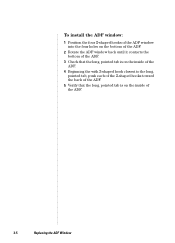
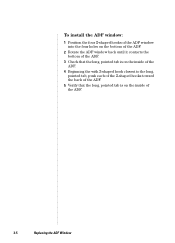
...
To install the ADF window:
1 Position the four Z-shaped hooks of the ADF window into the four holes on the bottom of the ADF.
2 Rotate the ADF window back until it contacts the bottom of the ADF.
3 Check that the long, pointed tab is on the inside of the ADF.
4 Beginning... toward the back of the ADF.
5 Verify that the long, pointed tab is on the inside of the ADF.
3-5
Replacing the ADF Window
HP Scanjet 6200C Scanner Automatic Document Feeder - (English) User Guide - Page 29
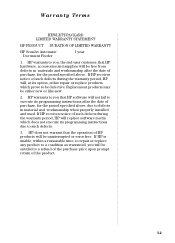
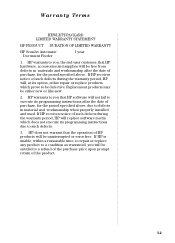
... in material and workmanship when properly installed and used. If HP receives notice of such defects during the warranty period, HP will replace software media which does not execute its programming instructions due to such defects.
3. HP does not warrant that the operation of HP products will be uninterrupted or error free. If HP is unable, within a reasonable time...
HP Scanjet 6200C Scanner Automatic Document Feeder - (English) User Guide - Page 36
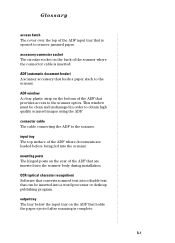
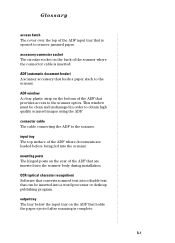
... the ADF where documents are loaded before being fed into the scanner.
mounting posts The hinged posts on the rear of the ADF that are inserted into the scanner body during installation.
OCR (optical character recognition) Software that converts scanned text into editable text that can be inserted into a word processor or desktop publishing program.
output tray The...
HP Scanjet 6200C Scanner Automatic Document Feeder - (English) User Guide - Page 38


... 2-8 thin 2-8 weight 2-3
Paper jams, clearing 4-2 Paper load lever 1-3, 2-4 Paper stack
inserting 2-5 securing 2-6 small size 2-7 Parts, ordering 3-7
S
Scanner cover replacing 3-6 storing 1-5
Scanner glass, checking 2-2 Scanning
from flatbed 2-7 single pages 2-8 using ADF 2-7 with backing sheet 2-8 Software document management 1-2 image processing 1-2 OCR 1-2
U
Unpacking the ADF 1-3
Index
1
HP Scanjet 6200C Scanner PrecisionScan Pro - (English) User Guide - Page 3


...://www.scanjet.hp.com
for great ideas and quick tips on how to use your HP product in fun new ways.
© Hewlett-Packard Co., 1998. All Rights Reserved. Reproduction, adaptation, or translation without prior written permission is prohibited, except as allowed under the copyright laws.
RESTRICTED RIGHTS LEGEND U.S. Government Restricted Rights. The Software and...
HP Scanjet 6200C Scanner PrecisionScan Pro - (English) User Guide - Page 5
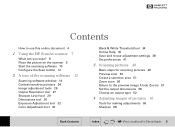
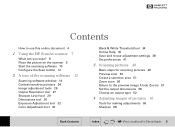
Contents
How to use this online document 4
1 Using the HP ScanJet scanner 7
What can you scan? 8 Place the picture on the scanner 9 Start the scanning software 10 Configure the Scan button 12
2 A tour of the scanning software 13
Scanning software window 14 Context-sensitive pointers 24 Image adjustment tools 26 Output Resolution tool 27 Sharpen Level tool 29 Dimensions tool 30 Exposure ...
HP Scanjet 6200C Scanner PrecisionScan Pro - (English) User Guide - Page 10


... scanner once. After the scanning software window appears, the scanner automatically performs a Preview scan and displays the preview image.
Scan button
The Scan button is below the lid on the front of the scanner.
TIP
You may need to use the HP ScanJet Button Manager to configure the Scan button to set HP PrecisionScan Pro as the default software to launch when the...
HP Scanjet 6200C Scanner PrecisionScan Pro - (English) User Guide - Page 11


... TWAIN?
TWAIN is an industry-standard communications protocol for sending instructions to hardware (such as a scanner) and receiving data back (such as an image). If you are using a program that supports TWAIN, you can start HP PrecisionScan Pro directly from that program. s HP ScanJet scanners and HP scanning
software can use TWAIN, but the programs you use to...
HP Scanjet 6200C Scanner PrecisionScan Pro - (English) User Guide - Page 12


... the Scan button. It is set at the factory with HP PrecisionScan Pro as the default scanning software to launch when the Scan button is pushed.
Scan button
1 Select
, the Windows Start button.
The Windows Start menu appears.
2 From the Start menu, choose Programs, then choose HP ScanJet Software:HP ScanJet Utilities:HP ScanJet Button Manager.
The HP ScanJet Button Manager window appears...
HP Scanjet 6200C Scanner PrecisionScan Pro - (English) User Guide - Page 13
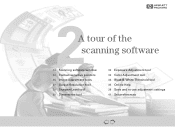
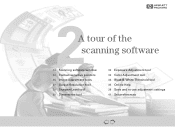
2A tour of the scanning software2
14 Scanning software window 24 Context-sensitive pointers 26 Image adjustment tools 27 Output Resolution tool 29 Sharpen Level tool 30 Dimensions tool
32 Exposure Adjustment tool 33 Color Adjustment tool 34 Black & White Threshold tool 35 Online Help 38 Save and re-use adjustment settings 41 Set preferences
È
È
HP Scanjet 6200C Scanner PrecisionScan Pro - (English) User Guide - Page 14
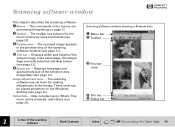
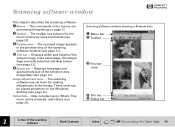
...; Status bar - Displays messages and
approximate size of the selection area (Image Size) (see page 23).
Image adjustment tools - The scanning software has six tools for making adjustments to the image. These tools can be placed anywhere on the Windows desktop (see page 26).
Online Help - Help includes topics, What's This, more online manuals, and videos...
HP Scanjet 6200C Scanner PrecisionScan Pro - (English) User Guide - Page 19


... the HP PrecisionScan Pro CD-ROM that demonstrate the main features of the scanning software (see page 36).
Displays the HP ScanJet PrecisionScan Pro User's Guide in Acrobat Reader (see page 37).
Displays the HP ScanJet Automatic Document Feeder Guide in Acrobat Reader (see page 37).
Displays the HP PrecisionScan Pro software version number.
TIP
Acrobat Reader was automatically installed during...
HP Scanjet 6200C Scanner PrecisionScan Pro - (English) User Guide - Page 21


... big the image displays.
Enlarge the scanning software window when you want to increase the magnification of the view of a zoomed image.
Enlarged image after a Zoom scan
Zoomed selection
area
When you Preview scan, the entire scanner glass area displays in the scanning software window.
2
A tour of the scanning software
Book Contents
Index
È HP PrecisionScan Pro User's Guide 21
È...
HP Scanjet 6200C Scanner PrecisionScan Pro - (English) User Guide - Page 22
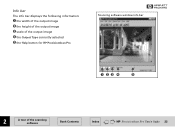
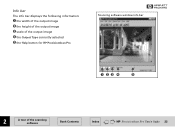
... image — the height of the output image ˜ scale of the output image ™ the Output Type currently selected š the Help button for HP PrecisionScan Pro
Scanning software window info bar
–—˜ ™
š
È
2
A tour of the scanning software
Book Contents
Index
È HP PrecisionScan Pro User's Guide 22
HP Scanjet 6200C Scanner PrecisionScan Pro - (English) User Guide - Page 23
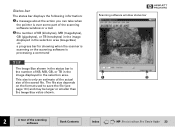
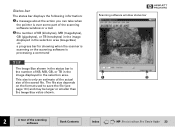
...gigabytes), or TB (terabytes) in the image displayed in the selection area (Image Size) -ora progress bar for showing when the scanner is scanning or the scanning software is processing a command
TIP
The Image Size... Size value shown.
Scanning software window status bar
–
—
È
2
A tour of the scanning software
Book Contents
Index
È HP PrecisionScan Pro User's Guide 23
HP Scanjet 6200C Scanner PrecisionScan Pro - (English) User Guide - Page 24


... area to another program's open document.
s When Ctrl key is pressed, drag the selection area to the Windows desktop or to a folder in the Windows Explorer.
Drag the mouse from a handle on a side of the selection area to resize the width of ... dragged to does not accept this kind of drop.
È
2
A tour of the scanning software
Book Contents
Index
È HP PrecisionScan Pro User's Guide 24
HP Scanjet 6200C Scanner PrecisionScan Pro - (English) User Guide - Page 26


...34)
Each tool has controls you can set for applying to a final scan. Five of the tools have reset buttons for applying optimal values to their controls.
Displaying a tool
s From the...Windows desktop. 1 Position the pointer over the tool's title
bar. 2 Click and drag the tool to a new location.
È
2
A tour of the scanning software
Book Contents
Index
È HP PrecisionScan Pro User's Guide...
