HP Scanjet 4070 - Photosmart Scanner driver and firmware
Drivers and firmware downloads for this Hewlett-Packard item


Related HP Scanjet 4070 Manual Pages
Download the free PDF manual for HP Scanjet 4070 and other HP manuals at ManualOwl.com
HP Scanjet 4070 Photosmart Scanner - User Manual - Page 4


... set forth in the express warranty statements accompanying such products and services. Nothing herein should be construed as constituting an additional warranty. HP shall not be liable for technical or editorial errors or omissions contained herein.
Trademark Credits
Energy Star (
) is a U.S.
registered service mark of the United
States Environmental Protection
Agency.
Microsoft and Windows...
HP Scanjet 4070 Photosmart Scanner - User Manual - Page 5


... of the HP software 3 Front panel and accessories overview 3 Scanning overview 4 Scan pictures 5 Scan slides and negatives 7 Scan documents 9 Print copies 10 E-mail scanned pictures 10 E-mail one or more scanned documents 11 Change settings 12 Care and maintenance 12
2 Troubleshooting 14 Frequently asked questions 14 Scanner installation or setup issues 15 Scanner initialization and...
HP Scanjet 4070 Photosmart Scanner - User Manual - Page 6


1 How to use the scanner
This manual describes the operation of the HP Scanjet 4070 Photosmart scanner, including how to use the scanner, customer support, and installation troubleshooting. For installation procedures, see the Setup Poster. For scanning software procedures, see the HP Image Zone on-screen help. This section presents an overview of the scanner and information about how to use and ...
HP Scanjet 4070 Photosmart Scanner - User Manual - Page 7


... that you want. The software also allows you to configure scan settings.
● The HP Copy software sends scanned images directly to your printer.
For more information on the HP software, see the HP Director on-screen help. To access the on-screen help in the HP Director:
1 Do one of the following:
a On the Windows desktop, double-click the HP Director icon ( ). b In the...
HP Scanjet 4070 Photosmart Scanner - User Manual - Page 8


..., such as scanning pictures, slides, negatives, and documents. Descriptions for using the front panel buttons are located in this manual (see Front panel and accessories overview).
● Scan from the HP Director
Scan from the HP Director software when you want more control of your scan, such as when you want to preview the image before the final scan.
4
HP Scanjet 4070 Photosmart scanner
HP Scanjet 4070 Photosmart Scanner - User Manual - Page 9


How to use the scanner
To start the HP Director software, double-click the HP Director icon ( ) on the desktop. The HP Director window appears. From this window you can scan, view, or print images, use on-screen help, and more.
If the HP Director icon ( ) is not on the desktop, on the Start menu, point to Programs or All Programs, point...
HP Scanjet 4070 Photosmart Scanner - User Manual - Page 10


... picture in the upper right hand corner on the scanner glass as shown by the corner reference mark ( ) on the scanner.
2 Close the HP Photo Door or scanner lid. 3 Press the Scan Picture button ( ) on the front of the scanner. 4 If necessary, follow the instructions on the screen to finish scanning.
The scanned picture appears in the HP Image Zone software.
6
HP Scanjet 4070 Photosmart scanner
HP Scanjet 4070 Photosmart Scanner - User Manual - Page 11


... the scanner software to set the scaling to final size you want; the scanner will scan the item at the proper resolution and enlargement for the size you choose.
● To scan 35 mm slides or negatives by using the TMA, press the Scan Slides or Negatives button ( ) on the front of the scanner.
Scan slides
The transparency materials adapter (TMA...
HP Scanjet 4070 Photosmart Scanner - User Manual - Page 12


...scanner.
The scan is displayed in the HP Image Zone software. If multiple selection areas were detected, the selections are displayed as separate scanned images.
Note
The Preview setting for the Scan Slides or Negatives button ( ) must be set to off to scan multiple pictures with one scan. Normally the Preview setting is set... and close the HP Photo Door.
8
HP Scanjet 4070 Photosmart scanner
HP Scanjet 4070 Photosmart Scanner - User Manual - Page 13


... ( ) on the front of the scanner.
The scan is displayed in the HP Image Zone software. If multiple selection areas were detected, the selections are displayed as separate scanned images.
Note
The Preview setting for the Scan Slides or Negatives button ( ) must be set to off to scan multiple pictures with one scan. Normally the Preview setting is set to off already. To change...
HP Scanjet 4070 Photosmart Scanner - User Manual - Page 14


... enlarge them, or change printer settings, click Cancel in the Copy in Progress dialog box. You can then make changes to settings in the HP Copying software.
You can also make copies from the HP Director. For more information, see the HP Image Zone software on-screen help.
E-mail scanned pictures
You can scan one or more pictures with your HP scanner and e-mail them...
HP Scanjet 4070 Photosmart Scanner - User Manual - Page 15


... the corner reference mark ( ) on the scanner. 2 Close the HP Photo Door or the scanner lid. 3 Press the Scan Picture button ( ). The scan is displayed in the HP Image Zone software. If multiple selection areas were detected, the selections are displayed as separate scanned images. 4 Select one or more pictures in the HP Image Zone software. 5 Click To E-mail and follow the...
HP Scanjet 4070 Photosmart Scanner - User Manual - Page 19


...● To change text scanning options, from the HP Director, click Settings, Scan Settings & Preferences, and then click Button Settings. Click the Scan Document button (Director) tab.
Note OCR is installed automatically when you install the scanning software during scanner setup.
Scanner installation or setup issues
This section contains solutions for installation and setup problems.
Check your...
HP Scanjet 4070 Photosmart Scanner - User Manual - Page 21


... utility (Windows computers only). - Click Start, point to Settings, and then click Control Panel (in
Windows XP, click Start, and click Control Panel). - Click Add/Remove Programs, and then select the HP Image Zone
software. - Click Add/Remove (or Change, depending on your version of
Windows). - Follow the instructions on the computer screen, and then click Repair. ● Install the scanner on...
HP Scanjet 4070 Photosmart Scanner - User Manual - Page 22


.... Select Slides from TMA for slides or Negatives from TMA for negatives.
● Ensure that the adapter windows are not blocked or dirty.
The scanned image shows a colored tint, usually pink
The image was probably scanned without using the adapter. To review the steps for scanning 35 mm slides or negatives, see Scan slides and negatives.
18
HP Scanjet 4070 Photosmart scanner
HP Scanjet 4070 Photosmart Scanner - User Manual - Page 23
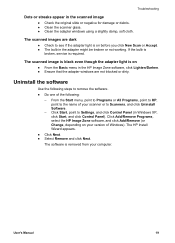
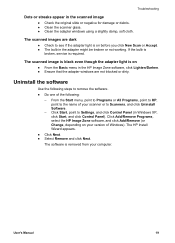
... Start, point to Settings, and click Control Panel (in Windows XP, click Start, and click Control Panel). Click Add/Remove Programs, select the HP Image Zone software, and click Add/Remove (or Change, depending on your version of Windows). The HP Install Wizard appears.
● Click Next. ● Select Remove and click Next.
The software is removed from your computer.
User's Manual
19
HP Scanjet 4070 Photosmart Scanner - User Manual - Page 24


... the following website to check the details and conditions of phone support in your country/region: www.hp.com/support. As a part of HP's continuing efforts to improve phone support information services, we advise you to check the HP website on a regular basis for new information regarding service features and delivery. If you cannot solve the problem by
20
HP Scanjet 4070 Photosmart scanner
HP Scanjet 4070 Photosmart Scanner series - Quick Reference Guide - Page 6
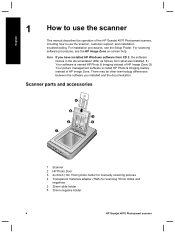
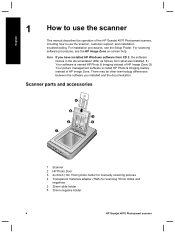
...
1 How to use the scanner
This manual describes the operation of the HP Scanjet 4070 Photosmart scanner, including how to use the scanner, customer support, and installation troubleshooting. For installation procedures, see the Setup Poster. For scanning software procedures, see the HP Image Zone on-screen help.
Note If you have installed HP Windows software from CD 2, the software names in the...
HP Scanjet 4070 Photosmart Scanner series - Quick Reference Guide - Page 9


... Button Settings. Click the Scan Document button (Director) tab.
Note OCR is installed automatically when you install the scanning software during scanner setup.
Additional troubleshooting information
To solve other problems with the scanner or the transparent materials adapter, access the on-screen help:
1 Open the HP Director software. 2 Click Help, and then click HP Scanjet 4070 scanner.
To...
HP Scanjet 4070 Photosmart Scanner series - Quick Reference Guide - Page 10


...following website to check the details and conditions of phone support in your country/region: www.hp.com/support. As a part of HP's continuing efforts to improve phone support information services, we advise you to check the HP website on a regular basis for new information regarding service features and delivery. If you cannot solve the problem by using the
8
HP Scanjet 4070 Photosmart scanner
