HP Pro 6305 driver and firmware

Related HP Pro 6305 Manual Pages
Download the free PDF manual for HP Pro 6305 and other HP manuals at ManualOwl.com
HP ProtectTools Security Software,Version 6.0 User Guide - Page 11
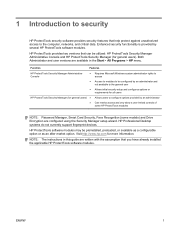
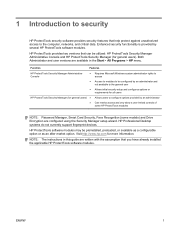
...Can restrict access and only allow a user limited controls of some HP ProtectTools modules
NOTE: Password Manager, Smart Card Security, Face Recognition (some models) and Drive Encryption are configured using the Security Manager setup wizard. HP Professional Desktop systems do not currently support fingerprint devices.
HP ProtectTools software modules may be preinstalled, preloaded, or available...
HP ProtectTools Security Software,Version 6.0 User Guide - Page 15


... for HP ProtectTools can be used to block unauthorized access to USB flash drives where data could be copied. It can also restrict access to CD/DVD drives, control of USB devices, network connections, etc. An administrator can also schedule when or how long drives can be accessed. An example would be a situation where outside vendors need access to company computers but...
HP ProtectTools Security Software,Version 6.0 User Guide - Page 30


... is used to unlock the card.
1. Once the Smart Card is set up with the manufacturer's software, insert the card into the reader.
2. Click Start, click All Programs, click HP, and then click HP ProtectTools Administrative Console.
3. In the Administrative Console, click Devices, click Configure the use of the smart card, then click the Setup a Smart Card tab.
4. Ensure that Initialize the...
Maintenance and Service Guide HP Compaq Pro 6305 Microtower Business PC HP Compaq Pro 6305 Small Form Factor Business PC - Page 5


...7 Downloading Windows 7 updates ...8 Installing or upgrading device drivers 8 Customizing the monitor display ...8
3 Computer Setup (F10) Utility ...9 Computer Setup (F10) Utilities ...9 Using Computer Setup (F10) Utilities 10 Computer Setup-File ...11 Computer Setup-Storage 12 Computer Setup-Security 15 Computer Setup-Power 18 Computer Setup-Advanced 19 Recovering the Configuration Settings...
Maintenance and Service Guide HP Compaq Pro 6305 Microtower Business PC HP Compaq Pro 6305 Small Form Factor Business PC - Page 18


...the latest support software, including support software for the operating system, from http://www.hp.com/support. Select your country and language, select Download drivers and software (and firmware), enter the model number of the computer, and press Enter.
Customizing the monitor display
If you wish, you can select or change the monitor refresh rates, screen resolution, color settings, font sizes...
Maintenance and Service Guide HP Compaq Pro 6305 Microtower Business PC HP Compaq Pro 6305 Small Form Factor Business PC - Page 148


....
● Write down the computer serial number, product ID number, and monitor serial number before calling.
● Spend time troubleshooting the problem with the service technician.
● Remove any hardware that was recently added to your system.
● Remove any software that was recently installed.
● Restore the system from the Recovery Disc Set that you created or...
Maintenance and Service Guide HP Compaq Pro 6305 Microtower Business PC HP Compaq Pro 6305 Small Form Factor Business PC - Page 173


... board installed is a network card (NIC) and conflicts with the embedded NIC.
Under the Computer Setup Advanced menu, change the resource settings for the board.
Network controller stops working without apparent cause.
Cause
Solution
The files containing the network drivers are corrupted.
Reinstall the network drivers, using the Recovery Disc Set created from the hard drive's Recovery...
Maintenance and Service Guide HP Compaq Pro 6305 Microtower Business PC HP Compaq Pro 6305 Small Form Factor Business PC - Page 177


... dirty.
Clean CD or DVD with a CD cleaning kit, available from most computer stores.
Windows does not detect the CD-ROM or DVD-ROM drive. 1. Use Device Manager to remove or uninstall the device.
2. Restart the computer and let Windows detect the CD or DVD driver.
Recording or copying CDs is difficult or impossible. Cause Wrong or poor quality media type.
Solution...
Maintenance and Service Guide HP Compaq Pro 6305 Microtower Business PC HP Compaq Pro 6305 Small Form Factor Business PC - Page 181


... for terms and conditions.
Computer will not continue after HP logo screen has appeared.
Cause
Solution
System files may be damaged.
Use recovery disc to scan hard drive for errors.
"Illegal Operation has Occurred" error message is displayed.
Cause
Solution
Software being used is not Microsoft-certified for your version of Windows.
Verify that the software is certified by Microsoft for...
Maintenance and Service Guide HP Compaq Pro 6305 Microtower Business PC HP Compaq Pro 6305 Small Form Factor Business PC - Page 190


... USB key device for provisioning.
2. If the error persists, update to the latest BIOS version and ME firmware version.
3. If the error still persists, replace the system board.
2217-ME Firmware Version request failure ME firmware is not properly responding to BIOS query for version information.
1. Reboot the computer.
2. If the error persists, update to the latest BIOS version and ME firmware...
Maintenance and Service Guide HP Compaq Pro 6305 Microtower Business PC HP Compaq Pro 6305 Small Form Factor Business PC - Page 201


... so you can restore it after recovery.
System Recovery completely erases and reformats the hard disk drive, deleting all data files that you have created, and then reinstalls the operating system, programs, and drivers. However, you must reinstall any software that was not installed on the computer at the factory. This includes software that came on media included in...
HP Client Management solutions overview - Technical white paper - Page 2


... include: HP Update/Patch Delivery Automation - The latest HP drivers and hardware/firmware updates are automatically
collected, packaged, and delivered to a central console for remote deployment to specific HP systems in your client environment that need updating. One-to-many BIOS/firmware configuration changes - You can modify any firmware settings on any supported HP system.
2
HP Client Management solutions overview - Technical white paper - Page 5


...SCCM that simplifies the deployment of Windows 7 and Windows XP to managed clients. Capabilities include: Importing WinPE and HP platform driver packs Integrating the BIOS Configuration utility, which allows you to configure BIOS settings during deployment Performing basic OS task sequences, highlighting custom steps from HP
HP CIK is installed on the same server as SCCM...
HP Client Management solutions overview - Technical white paper - Page 7


... HP Support and Drivers website. By specifying the particular models, operating system, and language, you can quickly locate, sort, and select the SoftPaqs you need. To download HP SoftPaq Download Manager, visit hp.com/go/sdm.
HP System Software Manager HP System Software Manager (HP SSM) automates the remote deployment of device drivers and BIOS updates for your networked HP commercial PCs. HP...
Preparing Advanced Format hard drives for Microsoft Windows installations on HP Business Notebook PCs, Workstations, and Desktop - Page 5


... Base article 982018 or update to Windows 7 SP1 or later.
For Intel® platforms, upgrade to Intel Rapid Storage Technology (RST) 9.6 or later. For AMD platforms, upgrade to the latest version of the AMD Serial ATA (SATA) Advanced Host Controller Interface (AHCI) Driver.
Note: The Intel and AMD drivers are supported on Windows 7, Windows Vista, and Windows XP.
With Windows Vista, you should...
Preparing Advanced Format hard drives for Microsoft Windows installations on HP Business Notebook PCs, Workstations, and Desktop - Page 6


...the partition during a Windows XP image deployment Aligning drives in a RAID configuration Using third-party deployment tool Enhancing performance with many small writes (as with ImageX)
Encrypting drives
For optimal performance with a software-encrypted Advanced Format drive, install the vendor's latest driver that is tuned for Advanced Format drives prior to encrypting...
Preparing Advanced Format hard drives for Microsoft Windows installations on HP Business Notebook PCs, Workstations, and Desktop - Page 7


... on an HP system.
KB931760 is a registry patch for WinPE that was designed to address the following: "You cannot install Windows XP successfully after you use Windows Vista or Windows PE 2.0 to create partitions on a hard disk." This problem, which only occurs with certain BIOS firmware, happens because Windows XP and Windows PE 2.0 create disk partitions differently than Windows XP. According...
Preparing Advanced Format hard drives for Microsoft Windows installations on HP Business Notebook PCs, Workstations, and Desktop - Page 11


... Information from Win32_DiskPartition
Name:
Disk #0, Partition #0
BlockSize:
512
BootPartition: True
Size:
232.883 GiB
StartingOffset: 1048576
----- StartingOffset/4096:
256
----- Drive is 4K Aligned:
True
----- StartingOffset/1048576: 1
----- Drive is 1MB Aligned:
True
Using DiskExt
1. After the operating system has been installed, download the DISKEXT utility from http...
Preparing Advanced Format hard drives for Microsoft Windows installations on HP Business Notebook PCs, Workstations, and Desktop - Page 17


... data loss. Why did HP choose to support emulation rather than drives with 4-KB native sector format? While this was considered, the existing system infrastructure has been designed around a logical 512-byte sector - notably the hard disk boot device. The resources needed to update the environment would have been vast; for example, a BIOS update would be required for...
Preparing Advanced Format hard drives for Microsoft Windows installations on HP Business Notebook PCs, Workstations, and Desktop - Page 20


Appendix B: Procedure for installing KB982018 into WinPE 3.0
Important The following procedure is intended for the IT professional.
Perform the following steps: 1. Download the Windows PE hotfix to your c: drive from
http://support.microsoft.com/hotfix/KBHotfix.aspx?kbnum=982018&kbln=en-us. 2. Unzip the download file by double-clicking on it. 3. The Windows6.1-KB982018-x86.MSU file should...

