HP Portable 386 - Notebook PC driver and firmware
Drivers and firmware downloads for this Hewlett-Packard item


Related HP Portable 386 Manual Pages
Download the free PDF manual for HP Portable 386 and other HP manuals at ManualOwl.com
End User License Agreement - Page 1
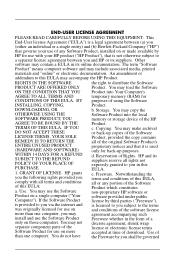
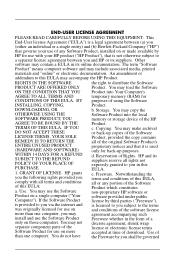
... the HP Product.
RIGHTS IN THE SOFTWARE
the right to distribute the Software
PRODUCT ARE OFFERED ONLY Product. You may load the Software
ON THE CONDITION THAT YOU Product into Your Computer's
AGREE TO ALL TERMS AND
temporary memory (RAM) for
CONDITIONS OF THIS EULA. BY purposes of using the Software
INSTALLING, COPYING,
Product.
DOWNLOADING, OR
b. Storage. You may copy the
OTHERWISE...
End User License Agreement - Page 2


entirely by the terms and conditions of such license.
f. Recovery Solution. Any software recovery solution provided with/for your HP Product, whether in the form of a hard disk drive-based solution, an external media-based recovery solution (e.g. floppy disk, CD or DVD) or an equivalent solution delivered in any other form, may only be used for restoring the hard...
End User License Agreement - Page 3


...extent necessary to provide such services.
9. DISCLAIMER OF WARRANTIES. TO THE MAXIMUM EXTENT PERMITTED BY APPLICABLE LAW, HP AND ITS SUPPLIERS PROVIDE THE SOFTWARE PRODUCT "AS IS" ...FAR 12.211 and 12.212, Commercial Computer Software, Computer Software Documentation, and Technical Data for Commercial Items are licensed to the U.S. Government under HP's standard commercial license.
12. COMPLIANCE ...
End User License Agreement - Page 4


... for support services conflict with the terms of this EULA, the terms of this EULA shall control. © 2003 Hewlett-Packard Development Company, L.P. The information contained herein is subject to change without notice. All other product names mentioned herein may be trademarks of their respective companies. The only warranties for HP products and services are set...
Compaq Portable 386 Personal Computer Maintenance and Service Guide - Page 1


... peripheral device be connected to the computer chassis. An Alpha #1221 flat braided strap is sufficient. The strap is not necessary if a shielded cable connects the two chassis.
COMPAQ PORTABLE 386 PERSONAL COMPUTER MAINTENANCE AND SERVICE GUIDE is a troubleshooting guide that can be used as a reference when servicing the COMPAQ PORTABLE 386 Personal Computer. Compaq Computer Corporation reserves
Compaq Portable 386 Personal Computer Maintenance and Service Guide - Page 3


... that can occur with the COMPAQ PORTABLE 386 Personal Computer during the Power On Self Test procedure.
Chapter 4. SETUP AND INSPECT (See SUPPORT SOFTWARE MAINTENANCE AND SERVICE GUIDE.)
Chapter 5. DIAGNOSTICS PROGRAM (See SUPPORT SOFTWARE MAINTENANCE AND SERVICE GUIDE.)
Chapter 6.
ERROR MESSAGES AND CODES lists the Power On Self Test and DIAGNOSTICS Error Codes. This chapter also provides...
Compaq Portable 386 Personal Computer Maintenance and Service Guide - Page 4


... COMPUTER TECHNICAL REFERENCE GUIDE (PN 107920-001)
o COMPAQ PORTABLE 386 PERSONAL COMPUTER MEMORY EXPANSION INSTALLATION GUIDE (PN 107530-002)
o Installation Guides for COMPAQ Portable Computers with Plasma Displays
Mass Storage Devices (PN 107320-003)
Expansion Unit (PN 107323-003)
COMPAQ Internal Modems (PN 107325-002)
40 Megabyte Tape Drive Expansion Unit (PN 107532-002)
Second Serial Board...
Compaq Portable 386 Personal Computer Maintenance and Service Guide - Page 5


o MS-DOS Version 4 Software and Documentation (PN 114493-001 and PN 114496-001)
o MS-DOS VERSION 3 REFERENCE GUIDE (PN 114024-001) o BASIC VERSION 3 REFERENCE GUIDE (PN 104030-001) o MICROSOFT Operating System/2 Standard Version 1.1 o Service Advisories and Bulletins o HOW TO DO BUSINESS WITH COMPAQ SERVICE o COMPAQ SERVICE QUICK REFERENCE GUIDE (PN 106854-001)
Compaq Portable 386 Personal Computer Maintenance and Service Guide - Page 14


...or more than 90% (noncondensing)
Controller
1:1 interleave buffered ESDI external fixed disk
drive controller board installs in one 8/16 bit
expansion slot in the system unit.
External Interface
Adapter
External interface adapter supports one or two
300 megabyte fixed disk drives
LED Indicator
Green
Power Requirements:
U.S.
International
----
Nominal Line Voltage...
Compaq Portable 386 Personal Computer Maintenance and Service Guide - Page 15


... PORTABLE 386 Personal Computer when the system is turned on.
POST checks the following assemblies to ensure that the computer system is functioning properly:
o Keyboard o Power supply o System board o Display controller board o Memory expansion boards o Memory o Diskette drives o Fixed disk drives
POST also detects the type of mass storage devices installed in the computer.
If POST finds an error...
Compaq Portable 386 Personal Computer Maintenance and Service Guide - Page 16


...loopback plug from the parallel interface and connect the printer instead.
6. Reconnect the AC power cord to a well grounded AC outlet.
7. Insert the latest version of the COMPAQ DIAGNOSTICS diskette into Drive A (Drive Position 1), and push in on the drive button.
8. Turn on the computer.
See the SUPPORT SOFTWARE MAINTENANCE AND SERVICE GUIDE for detailed information on problem isolation.
Chapter...
Compaq Portable 386 Personal Computer Maintenance and Service Guide - Page 20


Chapter 4. Setup and Inspect
Chapter 4.0 Introduction
Please consult the SUPPORT SOFTWARE MAINTENANCE AND SERVICE GUIDE for current information on SETUP and INSPECT.
Compaq Portable 386 Personal Computer Maintenance and Service Guide - Page 21


Chapter 5. Diagnostics Program
Chapter 5.0 Introduction
Please consult the SUPPORT SOFTWARE MAINTENANCE AND SERVICE GUIDE for current information on DIAGNOSTICS.
Compaq Portable 386 Personal Computer Maintenance and Service Guide - Page 83


... replace the second serial interface board, reverse steps 1 through 6.
Chapter 8.11 Memory Expansion Boards
Three memory expansion boards are available for the COMPAQ PORTABLE 386 Personal Computer:
o 1 to 2 Megabyte Memory Expansion Board, which comes standard with four sockets and one megabyte of random access memory (RAM). The one megabyte of RAM is in the form of a memory upgrade kit (two 512...
Compaq Portable 386 Personal Computer Maintenance and Service Guide - Page 160


...Chapter 10.2 System Configuration
NOTE: Internal cables are not interchangeable between the COMPAQ PORTABLE 386 and the fixed disk drive expansion unit.
Maximum Storage
The EXTDISK software that came with the fixed disk drive expansion unit contains several software utilities. Use the device driver EXTDISK.SYS, and an operating system such as MS-DOS Version 3.31 or later to access the capabilities...
Compaq Portable 386 Personal Computer Maintenance and Service Guide - Page 161


... software must be used when setting up the system for proper operation of the mirroring function. A possible mirroring configuration currently supported by Compaq Computer Corporation uses one fixed disk drive expansion unit with two 300 megabyte fixed disk drives. A single external fixed disk drive controller, plugged into the system bus and connected with a cable to an external interface adapter...
Compaq Portable 386 Personal Computer Maintenance and Service Guide - Page 163


... the CONFIG.SYS file, restart the computer to load the EXTDISK.SYS device driver in memory.
The FDISK Utility
You must install the EXTDISK.SYS device driver in the CONFIG.SYS file before you can use FDISK with the fixed disk drive expansion unit. For information about FDISK, refer to the MS-DOS Reference Guide.
NOTE: Each time you use the...
Compaq Portable 386 Personal Computer Maintenance and Service Guide - Page 164


... command, refer to your MS-DOS Reference Guide.
Novell Netware Configuration Information
A key feature of the fixed disk drive expansion unit is disk driver software that supports Novell System Fault Tolerant (SFT) NetWare operation (SFT I and SFT II). SFT LAN operation helps ensure data integrity by duplicating data files on a second fixed disk drive and by performing a write verification. Three...
Compaq Portable 386 Personal Computer Maintenance and Service Guide - Page 165


... level chosen does not conflict with interrupts for other installed devices.
2. Install the external fixed disk drive controller board.
3. Run the SETUP program to initialize the CMOS memory to reflect the number and type of fixed disk drives currently installed.
4. Insert the EXTDISK diskette into drive A and restart the computer.
5. Copy the files with .DSK extensions from the root directory...
Compaq Portable 386 Personal Computer Maintenance and Service Guide - Page 166


... and display the following message:
ABEND : Not enough memory for disk FAT tables.
There are two methods of installing software if this occurs:
1) by limiting the SYS: volume size to less than 200 megabytes when running the installation program to avoid the memory error, or
2) by avoiding the "NetWare Installation" choice on the NETGEN Main Menu and installing the software manually.
To install...
