HP Photosmart 470 driver and firmware
Drivers and firmware downloads for this Hewlett-Packard item


Related HP Photosmart 470 Manual Pages
Download the free PDF manual for HP Photosmart 470 and other HP manuals at ManualOwl.com
Photosmart 475 series User Guide - Page 3
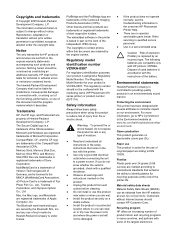
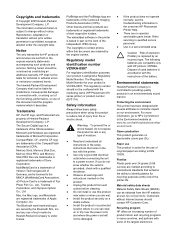
...; Install the product in a protected location where no one can step on or trip over the power cord, and where the power cord will not be damaged.
● If the product does not operate normally, see the troubleshooting information in the onscreen HP Photosmart Printer Help.
● There are no operator serviceable parts inside. Refer servicing to qualified service...
Photosmart 475 series User Guide - Page 7


... 49 Printing problems 52 Bluetooth printing problems 55 Error messages 57
7 Specifications ...59 System requirements 59 Printer specifications 60
8 HP Customer Care 63 HP Customer Care by phone 63 Placing a call 64 Return to HP repair service (North America only 64 Additional warranty options 64
A Installing the software 65 B HP Warranty...67 Index...69
2
HP Photosmart 470 series
Photosmart 475 series User Guide - Page 8


... how to print from your computer, install the printer software and explore the onscreen Printer Help. See Installing the software and Finding more information. Among other things, you'll learn how to:
Print photos saved on the internal printer hard drive. (See Saving photos from a memory card to the printer hard drive.)
Connect the printer to a TV and use the remote control to view photos with...
Photosmart 475 series User Guide - Page 9


... XP, select All Programs) > HP > HP Photosmart 470 Series > Photosmart Help. ● Macintosh: Choose Help > Mac Help in the Finder, then choose Library > HP Photosmart Printer Help for Macintosh.
Printer parts
Front of printer 1 Out tray (closed): Open this to print, insert a memory card, connect a compatible digital
camera, or connect an HP iPod. 2 Control panel: Control the basic functions of...
Photosmart 475 series User Guide - Page 12


... instructions that came with the battery.
Folder view 1 Keyword/All photos/Mode: Indicates the keyword assigned to the currently selected
photos, All photos if the selected photos are not assigned a keyword, or the mode, such as Panoramic mode. 2 Keyword icon: Indicates the current photo or album has a keyword assigned.
HP Photosmart 470 series User's Guide...
Photosmart 475 series User Guide - Page 14


...the printer functions when you view photos and slide shows on a TV. Be sure to open the Out tray before using the remote control, so the remote control can communicate with the printer using the infrared remote control port. The remote uses a supplied CR2025 battery that you need to install. Purchase replacement batteries from your local electronics store.
HP Photosmart 470 series User's Guide
9
Photosmart 475 series User Guide - Page 15


...the printer with you wherever you go.
HP Photosmart Internal Battery
HP Bluetooth wireless printer adapter
The HP Bluetooth wireless printer adapter goes into the camera port on the front of the printer and lets you use Bluetooth wireless technology for printing.
Printer menu
Press Menu on the printer control panel or the remote control to access the printer menu.
10
HP Photosmart 470 series
Photosmart 475 series User Guide - Page 17
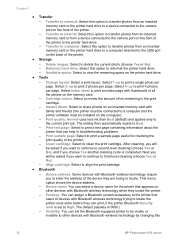
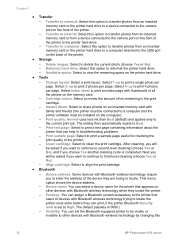
... option to transfer photos from an inserted memory card or from a device connected to the camera port on the front of the printer to the printer hard drive.
- Transfer to computer: Select this option to transfer photos from an inserted memory card or the printer hard drive to a computer attached to the USB port on the back of the printer.
● Storage
- Delete images: Select to delete the...
Photosmart 475 series User Guide - Page 18
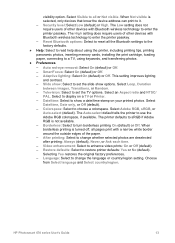
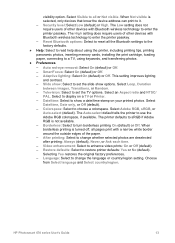
... users of other devices with Bluetooth wireless technology to enter the printer passkey. - Reset Bluetooth options: Select to reset all the Bluetooth settings to the factory defaults.
● Help: Select to read help about using the printer, including printing tips, printing panoramic photos, inserting memory cards, installing the print cartridge, loading paper, connecting to a TV, using keywords...
Photosmart 475 series User Guide - Page 34


... mode is not supported when printing from a digital camera connected to the camera port on the front of the printer with a USB cable. To create panoramic photos on your computer in the HP Image Zone software, you must choose the Full installation option when you install the printer software. If you chose the Express installation option, you must reinstall the printer software and choose the...
Photosmart 475 series User Guide - Page 46
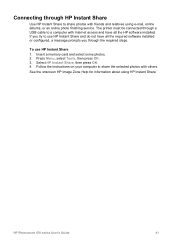
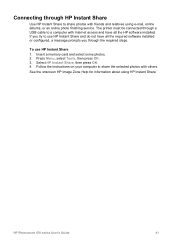
..., or an online photo finishing service. The printer must be connected through a USB cable to a computer with Internet access and have all the HP software installed. If you try to use HP Instant Share and do not have all the required software installed or configured, a message prompts you through the required steps.
To use HP Instant Share 1. Insert a memory card and select some photos. 2. Press...
Photosmart 475 series User Guide - Page 54


...
Solution ● Check the printer screen for instructions. If you have a digital camera
connected to the printer, check the camera screen for instructions. If the printer is connected to a computer, check the computer monitor for instructions. ● Turn off the printer. If the optional HP Photosmart Internal Battery is not installed in the printer, unplug the printer power cord. Wait about 10...
Photosmart 475 series User Guide - Page 61


...the printing application.
My computer cannot set the device name using the Bluetooth wireless connection.
Solution Use a USB cable to connect your computer to the printer in order to set the printer Bluetooth device name using the printer Toolbox. The printer software must already be installed on the computer. See Installing the software and the onscreen Printer Help.
56
HP Photosmart 470 series
Photosmart 475 series User Guide - Page 64


... 16-bit or higher
4x
4x
USB 2.0 full-speed: Microsoft Windows 98, 2000 Professional, Me, XP Home, and XP Professional
PictBridge: using front camera port
Bluetooth: using optional HP Bluetooth wireless printer adapter
USB 2.0 full-speed: Mac OS X 10.2.3, 10.3.x and later
PictBridge: using front camera port
Microsoft Internet
-
Explorer 5.5 or later
HP Photosmart 470 series User's Guide
59
Photosmart 475 series User Guide - Page 68


... Care
Note The name of HP's support services may vary by country/region.
If you have a problem, follow these steps: 1. Check the documentation that came with the printer.
- Setup Guide: The HP Photosmart 470 series Setup Guide explains how to set up the printer and print your first photo.
- User's Guide: The HP Photosmart 470 series User's Guide is the book you are reading. This book describes...
Photosmart 475 series User Guide - Page 69


... memory cards. HP is not responsible for damage to or loss of any photos, data, or removable storage media.
Additional warranty options
Extended service plans are available for the printer at additional costs. Go to www.hp.com/support, select your country/region and language, then explore the services and warranty area for information about the extended service plans.
64
HP Photosmart 470...
Photosmart 475 series User Guide - Page 70


... software and features are provided with each different option.
1. Insert the HP Photosmart CD into the computer CD-ROM drive. If the Install Wizard does not appear, locate the Setup.exe file on the CD-ROM drive and double-click it. Wait several minutes while the files load.
2. Click Next and follow the onscreen instructions.
3. When prompted, connect one end of the USB cable...
Photosmart 475 series User Guide - Page 71


... album pages, cards, calendars, panoramic photos, CD labels, and more.
● Share: Send photos to family and friends without the bulky attachments with HP Instant Share, a better way to send e-mail.
● Back-up: Make back-up copies of your photos to store and save.
Express
This option installs software to operate your printer, HP Solution Center...
Photosmart 475 series User Guide - Page 74
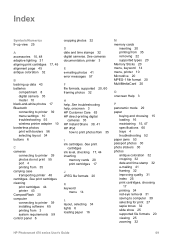
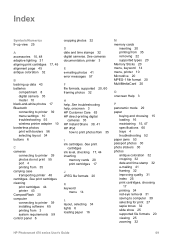
...menu settings 10 troubleshooting 55 wireless printer adapter 10 borderless photos print with borders 56 selecting layout 34 buttons 6
C cameras
connecting to printer 39 photos do not print 55 port 4 printing from 35 carrying case transporting printer 48 cartridges. See print cartridges cleaning print cartridges 44 printer 43 CompactFlash 20 computer connecting to printer 39 installing software 65...
Photosmart 475 series User Guide - Page 75


... paper problems 52 power problems 51 quality problems 55 TV connecting to printer 39
U USB
connection type 39 port 4 specifications 60
V video cable
connecting printer to TV 39 video clip
how to print a single frame from 28
supported file formats 20, 62
viewing photos 25
W warranty 67
X xD-Picture Card 20
Z zooming
9-up view 25 and cropping 32
70
HP Photosmart 470 series
