HP Photosmart 370 driver and firmware
Drivers and firmware downloads for this Hewlett-Packard item


Related HP Photosmart 370 Manual Pages
Download the free PDF manual for HP Photosmart 370 and other HP manuals at ManualOwl.com
HP Photosmart 370 series Reference Guide - Page 2


... the HP Photosmart Setup Guide.
● Use only a grounded electrical outlet when connecting the unit to a power source. If you do not know whether the outlet is grounded, check with a qualified electrician.
● Observe all warnings and instructions marked on the product.
● Unplug this product from wall outlets before cleaning.
● Do not install or use...
HP Photosmart 370 series Reference Guide - Page 3


...without a computer 17 Using memory cards 17 Supported file formats 17 Inserting memory cards 18 Selecting photos 18 Printing selected photos 19 Enhancing photos 20 Changing printer preferences 21 Getting connected 21 Connecting to other devices 21 Connecting through HP Instant Share 22
3 Installing the software 23 4 Support and warranty 24
Customer Care...24 Customer Care by phone 24...
HP Photosmart 370 series Reference Guide - Page 4


...on the User's Guide CD. See Installing the software. ● Reference Guide: The HP Photosmart 370 series Reference Guide is the book you are reading. It provides basic information about the printer, including setup, operation, technical support, and warranty. For detailed instructions, see the User's Guide. ● HP Photosmart Printer Help: The onscreen HP Photosmart Printer Help describes how...
HP Photosmart 370 series Reference Guide - Page 13
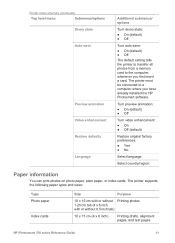
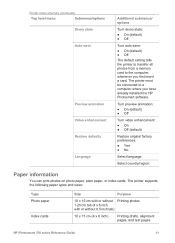
... (default) ● Off
Turn auto-save: ● On (default) ● Off The default setting tells the printer to transfer all photos from a memory card to the computer, whenever you first insert a card. The printer must be connected to a computer where you have already installed the HP Photosmart software.
Turn preview animation: ● On (default) ● Off
Turn video enhancement: ● On...
HP Photosmart 370 series Reference Guide - Page 24
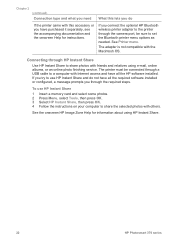
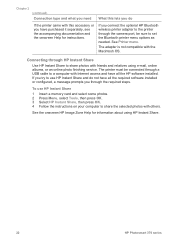
..., or an online photo finishing service. The printer must be connected through a USB cable to a computer with Internet access and have all the HP software installed. If you try to use HP Instant Share and do not have all the required software installed or configured, a message prompts you through the required steps.
To use HP Instant Share
1 Insert a memory card and select some photos. 2 Press...
HP Photosmart 370 series Reference Guide - Page 25


... your HP software.
1 Insert the HP Photosmart CD into your computer's CD-ROM drive.
2 Click Next and follow the onscreen instructions. If instructions do not appear, locate the setup.exe file on the CD-ROM drive and double-click it. Wait several minutes while the files load.
Note If the Found New Hardware screen appears, click Cancel, unplug the USB cable, and restart the installation.
Important...
HP Photosmart 370 series Reference Guide - Page 26


... information about the printer, including setup, operation, technical support, and warranty. For detailed instructions, see the User's Guide available in online format on the User's Guide CD.
- HP Photosmart Printer Help: The onscreen HP Photosmart Printer Help describes how to use the printer with a computer and contains software troubleshooting information. See Installing the software.
2 If you...
HP Photosmart 370 series Reference Guide - Page 27


...the front of the printer). ● Printer serial number (located on the bottom of the printer). ● Computer operating system. ● Version of printer driver:
- Windows PC: To see the printer driver version, right-click the HP icon in the Windows taskbar and select About.
- Macintosh: To see the printer driver version, use the Print dialog box.
HP Photosmart 370 series Reference Guide
25
HP Photosmart 370 series Reference Guide - Page 28
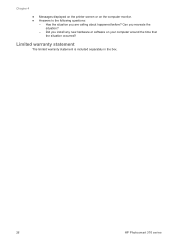
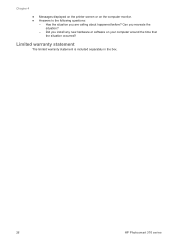
... the computer monitor. ● Answers to the following questions:
- Has the situation you are calling about happened before? Can you recreate the situation?
- Did you install any new hardware or software on your computer around the time that the situation occurred?
Limited warranty statement
The limited warranty statement is included separately in the box.
26
HP Photosmart 370...
HP Photosmart 370 series Reference Guide - Page 29


... installing the HP Photosmart printer software, and provides selected printer specifications. For a complete list of printer specifications and system requirements, see the onscreen Help. For information about viewing the onscreen Help, see Find more information.
System requirements
Component Operating system Processor RAM Free disk space Video display CD-ROM drive Connectivity
Browser
Windows...
HP Photosmart 370 series User's Guide - Page 2


... the HP Photosmart Setup Guide.
● Use only a grounded electrical outlet when connecting the unit to a power source. If you do not know whether the outlet is grounded, check with a qualified electrician.
● Observe all warnings and instructions marked on the product.
● Unplug this product from wall outlets before cleaning.
● Do not install or use...
HP Photosmart 370 series User's Guide - Page 5


7 Specifications...51 System requirements 51 Printer specifications 51
8 Customer Care...55 Customer Care by phone 55 Placing a call 56
a Installing the software 59 Index...61
2
HP Photosmart 370 series
HP Photosmart 370 series User's Guide - Page 6


..., and improving the contrast. See Improving the quality of your photos.
Your new printer comes with the following documentation:
● Setup Guide: The HP Photosmart 370 series Setup Guide explains how to set up the printer and print your first photo.
● User's Guide: The HP Photosmart 370 series User's Guide is the book you are reading. This book describes the basic features of the...
HP Photosmart 370 series User's Guide - Page 36


...to your
instructions about connecting the
computer where you can enhance
printer with a USB cable, see
or organize them using the
Installing the software.
HP Image Zone software.
● A computer with Internet access (to ● Share photos through HP Instant
use HP Instant Share).
Share.
● Print directly from an
HP Photosmart direct-printing digital
camera to the printer. For...
HP Photosmart 370 series User's Guide - Page 37


..., or an online photo finishing service. The printer must be connected through a USB cable to a computer with Internet access and have all the HP software installed. If you try to use HP Instant Share and do not have all the required software installed or configured, a message prompts you through the required steps.
To use HP Instant Share 1. Insert a memory card and select some photos. 2. Press...
HP Photosmart 370 series User's Guide - Page 44


...: ● Check the printer screen for instructions. If you have a digital camera connected
to the printer, check the camera screen for instructions. If the printer is connected to a computer, check the computer monitor for instructions. ● Turn off the printer. If the optional HP Photosmart Internal Battery is not installed in the printer: Unplug the printer power cord. Wait about 10...
HP Photosmart 370 series User's Guide - Page 51
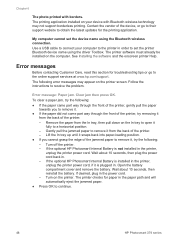
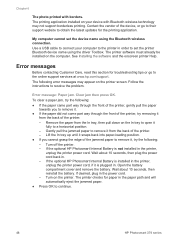
...a USB cable to connect your computer to the printer in order to set the printer Bluetooth device name using the driver Toolbox. The printer software must already be installed on the computer. See Installing the software and the onscreen printer Help.
Error messages
Before contacting Customer Care, read this section for troubleshooting tips or go to the online support services at www.hp.com/support...
HP Photosmart 370 series User's Guide - Page 54


...and XP Professional
PictBridge: using front camera port
Bluetooth: using optional HP Bluetooth wireless printer adapter
USB: Mac OS X 10.1 through 10.3
PictBridge: using front camera port
Microsoft Internet
-
Explorer 5.5 or later
Printer specifications
Category Image file formats
Specifications
JPEG Baseline TIFF 24-bit RGB uncompressed interleaved
HP Photosmart 370 series User's Guide
51
HP Photosmart 370 series User's Guide - Page 58


... printer. - Setup Guide: The HP Photosmart 370 series Setup Guide explains how to set up the printer and print your first photo. - User's Guide: The HP Photosmart 370 series User's Guide is the book you are reading. This book describes the basic features of the printer, explains how to use the printer without connecting a computer, and contains hardware troubleshooting information. - HP Photosmart...
HP Photosmart 370 series User's Guide - Page 62


...your HP software.
1. Insert the HP Photosmart CD into your computer's CD-ROM drive.
2. Click Next and follow the onscreen instructions. If instructions do not appear, locate the setup.exe file on the CD-ROM drive and double-click it. Wait several minutes while the files load.
Note If the Found New Hardware screen appears, click Cancel, unplug the USB cable, and restart the installation.
Important...
