HP LP2480zx - DreamColor - 24" LCD Monitor driver and firmware
Drivers and firmware downloads for this Hewlett-Packard item

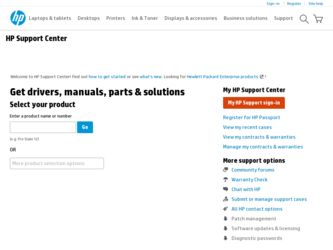
Related HP LP2480zx Manual Pages
Download the free PDF manual for HP LP2480zx and other HP manuals at ManualOwl.com
HP Display Assistant User Guide - Page 4


HP Display and Graphics Card Compatibility 18 HP Display Assistant Software Update 18 Asset Management (Select HP Display Models Only 19 Cautions for Theft Deterrence Function Operation (Select HP Display Models Only 19 If HP Display Assistant Is Not Working 19 Laptop Users ...20 Technical Support ...20
iv
HP Display Assistant User Guide - Page 5
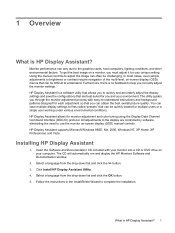
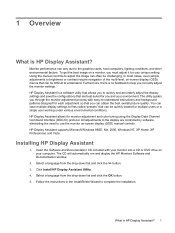
... use the monitor on-screen display (OSD) manual controls. HP Display Assistant supports Microsoft Windows 98SE, Me, 2000, Windows NT, XP Home, XP Professional, and Vista.
Installing HP Display Assistant
1. Insert the Software and Documentation CD included with your monitor into a CD or DVD drive on your computer. The CD will automatically run and display the HP Monitors Software and Documentation...
HP Display Assistant User Guide - Page 12
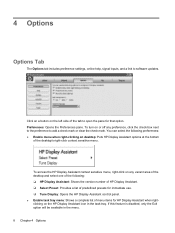
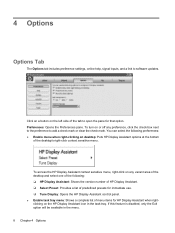
... Tab
The Options tab includes preference settings, online help, signal inputs, and a link to software updates.
Click on a button on the...desktop and select one of the following: ❑ HP Display Assistant: Shows the version number of HP Display Assistant. ❑ Select Preset: Provides a list of predefined presets for immediate use. ❑ Tune Display: Opens the HP Display Assistant control ...
HP Display Assistant User Guide - Page 13
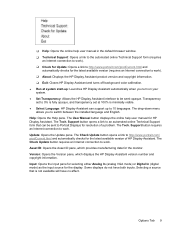
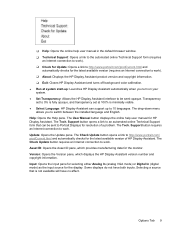
... the installed language and English. Help: Opens the Help pane. The User Manual button displays the online help user manual for HP Display Assistant. The Tech. Support button opens a link to an automated online Technical Support form that can be sent to Portrait Displays for resolution of a problem. The Tech. Support button requires an Internet connection to work. Update: Opens the Update pane...
HP Display Assistant User Guide - Page 22
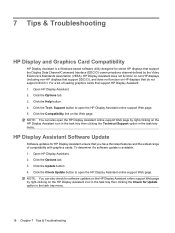
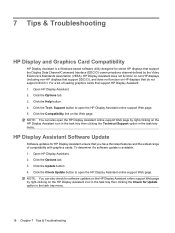
...Troubleshooting
HP Display and Graphics Card Compatibility
HP Display Assistant is a Windows-based software utility designed for select HP displays that support the Display Data Channel/Command Interface (DDC/CI) communications channel defined by the Video Electronics Standards Association (VESA). HP Display Assistant does not function on non-HP displays (including non-HP displays that support DDC...
HP Display Assistant User Guide - Page 23
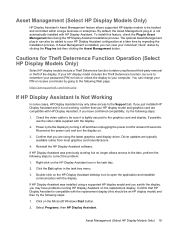
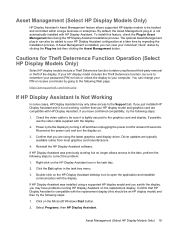
... cable supplied with the display.
2. Power cycle the display by turning it off and then unplugging the power cord for at least 30 seconds. Reconnect the power cord and turn the display on.
3. Confirm that you are using the latest graphics card display driver. Driver updates are typically available online from most graphics card manufacturers.
4. Reinstall the HP Display Assistant software.
If HP...
HP Display Assistant User Guide - Page 24
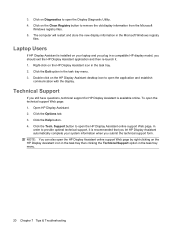
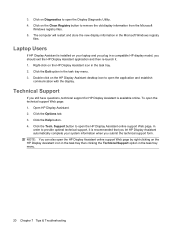
... Clean Registry button to remove the old display information from the Microsoft
Windows registry files. 5. The computer will restart and store the new display information in the Microsoft Windows registry
files.
Laptop Users
If HP Display Assistant is installed on your laptop and you plug in a compatible HP display model, you should exit the HP Display Assistant application and then re-launch it...
HP LP2480zx LCD Monitor User Guide - Page 3
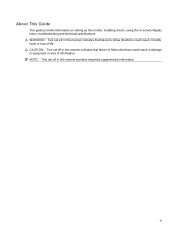
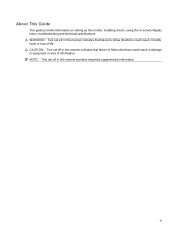
About This Guide
This guide provides information on setting up the monitor, installing drivers, using the on-screen display menu, troubleshooting and technical specifications. WARNING! Text set off in this manner indicates that failure to follow directions could result in bodily harm or loss of life. CAUTION: Text set off in this manner indicates that failure to follow directions could...
HP LP2480zx LCD Monitor User Guide - Page 5


... File 19 Installing the .INF and .ICM Files ...20 Installing from the CD ...20 Downloading from the Worldwide Web 20 Using the Auto-Adjustment Function 21 Front Panel Controls ...22 Adjusting the Monitor Settings ...23 Using the On-Screen Display Menu 23 OSD Menu Selections 24 Optimizing Digital Conversion 28 Using the HP Display Assistant Software 28 Identifying Monitor Conditions ...29...
HP LP2480zx LCD Monitor User Guide - Page 8


...-side on the main window ● Easy to use PIP control through HP Display Assistant software ● DVI-I (analog and single link digital), DisplayPort 1.1, HDMI 1.3, Component, S-video, and
Composite inputs for support of a wide range of video inputs ● Video cables provided: DVI-I to DVI-D, DVI-I to VGA, DisplayPort, and HDMI ● True 10-bit monitor with full 10-bit support from the...
HP LP2480zx LCD Monitor User Guide - Page 9


...
● Software and documentation CD that includes HP Display Assistant software, monitor driver software, and product documentation
● Energy saver feature to meet requirements for reduced power consumption ● Compliant with the following regulated specifications:
◦ European Union CE Directives ◦ Swedish MPR II 1990 ◦ Swedish TCO Requirements
HP LP2480zx Model 3
HP LP2480zx LCD Monitor User Guide - Page 20
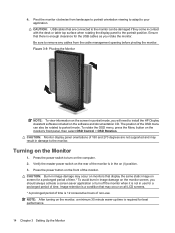
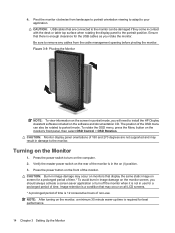
... to install the HP Display Assistant software included on the software and documentation CD. The position of the OSD menu can also be rotated to portrait mode. To rotate the OSD menu, press the Menu button on the monitor's front panel, then select OSD Control > OSD Rotation. CAUTION: Monitor display panel orientations of 180 and 270 degrees are not supported...
HP LP2480zx LCD Monitor User Guide - Page 25


... from the HP monitors support Web site. See Downloading from the Worldwide Web on page 20 in this chapter.
The Information File
The .INF file defines monitor resources used by Microsoft Windows operating systems to ensure monitor compatibility with the computer's graphics adapter. This monitor is Microsoft Windows Plug and Play compatible and the monitor will work correctly without installing the...
HP LP2480zx LCD Monitor User Guide - Page 26
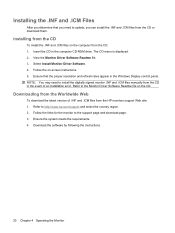
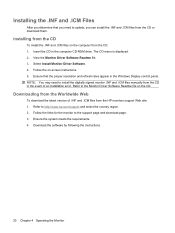
... rates appear in the Windows Display control panel. NOTE: You may need to install the digitally signed monitor .INF and .ICM files manually from the CD in the event of an installation error. Refer to the Monitor Driver Software Readme file on the CD.
Downloading from the Worldwide Web
To download the latest version of .INF and .ICM files from the HP monitors support Web site: 1. Refer to...
HP LP2480zx LCD Monitor User Guide - Page 32
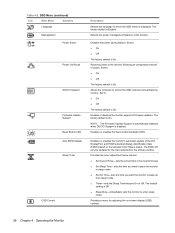
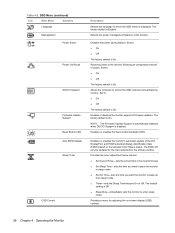
.... Set to: ● On ● Off
The factory default is On.
Enables or disables the monitor support of firmware updates. The factory default is On.
NOTE: The Firmware Update Support is automatically disabled when DDC/CI Support is disabled.
Disables or enables the bezel button backlight LEDs.
Disables or enables the monitor's automatic update of the DVI, DisplayPort, and HDMI extended display...
HP LP2480zx LCD Monitor User Guide - Page 34
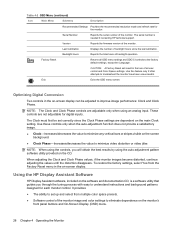
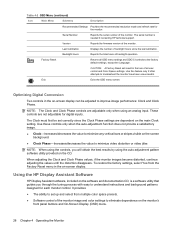
... (continued)
Icon
Main Menu
Submenu
Description
Recommended Settings Provides the recommended resolution mode and refresh rate for the monitor.
Serial Number
Reports the serial number of the monitor. The serial number is needed if contacting HP technical support.
Version
Reports the firmware version of the monitor.
Last Calibration
Displays the number of backlight hours since the last...
HP LP2480zx LCD Monitor User Guide - Page 35
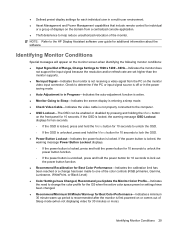
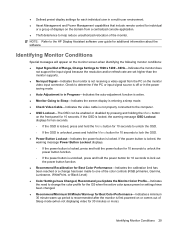
...preset display settings for each individual user in a multi-user environment. ● Asset Management and Power Management capabilities that include remote control for individual
or a group of displays on the domain from a centralized console application. ● Theft deterrence to help reduce unauthorized relocation of the monitor.
NOTE: Refer to the HP Display Assistant software user guide for...
Digital Color Workflows and the HP DreamColor LP2480zx Professional Display - Page 8


... is achieved through a combination of color space remapping by the HP DreamColor Engine; 10-bit drivers on the LCD panel; and white point control via the LED backlight unit. All of the HP DreamColor LP2480zx display parameters can be adjusted via standard display-control interfaces (USB & DDC/CI interfaces and MCCS command-set), enabling the use of standard or custom color calibration software.
8
Digital Color Workflows and the HP DreamColor LP2480zx Professional Display - Page 9
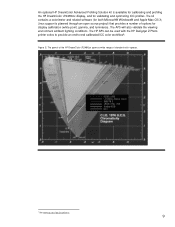
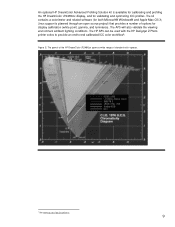
... kit is available for calibrating and profiling the HP DreamColor LP2480zx display, and for validating and optimizing ICC profiles. The kit contains a colorimeter and related software (for both Microsoft® Windows® and Apple Mac OS X; Linux support is planned through an open source project) that provides a number of options for display calibration (white point, gamma, and luminance). The...
Possible DisplayPort Calibration Issues with HP DreamColor LP2480zx Display - Page 1
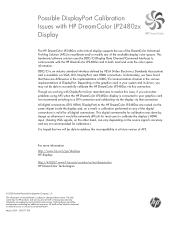
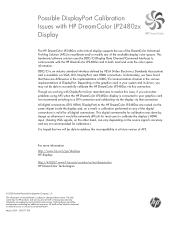
... issue, if you encounter problems using APS when the HP DreamColor LP2480zx display is connected to your graphics card we recommend switching to a DVI connection and calibrating via the display via that connection. All digital connections (DVI, HDMI, DisplayPort) to the HP DreamColor LP2480zx are routed via the same chipset inside the display and, as a result, a calibration performed on any of the...
