HP Jornada 520 - Pocket PC driver and firmware
Drivers and firmware downloads for this Hewlett-Packard item


Related HP Jornada 520 Manual Pages
Download the free PDF manual for HP Jornada 520 and other HP manuals at ManualOwl.com
End User License Agreement - Page 1
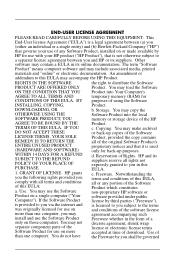
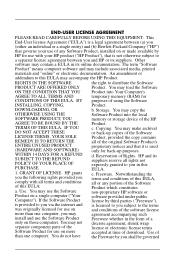
... the HP Product.
RIGHTS IN THE SOFTWARE
the right to distribute the Software
PRODUCT ARE OFFERED ONLY Product. You may load the Software
ON THE CONDITION THAT YOU Product into Your Computer's
AGREE TO ALL TERMS AND
temporary memory (RAM) for
CONDITIONS OF THIS EULA. BY purposes of using the Software
INSTALLING, COPYING,
Product.
DOWNLOADING, OR
b. Storage. You may copy the
OTHERWISE...
End User License Agreement - Page 2


entirely by the terms and conditions of such license.
f. Recovery Solution. Any software recovery solution provided with/for your HP Product, whether in the form of a hard disk drive-based solution, an external media-based recovery solution (e.g. floppy disk, CD or DVD) or an equivalent solution delivered in any other form, may only be used for restoring the hard...
HP Pocket Camera for HP Jornada Pocket PC - (English) User Guide - Page 61


... 37, 51 transferring 42 pocket camera software exiting 17, 45 installing... 2, 5, 10, 49,
50 reinstalling..... 5, 49, 50 troubleshooting........49 power ... See also Standby mode, Suspend mode conserving... 43, 44, 45 setting options.........45 turning off by exiting
software 17 Preview window 12, 31, 32 printing pictures 15
R
reinstalling software... See pocket camera software
57
Index
HP Jornada 520 Series Pocket PC - (English) User Guide - Page 5


...Congratulations on purchasing the Hewlett-Packard Jornada 520 Series Pocket PC, a Microsoft® Windows®-powered Pocket PC. Your HP Jornada Pocket PC lets you keep your most important business and personal information current and close at hand. Your HP Jornada includes the Microsoft Windows for Pocket PC software, such as the latest version of Microsoft Pocket Outlook®, so you can read...
HP Jornada 520 Series Pocket PC - (English) User Guide - Page 7


... card to connect to a network. Once you are online, you can browse the Internet or intranet, and send and receive e-mail directly from your Pocket PC.
• Chapter 5, Configuring your HP Jornada. Details the many ways you can add functionality to your HP Jornada by installing additional software and programs, and explains how you can customize your HP Jornada using HP settings and control...
HP Jornada 520 Series Pocket PC - (English) User Guide - Page 8


4 | HP Jornada 520 Series User's Guide
Your HP Jornada already includes the full suite of software you need to function as a mobile professional. These programs are introduced below. Detailed information can be found in later chapters.
The programs listed below are installed in ROM. They cannot be deleted, and you will never need to reinstall them.
HP settings. Adjust the brightness and contrast...
HP Jornada 520 Series Pocket PC - (English) User Guide - Page 10


... Jukebox 6.0, with new Internet Radio, gives music fans the power to play, record, organize, and discover new music. MusicMatch Jukebox and HP Jornada Pocket PC-the ultimate personal music system!
• EzWAP from EZOS. This browser enables you to browse Internet sites that use wireless access protocol (WAP) to deliver content designed specifically for mobile devices.
• Sample MP3...
HP Jornada 520 Series Pocket PC - (English) User Guide - Page 11


Chapter 1 | Welcome | 7
• Microsoft Money for Pocket PC. Record expenses, balance your checkbook, and track your investments. You can also update Microsoft Money accounts on your desktop PC with information from your HP Jornada. (Microsoft Money for Pocket PC can synchronize only with the US English version of Microsoft Money.)
• Microsoft Internet Explorer 5. Browse the Web with the ...
HP Jornada 520 Series Pocket PC - (English) User Guide - Page 12


8 | HP Jornada 520 Series User's Guide
For information on: Troubleshooting connections
The latest on Windows- powered Pocket PCs
See this source:
Chapter 9 of this User's Guide or the ActiveSync Troubleshooter on your desktop PC. On the ActiveSync File menu, click Connection Settings, and then click Help. For more help, visit the Microsoft Web site at www.pocketpc.com.
The Microsoft Windows for ...
HP Jornada 520 Series Pocket PC - (English) User Guide - Page 30


... how much storage memory is required per second of recording. You may need to experiment with different sample rates and formats to determine which format best suits your voice.
Format
PCM Mobile Voice GSM 6.10 HP Dynamic Voice
Quality
High Low Medium High
HP Jornada 520 series Pocket PC
yes
yes
yes
yes
Compatibility
Windows CE 2.0 device
PC with ActiveSync
installed
yes
yes
yes...
HP Jornada 520 Series Pocket PC - (English) User Guide - Page 34


... of memory for Windows Me • hard disk drive with 10 to 50 MB of available hard disk space (actual requirements will vary based on selection of features and your current system configuration) • available 9- or 25-pin communications port (adapter required for 25-pin communication port) or infrared port • CD-ROM drive • VGA graphics card or compatible video graphics adapter at...
HP Jornada 520 Series Pocket PC - (English) User Guide - Page 36


... Install Driver dialog box should display the path for
downloading HP Dynamic Voice. 11. Click OK. The Add Unlisted or Updated Driver dialog box should
display "Hewlett Packard Dynamic Voice". 12. Click OK to install the codec onto your desktop PC.
1. Insert the HP Jornada CD-ROM into a drive on your desktop PC. 2. On the Start menu, point to Settings, and then click Control Panel. 1. In Control...
HP Jornada 520 Series Pocket PC - (English) User Guide - Page 39


...HP Jornada provides a convenient way to connect to an IrDA-equipped PC without using a cable or cradle. Many notebook computers have built-in infrared ports; however, you may need to install and configure an infrared port on a desktop PC. To install the port, follow the manufacturer's instructions. More information about infrared drivers for Microsoft Windows is available on the Windows for Pocket...
HP Jornada 520 Series Pocket PC - (English) User Guide - Page 50


...for the HP Jornada Pocket PC. Follow the card manufacturer's instructions for installing the card and configuring the driver for use with your HP Jornada.
The driver for the Socket Low Power Ethernet CF+ card NIC is preinstalled on your HP Jornada.
After you have installed and configured the card, the make and model of the card will appear in the list of modems or the list of network adapters when...
HP Jornada 520 Series Pocket PC - (English) User Guide - Page 57


... Internet Explorer folder and are downloaded to your HP Jornada during synchronization. To see a list of mobile channels you can subscribe to at no fee, visit the Windows for Pocket PC Web page at www.pocketpc.com. While a channel Web page is displayed, click the Add Mobile Channel button, and then select Make available offline to download the channel to your desktop PC...
HP Jornada 520 Series Pocket PC - (English) User Guide - Page 76


... a version of the program designed specifically for the SH3 processor.
Install software to your HP Jornada by first loading the installation files onto your desktop PC, and then using ActiveSync or running the Application Manager.
1. Download the software program or installer from the Web to your desktop PC. -or- Insert the floppy disk or compact disk into the appropriate drive on your desktop PC...
HP Jornada 520 Series Pocket PC - (English) User Guide - Page 97


...external monitor, connection to a network, and modems.* Many cards have been tested specifically for use with the HP Jornada. For a list of recommended cards, visit the HP Web site at www.hp.com/jornada/accessories. Before you can use a particular card, you may need to install the software driver for that card. The software drivers for the Windows for Pocket PC operating system should be available...
HP Jornada 520 Series Pocket PC - (English) User Guide - Page 104


... HP handheld devices may not run on your HP Jornada 520 Series Pocket PC. Because the HP Jornada 520 Series Pocket PC uses a newer operating system, software built for previous-generation Windows CE for palmsized PCs (such as HP Jornada 430/420) may not run on your HP Jornada 520 Series. Check with the software vendor for an upgrade or newer version that will run on the HP Jornada 520 Series...
HP Jornada 520 Series Pocket PC - (English) User Guide - Page 116


112 | HP Jornada 520 Series User's Guide
You agree that no warranty, free installation, or free training is provided by HP for any copies or adaptations made by you. All copies and adaptations of the software must bear the copyright notice(s) contained in or on the original.
You agree that you do not have any title to or ownership of the software, other...
HP Jornada 520 Series Pocket PC - (English) User Guide - Page 134


...
log 67 owner information 68 passwords 4, 66, 67 serial connector 2, 10, 33, 34, 38, 39, 92 settings See HP settings Socket Low Power Ethernet card..... 47 soft keyboard 20, 21 software drivers 93 Software Product License Agreement 111 speaker 19, 65 mute 64 volume 4, 64, 65 Start menu 18, 71 status icons 19 stopping programs 63 storage memory 18, 26, 27, 55, 63...
