HP Color LaserJet Enterprise CP5525 driver and firmware
Drivers and firmware downloads for this Hewlett-Packard item


Related HP Color LaserJet Enterprise CP5525 Manual Pages
Download the free PDF manual for HP Color LaserJet Enterprise CP5525 and other HP manuals at ManualOwl.com
HP Color LaserJet Enterprise CP5520 - User guide - Page 8


... 46 Install software for Mac computers on a wired network 47 Configure the IP address 47 Install the Mac software 48 Remove software from Mac operating systems 49 Priority for print settings for Mac 50 Change printer-driver settings for Mac 50 Software for Mac computers 51 HP Utility for Mac 51 Open the HP Utility 51 HP Utility features 51 Supported utilities for Mac 52 HP Embedded...
HP Color LaserJet Enterprise CP5520 - User guide - Page 54


... CD that comes with the product, UPD operates like traditional printer drivers. It operates with a specific product.
● If you use this mode, you must install UPD separately for each computer and for each product.
● To use this mode, download UPD from the Internet. See www.hp.com/go/ upd.
● Dynamic mode allows you to...
HP Color LaserJet Enterprise CP5520 - User guide - Page 58


Supported utilities for Windows
HP Web Jetadmin
HP Web Jetadmin is a simple print and imaging peripheral management software tool that helps optimize product use, control color costs, secure products, and streamline supplies management by enabling remote configuration, proactive monitoring, security troubleshooting, and reporting of printing and imaging products.
To download a current version of ...
HP Color LaserJet Enterprise CP5520 - User guide - Page 233


...of the HP Software. "Use" means installing, copying, storing, loading, executing, displaying, or otherwise using the HP Software. You may not modify the HP Software or disable any licensing or control feature of the HP Software. If this Software is provided by HP for Use with an imaging or printing product (for example, if the Software is a printer driver, firmware, or add-on), the HP Software may...
HP Color LaserJet Enterprise CP5520 - User guide - Page 259


... tools
HP Embedded Web Server 165
two-sided printing settings (Windows) 123 turning on (Mac) 51
U uninstalling Mac software 49 uninstalling Windows software 41 universal print driver 38 UNIX software 43 updates, downloading
product 176 upper right door
jams 184 USB configuration 61 USB Firmware Upgrade menu,
control panel 33 USB port
troubleshooting 199 troubleshooting
Macintosh 205 USB storage...
HP Color LaserJet Enterprise CP5520 - Software Technical Reference - Page 19


... Macintosh partition of the HP Color LaserJet Enterprise CP5520 Series Printer printing-system software CD, see HP LaserJet software CD, Macintosh partition on page 110.
The root directory in the Windows partition of the software CD contains the AUTORUN.EXE file, the SETUP.EXE file, and the following directories: ● Drivers ● Installer ● Installer Content ● Languages ●...
HP Color LaserJet Enterprise CP5520 - Software Technical Reference - Page 35


...updates installed through Windows Update ● 200 MB of available hard-disk space ● Mac OS X v10.4, v10.5, v10.6 and later with 150 MB of free hard-disk space ● CD drive, DVD drive, or Internet connection ● Dedicated universal serial bus (USB High Speed 2.0) connectivity port or network connection
Print driver support in other operating systems
The HP Color LaserJet Enterprise...
HP Color LaserJet Enterprise CP5520 - Software Technical Reference - Page 44


... the following steps to install optional software programs: 1. Insert the HP Color LaserJet CP5525n software CD into the CD-ROM drive. The installer program
should open. If the installer program has not started after 30 seconds, complete these steps: a. On the Start menu, click Run. b. Type the following: X:\SETUP.EXE (where X is the letter of the CD-ROM drive). c. Click the OK button...
HP Color LaserJet Enterprise CP5520 - Software Technical Reference - Page 51


...Print Driver can be installed by downloading the software from the Web.
Topics: ● Change the printer driver settings for Windows ● Help system ● Advanced tab features ● Printing Shortcuts tab features ● Paper/Quality tab features ● Effects tab features ● Finishing tab features ● Job Storage tab features ● Color tab features ● Services tab...
HP Color LaserJet Enterprise CP5520 - Software Technical Reference - Page 95


... HP Color LaserJet Enterprise CP5520 Series Printer product memory or hard disk for printing at a later time.
The Job Storage tab appears among the driver tabs only if the job-storage feature is enabled on the Device Settings tab. To support job-storage features for complex jobs, or if you often print complex graphics, print postscript (.PS) documents, or use many downloaded fonts, HP recommends...
HP Color LaserJet Enterprise CP5520 - Software Technical Reference - Page 156


Remote firmware update
The HP Color LaserJet Enterprise CP5520 Series Printer product features remote firmware update (RFU) capability. The method for downloading remote firmware updates from the Web site is similar to that used to download the latest printing-system software and print drivers. NOTE: Firmware for the embedded Jetdirect print server will update when the printer firmware is updated....
HP Color LaserJet Enterprise CP5520 - Software Technical Reference - Page 157


.... Resend the update through a parallel port or USB connection.
A power cycle occurred during the INITIALIZING process. The update has been completed.
Print jobs that are sent to the product while an update is in process do not interrupt the update.
All HP LaserJet products leave the factory with the most recent firmware version installed. If a remote firmware update fails in a Windows OS, the...
HP Color LaserJet Enterprise CP5520 - Software Technical Reference - Page 168


... version has changed.
Remote firmware update through HP Web Jetadmin
Remote firwmare update using HP Web Jetadmin V7.8 or 8.x
This procedure requires that you install HP Web Jetadmin V7.8 or 8.x on the computer. Complete the following steps to update a single product through HP Web Jetadmin after downloading the .RFU file from the HP Web site.
1. Start HP Web Jetadmin.
2. Type the TCP/IP address...
HP Color LaserJet Enterprise CP5520 - Software Technical Reference - Page 170


... Upgrade Firmware window will appear. Select Device firmware and then click Next.
7. A list of available firmware will appear. If the correct version is listed, click Next, and the upgrade process will start.
If the correct firmware version does not appear on the list, perform a manual upload. New firmware may be available on an FTP site prior to appearing on hp.com. The instructions below...
HP Color LaserJet Enterprise CP5520 - Software Technical Reference - Page 171


... in an IP address.
5. On the Connection Type screen, click Add. The Select Printer screen displays.
6. Choose your product from the list and click Select.
7. Select Update Firmware on the left side of the window, click Choose, browse to firmware upgrade file, and then click Open.
8. On the Update Firmware screen, click Update.
Remote firmware update for UNIX systems
NOTE: The UNIX version of the...
HP Color LaserJet Enterprise CP5520 - Software Technical Reference - Page 183


...Quick Copy setting 82 covers settings 58 custom paper types adding 58
D DCU
see HP Driver Configuration Utility 15
DDU see HP Driver Deployment Utility 14
default printer, setting 27 Device Status screen
EWS 96
diagnostics troubleshoot 95
dialog boxes, printing-system software installation Mac OS X 111
direct printing FTP, Mac 160 FTP, Windows 158 local port, Windows 159 LPR 160 networks, Windows...
HP Color LaserJet Enterprise CP5520 - Software Technical Reference - Page 184
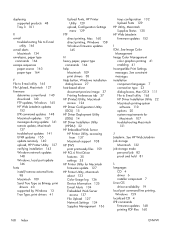
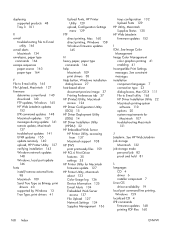
... verifying installation 143 Windows network updates
148 Windows, local port update
146 fonts
install/remove external fonts 98
Macintosh 109 Send True Type as Bitmap, print
drivers 43 supported by Windows 13 True Type, print drivers 41
Upload Fonts, HP Printer Utility 129
upload, Configuration Settings menu 129
FTP direct printing, Mac 160 direct printing, Windows 158 Windows firmware updates 145...
HP Color LaserJet Enterprise CP5520 - Software Technical Reference - Page 187


...
download software 3 firmware download 140 Internet Services options,
Services tab 95 other OS support links 19 Windows installation options 20 Windows operating systems change driver settings 36 default printer, setting 27 fonts supported 13 Windows OS direct printing, FTP 157 direct printing, local port 159 direct printing, networks 159 directory structure, software
CD 3 HP PCL 6 Print Driver...
Service Manual - Page 571


... an browser window.
2. Enter the product IP address in the URL line.
3. Select the Firmware upgrade link from within the Troubleshooting tab.
NOTE: If you get a warning screen, follow the instructions for setting an administrator password from the Security tab.
4. Browse to the location that the firmware upgrade file was downloaded to, and then select the firmware file. Select the Install button...
Service Manual - Page 660
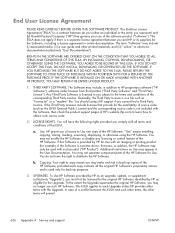
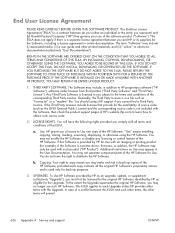
...of the HP Software. "Use" means installing,
copying, storing, loading, executing, displaying, or otherwise using the HP Software. You may not modify the HP Software or disable any licensing or control feature of the HP Software. If this Software is provided by HP for Use with an imaging or printing product (for example, if the Software is a printer driver, firmware, or add-on), the HP Software may...
