HP Color LaserJet CM6049f - Multifunction Printer driver and firmware
Drivers and firmware downloads for this Hewlett-Packard item

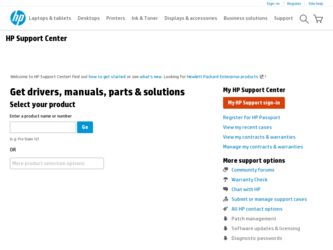
Related HP Color LaserJet CM6049f Manual Pages
Download the free PDF manual for HP Color LaserJet CM6049f and other HP manuals at ManualOwl.com
HP Universal Print Driver - Direct IP Printing - Page 6


...are aware of real-time print job status.
25 concurrent users per printer is recommended depending on usage.
Driver update services are unnecessary since users download new versions of HP UPD when they become available.
IT might not be able to prioritize print jobs.
- Doesn't support printer pooling or print clustering - Increased configuration complexity - Security concerns
+/- Different IT tools...
HP Color LaserJet CM6049f MFP - User Guide - Page 6


... menu ...58 Service menu ...59
3 Software for Windows Supported operating systems for Windows 62 Supported printer drivers for Windows 63 HP Universal Print Driver (UPD) ...64 UPD installation modes ...64 Select the correct printer driver for Windows 65 Priority for print settings ...66 Change printer-driver settings for Windows 67 Supported utilities for Windows ...68 HP Web Jetadmin ...68...
HP Color LaserJet CM6049f MFP - User Guide - Page 12


... a browser 212 Use FTP to upgrade the firmware on a network connection 213 Use HP Web Jetadmin to upgrade the firmware 214 Use MS-DOS commands to upgrade the firmware 214 Use the HP Jetdirect firmware 214
15 Solve problems Solving general problems ...218 Troubleshooting checklist 218 Restore factory settings 219 Factors that affect product performance 219 Control-panel message types ...220...
HP Color LaserJet CM6049f MFP - User Guide - Page 77


3 Software for Windows
● Supported operating systems for Windows ● Supported printer drivers for Windows ● HP Universal Print Driver (UPD) ● Select the correct printer driver for Windows ● Priority for print settings ● Change printer-driver settings for Windows ● Supported utilities for Windows ● Software for other operating systems
ENWW
61
HP Color LaserJet CM6049f MFP - User Guide - Page 78


Supported operating systems for Windows
The product supports the following Windows operating systems: ● Windows XP (32-bit and 64-bit) ● Windows Server 2003 (32-bit and 64-bit) ● Windows Server 2008 (32-bit and 64-bit) ● Windows 2000 ● Windows Vista (32-bit and 64-bit)
62 Chapter 3 Software for Windows
ENWW
HP Color LaserJet CM6049f MFP - User Guide - Page 80
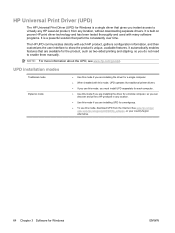
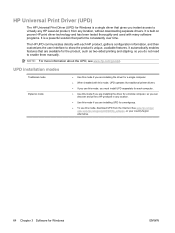
... are installing the driver for a mobile computer, so you can discover and print to HP products in any location.
● Use this mode if you are installing UPD for a workgroup.
● To use this mode, download UPD from the Internet. See www.hp.com/go/ upd, www.hp.com/go/cljcm6049mfp_software, or your country/region alternative.
64 Chapter 3 Software for Windows
ENWW
HP Color LaserJet CM6049f MFP - User Guide - Page 82
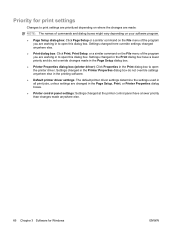
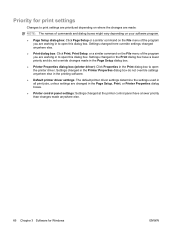
... software.
● Default printer driver settings: The default printer driver settings determine the settings used in all print jobs, unless settings are changed in the Page Setup, Print, or Printer Properties dialog boxes.
● Printer control panel settings: Settings changed at the printer control panel have a lower priority than changes made anywhere else.
66 Chapter 3 Software for Windows...
HP Color LaserJet CM6049f MFP - User Guide - Page 84
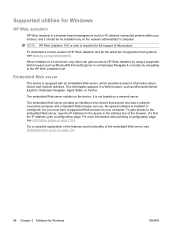
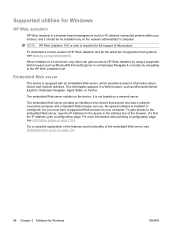
Supported utilities for Windows
HP Web Jetadmin
HP Web Jetadmin is a browser-based management tool for HP Jetdirect-connected printers within your intranet, and it should be be installed only on the network administrator's computer.
NOTE: HP Web Jetadmin 10.0 or later is required for full support of this product.
To download a current version of HP Web Jetadmin and for the latest list of supported...
HP Color LaserJet CM6049f MFP - User Guide - Page 89


..., and configure the installed options.
Software for Macintosh computers
HP Printer Utility
Use the HP Printer Utility to set up product features that are not available in the printer driver. You can use the HP Printer Utility when the product uses a universal serial bus (USB) cable or is connected to a TCP/IP-based network.
Open the HP Printer Utility
Open the HP Printer Utility in Mac OS X V10...
HP Color LaserJet CM6049f MFP - User Guide - Page 142


... print jobs will be stapled. However, settings that are changed in the printer driver override settings that are changed at the control panel.
Select the stapler in the printer driver for printed jobs (Windows) NOTE: The following procedure changes the default setting to staple all print jobs. 1. Open the printer driver. See Change printer-driver settings for Windows on page 67. 2. On the Output...
HP Color LaserJet CM6049f MFP - User Guide - Page 198


... want. The HP Web Jetadmin software can automatically notify you when new plug-ins are available. On the Product Update page, follow the directions to automatically connect to the HP Web site.
If installed on a host server, HP Web Jetadmin is available to any client through a supported Web browser, such as Microsoft Internet Explorer 6.0 for Windows or Netscape Navigator...
HP Color LaserJet CM6049f MFP - User Guide - Page 228


...speed of the host computer that is sending the update. If the remote firmware update process is interrupted before the firmware is downloaded (while Receiving Upgrade appears on the control-panel display), the firmware file must be sent again. If power is lost during the flash DIMM update (while the Performing Upgrade message appears on the control-panel display), the update is interrupted and the...
HP Color LaserJet CM6049f MFP - User Guide - Page 229
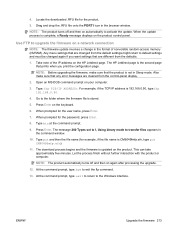
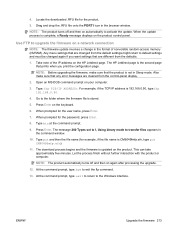
... icon in the browser window.
NOTE: The product turns off and then on automatically to activate the update. When the update process is complete, a Ready message displays on the product control panel.
Use FTP to upgrade the firmware on a network connection
NOTE: The firmware update involves a change in the format of nonvolatile random-access memory (NVRAM). Any menu settings that are changed...
HP Color LaserJet CM6049f MFP - User Guide - Page 230
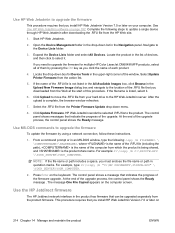
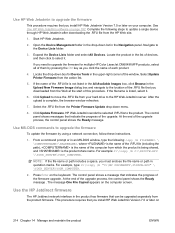
Use HP Web Jetadmin to upgrade the firmware
This procedure requires that you install HP Web Jetadmin Version 7.0 or later on your computer. See Use HP Web Jetadmin software on page 182. Complete the following steps to update a single device through HP Web Jetadmin after downloading the .RFU file from the HP Web site.
1. Start HP Web Jetadmin.
2. Open the Device Management folder in the drop-down...
HP Color LaserJet CM6049f MFP - User Guide - Page 231
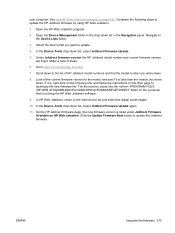
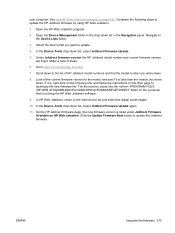
... on the computer that is running the HP Web Jetadmin software.
9. In HP Web Jetadmin, return to the main device list and select the digital sender again.
10. In the Device Tools drop-down list, select Jetdirect Firmware Update again.
11. On the HP Jetdirect firmware page, the new firmware version is listed under Jetdirect Firmware Available on HP Web Jetadmin. Click the Update Firmware Now button...
HP Color LaserJet CM6049f MFP - User Guide - Page 286


... ready light is on. If you are connecting through a USB or Ethernet hub, try connecting directly to the computer or use a different port.
The product software might not have been installed or was installed incorrectly.
Make sure that the product PPD is in the following hard-drive folder: Library/Printers/PPDs/Contents/Resources/ .lproj, where is the two-letter...
HP Color LaserJet CM6049f MFP - User Guide - Page 313


... function 166 configure 162 control-panel settings 164 embedded Web server
settings 181 job settings 168 LDAP support 162 loading documents 165 problem solving 267 recipient lists 166 scan 162 sending documents 165 SMTP support 162 validating gateway
addresses 267 E-mail Setup menu 39
F fax accessory
analog fax 172 configure features 172 connecting phone line 172 digital fax 174 printing schedule...
HP Color LaserJet CM6049f MFP - User Guide - Page 314


..., Windows 92 installing EIO cards 199 interface ports included 4 locating 8 Internet Explorer, versions supported embedded Web server 178 Internet fax 174 Internet protocol (IP) 88 IP address BOOTP 89 changing 90 input 90 Macintosh,
troubleshooting 270 overview 88 IP addressing 87 IPX/SPX setting 31
J jam-access lever, locating 6 jams
clearing 223 common causes of 222
envelopes 255 recovery 251...
HP Color LaserJet CM6049f MFP - User Guide - Page 316


...
stewardship program 286 remote firmware update
(RFU) 212 removing Macintosh software 72 repeating defects,
troubleshooting 258 replace
image drums 192 memory 195 supplies 188 reset button 12 Resets menu, control panel 58 resize documents Macintosh 75 Windows 140 resolution settings 74 specifications 3 troubleshooting quality 258 Resolution Enhancement technology (REt) 74 resolution, adjusting 139...
HP Color LaserJet CM6049f MFP - User Guide - Page 318


... 135 Web browser requirements
embedded Web server 178 Web Jetadmin
firmware updates 214 Web sites
fraud reports 187 HP Web Jetadmin,
downloading 182 Material Safety Data Sheet
(MSDS) 288 universal print driver 64 Windows driver settings 67 drivers supported 63 software components 92 supported operating
systems 62 universal print driver 64 Windows 2000 fax 174 workflow, send to 170
302 Index
ENWW
