HP Color LaserJet CM4730 - Multifunction Printer driver and firmware
Drivers and firmware downloads for this Hewlett-Packard item

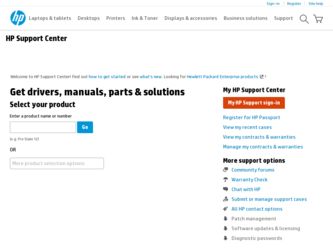
Related HP Color LaserJet CM4730 Manual Pages
Download the free PDF manual for HP Color LaserJet CM4730 and other HP manuals at ManualOwl.com
HP Color LaserJet CM4730 MFP - Software Technical Reference (external) - Page 20


... provides instructions for installing the HP Color LaserJet CM4730MFP printing-system software in MS Windows operating systems by using various installation methods. These methods and additional topics include the following:
● Font support
● Print-driver installation instructions:
◦ Install from the printing-system CD
◦ Install from a network or from downloaded files...
HP Color LaserJet CM4730 MFP - Software Technical Reference (external) - Page 261
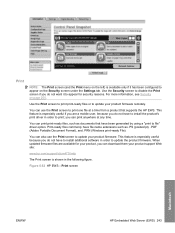
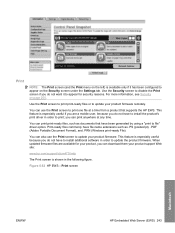
...), and .PRN (Windows print-ready File).
You can also use the Print screen to update your product firmware. This feature is especially useful because you do not have to install additional software in order to update the product firmware. When updated firmware files are available for your product, you can download them your product support Web site:
www.hp.com/support/cljcm4730mfp
The...
HP Color LaserJet CM4730 MFP - Software Technical Reference (external) - Page 278


...
The HP Color LaserJet CM4730MFP features remote firmware update (RFU) capability. The method for downloading remote firmware updates from the Web site is similar to that used to download the latest printing-system software and print drivers.
The process for remotely upgrading firmware involves three steps:
1. Print a configuration page to see what version of firmware is currently installed on...
HP Color LaserJet CM4730 MFP - Software Technical Reference (external) - Page 288
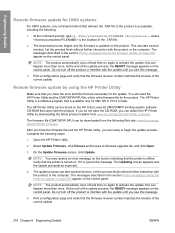
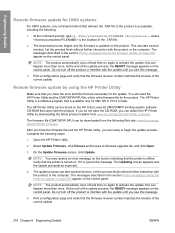
... HP Printer Utility is a software program that is available only for Mac OS X V10.2 or later.
The HP Printer Utility can be found on the HP Color LaserJet CM4730MFP printing-system software CD-ROM that came with the product. If you do not have the CD-ROM, you can obtain the HP Printer Utility by downloading the latest product installer from www.hp.com/go/cljcm4730mfp_software.
The firmware...
HP Color LaserJet CM4730 MFP - Software Technical Reference (external) - Page 308


... section, HP EWS
(Macintosh) 258 dialog boxes, printing-system
software installation Mac OS X 192 Windows 64 Windows Customization Wizard 89
DIMMs, fonts driver settings 173
direct printing FTP, Windows 274 local port, Windows 276
LPR 277 networks, Windows 277 UNIX 277 direct-connect installation 63 directory structure, CD-ROM Macintosh 187 Windows 10 disabling driver features 36 disk space...
HP Color LaserJet CM4730 MFP - Software Technical Reference (external) - Page 310
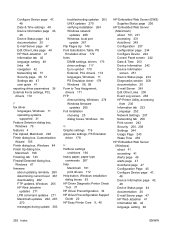
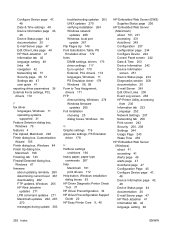
... downloading 262 FTP updates, Windows 265 HP Web Jetadmin
updates 271 LPR command updates 271 Macintosh updates 222, 267,
270 messages during update 263
troubleshooting updates 263 UNIX updates 270 verifying installation 264 Windows network
updates 268 Windows, local port
update 267 Flip Pages Up 146 Font Substitution Table, PS
Emulation driver 172 fonts
DIMM settings, drivers 173 driver settings...
HP Color LaserJet CM4730 MFP - Software Technical Reference (external) - Page 311


...'s Guide 20 HP LaserJet Macintosh installer startup screen 193 HP OpenVMS 8 HP PCL drivers. See PCL drivers HP Printer Utility, Macintosh about 209 accessing 209 Bonjour Settings 230 Device Information 217 Duplex mode 222 E-mail Alerts 227 Embedded Web Server
access 230 File Upload 220 HP Support 218 Lock Resources 224 Network Settings 228 Supplies Status 214 Tray Configuration 223 Update Firmware...
HP Color LaserJet CM4730 MFP - Software Technical Reference (external) - Page 315


... address 246 RFU. See remote firmware
updates RGB settings
unidrivers 164
S SAP printing 8 Scale to Fit setting 137 screen-readable
documentation 19 Searching dialog box 67 Security page, HP EWS
(Macintosh) 250, 258 Security page, HP EWS
(Windows) 48, 51 Send Ctrl-D settings 178 send fax driver
languages, Windows 11 operating systems
supported 31 serial number 43, 242 Services tab
print drivers...
HP Color LaserJet CM4730 MFP - Software Technical Reference (external) - Page 316


...) 43 USB direct-connect installation 63 User Guide 18 User Name, stored jobs 158
V version numbers, drivers 31
W Wait Timeout settings 179 Wake Time, HP EWS
(Macintosh) 255 Wake Time, HP EWS
(Windows) 48 Watermarks settings 138 Web Jetadmin. See HP Web
Jetadmin Web sites
Citrix Terminal server support 8
downloading software 9 firmware download 262 firmware updates 243 HP Driver Diagnostic Printer...
HP Color LaserJet CM4730 MFP - User Guide - Page 73


3 Software for Windows
● Supported Windows versions ● Install the printing-system software ● Supported printer drivers ● Remove software for Windows ● Select the correct printer driver ● Priority for print settings ● Open the printer drivers
ENWW
57
HP Color LaserJet CM4730 MFP - User Guide - Page 220
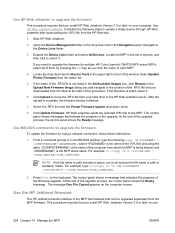
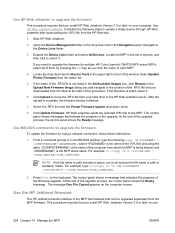
... Web Jetadmin to upgrade the firmware
This procedure requires that you install HP Web Jetadmin Version 7.0 or later on your computer. See HP Web Jetadmin software. Complete the following steps to update a single device through HP Web Jetadmin after downloading the .RFU file from the HP Web site.
1. Start HP Web Jetadmin.
2. Open the Device Management folder in the drop-down list in the Navigation...
HP Color LaserJet CM4730 MFP - User Guide - Page 362


... error messages 234 install cartridge error
message 234 installers, Windows 86 installing
EIO cards 340 insufficient memory 228, 234 interface ports
included 7 locating 11 internal clock errors 226 Internet Explorer, versions supported embedded Web server 184 HP Web Jetadmin 190 Internet fax 180 IP address changing 81 Macintosh,
troubleshooting 292 IPX/SPX setting 34, 83 ISPE (HP Instant Support...
HP Color LaserJet CM4730 MFP Embedded Web Server - User Guide - Page 33


... (Adobe Portable Document Format), and .PRN (Windows print-ready File).
This feature is especially useful because you do not have to install additional software in order to update the product firmware. When updated firmware files are available for your product, you can download them from your product support Web site:
www.hp.com/support/CLJCM4730mfp
The following illustration and table describe...
HP LaserJet MFP - Analog Fax Accessory 300 Send Fax Driver - Page 11


... the MFP firmware and downloading the driver
To upgrade the MFP firmware and download the MFP Send Fax driver on the HP LaserJet 4345mfp and 9040/9050mfp and the HP Color LaserJet 4730mfp and 9500mfp, use the following steps:
1. View the configuration information on the MFP control panel to determine the current firmware version.
a. On the MFP control panel, press Menu.
b. Touch INFORMATION...
HP LaserJet MFP - Analog Fax Accessory 300 Send Fax Driver - Page 12
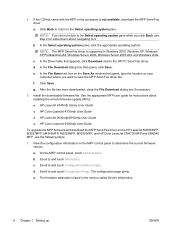
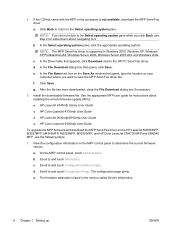
...; HP LaserJet 9040mfp/9050mfp User Guide ● HP Color LaserJet 9500mfp User Guide
To upgrade the MFP firmware and download the MFP Send Fax driver on the HP LaserJet M3035MFP, M3027MFP, M4345MFP, M5025MFP, M5035 MFP, and HP Color LaserJet CM4730 MFP and CM6040 MFP, use the following steps:
1. View the configuration information on the MFP control panel to determine the current firmware version...
HP LaserJet MFP - Analog Fax Accessory 300 Send Fax Driver - Page 13
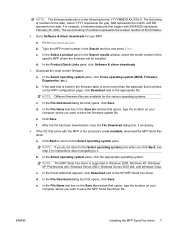
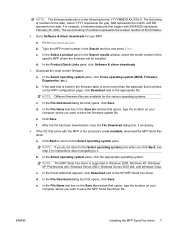
... supported in Windows 2000, Windows XP, Windows XP Professional x64, Windows Server 2003, Windows Server 2003 x64, and Windows Vista.
c. In the Driver table that appears, click Download next to the HP MFP Send Fax driver.
d. In the File Download dialog box that opens, click Save.
e. In the File Name text box on the Save As window that opens, type the location on your computer where you...
Service Manual - Page 65


... Linux, download the postscript level 3 emulation driver from www.hp.com/go/linuxprinting.
PS level 3 emulation
The printer drivers include online Help that has instructions for common printing tasks and also describes the buttons, checkboxes, and drop-down lists that are in the printer driver.
Remove software for Windows
1. Click the Windows Start menu, and then click Settings and Control Panel...
Service Manual - Page 681


Use HP Web Jetadmin to upgrade the firmware
This procedure requires that you install HP Web Jetadmin Version 7.0 or later on your computer. See HP Web Jetadmin software on page 107. Complete the following steps to update a single device through HP Web Jetadmin after downloading the .RFU file from the HP Web site.
1. Start HP Web Jetadmin.
2. Open the Device Management folder in the drop-down list...
Service Manual - Page 865


... configuring 57 error messages 537 firmware updates 662 firmware-stack trace 632 installing 31 lights 551 models including 2 part numbers 665 settings 79 troubleshooting 632 HP Jetdirect print servers installing 31 HP Printer Utility, Macintosh 49 HP Technical Training 665 HP Universal Print Driver 45
HP Web Jetadmin browsers supported 107 downloading 107 firmware updates 661
humidity environment...
Service Manual - Page 872


...107 firmware updates 661 Web sites anticounterfeit 114 customer support 665 frequently asked questions
(FAQ) 665 HP Web Jetadmin,
downloading 107 Linux support 45 Material Safety Data Sheet
(MSDS) 835 ordering supplies 816 supplies 665 technical support 665 universal print driver 45 white areas 595 white areas, problem-solving 595 Windows driver settings 48 drivers supported 44 software components...
