HP Color 9850mfp driver and firmware
Drivers and firmware downloads for this Hewlett-Packard item


Related HP Color 9850mfp Manual Pages
Download the free PDF manual for HP Color 9850mfp and other HP manuals at ManualOwl.com
HP Color 9850mfp - Quick Reference Guide - Page 3


... for a Class A digital device, pursuant to Part 15 of the FCC Rules. These limits are designed to provide reasonable protection against harmful interference when the equipment is operated in a commercial environment. This equipment generates, uses and can radiate radio frequency energy and, if not installed and used in accordance with the instruction manual, may cause...
HP Color 9850mfp - Quick Reference Guide - Page 32


...HP 3000-Sheet Multifunction Finisher option is installed. When any of these modes are selected, the Booklet feature is automatically selected and indicated on the Application selection screen.
Note
When copying... 279 mm (8.5 by 11 inches, A4R)
Folding: 25 sets maximum of three-sheet-folded booklet (25 x 3 = 75 sheets)
Stapling & Folding: 15 sets maximum of five-sheet-folded booklet (15 x 5 = 75...
HP Color 9850mfp - Quick Reference Guide - Page 34


..., the engine with the Trimmer Unit installed selects TRIM automatically. To cancel the ...display the Booklet mode selection screen to make another selection or to release the setting.
6 Enter the desired print quantity from the control panel keypad. 7 Position originals.
When loading originals, notice the following limits on capacity: Folding mode: ● 12 pages or less for simplex copying...
HP Color 9850mfp - Quick Reference Guide - Page 36
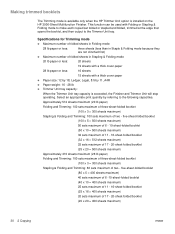
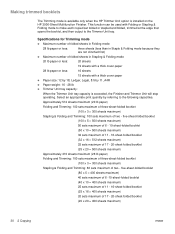
Making trimmed booklets
The Trimming mode is available only when the HP Trimmer Unit option is installed on the HP 3000-Sheet Multifunction Finisher. This function can be used with Folding or Stapling & Folding mode to make each copied set folded or stapled and folded, trimmed at the edge that opens the booklet, and then output...
HP Color 9850mfp - Quick Reference Guide - Page 37


...Face up, Rotation sort, Rotation group, Three-folding, Punch, Back cover feeding, Mixed original, Book copy, Program job, Multi-page enlargement, and Reverse image.
1
2
1 Folding and trimming 2 Stapling ..., and trimming 1 Touch OUTPUT APPLI on the Main screen. The Output Mode popup menu is displayed. 2 Touch MAIN TRAY, if not highlighted.
3 Select the desired trimming mode.
Touch STAPLING ...
HP Color 9850mfp - Quick Reference Guide - Page 42
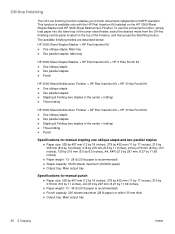
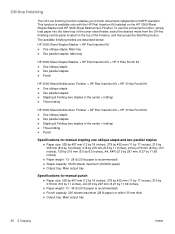
...HP Post Insertion Kit installed on the HP 3000-Sheet Stapler/Stacker and HP 3000-Sheet Multifunction Finisher. To use this convenient function, simply load paper into the lower tray of the cover sheet feeder, select the desired mode from the Off-line finishing control... paper) ● Output tray: Main output tray
Specifications for manual punch ● Paper size: 305 by 457 mm (12 by...Copying
ENWW
HP Color 9850mfp - Quick Reference Guide - Page 64


.../Please empty trash basket" message applies to all HP Hole Punch Kits installed on the Finisher.
When the trash basket becomes full, the "Trash basket of Punching Kit is full/Please empty trash basket" message is displayed on the touch screen, and the finished set is generated without being punched even if Punch mode...
HP Color 9850mfp - System Administrator Guide - Page 4


... for a Class A digital device, pursuant to Part 15 of the FCC Rules. These limits are designed to provide reasonable protection against harmful interference when the equipment is operated in a commercial environment. This equipment generates, uses and can radiate radio frequency energy and, if not installed and used in accordance with the instruction manual, may cause...
HP Color 9850mfp - System Administrator Guide - Page 5


... off automatically 33 Shutting off/reducing power manually 33 Typing a copy monitor password 34
Loading paper 35 Loading paper in Trays 1, 2, and 3 36 Loading paper in multi-sheet bypass tray 38 Loading paper in HP 2500-Sheet High Capacity Input (HCI 39 Loading tabbed sheets in Tray 1, 2, or 3 41 Loading tabbed sheets in the HCI 42 Loading tabbed sheets in multi-sheet...
HP Color 9850mfp - System Administrator Guide - Page 13


1Safety information
Caution labels and indicators 2 Regulations 6
FCC regulations 6 FCC Class A Statement 6 Canadian DOC regulations 6 FDA regulations 6 Laser safety 6 Laser statement for Finland 7 Declaration of conformity 8 Environmental Product Stewardship Program 9 Protecting the environment 9 Routine safety 11 Installation requirements 11 Handling and care 14
ENWW
1
HP Color 9850mfp - System Administrator Guide - Page 18


...HP Color 9850mfp can generate, use, and also radiate radio frequency energy. If it is not installed and used in accordance with the instruction manual, interference with radio communications may occur. This equipment has been tested and found to comply with the limits for a Class A computing device... and Human Services Radiation Performance Standard according to the Radiation Control for Health and...
HP Color 9850mfp - System Administrator Guide - Page 23
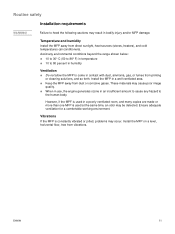
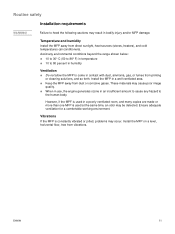
... to come in contact with dust, ammonia, gas, or fumes from printing
or cleaning solutions, and so forth. Install the MFP in a well-ventilated area. ● Keep the MFP away from dust or corrosive gases. These materials...hazard to
the human body.
However, if the MPF is used in a poorly ventilated room, and many copies are made or more than one MFP is used at the same time, an odor may be detected....
HP Color 9850mfp - System Administrator Guide - Page 24
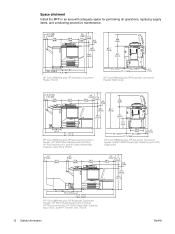
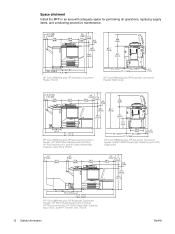
... allotment
Install the MFP in an area with adequate space for performing all operations, replacing supply items, and conducting preventive maintenance.
HP Color 9850mfp plus HP Automatic Document Feeder (Front)
HP Color 9850mfp plus HP Automatic Document Feeder (Right side)
HP Color 9850mfp plus HP Automatic Document Feeder, HP 3000-Sheet Multifunction Finisher, HP Post Insertion Kit, and HP...
HP Color 9850mfp - System Administrator Guide - Page 26
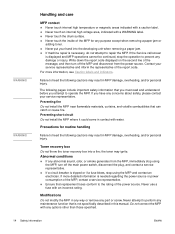
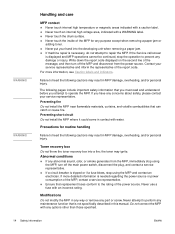
...displayed on the second line of the message, and then turn off the MFP and disconnect from the power source. Contact your service... concerns about safety, please contact your service representative.
Preventing fire Do not install the MFP near flammable materials, curtains,..., overheating, and/or personal injury.
Toner recovery box Do not throw the toner recovery box into a fire; the toner may ignite...
HP Color 9850mfp - System Administrator Guide - Page 313
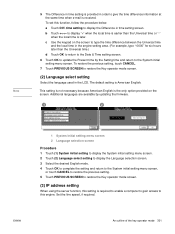
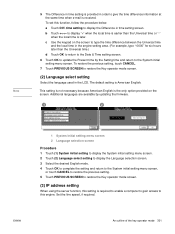
... is the only option provided on the screen. Additional languages are available by updating the firmware.
1
2
1 System initial setting menu screen 2 Language selection screen
Procedure 1 Touch (1) System initial setting to display the System initial setting menu screen. 2 Touch (2) Language select setting to display the Language selection screen. 3 Select the desired English mode. 4 Touch OK to...
HP Color 9850mfp CMYK Plus - User Guide - Page 15


4 How to use HP CMYK Plus
NOTE HP CMYK Plus technology is available in the PostScript® driver. In the printer driver, click Properties. The Printing Preferences menu, comparable to the menu below, appears:
In the window, click ColorWise, and the following window opens:
9
Service Manual - Page 2


... is subject to change without notice.
The only warranties for HP products and services are set forth in the express warranty statements accompanying such products and services. Nothing herein should be construed as constituting an additional warranty. HP shall not be liable for technical or editorial errors or omissions contained herein.
Part number: Q3225-90935
Edition...
Service Manual - Page 20
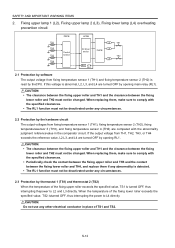
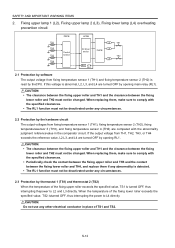
...L3), Fixing lower lamp (L4) overheating prevention circuit
PRCB
TH1
TH3
Control
TH2
section
TH4
ACDB
AC driver section
L2
TS1
L3 FHCB
TS2 L4
RL1 RL1
2.1 Protection by software The output voltage from fixing temperature sensor 1 (TH1) and fixing... specified value, TS2 isturned OFF, thus interrupting the power to L4 directly.
CAUTION: Do not use any other electrical conductor in place of TS1 and TS2...
Service Manual - Page 29


I OUTLINE
hp Color 9850mfp
OUTLINE OF SYSTEM
Table 4. Power consumption MFP state Switch off mode Sleep mode Low power mode Idling mode Continuous copying mode (A4)
Inch ...Install the MFP away from direct sunlight, areas that experience vibration, open flames, ammonia fumes, ultrasonic heaters, and devices that emit a magnetic field. If the MFP is placed near a window, make sure that the window...
Service Manual - Page 376
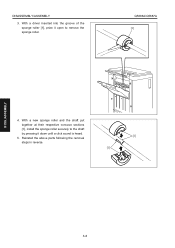
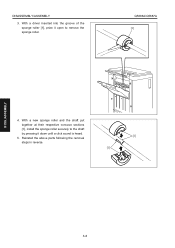
DISASSEMBLY/ASSEMBLY
3. With a driver inserted into the groove of the sponge roller [1], prize it open to remove the sponge roller.
Q5686A/Q5687A [1]
4. With a new sponge roller and the shaft put
together at their respective concave sections
[1], install the sponge roller securely to the shaft
by pressing it down until a click sound is heard...
