HP 9085mfp driver and firmware

Related HP 9085mfp Manual Pages
Download the free PDF manual for HP 9085mfp and other HP manuals at ManualOwl.com
HP 9085mfp - (English) Quick Reference Guide - Page 2


... for a Class A digital device, pursuant to Part 15 of the FCC Rules. These limits are designed to provide reasonable protection against harmful interference when the equipment is operated in a commercial environment. This equipment generates, uses and can radiate radio frequency energy and, if not installed and used in accordance with the instruction manual, may cause...
HP 9085mfp - (English) Quick Reference Guide - Page 27
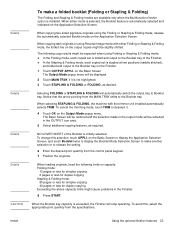
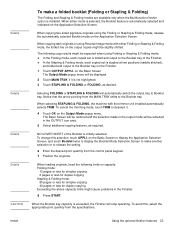
..., the machine with the trimmer unit installed automatically selects TRIM. To cancel the trimming...display the Booklet Mode Selection Screen to make another selection or to release the setting.
6 Enter the desired print quantity from the control panel keypad. 7 Position the originals.
When loading originals, heed the following limits on capacity: Folding mode:
12 pages or less for simplex copying...
HP 9085mfp - (English) Quick Reference Guide - Page 28


... the setting and return to the Basic
Screen. The Z-Folding icon will be displayed in the OUTPUT icon area. 5 Select additional copying features, as required. 6 Enter the desired print quantity from the control panel ...optional Trimmer Unit is installed on the Multifunction Finisher. This function can be used with the Folding or Stapling & Folding mode to make each copied set folded or stapled and ...
HP 9085mfp - (English) Quick Reference Guide - Page 36


... sheets of 20 lb (75 g/m2) paper. Two versions of the tray are available with this MFP. Option 1 is the HP 4,000-sheet High Capacity Input (letter/A4). Option 2 is the HP 4,000-sheet High Capacity Input (ledger/A3). Paper size is configured during installation.
To load paper
1 Open the Tray 4 top door. 2 Press the...
HP 9085mfp - (English) System Administrator Guide - Page 2


... experienced radio/TV technician.
Any changes or modifications to the printer that are not expressly approved by HP could void the user's authority to operate this equipment. Use of a shielded interface cable is required to comply with the Class A limits of Part 15 of FCC rules. For more regulatory information, see the hp 9085mfp user's guide. Hewlett...
HP 9085mfp - (English) System Administrator Guide - Page 14


... Original Identifies the special original size which the hp 9085mfp cannot detect, in order to select theoptimal paper size for copying or printing.
• OHP Interleave Copies onto transparent film and interleave blank or copied paper for each original copied.
• Output Mode for Machine withQ3219A/Q3220A Finisher Installed: Non-Sort, Sort, Staple-Sort, and Group modes...
HP 9085mfp - (English) System Administrator Guide - Page 15


... Punching/Z-Folding Unit) Installed:
Punches four holes in output copies.
• Repeat Selects the horizontal image area across the page, and repeats it down the page as many times as the repeat width setting (10 ~ 150mm) permits in manual or auto.
• Reserve Scans in subsequent copy jobs while the hp 9085mfp is busy printing or copying. • Reverse...
HP 9085mfp - (English) System Administrator Guide - Page 16
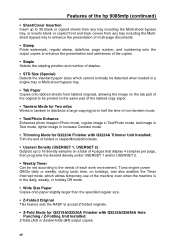
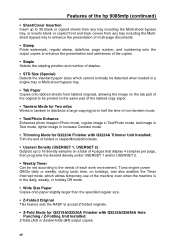
... of the hp 9085mfp (continued)
• Sheet/Cover Insertion Insert up to 30 blank or copied sheets from any tray including the Multi-sheet bypass tray, or inserts blank or copied front and... that display 4 samples per page, then programs the desired density under USERSET 1 and/or USERSET 2.
• Weekly Timer Can be set according to the needs of each work environment. Turns engine power Off/On...
HP 9085mfp - (English) System Administrator Guide - Page 19
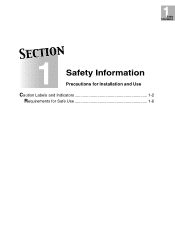
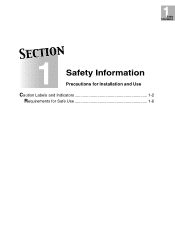
1 Safety Information
1
Safety Information
Precautions for Installation and Use
Caution Labels and Indicators 1-2 Requirements for Safe Use 1-6
HP 9085mfp - (English) System Administrator Guide - Page 23


Regulations
FCC Regulations
Warning: The hp 9085mfp generates, uses, and can radiate radio frequency energy. If it is not installed and used in accordance with the instruction manual, interference with radio communications may result. This equipment has been tested and found to comply with the limits for a Class A computing device, pursuant to Subpart B, Part 15, of FCC rules...
HP 9085mfp - (English) System Administrator Guide - Page 24
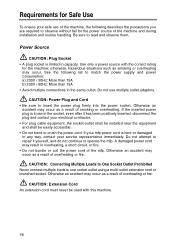
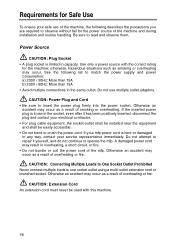
... contact your electrical contractor. • For plug cable equipment, the socket-outlet shall be installed near the equipment and shall be easily accessible. • Do not bend or crush the power cord. If your mfp power cord is bent or damaged in any way, contact your service representative immediately. Do not attempt to repair it...
HP 9085mfp - (English) System Administrator Guide - Page 25
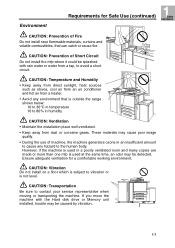
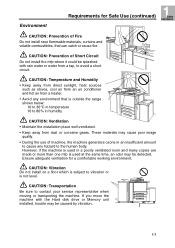
.... However, if the machine is used in a poorly ventilated room and many copies are made or more than one mfp is used at the same time, an...install on a floor which is subject to vibration or is not level.
CAUTION: Transportation
Be sure to contact your service representative when moving or transporting the machine. If you move the machine with the Hard disk drive or Memory unit installed, trouble...
HP 9085mfp - (English) System Administrator Guide - Page 26


... Use (continued)
CAUTION: Installation Space
Allow sufficient space for facilitating copy operation, changing parts, and periodic inspection. Leave an adequate space behind the machine to let hot air out from the rear fan.
(Unit: mm)
400
475
887
400
120
950
775
1160
1560
100
321
546
1762 887
hp 9085mfp
400
100
386...
HP 9085mfp - (English) System Administrator Guide - Page 30
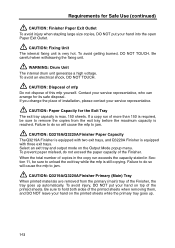
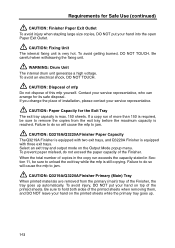
... its safe disposal. If you change the place of installation, please contact your service representative.
CAUTION: Paper Capacity for the Exit Tray The exit tray capacity is max. 150 sheets. If a copy run of more than 150 is required, be sure to remove the copies from the exit tray before the maximum capacity is...
HP 9085mfp - (English) System Administrator Guide - Page 133
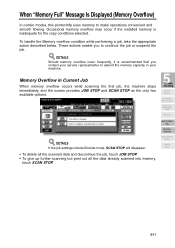
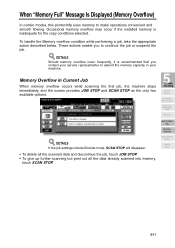
... Full" Message Is Displayed (Memory Overflow)
In certain modes, this printer/mfp uses memory to make operations convenient and smooth flowing. Occasional memory overflow may occur if the installed memory is inadequate for the copy conditions selected.
To handle the Memory overflow condition while performing a job, take the appropriate action described below. These actions enable you to continue...
HP 9085mfp - (English) System Administrator Guide - Page 154


... the Q3220A Finisher optionis installed. When either mode is selected, the Booklet feature is automatically selectedand indicated on the Application Selection Screen.
DETAILS
• When copying two-sided signature originals ...
In the Fold mode, each copied set is folded and output to the Booklet tray of the Finisher. In the Stitch & Fold mode, each copied set is stapled at two positions (saddle...
HP 9085mfp - (English) System Administrator Guide - Page 155


...
Cover Sheet Feeding
Using Finisher Manually
Tandem Mode
7
Advanced Information
...with the trimmer unit installed selects TRIM automatically. ... Select additional copying features, as required...display the Application Selection Screen, then touch Booklet twice to display the Booklet Mode Selection Screen to make another selection or to release the setting.
6. Enter the desired print quantity from the control...
HP 9085mfp - (English) System Administrator Guide - Page 157


...Folding unit option is installed on the Q3219A/Q3220A Finisher. When the Punch mode is selected in combination with any of the Primary (Main) tray output modes, each copied sheet is punched and...sheets, etc. Otherwise, machine trouble may occur in Punching unit.
• Be sure that the side guide plates of the paper tray are securely aligned to the paper; otherwise the copies may not be punched in ...
HP 9085mfp - (English) System Administrator Guide - Page 160
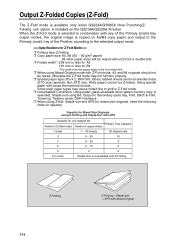
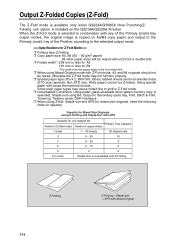
... available only when Q3223A/Q5685A Hole Punching/Z-
Folding unit option is installed on the Q3219A/Q3220A Finisher.
When the Z-Fold mode is selected in combination with any of the Primary (main) tray
output modes, the original image is copied on A3/B4 copy paper and output to the
Primary (main) tray of the...
HP 9085mfp - (English) System Administrator Guide - Page 162


Making Trimmed Booklet (Trimming)
The Trimming mode is available only when the Q3224A Trimmer unit option is installed on the Q3220A Finisher. This function can be used with Fold or Stitch & Fold mode to make each copied set folded or stapled & folded, trimmed at the edge that opens the booklet, then output to the Trimmer unit tray.
>>>Specifications for Trimming Mode

