HP 4410t - Mobile Thin Client driver and firmware
Drivers and firmware downloads for this Hewlett-Packard item


Related HP 4410t Manual Pages
Download the free PDF manual for HP 4410t and other HP manuals at ManualOwl.com
End User License Agreement - Page 1
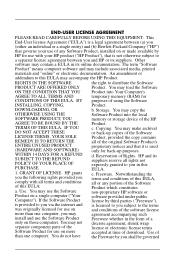
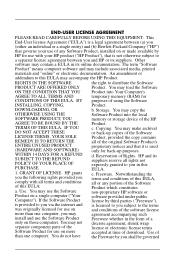
... the HP Product.
RIGHTS IN THE SOFTWARE
the right to distribute the Software
PRODUCT ARE OFFERED ONLY Product. You may load the Software
ON THE CONDITION THAT YOU Product into Your Computer's
AGREE TO ALL TERMS AND
temporary memory (RAM) for
CONDITIONS OF THIS EULA. BY purposes of using the Software
INSTALLING, COPYING,
Product.
DOWNLOADING, OR
b. Storage. You may copy the
OTHERWISE...
End User License Agreement - Page 2


entirely by the terms and conditions of such license.
f. Recovery Solution. Any software recovery solution provided with/for your HP Product, whether in the form of a hard disk drive-based solution, an external media-based recovery solution (e.g. floppy disk, CD or DVD) or an equivalent solution delivered in any other form, may only be used for restoring the hard...
Thin Client Printing with the HP Universal Print Driver - White Paper - Page 1


... Printing with HP Thin Clients ...3
The HP Universal Print Driver for Thin Clients add-on 3 Installing the add-on ...3 Uninstalling the add-on...3 Printing to locally-attached printers 3 Printing to network-attached printers 4
Firewall settings...5 Printing over an RDP/ICA remote session 5
Microsoft Terminal Services ...5 Driver mapping ...5 Citrix Presentation Server ...6 Support for specific...
Thin Client Printing with the HP Universal Print Driver - White Paper - Page 2


...8226; Plug-and-Play support for selected printers in the XPe or WES platforms • Smaller installed disk space footprint • Available only as a PCL5 driver at this time
Pre-requisites
• HP Thin Client or HP Mobile Thin Client running an XPe or WES image • The installation procedure requires about 50MB of disk space on the system drive during
installation, and 14MB for storing...
Thin Client Printing with the HP Universal Print Driver - White Paper - Page 3


... A to review the list of supported printers).
The HP Universal Print Driver for Thin Clients add-on
HP has developed a printing add-on for thin clients; this add-on is a re-packaging of the HP Universal Print Driver with changes to make it more suitable for the thin client software environment. For example, due to disk space limitations, the current version is available only in English...
Thin Client Printing with the HP Universal Print Driver - White Paper - Page 4


... HP Universal Print Driver for Thin Client queue). It is just a matter of finding the printer either by selecting "Enter a Printer Address", "Search for Network Printers" or "Search for Printer Shares" on the UI, as depicted below:
UPD Search for Network Printers interface
Once a printer is found and selected, the user can mark the checkbox titled "Add this printer to my Printers and Faxes folder...
Thin Client Printing with the HP Universal Print Driver - White Paper - Page 5


... and Faxes" folder such that printing from applications running on the thin client works.
With that pre-requisite satisfied, there are specific considerations for Microsoft Remote Desktop and Citrix Presentation Server as follow:
Microsoft Terminal Services When a client connects to a Windows 2003 Server Terminal Services session, if the local printer auto-creation is enabled (the default setting...
Thin Client Printing with the HP Universal Print Driver - White Paper - Page 6


... paper titled "Windows 2000 Terminal Services Printer Redirection".
Citrix Presentation Server Under Citrix Presentation Server versions 4.0 and 4.5 there is the option of using the Citrix UPD as the fallback driver for auto-created printers for windows clients. Under these circumstances, the recommended approach is to use the Citrix UPD in the server and UPD for Thin Clients in the clients (no...
Thin Client Printing with the HP Universal Print Driver - White Paper - Page 7


Support for HP Remote Graphics Software (RGS) The UPD for Thin Clients has been tested to work correctly with HP Remote Graphics Software versions 5.x, with the original UPD installed on the sender's desktop, with and without USB forwarding between sender and receiver enabled. ThinPrint .print Desktop Engine The UPD for Thin Clients has been tested to work with ThinPrint's .print Desktop Engine v7...
Thin Client Printing with the HP Universal Print Driver - White Paper - Page 13


...'s no driver available for these components provided by the printing add-on. For supported printers, the printer component will be installed automatically, and for unsupported printers the procedure...setting), all the manual configuration performed in the steps described above will be lost the next time the thin client is power-cycled or restarted, unless the changes are committed to the flash disk...
Thin Client Printing with the HP Universal Print Driver - White Paper - Page 16


... same driver installed. If a printer directly connected to a thin client is to be shared with other machines, the best option is to have a network interface card in the printer and use it through the network.
HP Logon Manager dependency
There is an issue with version 1.0.0.2 of the HP Logon Manager Control Panel applet used to configure auto-logon settings on the Thin Client; if one sets auto...
Thin Client Printing with the HP Universal Print Driver - White Paper - Page 17


Key: HKEY_LOCAL_MACHINE\SOFTWARE\Microsoft\Windows NT\CurrentVersion\Winlogon Values: AltDefaultDomainName, AutoLogonDomain and DefaultDomainName
17
HP 4410t Mobile Thin Client - Page 6


... Remote Desktop Protocol (RDP) Multimedia and USB Enhancements 22 HP Remote Graphics Software (RGS 22 HP Session Allocation Manager (SAM 22 TeemTalk Terminal Emulation ...22 Altiris Client Agent ...23 HP Device Manager ...24 HP Client Automation ...25 HP DHCP Settings Update Client ...25 HP ThinState Capture ...26 HP ThinState Deploy ...26 Microsoft Internet Explorer ...27 Windows Media Player...
HP 4410t Mobile Thin Client - Page 9


... Using Media Card Reader cards Inserting a digital card ...66 Removing a digital card ...67
13 Using ExpressCards Configuring an ExpressCard ...68 Inserting an ExpressCard ...69 Removing an ExpressCard ...70
14 Hardware upgrades Identifying installed drives ...71 Handling drives ...71 Using optical drives (select models only 71 Inserting an optical disc (CD or DVD 72 Removing an optical disc (CD...
HP 4410t Mobile Thin Client - Page 24


... contents are permanently written to the flash memory.
NOTE: Because the Enhanced Write Filter commands are executed on the next boot, you must restart the computer for the command to take effect.
Windows Embedded includes the EWF command line control. This control enables you to issue a set of commands to the EWF driver, report the status of each...
HP 4410t Mobile Thin Client - Page 28


... on your computer. Be careful of application settings that write to the C drive, which resides in flash memory (in particular, many applications by default write cache files to the C drive on the local system). If you must write to a local drive, change the application settings to use the Z drive. To minimize writing to the C drive, update the configuration settings.
Mapping network drives
To keep...
HP 4410t Mobile Thin Client - Page 35


... into the state of client devices, and reduces the complexity and effort of maintaining the appropriate software, security patches, and operating system images. For additional information about HP Client Automation, go to the HP Web site at http://www.hp.com/go/easydeploy.
HP DHCP Settings Update Client
The HP DHCP Settings Update Client is a utility located in the Control Panel. It allows an...
HP 4410t Mobile Thin Client - Page 78


...of the Personal Computer Memory Card International Association (PCMCIA).
Configuring an ExpressCard
Install only the software required for your device. If you are instructed by the ExpressCard manufacturer to install device drivers: ● Install only the device drivers for your operating system. ● Do not install other software, such as card services, socket services, or enablers, supplied...
HP 4410t Mobile Thin Client - Page 81


... on conveyor belts will not damage a drive.
Using optical drives (select models only)
An optical drive, such as a DVD-ROM drive, supports optical discs (CDs and DVDs). These discs store or transport information and play music and movies. DVDs have a higher storage capacity than CDs. All optical drives can read from optical discs, as described in the following table.
Identifying installed drives 71
HP 4410t Mobile Thin Client - Page 84


...a USB port on the computer. USB drives include the following types: ● 1.44-megabyte diskette drive ● Hard drive module (a hard drive with an adapter attached) ● DVD-ROM Drive ● DVD/CD-RW Combo Drive ● DVD+RW and CD-RW Combo Drive ● DVD±RW and CD-RW Combo Drive
Using optional external devices
NOTE: For more information about required software and drivers, or...
