HP 1240 - Fax Color Inkjet driver and firmware
Drivers and firmware downloads for this Hewlett-Packard item

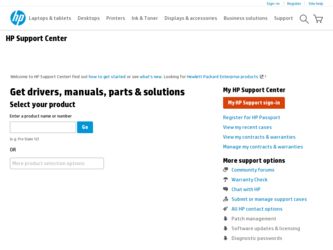
Related HP 1240 Manual Pages
Download the free PDF manual for HP 1240 and other HP manuals at ManualOwl.com
HP Fax 1240 - (English) Getting Started Guide - Page 4


... the setup poster.
2 Use only a grounded electrical
outlet when connecting the device to a power source. If you do not know whether the outlet is grounded, check with a qualified electrician.
3 Observe all warnings and
instructions marked on the product.
4 Unplug this product from wall
outlets before cleaning.
5 Do not install or use this product
near water...
HP Fax 1240 - (English) Getting Started Guide - Page 6


... 46 set the fax speed 46 use caller ID 47 block junk fax numbers 47 set backup fax reception 48 set the country and language 49 reprint the faxes in memory 49 stop faxing 49
4 use the copy features 51
overview 51 use the copy features from the front panel 51 increase copy speed or quality 52 change default copy settings 52
ii
hp fax 1240 series
HP Fax 1240 - (English) Getting Started Guide - Page 8


... power specifications 119 environmental specifications 119 environmental product stewardship program 119
recycling program 120 regulatory notices 121 declaration of conformity 124
10 hp fax 1240 series support 125
get support and other information from the Internet 125 hp customer support 125
call in the U.S 126 call in Canada 126 prepare your hp fax for shipment 127
iv
hp fax 1240...
HP Fax 1240 - (English) Getting Started Guide - Page 9


contents
11 warranty information 129
duration of limited warranty 129 warranty service 129 warranty upgrades 129 returning your hp fax for service 130 hewlett-packard limited global warranty statement 130
index 133
user guide
v
HP Fax 1240 - (English) Getting Started Guide - Page 11


... sources of information for your HP Fax.
help Setup information
General product information
Internet help and technical support
description
The Setup Poster provides instructions for setting up and configuring your HP Fax. The Setup Poster is in the box with your HP Fax.
The HP Fax 1240 Series User Guide contains information on using your HP Fax. The User Guide also contains information on how...
HP Fax 1240 - (English) Getting Started Guide - Page 46


...page 37 • update speed-dial entries ...Setup. 2 Press 2, then press 1. This selects Speed Dial Setup and then selects Individual Speed Dial.
Speed Dial Setup 1: Individual Speed Dial 2: Group Speed Dial 3: Delete Speed Dial
The first unassigned speed-dial entry appears on the display. 3 Press OK to select the displayed...set up another number, or press 2 (No) to exit.
fax
36
hp fax 1240 series
HP Fax 1240 - (English) Getting Started Guide - Page 47
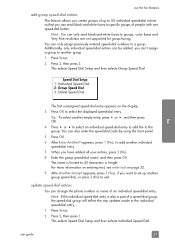
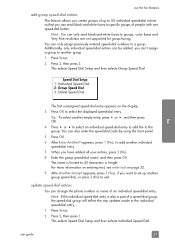
...; color faxes and Very Fine resolution are not supported for group faxing. You can only assign previously entered speed-dial numbers to a group. Additionally, only individual speed-dial entries can be added; you can't assign a group to another group. 1 Press Setup. 2 Press 2, then press 2. This selects Speed Dial Setup and then selects Group Speed Dial.
Speed Dial Setup...
HP Fax 1240 - (English) Getting Started Guide - Page 48


... the fax resolution on page 38 • change lighter/darker setting on page 39 • set new defaults on page 40
change the fax resolution The Fax Resolution setting affects the transmission speed and quality of faxed black-and-white documents. The HP Fax only sends faxes at the highest resolution supported by the receiving fax machine. You can only change the fax
fax
38
hp fax 1240 series
HP Fax 1240 - (English) Getting Started Guide - Page 79
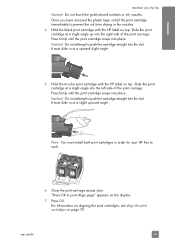
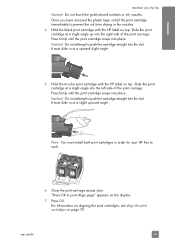
... the slot. It must slide in at a upward slight angle.
5 Hold the tri-color print cartridge with the HP label on top. Slide the print cartridge at a slight angle into the left side of... upward angle.
Note: You must install both print cartridges in order for your HP Fax to work.
6 Close the print-carriage access door. "Press OK to print Align page" appears on the display.
7 Press OK. For information...
HP Fax 1240 - (English) Getting Started Guide - Page 80


.... 2 Otherwise, you can align the print cartridges manually from the front
panel. Press Setup. 3 Press 5, then press 2.
This selects Tools and then selects Align Print Cartridge.
Tools Menu 1:Clean Print Cartridge 2:Align Print Cartridge 3:Restore Factory Defaults 4:Reprint Faxes in Memory
The HP Fax prints an alignment page. 4 Load the alignment page face down in the document...
HP Fax 1240 - (English) Getting Started Guide - Page 87


...
The rest of the fax setup instructions in this chapter are intended for parallel-type telephone systems, which are most common in the countries/regions listed in the table below.
• If all of your telephone equipment (modems, phones, answering machines, and faxes) connects directly to your telephone wall jack, you probably have a serial-type telephone system...
HP Fax 1240 - (English) Getting Started Guide - Page 94


.... For more information about how to tell the difference between the cords, see I have difficulties when sending faxes and when receiving faxes. on page 105.
4 Press the Answer Mode button on the front panel until Fax appears on the display.
5 If your PC modem's software is set to automatically receive faxes to your computer, turn off that setting.
84
hp fax 1240 series
HP Fax 1240 - (English) Getting Started Guide - Page 95
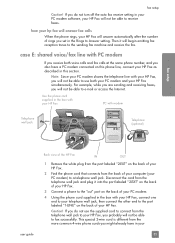
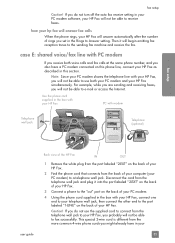
... the Internet.
Use the phone cord supplied in the box with your HP Fax
PC with modem
Telephone wall jack
Telephone (optional)
fax setup
user guide
Back view of the HP Fax
IN
OUT
1 Remove the white plug from the port labeled "2-EXT" on the back of your HP Fax.
2 Find the phone cord that connects from the back of your computer (your PC modem) to...
HP Fax 1240 - (English) Getting Started Guide - Page 96
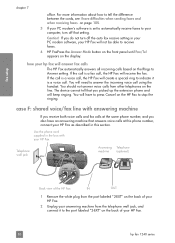
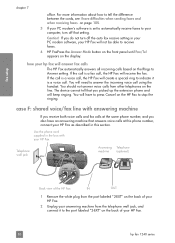
... PC modem's software is set to automatically receive faxes to your computer, turn off that setting.
Caution! If you do not turn off the auto fax receive setting in your PC modem software, your HP Fax will not be able to receive faxes.
6 HP FaxPress the Answer Mode button on the front panel until Fax/Tel appears on the display.
how your hp fax will answer fax calls
The HP Fax...
HP Fax 1240 - (English) Getting Started Guide - Page 99
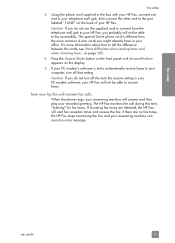
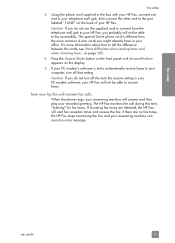
... the display.
6 If your PC modem's software is set to automatically receive faxes to your computer, turn off that setting.
Caution! If you do not turn off the auto fax receive setting in your PC modem software, your HP Fax will not be able to receive faxes.
how your hp fax will answer fax calls When the phone rings, your answering machine will answer and then play your recorded...
HP Fax 1240 - (English) Getting Started Guide - Page 102


... setting in your modem software, your HP Fax will not be able to receive faxes.
how to answer fax calls manually
You must be available to respond in person to incoming fax calls, or your HP Fax cannot receive faxes. For information about how to receive fax calls manually from your attached phone and from an extension phone, see send a fax manually from a telephone on page 23.
fax setup
92
hp...
HP Fax 1240 - (English) Getting Started Guide - Page 103


... HP Fax 1240 Series (HP Fax). Specific information is provided for installation and configuration topics. References to our online troubleshooting help are provided for operational topics. This section contains the following: • installation troubleshooting on page 94 • paper jams on page 97
status lights
The HP Fax front panel display presents menus, prompts, status messages, and error...
HP Fax 1240 - (English) Getting Started Guide - Page 132


...unlawful for any person to use a computer or other electronic device, including fax machines, to send any message unless ...installed and used in accordance with the instructions, may cause harmful interference to radio communications. However, there is no guarantee that interference will not occur in a particular installation. If this equipment does cause harmful interference to radio or television...
HP Fax 1240 - (English) Getting Started Guide - Page 135


hp fax 1240 series support
10
Hewlett-Packard provides Internet and phone support for your HP Fax. This section contains the following topics: • get support and other information from the Internet on page 125 • hp customer support on page 125 • prepare your hp fax for shipment on page 127 If you are unable to find the answer you need in the printed or...
HP Fax 1240 - (English) Getting Started Guide - Page 146


... on copies, 57 enter on keypad, 32 missing ink, 100 time, set, 41 tone dial, 42 troubleshooting fax setup, 104 installation, 94 operations, 115 status lights, 93
V voice mail
set up with voice/fax line, 90
set up with voice/fax/PC modem line, 91
volume, adjust fax, 42, 43
W warranty, 129
duration, 129 express, 129 service, 129 statement, 130 upgrades, 129
136
hp fax 1240...
