HP 1230 - Fax Color Inkjet driver and firmware

Related HP 1230 Manual Pages
Download the free PDF manual for HP 1230 and other HP manuals at ManualOwl.com
HP Fax 1230 series - (English) Reference Guide - Page 2


... the setup poster.
2 Use only a grounded electrical outlet when connecting the unit to a power source. If you do not know whether the outlet is grounded, check with a qualified electrician.
3 Observe all warnings and instructions marked on the product.
4 Unplug this product from wall outlets before cleaning.
5 Do not install or use this product near...
HP Fax 1230 series - (English) Reference Guide - Page 47


...the paper-width guides to ensure that the page feeds in straight. Press Enter. The HP Fax aligns the cartridges and displays the message ...copy or print quality still seem poor after you clean the print cartridges, replace the print cartridge that is affected.
restore factory defaults
Use this setting to restore all of the front panel options to their original factory settings. 1 Press Setup...
HP Fax 1230 series - (English) Reference Guide - Page 49


... Enter.
connect your hp fax to a phone, modem, or answering machine
This section explains how to connect your HP Fax to various office devices: • phone: connect a phone to the HP Fax so it can use the same phone
connection as the fax line • modem: connect a modem to your HP Fax so it can use the same phone
connection • answering machine: set your HP Fax to direct voice calls...
HP Fax 1230 series - (English) Reference Guide - Page 58


... I try to copy. HP Fax is turned off. Make sure the HP Fax is connected to a power
outlet. For information on turning on and connecting your HP Fax to a power outlet, see the Setup Poster.
• Make sure your original is fully inserted into the automatic document feeder (ADF). When you place your original into the ADF, Original Loaded displays on the...
HP Fax 1230 series - (English) Reference Guide - Page 64


... pages faxed before the error occurred. For information on loading paper, see load paper on page 6 and for information on recommended paper, see recommended papers on page 7.
HP Fax memory full.
• Check to see if you are out of paper. If the HP Fax runs out of paper, incoming faxes are stored in memory. If the memory becomes full, the HP Fax stops...
HP Fax 1230 series - (English) Reference Guide - Page 65


... light on the front panel). If the display is blank, the HP Fax is turned off. Check the connections. See the Setup Poster for information on setting up the HP Fax.
• Are you using the HP Fax for the first time? Make sure that you have removed all packing materials from the HP Fax.
• Are you using the print...
HP Fax 1230 series - (English) Reference Guide - Page 73
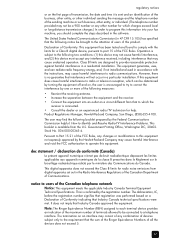
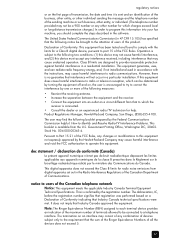
... does not exceed the Class B limits for radio noise emissions from digital apparatus set out in the Radio Interference Regulations of the Canadian Department of Communications.
notice to users of the Canadian telephone network Notice: This equipment meets the applicable Industry Canada Terminal Equipment
Technical Specifications. This is confirmed by the registration number...
HP Fax 1230 series - (English) Reference Guide - Page 77


...If a support service number is not listed for your country or region, contact your nearest authorized HP dealer for help.
get support and other information from the internet
If you have Internet access, you can get more information from the HP website at www.hp.com/support. The website offers technical support, drivers, supplies, and ordering information.
hp customer support
Software programs from...
HP Fax 1230 series - (English) Reference Guide - Page 81


... returning your HP Fax for service, you must call HP Customer Support. See hp customer support on page 71 for steps to take before calling Customer Support.
hewlett-packard limited global warranty statement
extent of limited warranty Hewlett-Packard ("HP") warrants to the end-user customer ("Customer") that each HP Fax 1230 series product ("Product"), including related software, accessories, media...

