HP 10/100-TX Intel PRO/100 driver and firmware
Drivers and firmware downloads for this Hewlett-Packard item


Related HP 10/100-TX Intel PRO/100 Manual Pages
Download the free PDF manual for HP 10/100-TX Intel PRO/100 and other HP manuals at ManualOwl.com
Intel LAN cards (D6507A, D6508A), Installation Guide - Page 5


1
HP 10/100 Intel®EtherExpressTM PRO/100+ Management Adapter
Network Interface Card
Installation Guide
Intel LAN cards (D6507A, D6508A), Installation Guide - Page 6


Installation Guide HP 10/100 Intel® EtherExpressTM PRO/100+Management Adapter... shall not be liable for errors contained herein or for incidental ...use or reliability of its software on equipment that is ...Intel ® and EtherExpressTM are U.S registered trademarks of Intel Corporation. Magic PacketTM and PCnetTM are U.S. trademarks of AMD Corporation. Microsoft®, Windows®, and Windows...
Intel LAN cards (D6507A, D6508A), Installation Guide - Page 7


...
HP 10/100 Intel® EtherExpressTM PRO/100+Management Adapter (MA)- Network Interface Card LAN driver diskette (including PROSet diagnostic software) Wake 0n LAN cable This Installation Guide
Quantity in Network Kit
D6507A 1
D6508A 10
1
1
1
10
1
1
Installation Requirements
The following operating systems and HP PC platforms are supported for installation of the network interface card...
Intel LAN cards (D6507A, D6508A), Installation Guide - Page 8


Installation Guide HP 10/100 Intel® EtherExpressTM PRO/100+Management Adapter Installation Requirements
Supported Platforms To find out on which PCs you can install a PRO/100+ MA card, go to one of the following HP Web sites: • For Vectra Corporate PCs
http://www.hp.com/go/vectraaccessories • For Kayak PC workstations
http://www.hp.com/go/kayakaccessories
NT Service Pack If an NT ...
Intel LAN cards (D6507A, D6508A), Installation Guide - Page 9


HP 10/100 Intel® EtherExpressTM PRO/100+Management Adapter Installation Guide Installation Requirements
Supported Network Drivers
The following network drivers are supported by Hewlett-Packard:
Network Operating System
Windows 95
README (for driver installation)
MSWIN95.TXT
Windows NT 3.51 Windows NT 4.0 NetWare Client 32 ODI NetWare OS/2 NetWare client for DOS, Windows 3.11, and Windows...
Intel LAN cards (D6507A, D6508A), Installation Guide - Page 10


...Installation Guide HP 10/100 Intel® EtherExpressTM PRO/100+Management Adapter Overview of the Installation Procedure
Non-Supported Network Drivers
The following network drivers are provided on the Intel Configuration and Drivers diskette but not supported by Hewlett-Packard:
Network Operating System
Netware 4.1 Server Artisoft LANtastic IBM LAN SERVER (DOS)
README (for driver installation...
Intel LAN cards (D6507A, D6508A), Installation Guide - Page 11


HP 10/100 Intel® EtherExpressTM PRO/100+Management Adapter Installation Guide Installing the Network Interface Card
Installing the Network Interface Card
For complete information on how to install an accessory card, refer to your PC User's Guide. The following steps are given as a guide. 1 With the PC turned off, disconnect the power cord and any
connection to a telecommunications network, ...
Intel LAN cards (D6507A, D6508A), Installation Guide - Page 12


Installation Guide HP 10/100 Intel® EtherExpressTM PRO/100+Management Adapter Connecting to the Network
Connecting to the Network
Connect the network cable to the RJ-45 UTP (Unshielded Twisted Pair) LAN connector. The LAN card supports both 10 Mbits/s and 100 Mbits/s operation.
RJ-45 UTP Connector
CAUTION
Remote Wake Up
The network interface card is able to wake the PC from a sleep state if...
Intel LAN cards (D6507A, D6508A), Installation Guide - Page 13


HP 10/100 Intel® EtherExpressTM PRO/100+Management Adapter Installation Guide Updating LAN-specific Fields in the HP PC Setup Utility
Updating LAN-specific Fields in the HP PC Setup Utility
Starting the HP PC Setup Utility
Which Fields Need Updating?
Having physically installed the network interface card in the PC, you now need to check that the BIOS is configured to use the card. To do ...
Intel LAN cards (D6507A, D6508A), Installation Guide - Page 14


CAUTION
Installation Guide HP 10/100 Intel® EtherExpressTM PRO/100+Management Adapter Software Installation Procedure
Software Installation Procedure
Make sure that you have installed the network interface card before you install the network driver software.
Software Installation on a Windows 95 System This section describes how to install the network driver when your PC is running Windows ...
Intel LAN cards (D6507A, D6508A), Installation Guide - Page 15
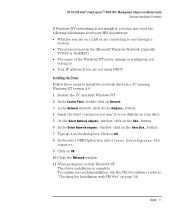
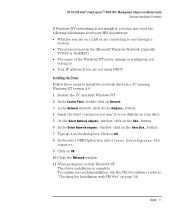
HP 10/100 Intel® EtherExpressTM PRO/100+Management Adapter Installation Guide Software Installation Procedure
If Windows NT networking is not installed, you may also need the following information from your MIS department: • Whether you are on a LAN or are connecting to one through a
modem • The protocol used in the Microsoft Windows Network (typically
TCP/IP or NetBEUI) • ...
Intel LAN cards (D6507A, D6508A), Installation Guide - Page 16


CAUTION
Installation Guide HP 10/100 Intel® EtherExpressTM PRO/100+Management Adapter Software Installation Procedure
If a service pack was already installed on the PC before the network interface card was installed, the service pack must be re-installed.
On some platforms you also need to reinstall your video drivers. Check your PC documentation for more information.
Updating the Driver If ...
Intel LAN cards (D6507A, D6508A), Installation Guide - Page 17


HP 10/100 Intel® EtherExpressTM PRO/100+Management Adapter Installation Guide Installing PROset Software
Installing PROset Software
PROset is an enhanced utility that allows you to easily configure and test your adapter in Windows 95 and Windows NT 4.0. PROSet displays the computer resources that have been assigned to each PRO/100+MA card installed.
The following describes how to install ...
Intel LAN cards (D6507A, D6508A), Installation Guide - Page 18


Installation Guide HP 10/100 Intel® EtherExpressTM PRO/100+Management Adapter Checking the Installation with PROSet
Checking the Installation with PROSet
To check the installation of your NIC in a PC running Windows 95 or Windows NT 4.0: 1 Double-click on the Control Panel icon. 2 Double-click on PROSet. The PROSet software checks to see whether
you have a network interface card installed.
3 ...
Intel LAN cards (D6507A, D6508A), Installation Guide - Page 19


... PRO/100+Management Adapter Installation Guide Duplex Modes
Duplex Modes
This feature is provided on your HP 10/100 Intel EtherExpress PRO/100+ Management Adapter card, but is not supported by Hewlett-Packard:
The PRO/100+ MA card provides a duplex mode. Duplexing is a performance option that enables you to choose how the adapter sends and receives data packets over the Network. There...
Intel LAN cards (D6507A, D6508A), Installation Guide - Page 20


...Guide HP 10/100 Intel® EtherExpressTM PRO/100+Management Adapter Troubleshooting
Troubleshooting
The PRO/100+ MA Card Does Not Work If your network interface card does not work, try the following: • Check that:
• The card is correctly installed (refer to "Installing the Network Interface Card" on page 7).
• The LAN-specific fields in the HP PC Setup utility are correctly set...
Intel LAN cards (D6507A, D6508A), Installation Guide - Page 21


HP 10/100 Intel® EtherExpressTM PRO/100+Management Adapter Installation Guide HP Support Services
The PC Cannot Be Started or Woken up from the Network
Check that the WOL connector cable is connected to the network interface card and to the PC's system board.
• If the PC has been powered off (for example, due to an electrical power failure, or because the power cord has been removed), ...
Intel LAN cards (D6507A, D6508A), Installation Guide - Page 23
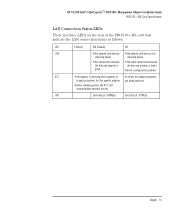
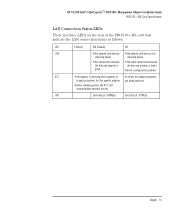
HP 10/100 Intel® EtherExpressTM PRO/100+Management Adapter Installation Guide PRO/100+ MA Card Specifications
LAN Connection Status LEDs
There are three LEDs on the rear of the PRO/100+ MA card that indicate the LAN connection status as follows:
LED
Flashing
ON (Steady)
Off
LNK
-
•the adapter and hub are •the adapter and hub are not
receiving power
receiving power
&#...
Intel LAN cards (D6507A, D6508A), Installation Guide - Page 24
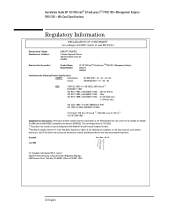
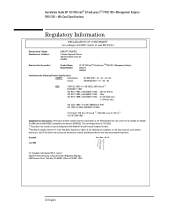
Installation Guide HP 10/100 Intel® EtherExpressTM PRO/100+Management Adapter PRO/100+ MA Card Specifications
Regulatory Information
DECLARATION OF CONFORMITY According to ISO/IEC Guide 22 and EN 45014
Manufacturer's Name: Manufacturer's Address:
HEWLETT-PACKARD 5 Avenue Raymond Chanas 38053 Grenoble Cedex 09 FRANCE
Declares that the product:
Product Name: Model Number:
HP 10/100 Intel...
Intel LAN cards (D6507A, D6508A), Installation Guide - Page 25


HP 10/100 Intel® EtherExpressTM PRO/100+Management Adapter Installation Guide Hardware Warranty
FCC (for USA only)
Federal Communications Commission Radio Frequency Interference Statement Warning: This equipment has been tested and found to comply with the limits for a Class B digital device, pursuant to Part 15 of the FCC Rules. These limits are designed to provide reasonable protection ...
