Epson Stylus Scan 2000 - All-in-One Printer driver and firmware
Drivers and firmware downloads for this Epson item


Related Epson Stylus Scan 2000 Manual Pages
Download the free PDF manual for Epson Stylus Scan 2000 and other Epson manuals at ManualOwl.com
Technical Brief (Scanners) - Page 9
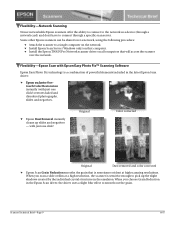
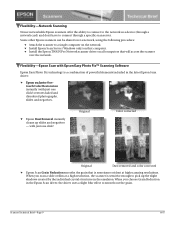
...61570; Install Epson Scan Server (Windows only) on that computer. Install the Epson TWAIN Pro Network scanner driver on all computers that will access the scanner
over the network.
Flexibility-Epson Scan with Epson Easy Photo Fix™ Scanning Software
Epson Easy Photo Fix technology is a combination of powerful elements included in the latest Epson Scan driver:
Epson exclusive...
Product Brochure - Page 2


... 4800 dpi
Power Consumption Approx. 29W (ISO 10561 letter pattern)
Bundled Software EPSON Smart Panel™, ADOBE PhotoDeluxe, Symantec WinFax® Basic (PC Fax Software), NewSoft Presto! OCR, eFax.com (Internet Fax), EPSON TWAIN driver. Mac Users: NewSoft Presto! PageManager for Mac bundled with printer through January 2000, free upgrade to EPSON Smart Panel by mail
Warranty One year limited...
Product Support Bulletin(s) - Page 1


... either the Stylus Scan Windows 2000 or Printing and Scanning Software CD into the CD ROM drive.
2) Attach your Stylus Scan product to your computer with a USB cable and turn it on. Do not use a parallel connection. If this is the first time that you are connecting the Stylus Scan to your computer, Windows XP will detect the device, install drivers and automatically configure the port. This only...
Product Support Bulletin(s) - Page 2


... CD ROM drive letter. If you have the Stylus Scan 2500, scroll to the Epson\Win2000 folder and double-click the Win2000 folder. Click OK. If you have the Stylus Scan 2000, scroll to the ss2000 folder, double-click on it and click OK. Click Next.
10) A Hardware Installation dialog box should appear. It says the driver has not passed Windows...
Product Support Bulletin(s) - Page 4


... your computer in 9.2.1. From the Software CD open the Smart Panel folder. Click on the Epson Smart Panel Installer icon to install. Before you can launch Smart Panel you must install the Stylus Scan Updater. The file can be downloaded from the Epson web site.
Important Note: MAC OS X Classic supports USB-native and network-capable devices. Classic does not support MAC Serial, SCSI or FireWire...
Product Support Bulletin(s) - Page 6


..., 1240, 1640, 1250, 1650 & Stylus Scan 2000/2500 Subject: Links to Smart Panel Patches
This bulletin provides information and links to patch updates for Epson Smart Panel software that is packaged with several of Epson scanner and all-in-one products. The links provide instant access to the patch files for easy download and installation.
You can also access the...
Product Support Bulletin(s) - Page 7


... normally" error, install Smart Panel from its own folder (EPSON Smart Panel) and the printer/scanner drivers from their own folders (Epson Stylus Scan 2000 or 2500). Trash the original Epson Smart Panel preferences file. Then copy the updated Preferences file to the Preferences folder on your hard disk. Launch Smart Panel. Visit NewSoft's web site for additional download instructions.
http://www...
Product Support Bulletin(s) - Page 8


... with Mac OS 9.1.
Description:
When running the software setup installer from the Stylus Scan 2000/2500 product CD to install Smart Panel and the printer/scanner drivers, the following error message appears when you click the Add Software button.
Solution:
To address this issue and properly run Smart Panel follow the instructions below. 1. Install Smart Panel and the Stylus Scan drivers (printer...
Product Support Bulletin(s) - Page 9


...25E) **
USB
TWAIN (v.1.10A); Printer (v.6.25E) **
USB
EPSON Photo!3 (v.1.40E) ***
USB
USB Storage Device
USB
Note: MAC OS X Classic mode supports USB-native and network-capable devices. Classic mode does not support MAC Serial, SCSI or FireWire connected devices.
* Expression Series Scanner Notes:
1. When installing the TWAIN driver and you are prompted to restart your computer, click...
Product Support Bulletin(s) - Page 10


... disk is set to OS X before restarting. Start Classic and install Smart Panel.
2. You must install Smart Panel from its own folder. From the Software CD open the Smart Panel folder. Click on the Epson Smart Panel Installer icon to install. Before you can launch Smart Panel you must install the Stylus Scan Updater. The file can be downloaded from the Epson web site.
*** Digital Camera...
Quick Start - Page 3


... EPSON Stylus Scan
1. Make sure your computer is turned on. 2. Turn on the printer by pressing the power button.
3. Connect the square end of the USB cable to your printer's USB port.
4. Connect the flat end of the cable to your computer's USB port or USB hub port. Windows detects your printer.
5. Follow the instructions in the next section to install your software.
CAUTION If you're using a USB...
Quick Start - Page 4


... your printer software that way. 2. Insert the EPSON Stylus Scan 2000 Software CD-ROM. 3. Double-click My Computer on your screen. 4. Double-click the Epson_ss2000 CD-ROM icon. Then double-click Cdsetup.
5. Click the Add Software button.
6. Click OK.
7. Follow the on-screen instructions to install the EPSON Smart Panel. When installation is complete, you see the EPSON Stylus Scan Setup Window...
User Manual - Page 7


...Solving Problems Setting Up the EPSON Stylus Scan or Installing Its Software 122 Solving Printing and Copying Problems 124 Solving Print Quality Problems 126 Solving Problems with Paper Feeding 131 Solving Miscellaneous Printout Problems 132 Solving Scanning and Copying Problems 132 Solving Image Quality Problems 134
Uninstalling Printer Software 135 Uninstalling in Windows (USB Connection...
User Manual - Page 11


...for a free upgrade to EPSON M Smart Panel for Macintosh is also available on the EPSON website at www.epson.com.
M
W
Your software is what allows your EPSON Stylus Scan 2000 to print and scan. Make sure you follow the instructions on the Start Here sheet to install the software.
The EPSON Stylus Scan 2000 Software CD-ROM contains the following:
s Your printer driver and scanner driver Work behind...
User Manual - Page 25


note
Adobe Acrobat Reader 4.0 should have been installed when you installed your other EPSON Stylus Scan 2000 software. If not, you can install it from the CD-ROM. Follow the instructions on your Start Here sheet.
When you open an electronic manual, you'll see this toolbar:
show navigation pane
first page
previous page
last page next page
With Acrobat Reader, you have several...
User Manual - Page 104


... or other fax software on your Macintosh.
Your EPSON Stylus Scan 2000 CD-ROM also contains eFax, software that lets you receive faxes through your e-mail. See pages 104 to 105 for instructions on installing and using eFax.
Before you begin, make sure the software is installed and your EPSON Stylus Scan is set up, connected to your computer, and turned on. You also need to have a modem installed in...
User Manual - Page 126


... occurs while you're printing, you'll see an error message in the progress window (Windows only). It may also be helpful to try running a printer check; see page 121 for instructions.
Checking the Control Panel Lights
load/eject button
paper out light black ink out light color ink out light
power light power button
scan/copy error light
Solving Problems 119
User Manual - Page 130


... needed to set up the WinFax printer driver.
Remove the EPSON CD-ROM and insert your Windows 95 or Windows 98 CD-ROM. Then click OK. If you don't have a Windows CD-ROM, locate the Windows driver files on your hard disk drive.
You see the following message: Please insert your WinFax Basic Edition installation media.
Remove your Windows CD-ROM and insert the EPSON Stylus Scan 2000 CD-ROM. Then click...
User Manual - Page 132


... print or copy a large image, your computer may not have enough memory.
s Run a printer check as described on page 121. If you ran a printer check successfully, make sure your printer and application software are installed correctly. If you're printing on a network, you may need to set up your printer for network printing, as described in your electronic Reference Guide.
The printer sounds as...
User Manual - Page 143


... your computer. To reinstall your software, follow the instructions on your Start Here sheet.
Uninstalling on a Macintosh
1. Insert your EPSON Stylus Scan 2000 CD-ROM in your drive.
2. Double-click the EPSON Stylus Scan 2000 icon in the EPSON Stylus Scan Drivers folder.
3. Click the arrow next to Easy Install and select Remove. 4. Click the Remove button at the bottom of the window. 5. Restart...
