Epson PowerLite 1930 driver and firmware

Related Epson PowerLite 1930 Manual Pages
Download the free PDF manual for Epson PowerLite 1930 and other Epson manuals at ManualOwl.com
Operation Guide - EasyMP Multi PC Projection - Page 2


... Projectors on a Different Network 20
Holding Frequent Meetings with Ease
Saving Projector Information 27
Creating a Shortcut 27 Registering a Profile 27 Sharing a Profile 28
Exporting the profile you want to share 29 Importing the shared profile 29
Troubleshooting
Limitations 31
Supported Resolutions 31 Display Color 31 Number of Connections 31 Other Limitations 31 When Using Windows...
Operation Guide - EasyMP Multi PC Projection - Page 6


...
Recommended: Pentium M 1.6 GHz or faster
Amount of Memory 256MB or more
Recommended: 512MB or more
Hard Disk Space 20MB or more
Display
Resolutions greater than XGA (1024 x 768), or less than WUXGA (1920 x 1200)
Display color: 16-bit color (display color approx. 32,000 colors) or more
* Except for Windows XP without any service packs installed, and Windows XP Service Pack 1.
Operation Guide - EasyMP Multi PC Projection - Page 7


...-ROM drive from My Computer (or Computer), and then double-click InstallNavi. D Follow the on-screen instructions to install. For Mac OS X A Turn on your computer. B Insert the EPSON Projector Software for Meeting & Presentation CD-ROM into your computer. C Double-click the Install Navi icon in the EPSON window. D Follow the on-screen instructions to install.
q You can download the latest version...
Operation Guide - EasyMP Monitor v4.52 - Page 7


..., folders, and drives" setting in "Advanced settings".
After installing this software, follow the instructions below before starting EasyMP Monitor to transfer the settings. • If your operating system is Windows 2000 or Windows XP
Overwrite the existing EMP Monitor.dat file with the copy you made. The existing EMP Monitor.dat file is in "C:\Program Files\EPSON Projector\EasyMP Monitor Ver...
Operation Guide - EasyMP Monitor v4.52 - Page 8


... must be installed on the computer to be used for monitoring and control.
• The computer and the projectors must be connected to the network.
• Depending on the projector model, a commercially-available serial W TCP/IP conversion adapter and a connection cable are required in order to use EasyMP Monitor. See your projector's User's Guide.
Make the settings for the serial W TCP/IP...
Operation Guide - EasyMP Monitor v4.52 - Page 22


... level is displayed, you can make improvements to the projector's operating environment before a high internal temperature error or high-temperature warning occur. s p.27
*2 Check the following items. - Check that the projector's power is turned on. - Check that the LAN cable is connected. - Check that Standby Mode is set to Communication On (or Network On) or Network Monitoring is set to On...
Operation Guide - EasyMP Monitor v4.52 - Page 25


... Interactive Function Error
*1 When Temperature level display group view is set to On at Environment setup in the Tool menu, an icon indicating the internal temperature of the projector will be displayed on top of the projector icon. The default setting is Off.
*2 Check the following items. - Check that the projector's power is turned on. - Check that the LAN cable is connected...
Operation Guide - EasyMP Monitor v4.53 - Page 8
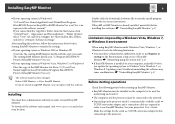
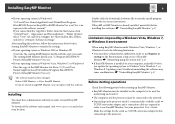
... must be installed on the computer to be used for
monitoring and control. • The computer and the projectors must be connected to the network. • Depending on the projector model, a commercially-available serial W
TCP/IP conversion adapter and a connection cable are required in order to use EasyMP Monitor. See your projector's User's Guide. Make the settings for the serial W TCP/IP...
Operation Guide - EasyMP Monitor v4.53 - Page 23
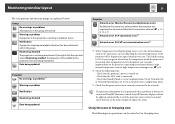
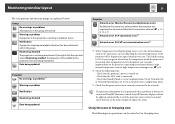
... level is displayed, you can make improvements to the projector's operating environment before a high internal temperature error or high-temperature warning occur. s p.28
*2 Check the following items. - Check that the projector's power is turned on. - Check that the LAN cable is connected. - Check that Standby Mode is set to Communication On (or Network On) or Network Monitoring is set to On...
Operation Guide - EasyMP Monitor v4.53 - Page 26
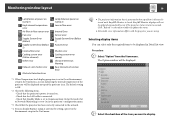
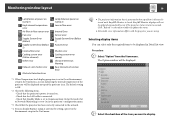
... Interactive Function Error
*1 When Temperature level display group view is set to On at Environment setup in the Tool menu, an icon indicating the internal temperature of the projector will be displayed on top of the projector icon. The default setting is Off.
*2 Check the following items. - Check that the projector's power is turned on. - Check that the LAN cable is connected...
User Manual - Page 43


...the network software from the Epson Projector Software CD-ROM or download the software as necessary. Use the following software and documentation to set up, control, and monitor network projection: • EasyMP Network Projection software sets up your computer for network projection. See the EasyMP
Network Projection Operation Guide for instructions. • EasyMP Monitor software (Windows only...
User Manual - Page 48


.... See the
EasyMP Network Projection Operation Guide for instructions. • EasyMP Monitor software (Windows only) lets you monitor and control your projector through the
network. You can download the latest software and documentation from the Epson web site. Go to epson.com/support (U.S.) or epson.ca/support (Canada) and select your projector. Installing the Wireless LAN Module Using Quick...
User Manual - Page 51


... projector's USB-A port.
You see a projected message that the network information update is complete. 3. Remove the USB key. 4. Now connect the USB key to a USB port on your computer or notebook.
Note: In Windows Vista, if you see the AutoPlay window, select Run LaunchU3.exe, then select Allow on the next screen.
5. Follow the on-screen instructions to install the Quick Wireless Connection driver...
Operation Guide - EasyMP Network Projection - Page 2


... 30 Setting the Virtual Display 30
Enable the virtual display driver (Windows only 30 Adjusting the Virtual Display 31 Allocating the Image to be Projected 36 Projecting the Allocated Images 36
Appendix
Set options 39
General settings tab 39 Adjust performance tab 41 Audio Output tab 42
Uninstalling the Software 43 Connection Limitations 44
Supported Resolutions 44 Display Color...
Operation Guide - EasyMP Network Projection - Page 8


... authority to install EasyMP Network Projection.
A Turn on your computer. B Insert the EPSON Projector Software CD-ROM into the
computer. The installer starts automatically.
q If the installer does not start automatically, open the CD-ROM drive from My Computer (or Computer), and then double-click InstallNavi.exe or EMP_NSCInst.exe. C Follow the on-screen instructions to install. For Mac OS...
Operation Guide - EasyMP Network Projection - Page 9


Installing the Software
9
B Insert the EPSON Projector Software CD-ROM into the computer.
C Double-click the EMP_NPInstaller.mpkg icon in the EPSON window. Installation starts.
D Follow the on-screen instructions to install.
q You can download the latest version of EasyMP Network Projection from www.epson.com and select your location.
Operation Guide - EasyMP Network Projection - Page 51


... to the projector.
Error Messages
Cannot connect to the projector using this version of EasyMP Network Connection. Install the latest version of EasyMP Network Projection.
Remedy
Install the current version of EasyMP Network Projection from the EPSON Projector Software CD-ROM supplied with the projector.
You can download the latest version of EasyMP Network Projection from www.epson.com and...
Operation Guide - EasyMP Slide Converter - Page 6


... may not be displayed correctly.
A Turn on your computer. B Insert the EPSON Projector Software CD-ROM into the
computer. The installer starts automatically.
q If the installer does not start automatically, open the CD-ROM drive from My Computer (or Computer), and then double-click InstallNavi. C Follow the on-screen instructions to install.
q You can download the latest version of EasyMP Slide...
Operation Guide - EasyMP Slide Converter - Page 19


... on the specified drive to set AutoRun. Make space so that the file can be written by deleting any unnecessary files.
EasyMP Slide Converter cannot be used on this computer EasyMP Slide Converter cannot be used on Windows 8 computers that are running WDDM (graphics
See the operation guide for more information.
driver) 1.0. Use a computer that supports WDDM version 1.1 or later...
Quick Setup and Warranty - Page 3


... desktop to access the online EasyMP Network Projection Operation Guide (requires an Internet connection). If you don't see the EasyMP Network Projection Guide icon, you can install it from the projector CD or go to the Epson website, as described on the right.
To monitor and control your projector over the network, download and install the EasyMP Monitor software and manual from the Epson support...

