Epson GT-2500 Plus - Document Scanner driver and firmware

Related Epson GT-2500 Plus Manual Pages
Download the free PDF manual for Epson GT-2500 Plus and other Epson manuals at ManualOwl.com
Epson Scan ICM Updater v1.20 (PSB.2008.07.001) - Page 1
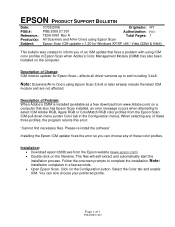
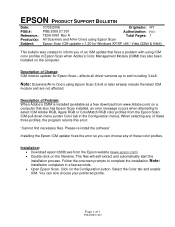
...-One's using Epson Scan
Epson Scan ICM updater v.1.20 for Windows XP/XP x64 / Vista (32bit & 64bit)
This bulletin was created to inform you of an ICM update that fixes a problem with using ICM color profiles in Epson Scan when Adobe's Color Management Module (CMM) has also been installed on the computer.
Description of Change: ICM module updater for Epson Scan-affects all driver versions up to...
Notices - Page 2


... (factory installed), Windows Me, Windows 2000,
Windows XP, or Windows XP Professional x64 Edition (factory installed or upgraded from factory-installed Windows 98SE/2000/Me) ■ A minimum of 128MB of RAM (256MB recommended) ■ A minimum of 500MB available hard disk space for installing the software ■ CD-ROM or DVD drive (4× or faster) ■ Built-in USB port For USB 2.0: USB...
Notices - Page 6


... a Class B digital device, pursuant to Part 15 of the FCC Rules. These limits are designed to provide reasonable protection against harmful interference in a residential installation. This equipment generates, uses, and can radiate radio frequency energy and, if not installed and used in accordance with the instructions, may cause harmful interference to radio or television reception. However...
Notices - Page 8


.... This warranty does not cover third party parts, components or peripheral devices added to the Epson product after its shipment from Epson, e.g., dealer-added boards, chips or drives. Epson is not responsible for warranty service should the Epson label or logo or the rating label or serial number be removed or should the product fail to be properly maintained...
Product Information Guide - Page 1


...GT-2500 and GT-2500 Plus
Scanner Parts
Automatic document feeder (ADF)
Paper support
Edge guides
Transportation lock
Control panel Power button
Underside of automatic document feeder (ADF)
Document table
Error light
Option and Bundled Software
The Epson Network Image Express Card (B12B808393) is preinstalled in the Epson GT-2500 Plus. It is an option for the Epson GT-2500. The network card...
Product Information Guide - Page 5


...
Epson GT-2500 and GT-2500 Plus You see the Office Mode window:
To start a basic scan, press the ] Start button on the scanner. Your computer automatically starts Epson Scan in Office Mode. From Epson Scan, you can select scan settings, and then scan and save your image to a file on your computer. See the onscreen User's Guide for details on using the ] Start button.
Scanning Using Epson Scan...
Product Information Guide - Page 6


Epson GT-2500 and GT-2500 Plus
1. Place your original document on the scanner. See one of these sections for instructions:
❏ If you are scanning using the ADF, load your document as described on page 3.
Note: Do not open the ADF while you are scanning or you will see an ADF error message and paper feeding will stop.
❏ If you are scanning from the...
Product Information Guide - Page 7


Epson GT-2500 and GT-2500 Plus
10. If you need to change any of the current PDF settings, click the Options button. You see the EPSON PDF Plug-in Settings window:
13. You see the Editing Page window displaying thumbnail images of each scanned page:
Select the settings that match your document and click OK. You return to the File Save Settings window. 11. When you are...
Product Information Guide - Page 8


... the Threshold setting. See the on-screen User's Guide for instructions.
5. Click Scan. Your document is scanned, processed into editable text, and opened in your OCR program window.
6. Follow the instructions in OCR program Help to edit and save your document.
Reading the Scanner Lights
The scanner lights indicate the scanner status.
Ready light On Flashing On Flashing
Error light Off...
Product Information Guide - Page 10


...
Related Documentation
CPD-21597 CPD-21598 CPD-21599 CPD-21662 CPD-21821 -
Epson GT-2500 and GT-2500 Plus Start Here sheet
Epson GT-2500 and GT-2500 Plus Notices and Warranty booklet
Epson GT-2500 Scanner Software CD-ROM (English/French/Spanish)
Epson GT-2500 Plus Scanner Software CD-ROM (English)
Notice for Windows XP x64 Users (GT-2500 Plus only)
Epson GT-2500 and GT-2500 Plus User's Guide...
Supplemental / Late Breaking Information - Page 1


...174; Acrobat® 7.0
This version of Acrobat is not supported under Windows XP x64 Edition. Please visit www.adobe.com for details. ■ Epson® Network Image Express Card software
The installer on the CD for your network card is not recognized under Windows XP x64 Edition. To install the software, follow this procedure:
1. Open My Computer.
2. Right-click the EPSON CD-ROM icon and select...

