Epson CX5400 - Stylus Color Inkjet driver and firmware
Drivers and firmware downloads for this Epson item


Related Epson CX5400 Manual Pages
Download the free PDF manual for Epson CX5400 and other Epson manuals at ManualOwl.com
Epson Scan ICM Updater v1.20 (PSB.2008.07.001) - Page 1
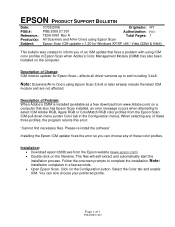
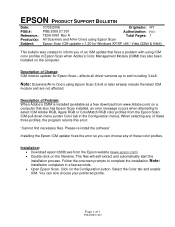
...-One's using Epson Scan
Epson Scan ICM updater v.1.20 for Windows XP/XP x64 / Vista (32bit & 64bit)
This bulletin was created to inform you of an ICM update that fixes a problem with using ICM color profiles in Epson Scan when Adobe's Color Management Module (CMM) has also been installed on the computer.
Description of Change: ICM module updater for Epson Scan-affects all driver versions up to...
Product Information Guide - Page 8


... can also use a printer software utility to clean the print head right
from your computer. Select the ? or Help button on your printer
settings window for instructions on running the print head cleaning utility.
1. Make sure your Stylus CX is turned on but not printing, and the Error light is off. (If the Error light is flashing or on, you may...
Product Support Bulletin - Page 2


... window
• Business Card (3.0xA)-Error when attempting to scan: The application has unexpectedly quit.
• Epson Photo Site--Error during launch: Epson Scan cannot be started. Program may also hang when trying to open a scanned image in the View Images Assistant window.
Resolution: Epson has released patches that fix the issues listed above. The patch files are available for download...
Product Support Bulletin - Page 4
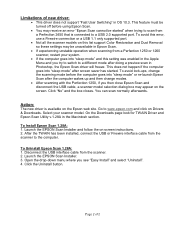
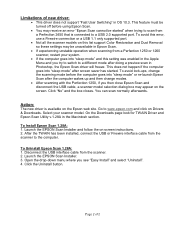
... on Drivers & Downloads. Select your scanner model. On the Downloads page look for TWAIN Driver and Epson Scan Utility v.1.28A in the Macintosh section.
To Install Epson Scan 1.28A: 1. Launch the EPSON Scan Installer and follow the on screen instructions. 2. After the TWAIN has been installed, connect the USB or Firewire interface cable from the scanner to the computer.
To Uninstall Epson Scan...
Quick Reference Guide - Page 32


... help with other software that came on your EPSON Stylus CX5400 CD-ROM.
EPSON provides technical assistance 24 hours a day through the electronic support services and automated telephone services listed in the following table:
Service
Access
World Wide Web
From the Internet, you can reach EPSON Support at http://support.epson.com. At this site, you can download drivers and other files, look...
Quick Reference Guide - Page 33
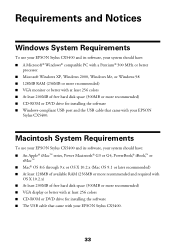
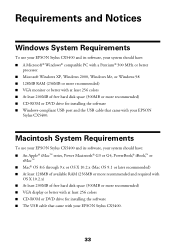
...; Microsoft Windows XP, Windows 2000, Windows Me, or Windows 98 ■ 128MB RAM (256MB or more recommended) ■ VGA monitor or better with at least 256 colors ■ At least 200MB of free hard disk space (300MB or more recommended) ■ CD-ROM or DVD drive for installing the software ■ Windows-compliant USB port and the USB cable that came with your EPSON
Stylus CX5400.
Macintosh...
Start Here Card - Page 5
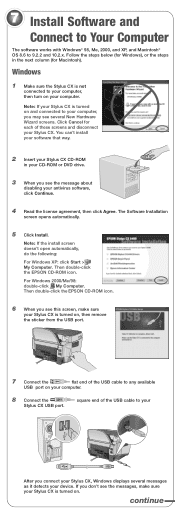
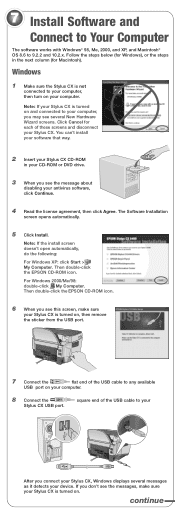
...-ROM icon.
6 When you see this screen, make sure
your Stylus CX is turned on, then remove the sticker from the USB port.
7 Connect the
flat end of the USB cable to any available
USB port on your computer.
8 Connect the
Stylus CX USB port.
square end of the USB cable to your
After you connect your Stylus CX, Windows displays several messages as it detects your device...
Start Here Card - Page 6
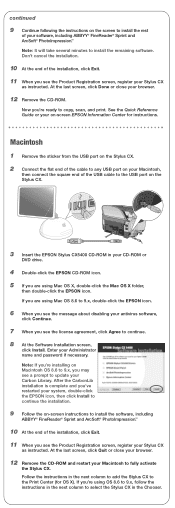
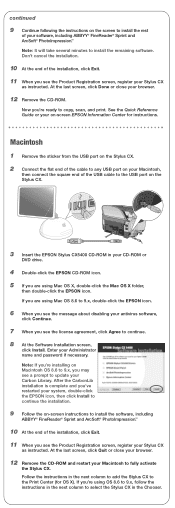
... to copy, scan, and print. See the Quick Reference Guide or your on-screen EPSON Information Center for instructions.
Macintosh
1 Remove the sticker from the USB port on the Stylus CX.
2 Connect the flat end of the cable to any USB port on your Macintosh,
then connect the square end of the USB cable to the USB port on the Stylus CX.
3 Insert the EPSON Stylus CX5400 CD-ROM in...
Start Here Card - Page 7
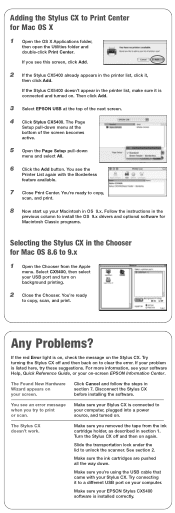
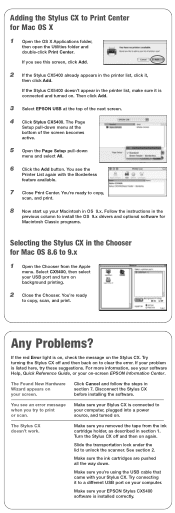
... column to install the OS 9.x drivers and optional software for Macintosh Classic programs.
Selecting the Stylus CX in the Chooser for Mac OS 8.6 to 9.x
1 Open the Chooser from the Apple
menu. Select CX5400, then select your USB port and turn on background printing.
2 Close the Chooser. You're ready
to copy, scan, and print.
Any Problems?
If the red Error light...
User Manual - Page 2
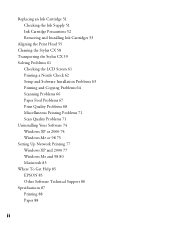
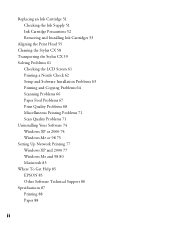
... Print Quality Problems 68 Miscellaneous Printing Problems 71 Scan Quality Problems 71 Uninstalling Your Software 74 Windows XP or 2000 74 Windows Me or 98 75 Setting Up Network Printing 77 Windows XP and 2000 77 Windows Me and 98 80 Macintosh 83 Where To Get Help 85 EPSON 85 Other Software Technical Support 86 Specifications 87 Printing 88 Paper 88...
User Manual - Page 53


...printer software utility to print a nozzle check right from your computer. Select the ? or Help button on your printer settings window for instructions...again.
Caution: When you don't turn on your EPSON Stylus CX5400 for a long time, the print quality can decline... quality.
Purchasing Ink Cartridges
Use these EPSON ink cartridges within six months of installing them and before the expiration date on...
User Manual - Page 66


... the EPSON Stylus CX5400 at the correct time in the installation process.
You're having problems installing the software. ■ Make sure your system meets the requirements listed in System Requirements.
Close other programs, including screen savers and virus protectors, and install again. ■ Make sure that your computer's Universal Serial Bus (USB) Controller is working properly in Device...
User Manual - Page 67
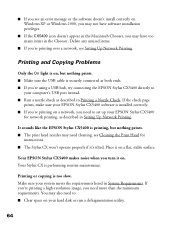
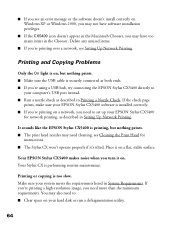
... USB cable is securely connected at both ends. ■ If you're using a USB hub, try connecting the EPSON Stylus CX5400 directly to
your computer's USB port instead. ■ Run a nozzle check as described in Printing a Nozzle Check. If the check page
prints, make sure your EPSON Stylus CX5400 software is installed correctly. ■ If you're printing on a network, you need to set up your EPSON...
User Manual - Page 69
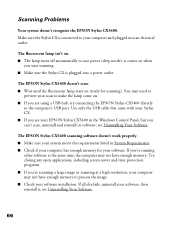
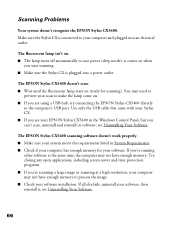
...9632; If you are using a USB hub, try connecting the EPSON Stylus CX5400 directly
to the computer's USB port. Use only the USB cable that came with your Stylus CX. ■ If you see your EPSON Stylus CX5400 in the Windows Control Panel, but you can't scan, uninstall and reinstall its software; see Uninstalling Your Software.
The EPSON Stylus CX5400 scanning software doesn't work properly. ■...
User Manual - Page 78


...EPSON Photo Print ■ EPSON Printer Software ■ EPSON Scan ■ ScanToWeb
9. Follow the installation steps on the Start Here sheet to reinstall your software.
Windows Me or 98
1. Disconnect the USB cable from the EPSON Stylus CX5400. 2. Click Start > Programs > EPSON Smart Panel > Uninstall EPSON Smart
Panel and follow the instructions on the screen. 3. Click Start > Settings > Control...
User Manual - Page 80
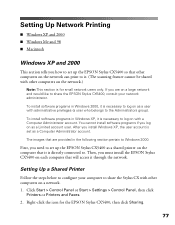
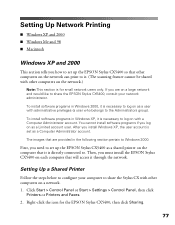
... Windows 2000.
First, you need to set up the EPSON Stylus CX5400 as a shared printer on the computer that it is directly connected to. Then, you must install the EPSON Stylus CX5400 on each computer that will access it through the network.
Setting Up a Shared Printer
Follow the steps below to configure your computer to share the Stylus CX with other computers on a network. 1. Click Start > Control...
User Manual - Page 81
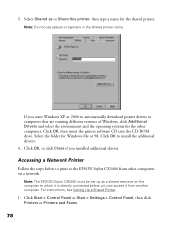
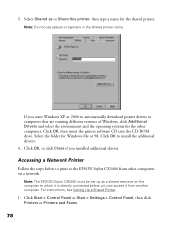
... OK, then insert the printer software CD into the CD-ROM drive. Select the folder for Windows Me or 98. Click OK to install the additional drivers. 4. Click OK, or click Close if you installed additional drivers.
Accessing a Network Printer
Follow the steps below to print to the EPSON Stylus CX5400 from other computers on a network.
Note: The EPSON Stylus CX5400 must be set up as a shared resource...
User Manual - Page 83


... install the printer driver from the printer software CD. In this case, click the Have Disk button and follow the on-screen instructions.
Windows Me and 98
This section tells you how to set up the EPSON Stylus CX5400 so that other computers on a network can print to it. (The scanning feature cannot be shared with other computers on the network.) First, you need to set up the EPSON Stylus CX5400...
User Manual - Page 88


... help with other software that came on your EPSON Stylus CX5400 CD-ROM.
EPSON provides technical assistance 24 hours a day through the electronic support services and automated telephone services listed in the following table:
Service
Access
World Wide Web
From the Internet, you can reach EPSON Support at http://support.epson.com. At this site, you can download drivers and other files, look...
User Manual - Page 100


...9632; 128MB RAM (256MB or more of RAM recommended) ■ VGA monitor or better with at least 256 colors ■ At least 200MB of free hard disk space (300MB or more recommended) ■ CD-ROM or DVD drive for installing the software ■ Windows-compliant USB port and the USB cable that came with your EPSON
Stylus CX5400.
Macintosh System Requirements
To use your EPSON Stylus CX5400 and its...
