Epson C3400 driver and firmware
Related Epson C3400 Manual Pages
Download the free PDF manual for Epson C3400 and other Epson manuals at ManualOwl.com
Users Manual - Page 12


...is displayed during the installation, turn on the printer.
For Ethernet Interface Model
1. Turn on the printer. 2. Click the TM-C3400 Easy Setup icon on your desktop.
Easy Setup Utility starts. 3. Click [Install Driver], and then click [Network].
Complete the installation by following the instructions displayed. Network settings are also processed during the installation. 10 TM-C3400 User's Manual
BarTender Barcde Printing Manual - Page 4


BarTender Ver.9.10 or earlier
1 Install the TM-C3400 printer driver on the computer. 2 Set the printer driver according to the customer's usage conditions.
The printer's resolution will vary according to the Media Type and Print Quality settings in the printer driver.
Printer driver settings
Media Type
Print Quality
Plain Media
Speed
Plain Media Label
Quality
Fine Media
Speed
PET Film
...
Product Specifications - Page 2


... Color Labeling
Epson ColorWorks™ C3400 Inkjet Label Printer
ColorWorks C3400 Specifications (Model TM-C3400)
General
Print method
Print resolution
MicroPiezo® inkjet, 3 colors with pigment ink, Automatic Nozzle Checking technology, composite black
360 dpi x 180 dpi, 360 dpi x 360 dpi, 720 dpi x 360 dpi
Printer
Interface
USB 2.0, Ethernet
Printer driver
For Windows®...
Technical Reference Guide TRG - Page 8


...64 ■ Connecting the Power Supply Unit (PS-180 65
Connecting the AC Cable ...65 ■ Loading/Replacing the Ink Cartridge 66 ■ Connecting the Printer to the Host Computer 68
For USB Interface Model...68 For Ethernet Interface Model ...69 ■ Installing the Driver ...70 Installation using Easy setup ...70 ■ Setting the DIP Switches...77 Setting Procedure ...77 Function of...
Technical Reference Guide TRG - Page 10


...and Flashing the Error LED 208
Maintenance of the TM-C3400 209
■ Necessary Information for an Administrator of the Printer 210 Printer Driver Functions ...210 Destination for the Printer Driver Setting 211 Printer Setting ...212 Installing Multiple Printer Drivers in One Client Computer 214 Using One Network Printer with Multiple Client Computers 218 Upgrading the Printer Driver ...218...
Technical Reference Guide TRG - Page 12


... nozzle check system installed.
Software
• Windows® printer driver is available. • The printer driver has the built-in barcode font, and available from .NET application. • Reprint function allows printing to the page that was not printed after solving paper jam error
or an error of paper out. • The printer status can be obtained in network environment by...
Technical Reference Guide TRG - Page 26


.... For details on how to get the software, see "Download" on page 138.
Purpose
Name
Specifications
Installing the printer driver
Printer Driver Easy setup
Installs printer driver and executes port setting.
Installs printer driver, executes port setting and network setting of the printer.
Monitoring the printer EPSON Status Monitor 3
Displayed on front of the application while printing...
Technical Reference Guide TRG - Page 59


... APD first, and then install the printer driver for this printer.
Install package of the printer driver
• When the printer driver is installed using the install package of the USB interface model, the status of other computers on the network cannot be acquired, even if the setting for sharing this printer is made. And the status cannot be acquired with the EPSON Status Monitor 3 or other...
Technical Reference Guide TRG - Page 71


2 Click [Local] for USB interface model.
Chapter 2 Setup
3 Click [Install].
4 Make sure of the connection to the computer when the following window appears, then turn the power on.
2
5 Click [Exit].
This is the end of driver installation.
71
Technical Reference Guide TRG - Page 136


...for Windows TM-C3400 Reference
USB Replacement Service UsbRepSv_32_xxx.exe
USB Replacement Service User's Manual
Sample Program
c34smp_xxe.exe c34smp_xxe.msi
None
For how to use, see the menu page of the sample program.
Easy Setup
This utility is for installing the printer driver and setting the network. The following the instructions on the window makes it easy to install the printer driver...
Technical Reference Guide TRG - Page 137


...Install Assistant manual for details.
Printer Setting
This is to change settings at one time for several printer drivers in the network. For USB interface model, the USB serial number can also be edit. For using this utility, the printer driver is needed to be installed.
• Only the driver settings saved in NV memory in the printer can be copied. The driver set-
tings saved in the computer...
Technical Reference Guide TRG - Page 138


... address bar of the Web browser. One printer can be set and checked.
EpsonNet SDK
This is the software development kit for monitoring the printer via network.
Sample Program
This is the sample programs to use TM-C3400 by using EpsonNet SDK. (VB.NET, C++ is prepared for all programs. VB 6.0, C# is prepared for some programs.)
Download
Drivers, utilities, and manuals...
Technical Reference Guide TRG - Page 140
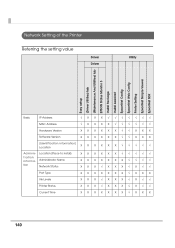
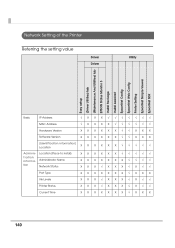
...Referring the setting value
Driver Driver
Utility
Easy setup [Driver Utilities] tab [Maintenance And Utilities] tab EPSON Status Monitor 3 Install Package Install Assistant EpsonNet Config EpsonNet Web Config Printer Setting EpsonNet Simple Viewer EpsonNet SDK
Basic
IP Address
√XXX
MAC Address
√XXXX
Hardware Version
XXXXXX√√XXX
Software Version
XXXXXX√...
Technical Reference Guide TRG - Page 165


... Handling
[Favorite Setting] includes the following setting.
• Default Settings:
The default setting when installing the printer driver.
• Current Settings:
The contents set on [Main] and [Page Layout] tab. These contents are displayed in the current settings on [Current Setting] and [Save/Delete Favorite Setting] window.
• User Defined Setting: The print setting defined by...
Technical Reference Guide TRG - Page 195


...the [Start] menu.
• For Windows 2000: Click [Add/Remove Programs] in [Control Panel] from [Settings] of the [Start] menu.
• For Windows Server 2003 R2: Click [Add or Remove Programs] in [Control Panel] from the [Start] menu.
3 Select [EPSON Printer Software], and click [Uninstall/Change].
4 The uninstallation screen is displayed. Select the printer driver to be unin-
4
stalled from...
Technical Reference Guide TRG - Page 201


... is low, the ink may run out during the cleaning.
1 Turn the power on.
2 Display the window on the printer driver. (See "How to Use the Printer Driver" on page 160 for how to display the driver window.)
3 Click [Manual Head Cleaning] on [Maintenance And Utilities] tab.
4
The printer nozzle is checked and head is automatically cleaned when it is clogged. The...
Technical Reference Guide TRG - Page 209


... Printer Driver Setting (page 211) • Printer Setting (page 212) • Installing Multiple Printer Drivers in One Client Computer (page 214) • Using One Network Printer with Multiple Client Computers (page 218) • Upgrading the Printer Driver (page 218) • Printer Driver cannot be Installed (Windows 2000) (page 219) • Printer Driver is Already Installed (Windows 2000...
Technical Reference Guide TRG - Page 221


... for the Administrator
Administrator's Computer Driver
Driver Setting
Favorite
User Definition A
Printer setting
Printer
Install Assistant
BSF File
Install Package
Ethernet Model
Printer IP address information
Printer setting file
Things to be prepared
Printer Setting
The following things must be prepared by an administrator.
❏ TM-C3400 Printer Driver
• Necessary to create...
Technical Reference Guide TRG - Page 229


...
Printer setting file B Printer setting B
Printer setting file A Printer setting A
Client Computer-1
Driver-1
Current Settings (User Definition A)
Driver-2
Favorite User Definition A
Current Settings User Definition B (User Definition B)
Printer-1
Printer setting A
MediaA
Printer-2
Printer setting B
MediaB
Preparation : Install the Install Assistant, the Printer Setting, and the printer...
Technical Reference Guide TRG - Page 242


...of inquiry:
Problem / Question
❏ Date:
❏ Your company:
❏ Department:
❏ Your name:
❏ Phone/Fax/Email:
❏ Computer information:
• Manufacturer / CPU
❏ OS (with Service Pack information):
❏ Model name of the printer:
❏ Printer driver:
Installed / Not installed
❏ Connection type:
USB / Ethernet / MS shared (Client...

