Edimax PS-1210MFn driver and firmware

Related Edimax PS-1210MFn Manual Pages
Download the free PDF manual for Edimax PS-1210MFn and other Edimax manuals at ManualOwl.com
Datasheet - Page 1
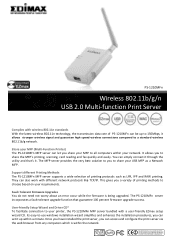
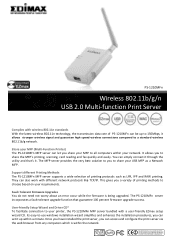
... function that guarantee 100 percent firmware upgrade success.
User‐friendly Setup Wizard and Driver CD* To facilitate connection to your printer, the PS‐1210MFn MFP server bundled with a user‐friendly EZmax setup wizard CD. Its easy‐to‐use windows installation wizard simplifies and enhances the installation procedures, you can set it up within a minute. Once you...
Datasheet - Page 2
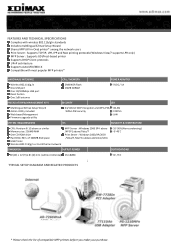
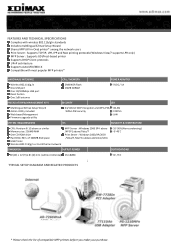
...;X Compatible with most popular MFP printers*
HARDWARE INTERFACE
CPU / MEMORY
POWER ADAPTER
Wireless 802.11b/g /n One USB port One 10/100Mbps LAN port Reset button One 2dBi antenna
2MB NOR Flash 16MB SDRAM
5VDC / 1A
INSTALLATION & MANAGEMENT KITS
SECURITY
LED
Multilingual EZmax Setup Wizard Admin Utility included Web‐based Management Firmware upgrade utility
64/128‐bit WEP...
Quick Install Guide - Page 3


... purchased and the setup screen may appear slightly different from those shown in this QIG. For more detailed information about this product, please refer to the User's Manual on the CD-ROM. The software and specifications are subject to change without notice. Please visit our web site www.edimax.com for the update. All right reserved...
Quick Install Guide - Page 4


... Software Installation Procedure 8
3.2.1 EZMax Installation Wizard 9 3.2.2 MPF Server Utility Installation 10 3.3. Using MFP Server Utilities 21 3.4. Install the MFP Drivers/Utilities 22 3.4.1 Never Install MFP Driver/Utilities 23 3.4.2 MFP Drivers/Utilities has been installed...........26 4. Using the MFP 28 4.1. Sharing Print 29 4.2. Sharing Scan 30 4.3. Sharing Card Reader 31 4.4. Fax...
Quick Install Guide - Page 5


... purchased and the setup screen may appear slightly different from those shown in this QIG. For more detailed information about this product, please refer to the User's Manual on the CD-ROM. The software and specifications are subject to change without notice. Please visit our web site www.edimax.com for the update. All right reserved...
Quick Install Guide - Page 9


3.2. Software Installation Procedure
Before you start, you should check your computer's operating system. This program can be run in Windows 2000 SP4 above, Windows XP SP1 above and Windows Vista. The following procedures are running in Windows XP, for Windows 2000, Windows Vista or Windows 7, the procedures are similar. Tip: You have to uninstall all the MFP server drivers and utilities if...
Quick Install Guide - Page 11


3.2.2 MPF Server Utility Installation
**Please find the utility manually from CD-ROM drive's root directory or download it from Edimax website. If you have any question please check with Edimax local technical support team. 1. Please execute the MFP Server Utility installation software manually. 2. The "MFP Server Utilities - InstallShield Wizard" is displayed, please click
"Next".
10
Quick Install Guide - Page 25


....
2. The Windows will detect the new hardware and prompt to install the MFP drivers. When the system stops prompting, the drivers are all installed. If the system can't find the MFP driver, please insert the installation CD of the MFP and designated to find drivers in the CD. Note: If the MFP you have connected is a composite device, the...
Quick Install Guide - Page 27


....
2. The Windows will detect the new hardware and prompt to install the MFP drivers. When the system stops prompting, the drivers are all installed. If the system can't find the MFP driver, please insert the installation CD of the MFP and designated to find drivers in the CD. Note: If the MFP you have connected is a composite device, the...
Manual - Page 3


... Install the MFP Drivers/Utilities 18 4.4.1 Never Install MFP Driver/Utilities 19 4.4.2 MFP Drivers/Utilities has been installed .... 22 5. Using the MFP 24 5.1 Share Print 25 5.2 Share Scan 26 5.3 Share Card Reader 27 5.4 Fax a File 28 6. MFP Manager 30 6.1 MFP Server List 30 6.2 My Favorite 33 6.3 Auto Connect List 35 6.4 Quick Setup 38 6.5 Option Settings 40 6.5.1 General Setting...
Manual - Page 5


.../NT ...... 100 12.1 Software Installation Procedure 101 12.1.1 EZMax Installation Wizard 102 12.1.2 MPF Server Utility Installation 103 12.2 Server Utilities 112 12.3 Network Port Setup 113 12.4 Add Printer 114
13. UNIX/Linux System Network 118 13.1 GUI Mode 118 13.2 Console Mode 123 13.2.1 Enable MFP Server's TCP/IP Support .... 123 13.2.2 Setup MFP Server's IP Address 123 13.2.3 Verify...
Manual - Page 11
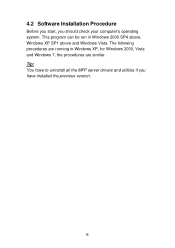
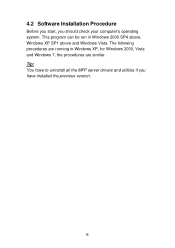
4.2 Software Installation Procedure
Before you start, you should check your computer's operating system. This program can be run in Windows 2000 SP4 above, Windows XP SP1 above and Windows Vista. The following procedures are running in Windows XP, for Windows 2000, Vista and Windows 7, the procedures are similar. Tip: You have to uninstall all the MFP server drivers and utilities if...
Manual - Page 13


4.2.2 MPF Server Utility Installation
**Please find the utility manually from CD-ROM drive's root directory or download it from Edimax website. If you have any question please check with Edimax local technical support team. 1. Please execute the MFP Server Utility installation software
manually. 2. The "MFP Server Utilities - InstallShield Wizard" is displayed,
please click "Next".
8
Manual - Page 25


....
2. The Windows will detect the new hardware and prompt to install the MFP drivers. When the system stops prompting, the drivers are all installed. If the system can't find the MFP driver, please insert the installation CD of the MFP and designated to find drivers in the CD.
Note: If the MFP you have connected is a composite device, the...
Manual - Page 27


....
2. The Windows will detect the new hardware and prompt to install the MFP drivers. When the system stops prompting, the drivers are all installed. If the system can't find the MFP driver, please insert the installation CD of the MFP and designated to find drivers in the CD.
Note: If the MFP you have connected is a composite device, the...
Manual - Page 47


... MFP Servers on the Network.
„ Status: Display MFP Server Network Status.
„ General Configuration: Configure general settings about the MFP Server such as Server Name, Password, etc.
„ TCP/IP Configuration: IP Address and DHCP Server Configuration.
„ System Configuration: MFP Server Network Ability Setting and Firmware Upgrade.
„ Wireless Configuration: Search for the...
Manual - Page 55


... this "Upgrade Firmware" tool to update the newest firmware of the MFP Server. Click " " button and select the correct firmware in your PC. After selecting the firmware file, click the "Upgrade" button to finish the firmware update process. Tip: Before you upgrade the firmware, please make sure that the IP Address settings of the MFP Server are in the same network as your computer. Load Default...
Manual - Page 87
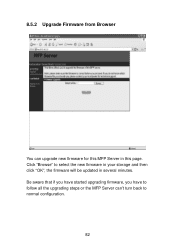
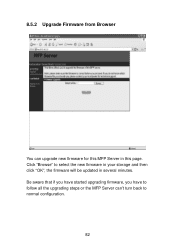
8.5.2 Upgrade Firmware from Browser
You can upgrade new firmware for this MFP Server in this page. Click "Browse" to select the new firmware in your storage and then click "OK", the firmware will be updated in several minutes. Be aware that if you have started upgrading firmware, you have to follow all the upgrading steps or the MFP Server can't turn back to normal configuration.
82
Manual - Page 106


12.1 Software Installation Procedure
Before you start, you should check your computer's operating system. This program can be run in Windows 2000 SP4 above, Windows XP SP1 above and Windows Vista. The following procedures are running in Windows XP, for Windows 2000 and Windows Vista, the procedures are similar. Tip: You have to uninstall all the MFP server drivers and utilities...
Manual - Page 108


12.1.2 MPF Server Utility Installation
**Please find the utility manually from CD-ROM drive's root directory or download it from Edimax website. If you have any question please check with Edimax local technical support team. 1. Please execute the MFP Server Utility installation software
manually. 2. The "MFP Server Utilities - InstallShield Wizard " will be
displayed. Click "Next".
103

