D-Link DNS-325 driver and firmware
Drivers and firmware downloads for this D-Link item

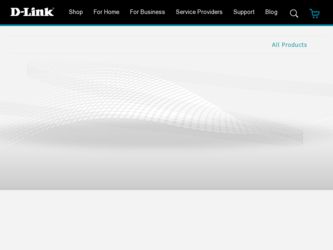
Related D-Link DNS-325 Manual Pages
Download the free PDF manual for D-Link DNS-325 and other D-Link manuals at ManualOwl.com
Product Manual - Page 2
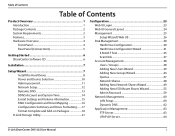
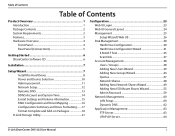
... Software CD 6
Installation 7
Setup Wizard 7 Install the Hard Drives 8 Power and Device Selection 10 Admin password 11 Network Setup 12 Dynamic DNS 13 DDNS Account and System Time 14 E-mail Settings and Volume Information 15 RAID Configuration and Drive Mapping 16 Configuration Summary and Drive Formatting.......17 Format Complete and Add-on Packages 18
D-Link Storage Utility...
Product Manual - Page 3
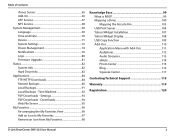
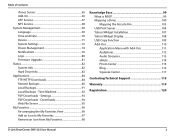
... a Drive 100 Mapping the Recycle Bin 103 USB Print Server 104 Yahoo! Widget Installation 107 Yahoo! Widget Display 108 USB Copy Function 109 Add-Ons 110 Application Menu with Add-Ons 111 AjaXplorer 112 Audio Streamer 113 aMule 114 Photo Center 115 Blog 116 Squeeze Center 117
Contacting Technical Support 118
Warranty 119
Registration 124
D-Link ShareCenter DNS-325 User Manual
ii
Product Manual - Page 4
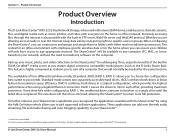
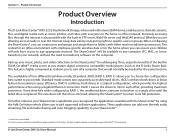
Section 1 - Product Overview
Product Overview
Introduction
The D-Link ShareCenter® DNS-325 2-Bay Network Storage, when used with internal SATA drives, enables you to share documents, files, and digital media such as music, photos, and video with everyone on the home or office network. Remotely accessing files through the Internet is also possible with the built-in FTP server, Web File server...
Product Manual - Page 5
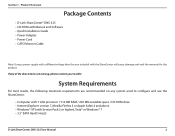
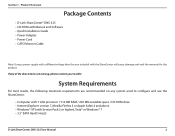
Section 1 - Product Overview
Package Contents
• D-Link ShareCenter® DNS-325 • CD-ROM with Manual and Software • Quick Installation Guide • Power Adapter • Power Cord • CAT5 Ethernet Cable
Note: Using a power supply with a different voltage than the one included with the ShareCenter will cause damage and void the warranty for this product.
If any of the ...
Product Manual - Page 6
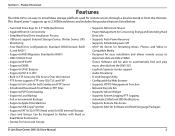
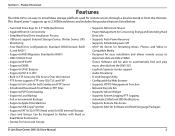
...
The DNS-325 is an easy to install data storage platform used for remote access through a local network or from the Internet. This ShareCenter® supports up to 2 SATA hard drives and includes the product features listed below:
• Two Hard Drive Bays for 3.5" SATA Hard Drives • Gigabit Ethernet Connectivity • Simplified Hard Drive Installation Process • USB port support...
Product Manual - Page 9
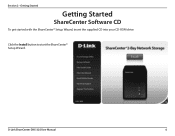
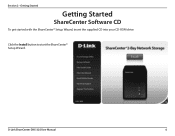
Section 2 - Getting Started
Getting Started
ShareCenter Software CD
To get started with the ShareCenter® Setup Wizard, insert the supplied CD into your CD-ROM drive:
Click the Install button to start the ShareCenter® Setup Wizard.
D-Link ShareCenter DNS-325 User Manual
6
Product Manual - Page 13
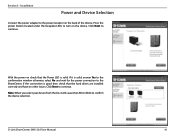
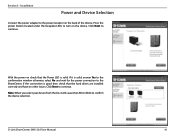
... wait for the power connection to the ShareCenter. If the connection is good then check that the hard drives are installed correctly and have no other issues. Click Next to continue.
Note: When you select your device from the list, it will cause the LEDs to blink to confirm the device selection.
D-Link ShareCenter DNS-325 User Manual
10
Product Manual - Page 14
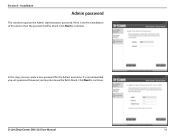
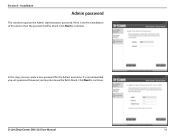
... password
This window requests the Admin (administrator) password. If this is the first installation of this device then the password will be blank. Click Next to continue.
In this step you can create a new password for the Admin username. It is recommended you set a password however you may also leave the fields blank. Click Next to continue.
D-Link ShareCenter DNS-325 User Manual...
Product Manual - Page 15
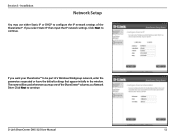
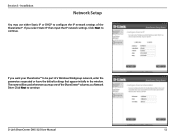
... IP network settings. Click Next to continue.
If you want your ShareCenter® to be part of a Windows Workgroup network, enter the parameters requested or leave the default settings that appear initially in the window. The name will be used whenever you map one of the ShareCenter® volumes as a Network Drive. Click Next to continue.
D-Link ShareCenter DNS-325 User Manual...
Product Manual - Page 16
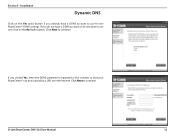
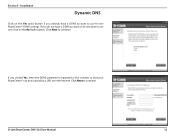
Section 3 - Installation
Dynamic DNS
Click on the Yes radio button if you already have a DDNS account to use for the ShareCenter® DDNS settings. If you do not have a DDNS account or do ... clicked Yes, enter the DDNS parameters requested in this window so that your ShareCenter® can be accessed by a URL over the Internet. Click Next to continue.
D-Link ShareCenter DNS-325 User Manual
13
Product Manual - Page 21
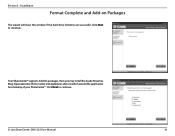
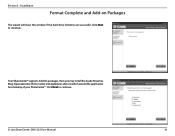
...
The wizard will show this window if the hard drive format(s) are successful. Click Next to continue.
Your ShareCenter® supports Add-On packages. Here you may install the Audio Streamer, Blog, SqueezeCenter, Photo Center and AjaXplorer add-ons which extend the application functionality of your ShareCenter®. Click Next to continue.
D-Link ShareCenter DNS-325 User Manual
18
Product Manual - Page 23
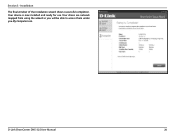
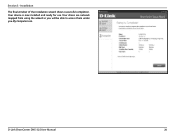
Section 3 - Installation
The final window of the installation wizard shows successful completion. Your device is now installed and ready for use. Your drives are network mapped from using the wizard so you will be able to access them under you My Computer icon.
D-Link ShareCenter DNS-325 User Manual
20
Product Manual - Page 69
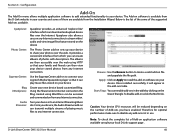
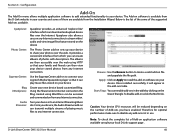
... Red Circle.
Caution: Your device CPU resources will be reduced depending on the number of Add-ons you have enabled. Therefore for optimal performance make sure to disable any add-ons not in use.
Note: To check the complete list of Add-on application software available consult your local D-Link support page .
D-Link ShareCenter DNS-325 User Manual
66
Product Manual - Page 84
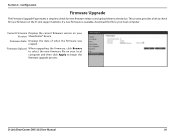
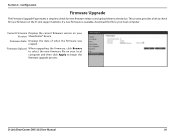
... local computer.
Current Firmware Displays the current firmware version on your Version: ShareCenter® device.
Firmware Date: Displays the date of when the firmware was created.
Firmware Upload: When upgrading the firmware, click Browse to select the new firmware file on your local computer and then click Apply to begin the firmware upgrade process.
D-Link ShareCenter DNS-325 User Manual
81
Product Manual - Page 97
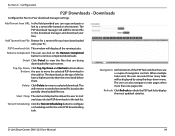
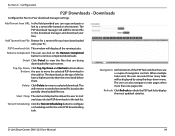
... navigation controls. When multiple tasks exist, the user can select how many tasks will be displayed by using the drop-down menu. The user can also navigate to next pages when more than one page exist.
Refresh: Click Refresh to refresh the P2P task list to display the most updated statistics.
D-Link ShareCenter DNS-325 User Manual
94
Product Manual - Page 98
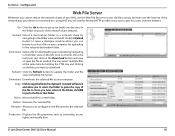
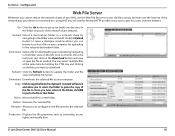
...files using a browser over the Internet. If the network that your device is connected to is using NAT, you will need to forward HTTP port 80 across your router for access over the Internet.
Up: Click the Up button... to configure a new file name for the selected file.
Properties: Displays the file properties such as ownership, access rights and modify time.
D-Link ShareCenter DNS-325 User Manual
95
Product Manual - Page 108
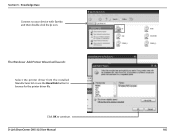
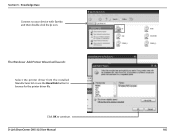
Section 5 - Knowledge Base
Connect to your device with Samba and then double-click the lp icon.
The Windows® Add Printer Wizard will launch:
Select the printer driver from the installed Manufacturer list or use the Have Disk button to browse for the printer driver file.
Click OK to continue.
D-Link ShareCenter DNS-325 User Manual
105
Product Manual - Page 110
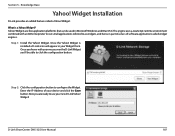
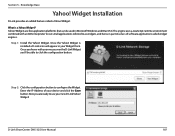
.... Once you hover with your mouse over the D-Link Widget you'll be able to click the configuration button.
Step 2: Click the configuration button to configure the Widget. Enter the IP Address of your device and click the Save button. Now you are ready to use your new D-Link Yahoo! Widget!
D-Link ShareCenter DNS-325 User Manual
107
Product Manual - Page 111
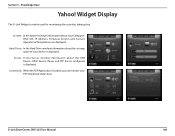
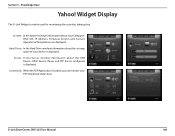
... window information about your Computer, DNS-325, IP Address, Firmware Version and Current Operational Temperature are displayed.
Hard Drive: In the Hard Drive window information about the storage space of your device is displayed.
Server: In the Server window information about the USB Device, UPnP Server, ITunes and FTP Server configured is displayed.
Download: When the P2P Application is loaded...
Product Manual - Page 124
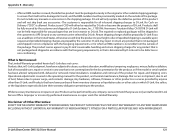
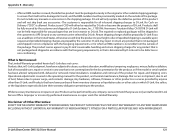
... installation, installation and removal of the product for repair, and shipping costs; Operational adjustments covered in the operating manual for the product, and normal maintenance; Damage that occurs in shipment, due to act of God, failures due to power surge, and cosmetic damage; Any hardware, software, firmware or other products or services provided by anyone other than D-Link...
