Celestron Advanced VX Mount driver and firmware
Drivers and firmware downloads for this Celestron item

Related Celestron Advanced VX Mount Manual Pages
Download the free PDF manual for Celestron Advanced VX Mount and other Celestron manuals at ManualOwl.com
Advanced VX Manual - Page 8
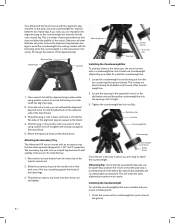
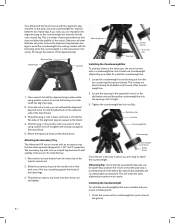
... Axis Lock Nut
Counterweight Bar
Counterweight
Attaching the Accessory Tray
The Advanced VX mount comes with an accessory tray that has holes specially designed for 1.25" and 2" eyepieces. The accessory tray also acts as a tripod leg tensioner to add stability to the mount. To install the tray:
1. Remove the nut and washer from the lower...
Advanced VX Manual - Page 9
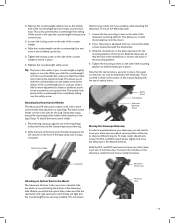
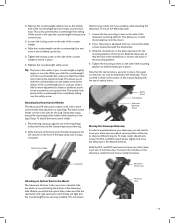
...mounted on your optical tube. The smaller hole prevents the counterweight from completely sliding over the safety screw.
Attaching the Hand Control Holder
The Advanced VX telescope models come with a hand control holder that attaches to a tripod leg. The hand control... manual dealing with the use of optical tubes.
Safety Screw Dovetail Bar
Telescope Mounting Screw
Moving the Telescope Manually In...
Advanced VX Manual - Page 13
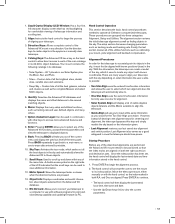
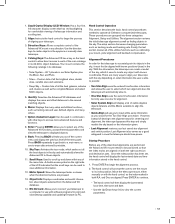
... Advanced VX database.
14. RS-232 Jack: Allows you to connect your telescope to a computer, for use with software programs for point-andclick slewing capability and updating firmware via PC.
Hand Control Operation
This section describes the basic hand control procedures needed to operate all Celestron computerized telescopes. These procedures are grouped into three categories: Alignment, Setup...
Advanced VX Manual - Page 14
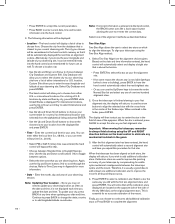
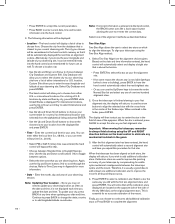
...choose will be remembered in the hand control's memory so that it will be automatically displayed the next time an alignment is done...is not displayed each time you update the date and time. To update your city, press BACK at any time when updating your ...the telescope optics and the mount. Therefore, it is usually a good idea to add at least one additional calibration star to improve the mount's all-...
Advanced VX Manual - Page 17
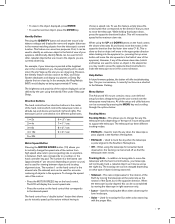
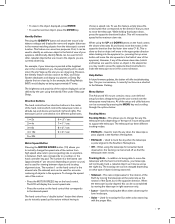
... the telescope move in the correct direction.
Help Button
In future firmware updates, this button will offer troubleshooting tips. For your convenience, it currently functions as a shortcut to the Messier Catalog.
Menu Button
The Advanced VX mount contains many user-defined setup functions designed to give the user control over the telescopes many features. All of the...
Advanced VX Manual - Page 18
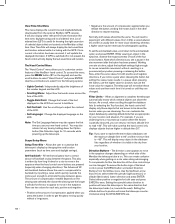
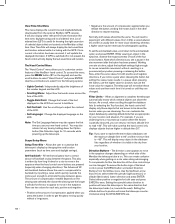
....
• Set Language: Change the displayed language on the LCD.
Note: T he Set Language feature may also appear the first time you use your new hand control. You may also initiate it at any time by holding down the Option button (the Celestron logo) for 10 seconds while powering up the telescope.
Scope Setup Menu
Setup Time-Site...
Advanced VX Manual - Page 20
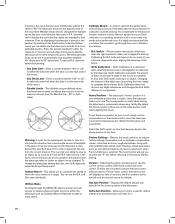
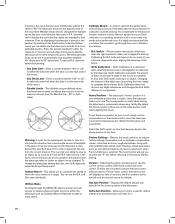
... numbers indicate the hand control software version. For the motor control, the hand control will display two sets of numbers; the first numbers are for azimuth and the second set are for altitude.
Utilities Menu
Scrolling through the MENU (9) options will also provide access to several advanced utility functions within the telescope such as; Calibrate Mount, Hibernate as well as...
Advanced VX Manual - Page 25
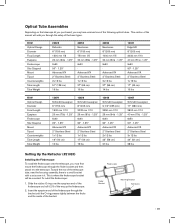
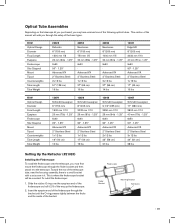
... one of the following optical tubes. This section of the manual will walk you through the setup of the basic types.
Kit # Optical Design Diameter Focal Length Eyepiece Finderscope Star Diagonal Mount Tripod Counterweights Tube Length Tube Weight
22020 Refractor 6" (150 mm) 1200 mm f/8 20 mm (60x) - 1.25" 9x50 90° - 1.25" Advanced VX 2" Stainless Steel 2x...
Advanced VX Manual - Page 26
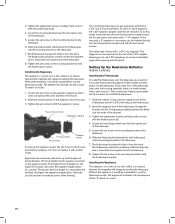
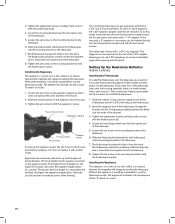
...8. T ighten the set screw on the mounting bracket to hold the finderscope in place.
Installing the Eyepieces The eyepiece, or ocular as it is also called, is an optical element that magnifies the... low-to-moderate power when viewing.
Your refracting telescope can use eyepieces with both a 1.25" and 2" barrel diameters. To use a 2" barrel eyepiece, the 1.25" eyepiece adapter must first be removed...
Advanced VX Manual - Page 27
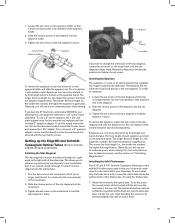
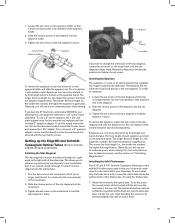
.... Generally, you will use low-to moderate power when viewing.
If you have the 8" Newtonian optical tube (#32062), your telescope can use eyepieces ...adapter. Once removed, a 2" eyepiece adapter can be inserted directly into the focuser barrel and secured with the two thumb screws.
Setting up the EdgeHD and SchmidtCassegrain Optical Tubes (#12031, #12079,
#12026, #12046 and #12067)
Installing...
Advanced VX Manual - Page 28


... screws), then through the back ring. It may be necessary to push down the spring loaded pivot screw so that the finder will pass through the back ring.
3. Push the ... optical center of the finderscope. The finderscope must first be mounted in the included quick-release bracket then attached to the rear cell of the telescope. To install the finderscope:
1. L ocate the finderscope mounting...
Advanced VX Manual - Page 30


...Updating your Star Alignment
After polar alignment, it is a good idea to check the pointing accuracy of the telescope to see how much it may have been affected by moving the mount...control and with the mount adjustment. To display the alignment error:
• Press the Align button and use the Up/Down buttons on the hand controller to select Display... axis finderscope.
1. Set up the telescope so ...
Advanced VX Manual - Page 34
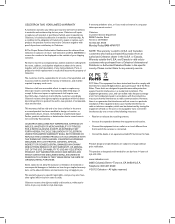
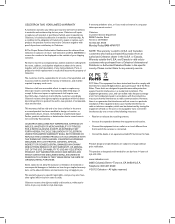
...
B. The Proper Return Authorization Number must be obtained from Celestron in advance of return. Call Celestron at (310) 328-9560 to receive the number to be displayed on the outside of your shipping container.
All returns must be accompanied by a written statement setting forth the name, address, and daytime telephone number of the owner, together with...
