Canon i900D driver and firmware

Related Canon i900D Manual Pages
Download the free PDF manual for Canon i900D and other Canon manuals at ManualOwl.com
i900D Quick Start Guide - Page 1
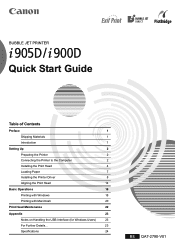
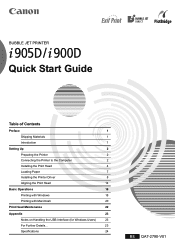
BUBBLE JET PRINTER
Quick Start Guide
Table of Contents
Preface
1
Shipping Materials
1
Introduction
1
Setting Up
2
Preparing the Printer
2
Connecting the Printer to the Computer
2
Installing the Print Head
4
Loading Paper
7
Installing the Printer Driver
8
Aligning the Print Head
14
Basic Operations
18
Printing with Windows
18
Printing with Macintosh
20
Print Head ...
i900D Quick Start Guide - Page 3
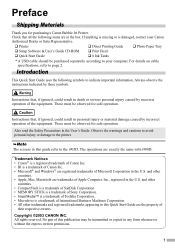
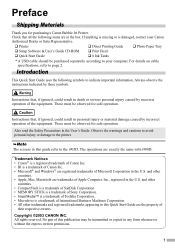
... or is damaged, contact your Canon
Authorized Dealer or Sales Representative.
‰ Printer
‰ Direct Printing Guide
‰ Photo Paper Tray
‰ Setup Software & User's Guide CD-ROM ‰ Print Head
‰ Quick Start Guide
‰ 6 Ink Tanks
* A USB cable should be purchased separately according to your computer. For details on cable specifications, refer to page 2.
Introduction...
i900D Quick Start Guide - Page 5


Follow the steps below to install the printer driver correctly.
1 Ensure that the printer and the
computer are switched off.
2 Connect the cable.
If the Add New Hardware Wizard or Found New Hardware Wizard screen appears when carrying out the following operations, click Cancel and turn off the computer.
3
i900D Quick Start Guide - Page 9


... with the right
side of the sheet feeder.
You can load a maximum of 150 sheets of plain paper. Do not exceed this limit.
4 Press the paper guide and slide it
against the left side of the stack of paper.
You now need to install the printer driver:
Windows:
Go to page 8
Mac OS X:
Go to page 11
7
i900D Quick Start Guide - Page 10


... and follow steps 1 to 8 to install the printer driver.
Special Notes for Windows 98 or Windows Me USB Users
Click Cancel to quit the screen and turn off the printer. Next, remove and replace the USB cable connected to your computer.
OFF
1 Ensure that the printer and computer
are switched off.
2 Turn on the computer and start
Windows. If any applications automatically run, quit...
i900D Quick Start Guide - Page 11


... My Computer in the Windows screen, and the CD-ROM icon.
• If the language selection screen appears, select a language, then click Next.
4 Follow the instructions displayed on
screen. When the screen shown on the left is displayed, click Install.
5 When the screen shown on the left
appears, turn the printer on.
If the printer is recognized, the printer driver will...
i900D Quick Start Guide - Page 12


... Exit.
Before you use the printer, you must carry out print head alignment on page 14.
• The User's Guide is also installed when you install the printer driver. To view the User's Guide, double-click the User's Guide short-cut icon on the desk top.
• If a message prompting you to restart the computer is displayed, click Yes.
10
i900D Quick Start Guide - Page 13


...USB cable during installation, as this may result in the computer or printer not operating normally.
• Before installing the driver, disable all virus detection programs. • For Mac OS 8.6-9.x users, refer to the Printer Driver Guide for Mac OS 9 for instructions on how to
install the printer driver.
1 Turn on the Mac. 2 Place the Setup Software & User's
Guide CD-ROM in the CD-ROM drive...
i900D Quick Start Guide - Page 14


... where you want
to install the printer driver, and click Continue.
9 Click Install. 10 A message asking for your confirmation
to restart your computer is displayed on the screen. Read the message, then click Continue Installation.
Software installation will start.
11 Software installation is complete.
Restart your computer.
12 Double click the Memory Card Utility
folder of the Mac OS X folder.
13...
i900D Quick Start Guide - Page 15


...a destination to where you want
to install the memory card utility, and click Continue.
18 Click Install. 19 A message asking for your confirmation
to restart your computer is displayed on the screen. Read the message, then click Continue Installation.
Software installation will start.
20 Software installation is complete.
Restart your computer.
Before you use the printer, you must carry out print...
i900D Quick Start Guide - Page 18


... - Macintosh
For Mac OS 8.6-9.x users, refer to the Printer Driver Guide for Mac OS 9 for instructions on how to align the print head.
1 Open the BJ Printer Utility dialog box.
(1) Double-click the hard disk icon where the printer driver was installed, the Applications folder, and the Utilities folder.
(2) Double-click the Print Center icon. (3) Select i905D (or i900D) from the Name...
i900D Quick Start Guide - Page 21


... to control the color adjustment settings in more detail, select Manual.
Select this to check the layout before printing.
Click this for a more detailed explanation of the functions in the tab. (This may not appear in Windows XP or Windows 2000. If this happens, click Start then select All Programs (or Programs) Canon i905D (or Canon i900D) - Guide).
Click...
i900D Quick Start Guide - Page 24
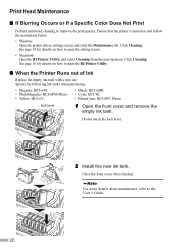
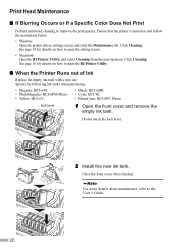
... the printer is turned on and follow the instructions below.
• Windows Open the printer driver settings screen ...and click the Maintenance tab. Click Cleaning. See page 14 for details on how to open the setting screen.
• Macintosh Open the BJ Printer...2 Install the new ink tank.
Close the front cover when...
i900D Quick Start Guide - Page 25


.... 2 When the Terminate Installation screen is
displayed, click OK.
3 Click Exit, then remove the CD-ROM. 4 Turn the printer off. 5 Restart the computer. 6 Reinstall the printer driver (see page 8).
For Further Details...
For more information, place the Setup Software & User's Guide CD-ROM in the CD-ROM drive.
„ User's Guide Contents
The "User's Guide" is HTML manual you can browse through...
i900D Quick Start Guide - Page 27


...plain paper mode with Windows XP printer driver
Supported recording media: CompactFlash Card, SmartMedia Card, SD Card, MultiMedia Card, Microdrive (Other memory cards can be used through the adapter which is compatible with the above.)
Supported recording formats: JPEG (DCF/CIFF/Exif 2.2 or earlier/JFIF), TIFF (Exif compliant), DPOF compliant
„ Camera Direct Print (Canon "Bubble Jet Direct...
i900D Quick Start Guide - Page 28


... with USB interface on which Mac Mac OS X v.10.2.1 or
later or OS 8.6-9.x can operate.
• Available hard-disk space for printer driver installation
Mac OS X v.10.2.1 or later: 110 MB
Mac OS 8.6-9.x:
40 MB
• The following functions are not supported when using Mac OS X v.10.2.1 or later:
- Duplex Printing
- Photo Optimizer Pro
Additional Systems Requirements for Electric Manual...
i900D Easy Setup Instructions - Page 1


... an ink tank.
Protective Cap
For USB Port:
1 TURN THE PRINTER OFF.
IMPORTANT: Be sure the printer is off before continuing, or the computer will attempt to install the printer driver before the printer is ready.
2 Connect one end of the USB cable to the computer, the other to the printer.
Documentation and Software Kit
Photo Paper Tray Power Cord
i 900D Series Print Head
BCI...
i900D Easy Setup Instructions - Page 2


..., log on to Windows as an Administrator before continuing.
IMPORTANT: If you see the Found New Hardware Wizard, click Cancel.
6 Mac® OS X Printer Driver Installation and Print Head Alignment
Macintosh
NOTE: For Mac OS 8.6 to 9.x printer driver instructions, refer to the "Appendix" of the Quick Start Guide.
1 Turn on your Mac and insert the "Setup Software & User's Guide" CD-ROM. TURN THE...
i900D_spec.pdf - Page 1


... a non-Canon brand camera or camcorder is PictBridge-compatible please consult the manufacturer.
*** Resolution may vary based on printer driver setting. Ink droplets can be placed with a minimum pitch of 1/4800 inch. † Will vary based on composition of images/documents printed. †† Easy-PhotoPrint Plus is not supported on Mac OS 8.6, Windows® 95 and Windows NT®...
i900D_spec.pdf - Page 2


...-ROM including Printer Driver, Setup Software and User's Guide, Quick Start Guide, PictBridge Instruction Sheet, Electronic User's Guide, Photo Application Guide, e-registration, Easy-PhotoPrint 2.0 and Easy-PhotoPrint Plus (Windows/Mac), PhotoRecord™ (Windows), ZoomBrowser EX (Windows), ImageBrowser (Mac), PhotoStitch (Windows/Mac), Easy-WebPrint (Windows, requires Microsoft® Internet...

