Canon PowerShot G12 driver and firmware

Related Canon PowerShot G12 Manual Pages
Download the free PDF manual for Canon PowerShot G12 and other Canon manuals at ManualOwl.com
PowerShot G12 Camera User Guide - Page 2


... AV Cable AVC-DC400ST
Neck Strap NS-DC9
Getting Started
DIGITAL CAMERA Solution Disk
Warranty "Canon Customer Card Support" Leaflet
Using the PDF Manuals
Also refer to the PDF manuals on the CD-ROM. After installation, shortcut icons appear on the desktop. If the software installation fails, you can find the manuals in the Readme folder on the CD-ROM.
• Camera User Guide (This Guide...
PowerShot G12 Camera User Guide - Page 32


...using software included with another Canon-brand compact digital camera, install the software from the included CD-ROM, overwriting your current installation.
System Requirements
Windows
OS
Computer model CPU RAM
Interface Free Hard Disk Space
Display
Windows 7 Windows Vista Service Pack 1 and 2 Windows XP Service Pack 3 The above OS should be pre-installed on computers with built-in USB ports...
PowerShot G12 Camera User Guide - Page 33


...Mac OS X (v10.5) are used for these explanations.
Install the Software.
Windows
Place the CD in the computer's CDROM drive. ● Place the supplied CD-ROM (DIGITAL
CAMERA Solution Disk) (p. 2) into the computer's CD-ROM drive.
Begin installation. ● Click [Easy Installation] and follow the
on-screen instructions to proceed with the installation. ● If the [User Account Control] window...
PowerShot G12 Camera User Guide - Page 35
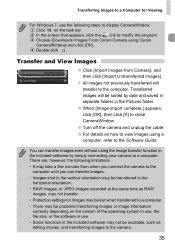
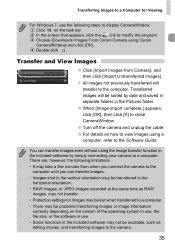
Transferring Images to a Computer for Viewing
For Windows 7, use the following steps to display CameraWindow. Click on the task bar. In the screen that appears, click the link to modify the program. Choose [Downloads Images From Canon Camera using Canon CameraWindow] and click [OK]. Double click .
Transfer and View Images
● Click [Import Images from Camera], and then click...
Digital Photo Professional 3.9 for Windows Instruction Manual - Page 2


... or copy the SOFTWARE onto the permanent storage device (e.g. a hard disk) of your computer and retain the original for back-up purposes. Any other copying of the SOFTWARE is a violation of this Agreement. You must reproduce and include the copyright notice on the back-up copy.
3. SUPPORT AND UPDATES: Canon is not responsible for providing maintenance or support for use of the SOFTWARE. No updates...
Digital Photo Professional 3.9 for Windows Instruction Manual - Page 4


.... For information on CR2 Converter, refer to Canon's web site.
*2 • Only models where Digital Photo Professional is listed in the "Data Type" item in the "Specifications" section near the end of the Camera User Guide.
• Use the dedicated CameraWindow application to download images from a PowerShot camera to a computer. See the Software Starter Guide for details.
• Lens aberration...
Digital Photo Professional 3.9 for Windows Instruction Manual - Page 8


... Your Computer
Connect the camera and computer with the cable provided and download the images saved on the memory card inserted in the camera. For downloading images, start up the camera software "EOS Utility" from DPP and use.
EOS Utility
1 Select the save destination for the images. O Select the save destination in the folder area on the left of the main window...
Digital Photo Professional 3.9 for Windows Instruction Manual - Page 23
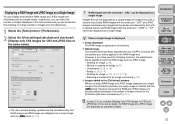
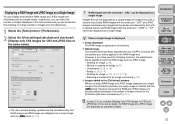
... [View settings] tab sheet and checkmark
[Display only CR2 images for CR2 and JPEG files of the same name].
¿ The main window display updates and the simultaneously shot RAW image and JPEG image are displayed as ... both the RAW image and the JPEG image. • Deleting an image (p.49) • Moving or copying an image (p.50) • Checkmarks (p.18, p.19) • Rating (p.18, p.19) •...
Digital Photo Professional 3.9 for Windows Instruction Manual - Page 75
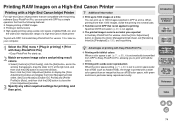
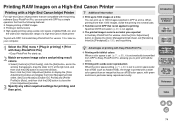
...Canon Printer
Printing with a High-End Canon Inkjet Printer
For high-end Canon inkjet printers that are compatible with the printing software...end Canon inkjet printer
To print with DPP, first install Easy-PhotoPrint Pro version 1.3 or later on your computer.
... the Easy-PhotoPrint Pro window, click the [Color Adjustment] button to display the [Color Management] tab sheet, set [Rendering Intent] to...
Digital Photo Professional 3.9 for Windows Instruction Manual - Page 109


... sufficient RAM (memory). Exit any applications other than DPP.
The card reader does not detect the SD card.
O Depending on the card reader and computer OS used, SDXC cards might not be correctly detected. In such a case, connect your camera and computer with the provided interface cable, and transfer the images to your computer using EOS Utility (provided software).
Images do not display properly...
Digital Photo Professional 3.9 for Windows Instruction Manual - Page 110


...YYYY] in the file name.
The image information does not display
O A JPEG image set to Adobe RGB and shot with EOS 10D, EOS DIGITAL REBEL/300D DIGITAL and PowerShot Pro1 may not display image information (p.10, p.23).
Deleting the Software (Uninstalling)
O Exit any applications before uninstalling the software. O Log in under the Computer administrator/Administrator privileges
when uninstalling the...
Digital Photo Professional 3.9 for Windows Instruction Manual - Page 129


... Images from a Camera 7 Downloading Images from a Card Reader 9 Dust Delete Data 67, 68, 101, 102 Dust Erasure Processing Automatic Dust Erasure Processing 67, 101 Image Correction (Copy Stamp Function 71, 105 Manual Dust Erasure (Repair Function 69, 103 Dynamic Range 57, 96
E
Edit Image Window 34, 118 Edit Window 11, 113 Editing A..d..j.u..s1ti2n7g Enlarged Display (Edit Window 11, 113...
Digital Photo Professional 3.9 for Macintosh Instruction Manual - Page 2
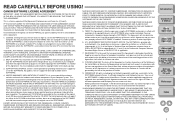
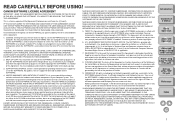
... or copy the SOFTWARE onto the permanent storage device (e.g. a hard disk) of your computer and retain the original for back-up purposes. Any other copying of the SOFTWARE is a violation of this Agreement. You must reproduce and include the copyright notice on the back-up copy.
3. SUPPORT AND UPDATES: Canon is not responsible for providing maintenance or support for use of the SOFTWARE. No updates...
Digital Photo Professional 3.9 for Macintosh Instruction Manual - Page 4


...
OS Computer CPU* RAM
Display
Mac OS X 10.4 to 10.6 Macintosh with one of the above OS installed PowerPC G4, G5 or Intel processor Minimum 1GB Resolution : 1024 × 768 or more Colors : Thousands or more
* Core2 Duo or higher is recommended O This software program is not compatible with UFS (UNIX File System)
formatted disks.
Supported Images
This software supports the following...
Digital Photo Professional 3.9 for Macintosh Instruction Manual - Page 8


... to Your Computer
Connect the camera and computer with the cable provided and download the images saved on the memory card inserted in the camera. For downloading images, start up the camera software "EOS Utility" from DPP and use.
2 Start up EOS Utility. O Select the [Tools] menu [Start EOS Utility].
1 Select the save destination for the images. O Select ...
Digital Photo Professional 3.9 for Macintosh Instruction Manual - Page 23
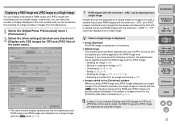
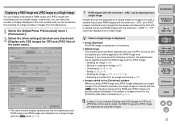
...[Digital Photo Professional] menu [Preferences].
2 Select the [View settings] tab sheet and checkmark [Display only CR2 images for CR2 and JPEG files of the same name].
¿ The main window display updates and...to both the RAW image and the JPEG image. • Deleting an image (p.49) • Moving or copying an image (p.50) • Checkmarks (p.18, p.19) • Rating (p.18, p.19) • ...
Digital Photo Professional 3.9 for Macintosh Instruction Manual - Page 75


...Canon Printer
Printing with a High-End Canon Inkjet Printer
For high-end Canon inkjet printers that are compatible with the printing software...end Canon inkjet printer
To print with DPP, first install Easy-PhotoPrint Pro version 1.3 or later on your computer.
... the Easy-PhotoPrint Pro window, click the [Color Adjustment] button to display the [Color Management] tab sheet, set [Rendering Intent] to...
Digital Photo Professional 3.9 for Macintosh Instruction Manual - Page 109


... sufficient RAM (memory). Quit any applications other than DPP.
The card reader does not detect the SD card.
O Depending on the card reader and computer OS used, SDXC cards might not be correctly detected. In such a case, connect your camera and computer with the provided interface cable, and transfer the images to your computer using EOS Utility (provided software).
Images do not display properly...
Digital Photo Professional 3.9 for Macintosh Instruction Manual - Page 110


... the file name.
The image information does not display
O A JPEG image set to Adobe RGB and shot with EOS 10D and EOS DIGITAL REBEL/300D DIGITAL may not display image information (p.10, p.23).
Deleting the Software (Uninstalling)
O Quit any applications before uninstalling the software. O Log into the account used when installation was performed. O When you have moved the...
Digital Photo Professional 3.9 for Macintosh Instruction Manual - Page 129


... Images from a Camera 7 Downloading Images from a Card Reader 9 Dust Delete Data 67, 68, 101, 102 Dust Erasure Processing Automatic Dust Erasure Processing 67, 101 Image Correction (Copy Stamp Function 71, 105 Manual Dust Erasure (Repair Function 69, 103 Dynamic Range 57, 96
E
Edit Image Window 34, 118 Edit Window 11, 113 Editing A..d..j.u..s1ti2n7g Enlarged Display (Edit Window 11, 113...

